How to Play Disc with DVD Region Codes for Different Countries
It’s really frustrating to experience DVD region code errors when playing the discs you have purchased overseas. This issue is always happened on the disc with a region code from other countries. Now, to provide you with brief yet rich information about DVD region codes, this post features a discussion about DVD region codes and best ways to free DVD discs from these codes. So, without any further ado, start exploring each of them now!
Seznam průvodců
What is DVD Region Code? How to Figure Out the Disc Region? Seznamte se s 9 různými kódy regionů DVD Best Way to Remove DVD Region Code for Easier Playback How to Play All DVD Discs with Region-Free Player Directly Change the Region Code on DVDs for Your CountryWhat is DVD Region Code? How to Figure Out the Disc Region?
DVD region codes are pieces of data that are infused into DVDs. These data are digital rights management (protection) implemented by various film studios, which is applied for protecting them from various authorized distribution/releases of movies in different countries. It gives distributors control over the international distribution of their DVDs containing movies. With these region codes, distributors could prevent illegal copyrights/piracy, control the release dates and prices in different countries, and avoid a significant reduction in revenue.
At the meanwhile, you can’t play those foreign DVDs you purchased because of the region codes. This happens when your DVD player and the DVD don’t share the same region codes. You can easily check the region code from the back of the physical disc, which is imprinted with an image/icon of a globe with a region number in its middle.
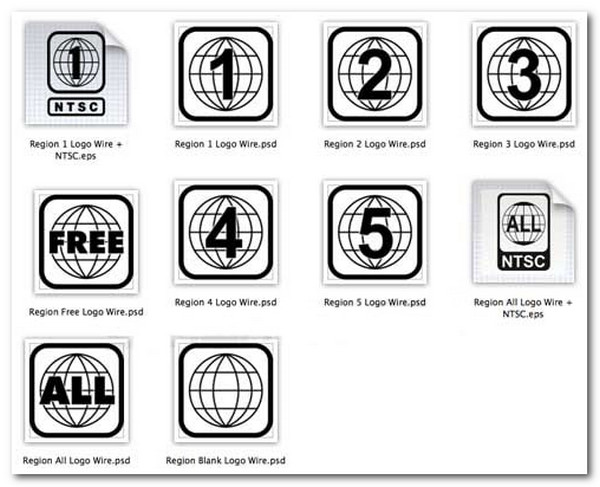
Seznamte se s 9 různými kódy regionů DVD
There are different region codes for different countries, and here is the detailed list for you to check. Of course, you can find it from the DVD players produced for your country.
• Region 1 - USA a Kanada.
• Region 2 - Japonsko, Střední východ, Jižní Afrika a Grónsko.
• Oblast 3 - Jižní Korea, Hong Kong, Tchaj-wan a některé části jihovýchodní Asie.
• Oblast 4 - Latinská Amerika (včetně Mexika), Austrálie a Nový Zéland.
• Region 5 - Indie, Afrika, východní Evropa a Rusko.
• Oblast 6 - Čína.
• Region 7 - Pro blíže nespecifikované použití.
• Oblast 8 - Pro výletní lodě, letecké společnosti a další mezinárodní místa.
• Region 0/Region VŠECHNY - Pro disky, které jsou nekódované a lze je přehrávat po celém světě. Lze je však přehrávat pouze s jednotkou kompatibilní s PAL a NTSC.
Best Way to Remove DVD Region Code for Easier Playback
The easiest way to play all DVD discs with different region codes is to remove the code restriction with 4 Easysoft DVD Ripper. You can use it to rip the protected DVDs to many digital formats, including MP4, MKV, AVI, and more. Thus, you can play them on any devices even without a DVD player. Moreover, there is no worry about the large size of DVDs, since the GPU acceleration feature will enable you to convert a batch of DVDs quickly.

Multi-processor for removing DVD region code smoothly and flawlessly.
Nabídněte funkci vylepšení videa řízenou umělou inteligencí pro export vysoce kvalitního DVD.
Compress the DVD video size without compromising its original quality.
Editing features to apply filter, add subtitles in different languages, etc.
100% Secure
100% Secure
Krok 1
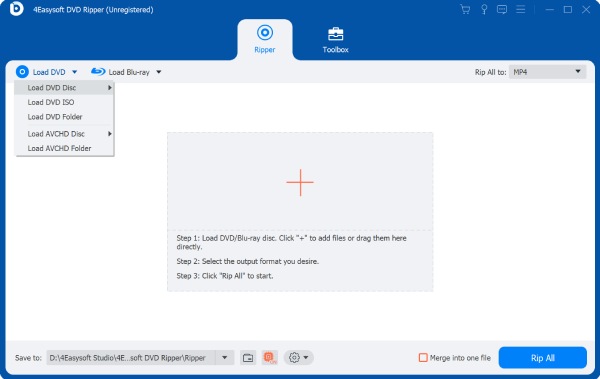
Krok 2
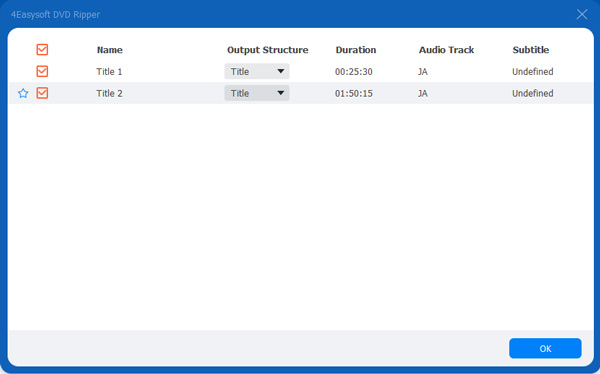
Krok 3
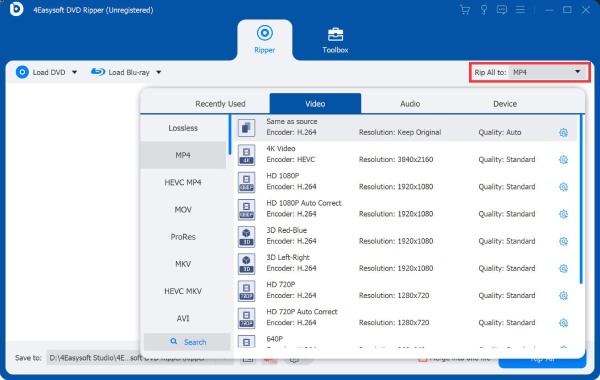
Krok 4You can also set the quality, encoder, and more parameters with the “Custom Profile” button. At last, go back to the main interface, check the audio and subtitles, and click the “Rip All” button.
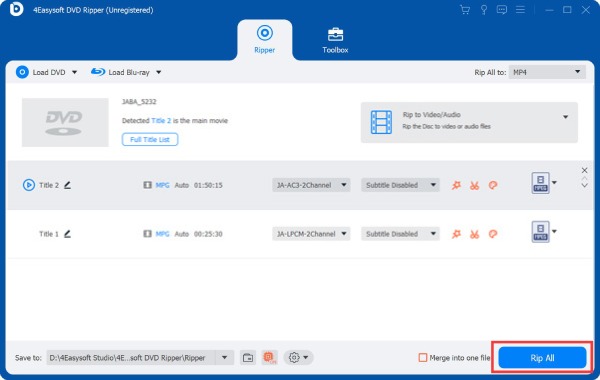
How to Play All DVD Discs with Region-Free Player
Region-free DVD player can also solve your playback problem! No matter what DVD region code your disc has, 4 Přehrávač Blu-ray Easysoft can play it smoothly without any restriction. Instead of those expensive DVD players, like Sony BDP-S6700, Panasonic DVD-S700, and Samsung DVD-E360, you can easily use the region-free DVD player on Windows/Mac with the default driver.
Krok 1Launch this player for all DVD region codes on Windows/Mac, and click the “Open Disc” button to load the inserted disc.
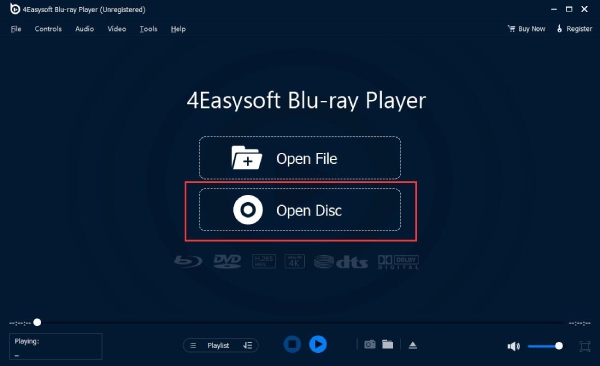
Krok 2After starting playing the DVD disc, you can control the playback by adjusting the speed, volume, screen size, and more. You can also pořizovat snímky obrazovky snadno.
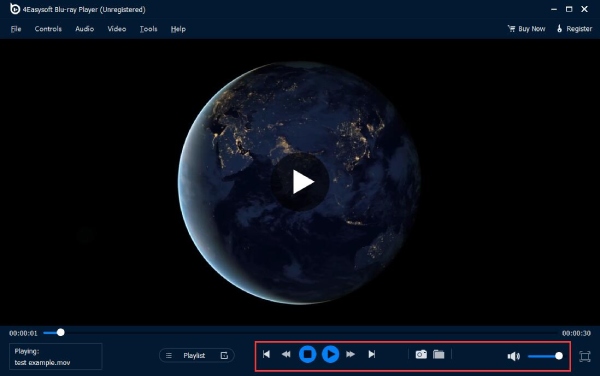
Directly Change the Region Code on DVDs for Your Country
Aside from purchasing a Region Code free DVD player, you can also change the region code so you can play the region code-protected DVD. But, before that, you need to remember that the region code of a DVD can be changed only five times. Here are different steps on Windows/Mac:
Change DVD Region Code on Mac:
Krok 1
Krok 2
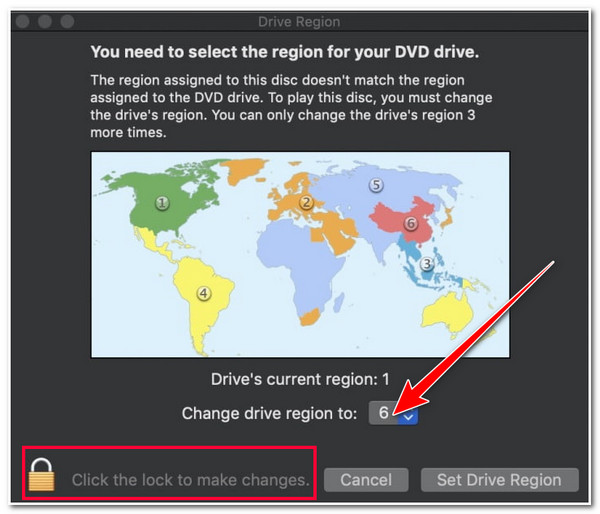
Change DVD Region Code on Windows:
Krok 1
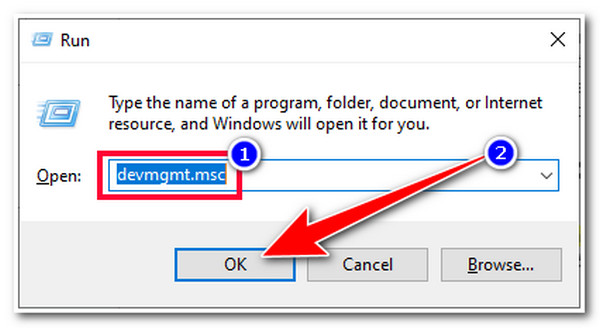
Krok 2
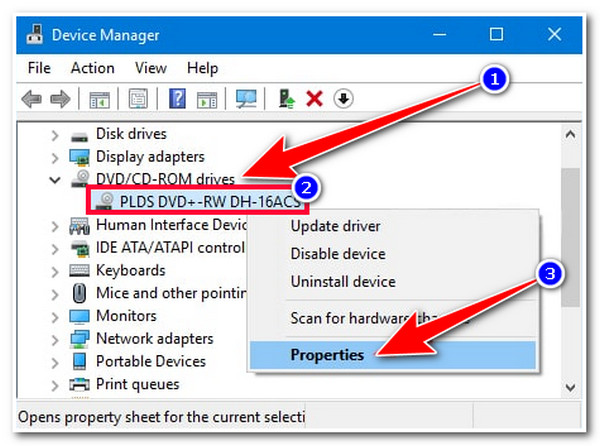
Krok 3
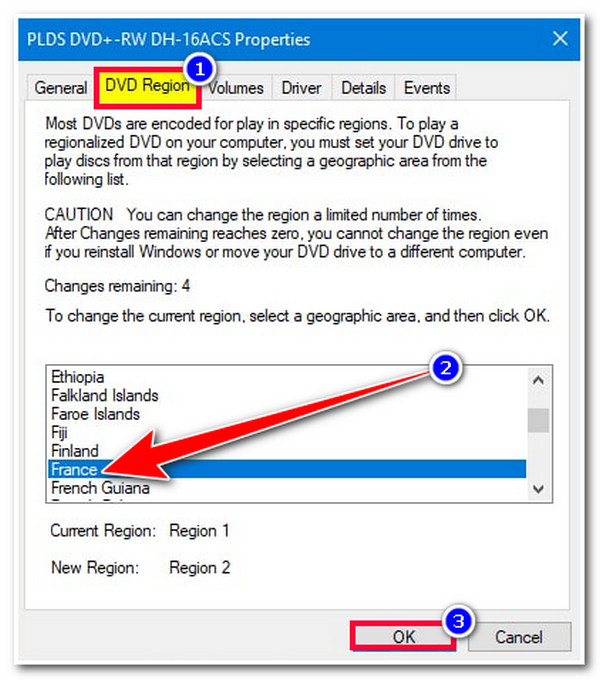
Závěr
That’s a brief discussion about DVD region codes and ways to free DVDs from these codes! With these guides, you now know which DVD you will purchase. Suppose you don’t want to spend money to purchase a new DVD player or are hesitant about changing the DVD’s region code. In that case, you can use the professional 4 Easysoft DVD Ripper tool to remove the DVD region code! Visit this tool’s official website to learn more about how to rip DVD to digital formats for easy playback!
100% Secure
100% Secure


 Autor:
Autor: 