Obsah
Základy
Úvod
4Easysoft Záchrana dat je snadno použitelný nástroj, který vám pomůže spravovat a ukládat ztracená data z počítače, flash disku a koše a zachránit havarované počítače. Jednoduchými kliknutími naskenuje všechna data a zařadí je do různých typů, poté si můžete vybrat požadovanou hudbu, fotografie, dokumenty, videa, e-maily a další data, která chcete obnovit.
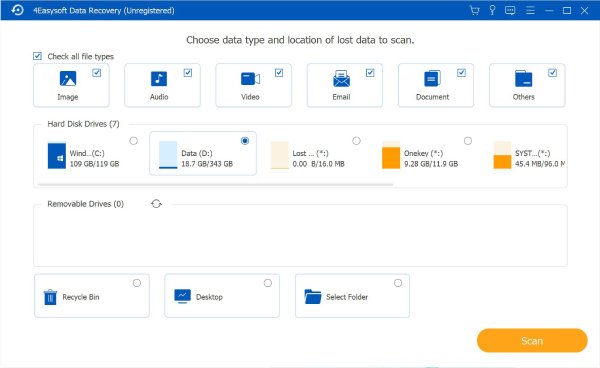
Nákup a registrace
Další efektní funkce v 4Easysoft Data Recovery na vás čekají, abyste je prozkoumali a stačí si program jednoduše zakoupit, abyste odemkli všechny dostupné funkce v něm. Klikněte na Nákup tlačítko (ikona košíku) v pravém horním rohu a vyberte si požadovanou licenci podle svých potřeb. Registrační kód obdržíte na Váš email.
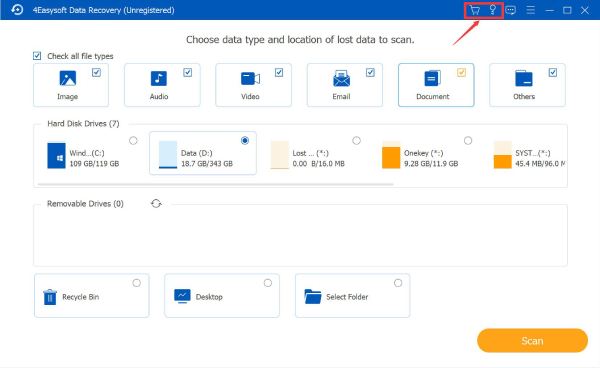
Poté můžete kliknout na Registrovat tlačítko (ikona klíče) vedle tlačítka nákupu. Zde můžete zadat e-mailovou adresu, kterou jste použili k nákupu licence, a registrační kód, který jste právě obdrželi. Nakonec klikněte na Registrovat tlačítko pro aktivaci.
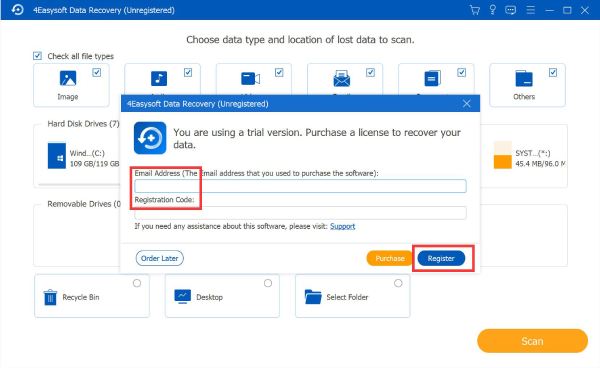
Aktualizace
Ruční aktualizace: Klikněte na Jídelní lístek v pravém horním rohu a klikněte na Zkontrolovat aktualizace tlačítko. Nyní začne kontrola aktualizací a nabídne vám nejnovější verzi ke stažení.
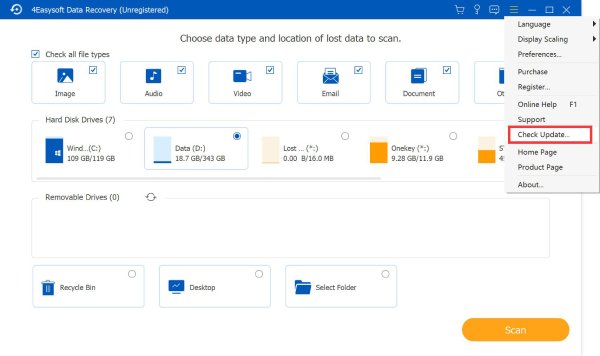
Automatická aktualizace: Klikněte na Jídelní lístek tlačítko a poté Předvolby tlačítko. Ve vyskakovacím okně můžete zaškrtnout Automaticky kontrolovat aktualizace tlačítko pro pravidelnou kontrolu při každém spuštění programu. Navíc můžete povolit automatickou aktualizaci při ukončení programu bez dalšího potvrzení.
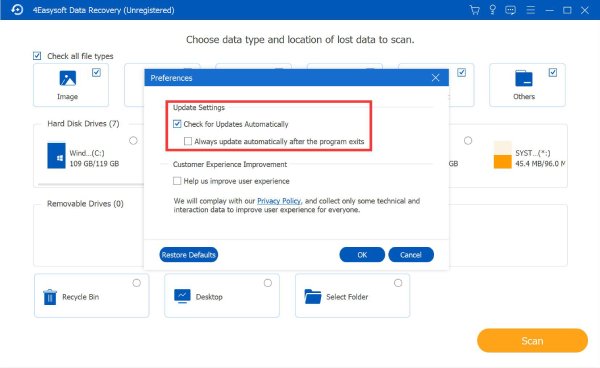
Předvolby
Pod Předvolby tlačítko, můžete také upravit Zlepšení zákaznické zkušenosti nastavení. Je zaručeno, že během procesu nepronikne vaše soukromí. Tuto funkci můžete samozřejmě kdykoli zapnout/vypnout.
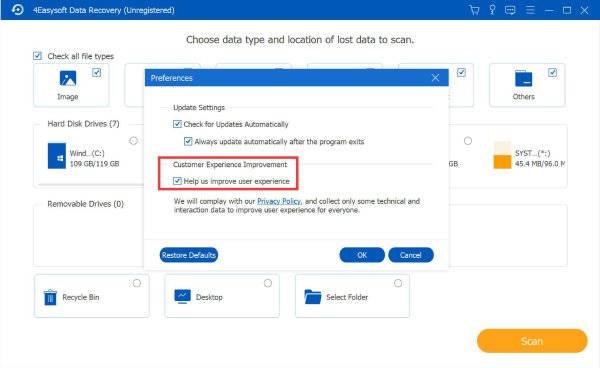
Obnovit všechna data
4Easysoft Data Recovery umožňuje obnovit data z pevných disků počítače, externích flash disků, koše a libovolných vybraných složek. Můžete si dokonce zvolit skenování požadovaných typů souborů, které vám pomohou rychle najít ztracená data bez ztráty času. Přečtěte si podrobné kroky níže a obnovte svá data nyní:
Krok 1: Vyberte požadované umístění
Po spuštění 4Easysoft Data Recovery byste měli vybrat požadované místo pro obnovení ztracených dat, včetně pevného disku Windows C/D, externího disku, který jste vložili, koše atd. Můžete dokonce vybrat plocha počítače umístění pro skenování celého počítače.
Pokud také znáte typ souboru ztracených dat, můžete zaškrtnout Obraz, Zvuk, Video, E-mailnebo Dokument tlačítko pro úsporu času. Poté klikněte na Skenovat tlačítko pro spuštění.
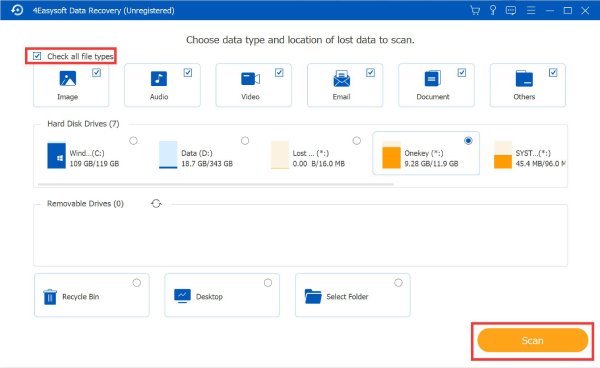
Krok 2: Rychlé nebo hluboké skenování
Po dokončení rychlé kontroly během několika sekund se zobrazí vyskakovací okno s upozorněním. Nyní můžete přímo zahájit obnovu všech dat kliknutím na Nyní je můžete obnovit knoflík.
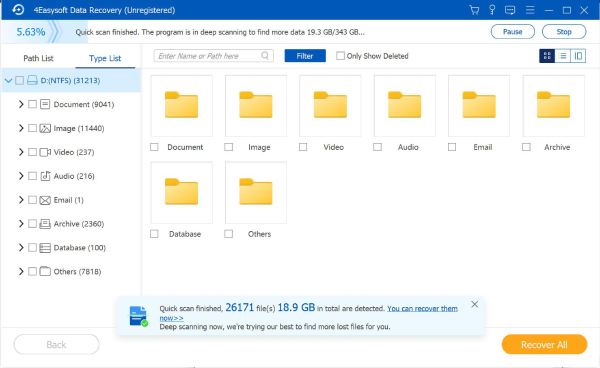
Skenování se stále zpracovává, takže pokud chcete provést hloubkové skenování, neměli byste nic dělat. Zabere vám to pár minut.
Krok 3: Vyberte požadovaná data
V levém podokně můžete najít požadovaná data z Seznam cest nebo Seznam typů. Vyberte jeden z typů souborů a vyberte požadovaný formát, abyste je mohli rychle najít.
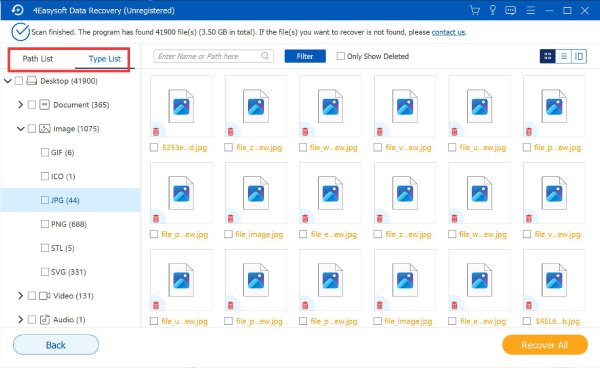
Kromě toho můžete použít Filtr nástroj k přesnému vyhledání požadovaných dat. Můžete zadat informace o rozšíření, datu vytvoření nebo změny atd. Klikněte na Aplikovat tlačítko pro pokračování.
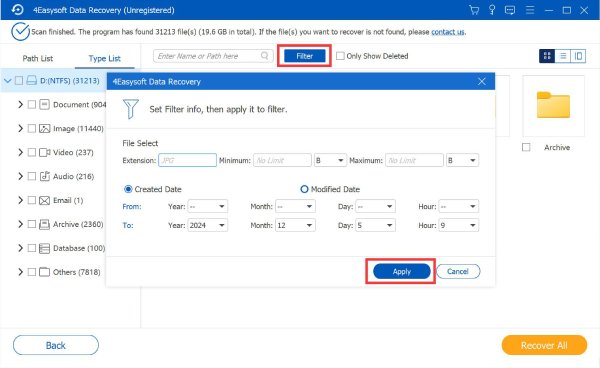
Krok 4: Náhled vybraných dat
V pravém horním rohu můžete změnit způsob zobrazení náhledu dat. Výchozí způsob je Náhled, který zobrazí pouze jeden obrázek videa. Můžete tedy kliknout na Obsah tlačítko pro náhled dat na velké obrazovce a kontrolu informací o metadatech.
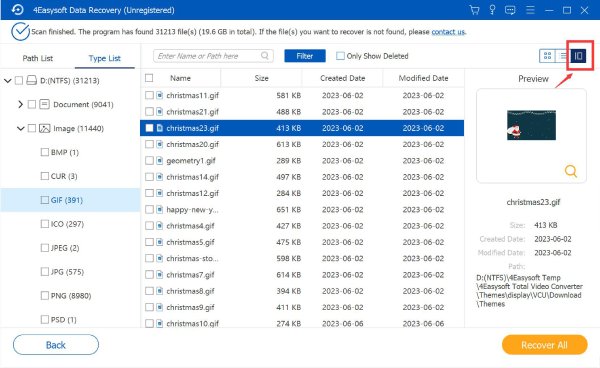
Krok 5: Obnovte data do požadované složky
Klikněte na Uzdravit se a vyberte požadovanou složku pro uložení dat. Po několika minutách procesu se obnovená data automaticky objeví ve složce souboru.
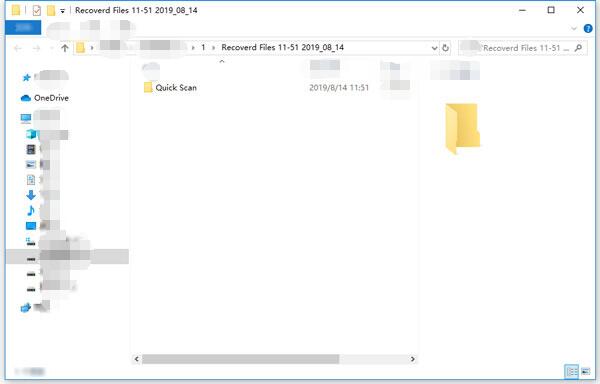
 Pro Windows
Pro Windows Pro Mac
Pro Mac Bezplatné online řešení
Bezplatné online řešení