Ripujte DVD pro Plex s vysokou kvalitou a nejlepším nastavením
Pokud máte několik fyzických disků DVD, můžete o tom přemýšlet kopírování všech sbírek DVD do Plex mediální server pro úsporu místa ve vašem domě. Jako slavné mediální centrum vám Plex umožňuje snadno spravovat video, zvuk a fotografie z místních sbírek a online služeb v jediné aplikaci. Roztrhané filmy můžete také sledovat prostřednictvím Plex na všech zařízeních. Můžete tedy postupovat podle podrobných kroků níže a ripovat DVD pro Plex efektivně ve vysoké kvalitě na Windows/Mac.
Seznam průvodců
Užitečné tipy pro ripování DVD pro Plex s nejlepším nastavením Nejlepší způsob, jak ripovat DVD pro Plex ve vysoké kvalitě – 4Easysoft Jak ripovat disk DVD pro server Plex pomocí ruční brzdy Bezplatný způsob, jak ripovat DVD do MKV pro Plex s MakeMKV Bonusové kroky, které vám pomohou přidat zkopírované DVD na server Plex Časté dotazy týkající se ripování DVD pro PlexUžitečné tipy pro ripování DVD pro Plex s nejlepším nastavením
Vzhledem k tomu, že fyzické DVD vydrží pouze 10 až 20 let a při každém přehrávání zanechá na disku škrábance, je ripování DVD pro plex nejlepším způsobem, jak uložit data. Umožňuje vám přehrávat roztrhané filmy na mobilech, televizorech, noteboocích, tabletech a dalších. Ale jaký formát a kvalita je nejlepší volbou pro ripování DVD pro Plex? Přečtěte si více o podporovaných videích na Plex:
◆Kontejner: MP4
◆Video kodek: H.264
◆Zvukový kodek: AAC
◆Rozlišení: 1920×1080P nebo nižší
◆Snímková frekvence: 30 snímků za sekundu
Nejlepší způsob, jak ripovat DVD pro Plex ve vysoké kvalitě – 4Easysoft
4 Easysoft DVD Ripper je nejjednodušší způsob, jak ripovat DVD pro mediální server Plex, protože obsahuje spoustu užitečných funkcí a předvoleb. To z něj dělá dobrou volbu pro začátečníky, aby získali nejlepší nastavení pro ztrhané filmy. Navíc si zachová vysokou kvalitu po ripování DVD pro Plex a poskytuje další editační funkce pro přidání úžasných efektů.

Snadno ripujte několik DVD pro mediální server Plex jedním kliknutím.
Nabídněte přizpůsobitelné předvolby pro ripování disku DVD pro Plex s nejlepším zážitkem ze sledování.
Zahrňte širokou škálu video a audio kodeků podporovaných Plex.
Dokáže si poradit se všemi druhy DVD disků, dokonce is regionálními kódy a šifrováním.
100% Secure
100% Secure
Krok 1Spusťte nejlepší DVD ripper po instalaci do počítače. Vložte video DVD do jednotky DVD. Klikněte na nabídku "Načíst DVD", zvolte "Načíst DVD disk" a vyberte disk. Chcete-li zkopírovat konkrétní titul, klikněte na tlačítko "Úplný seznam titulů" a vyberte jej.

Krok 2Kliknutím na nabídku „Rip All to“ otevřete dialogové okno profilu. Chcete-li ripovat DVD pro Plex, měli byste zvolit formát "MP4" pod "Video". Poté klikněte na tlačítko "Nastavení" a před převodem dále nastavte kvalitu, kodek, fps a další DVD na video.
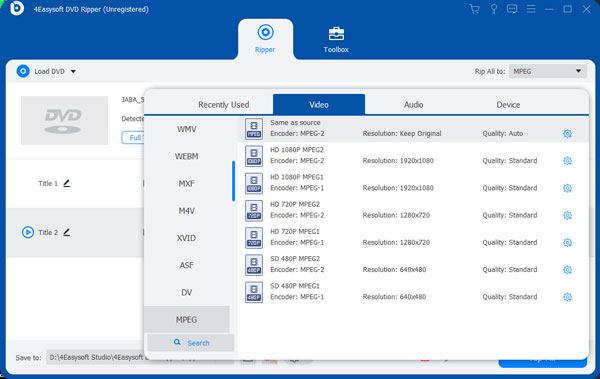
Krok 3Když jsou videa připravena, klikněte na tlačítko "Složka" ve spodní části a nastavte cílovou složku pro uložení výstupu. Kliknutím na tlačítko „Rip All“ zahájíte kopírování disků DVD pro Plex.

Jak ripovat disk DVD pro server Plex pomocí ruční brzdy
HandBrake je open-source DVD ripper. Umožňuje vám zdarma převádět DVD pro Plex. Video kodek a další možnosti však musíte nastavit ručně. A pokud chcete ripovat komerční DVD pro Plex, musíte si nainstalovat plugin libdvdcss pro ruční brzdu. Zde je postup ripování DVD pro Plex pomocí HandBrake:
Krok 1Vložte filmové DVD do počítače, otevřete bezplatný program a v nabídce „Zdroj“ vyberte svou jednotku DVD. Klikněte na tlačítko "Procházet" a nastavte adresář pro uložení videí.
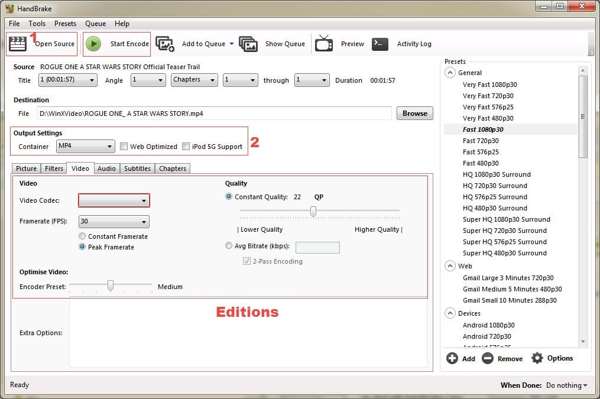
Krok 2Z možnosti "Kontejner" vyberte "MP4". Přejděte na kartu "Video", nastavte "H.264" v "Video Codec" a "30" v "Framerate". Můžete také změnit rozlišení videa. Přepněte na kartu "Audio" a nastavte "AAC" v "Audio Codec" a "20Mbps" v "Bitrate"
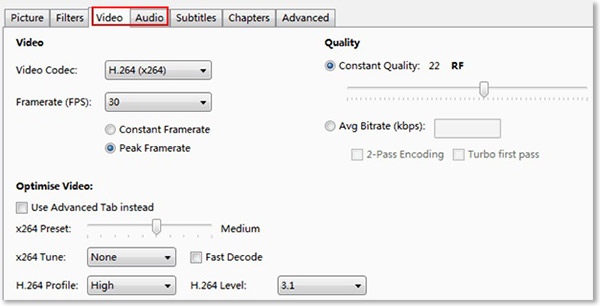
Krok 3Kliknutím na tlačítko "Spustit kódování" zahájíte kopírování DVD pro Plex. Poté přidejte zkopírovaná videa na mediální server Plex.
Bezplatný způsob, jak ripovat DVD do MKV pro Plex s MakeMKV
MakeMKV je také bezplatný program pro ripování DVD pro Plex na Windows/Mac/Linux. Podporuje chráněné disky DVD a Blu-ray, a to i s nejnovější ochranou AACS a BD+. Ale měli byste si uvědomit, že poskytuje pouze MKV výstup s pevným nastavením, což není nejlepší pro ripování DVD pro Plex.
Krok 1Vložte disk DVD a spusťte program MakeMKV. Poté klikněte na tlačítko "Disk" pro přečtení a zobrazení informací o disku.
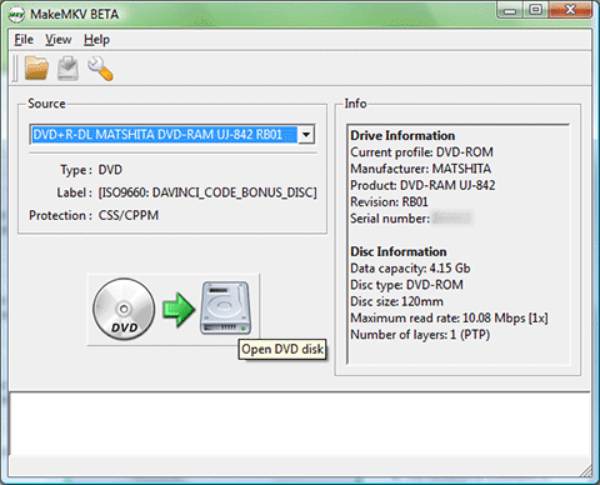
Krok 2V levém podokně můžete vybrat požadované kapitoly zaškrtnutím příslušného "Titulu". Můžete také vybrat zvukové stopy a stopy titulků.
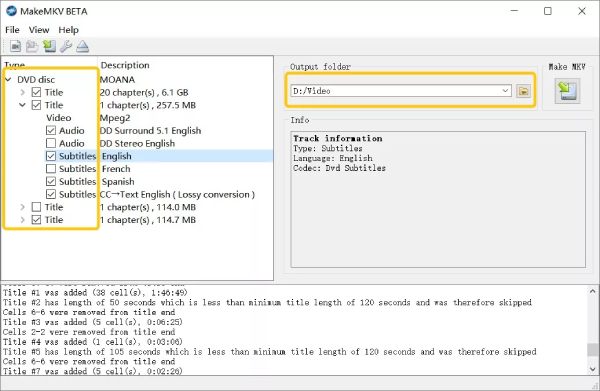
Krok 3Kliknutím na rozevírací seznam "Výstupní složka" vyberte cíl a kliknutím na tlačítko "Vytvořit MKV" začněte kopírovat DVD pro Plex.
Bonusové kroky, které vám pomohou přidat zkopírované DVD na server Plex
Po ripování disků DVD pro Plex můžete nyní přidávat své sbírky na server Plex NAS. Poté můžete filmy kdykoli sledovat na mobilu, počítači a televizi pomocí programu Plex. Postupujte podle následujících kroků:
Krok 1Otevřete Plex a přihlaste se ke svému mediálnímu serveru Plex. Klikněte na tlačítko "Nastavení" a přejděte na "Knihovny".
Krok 2 V části „Spravovat“ můžete kliknout na tlačítko „Přidat knihovnu“ a vybrat typ média, název a jazyk.
Krok 3Nyní klikněte na tlačítko „Procházet složku médií“ a vyberte zkopírovaná DVD pro Plex. Nakonec klikněte na tlačítko „Přidat knihovnu“.
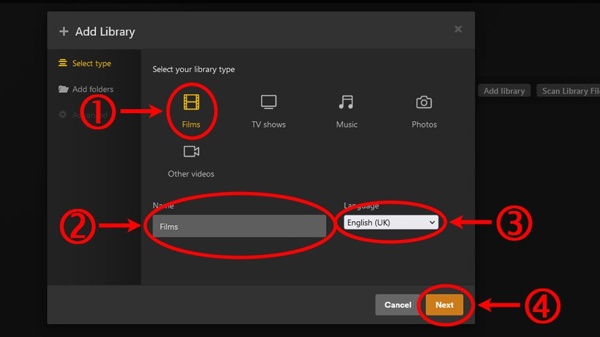
Časté dotazy týkající se ripování DVD pro Plex
-
Jaký je nejlepší formát pro ripování DVD pro Plex?
Mezi formáty videa podporované Plex patří ASF, AVI, MOV, MP4, MPEG, TS, MKV a WMV. Mezi podporované zvukové kodeky patří AAC, WMAV2, MP3, FLAC, ALAC atd.
-
Může Plex přehrávat DVD videa?
Ne, Plex je centrum digitálních médií pro digitální videa. Pokud chcete přidat filmy na DVD do Plex, musíte ripovat DVD do souborů digitálního videa.
-
Kolik stojí Plex?
Plex je zdarma, ale členství a mobilní aplikace zdarma nejsou. Navíc musíte zaplatit za ripování DVD pro Plex.
Závěr
Tento průvodce vám poradí 3 způsoby ripovat DVD pro mediální server Plex. HandBrake je bezplatný program pro ripování DVD do digitálních videí, ale je třeba pečlivě nastavit vlastní možnosti podle Plex, zatímco MakeMKV exportuje DVD pouze do formátu MKV. 4 Easysoft DVD Ripper je díky předvolbám nejlepší volbou pro začátečníky. Pokud máte další otázky, napište je níže.
100% Secure
100% Secure



