Professionel VOB, Blu-ray, 8K og 4K HDR videoafspiller, som du kan opleve hjemmebiograf.
[100% Workable] How to Play Blu-ray on a Windows 10/11 PC?
Whenever I try to play Blu-ray discs on my Blu-ray drive, I get an error. How do I play Blu-ray discs in Windows 10/11?
- from Microsoft CommunityIf you encounter errors while trying to play Blu-ray discs on your Windows 10/11 PC, you are not alone; many users have reported experiencing playback difficulties on their Windows 10/11 devices. Fortunately, there are effective solutions that will allow you to seamlessly enjoy your Blu-ray collection on your PC. This post will walk you through the preparations you need to make to get the best Blu-ray playback results on your Windows 10/11 PC.
Vejledningsliste
Preparations Before Playing Blu-ray on a Windows 10/11 PC The Most Powerful Blu-ray Player for Blu-ray Playback on PC How to Play Blu-ray on a Windows PC with VLC Media Player [Additional Choice] How to Play Digitalized Blu-ray on a PCPreparations Before Playing Blu-ray on a Windows 10/11 PC
When you encounter problems playing Blu-ray on your Windows PC, it is best to check if some necessary preparations are in place, as the reason for playback failure may be that you have not completed certain specific settings in advance. If the following items are prepared and checked, you can follow the methods provided in the following section to successfully play Blu-ray discs on your Windows 10/11 PC.
• Check Blu-ray Drive: Blu-ray discs are different from regular DVDs and require a dedicated Blu-ray drive to read them. Regular DVD drives or the ones built into your computer may not support the full reading of your Blu-ray disc content. So before playing Blu-ray on your Windows 10/11 PC, make sure your computer is equipped with a Blu-ray drive, or consider purchasing an external USB Blu-ray drive if necessary.

• Update Graphics Driver: Playing Blu-ray videos on your computer usually requires a certain amount of processing power, as high-definition videos like Blu-ray require a lot of hardware to run simultaneously. Therefore, before playing Blu-ray on your Window 10/11 PC, please check for updates from graphics card manufacturers (such as NVIDIA, AMD, or Intel) and update your graphics driver to ensure smooth playback.

• Check Storage Space: Blu-ray files are usually large due to the high-definition video data, so make sure you have enough storage space and memory for smooth playback. If you find that the playback failure is due to insufficient storage space on your computer, please clean up temporary files and close unnecessary programs to ensure that your Windows PC can play Blu-ray normally.
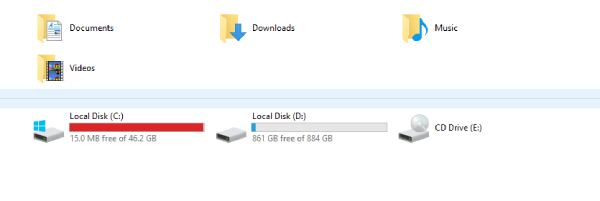
• Install Blu-ray Player: Windows 10 and 11 lack native support for Blu-ray playback. Therefore, you need a dedicated Blu-ray player software to access the contents of the disc and then play Blu-ray on your Windows PC successfully. To be able to enjoy the highest possible quality of Blu-ray video viewing, you can choose to use some of the advanced players recommended below.
The Most Powerful Blu-ray Player for Blu-ray Playback on PC
If you want to enjoy the ultimate Blu-ray video viewing experience on your Windows 10/11 PC, then you must have one of those bedste Blu-ray-afspillere; otherwise, you may not be able to fully present the original effect of the data stored in the Blu-ray disc.

For those video enthusiasts who pursue video quality and have certain requirements, 4Easysoft Blu-ray-afspiller is the most suitable choice. It is an all-in-one solution for any media format, Blu-ray, DVD and 4K video. At the same time, 4Easysoft Blu-ray Player also uses AI technology to improve video quality. When watching videos, you can enjoy cinema-level video enjoyment with its lossless audio and high-definition surround sound.

Repræsenter fuldt ud det originale indhold på Blu-ray-diske.
Afspil Blu-ray-diske, ISO-filer og Ultra HD-videofiler.
Forbedre kvaliteten af enhver mediefil med AI-teknologier.
Brug genvejstaster til hurtigt at styre Blu-ray-afspilningsprocessen.
100% Sikker
100% Sikker
Trin 1Launch 4Easysoft Blu-ray Player and insert your Blu-ray discs into your Windows 10/11 PC. Click the "Open Disc" button.
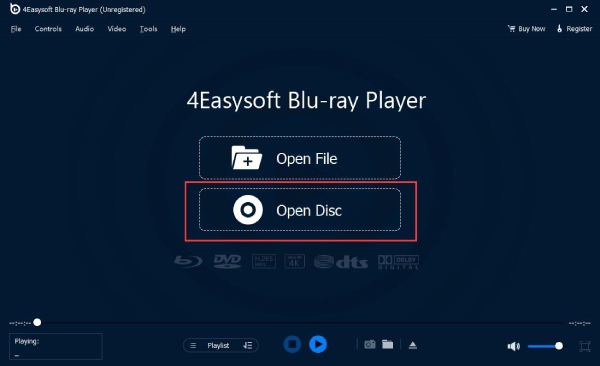
Trin 2Click to choose the Blu-ray disc and click the "Open" button to import the media file to your PC.
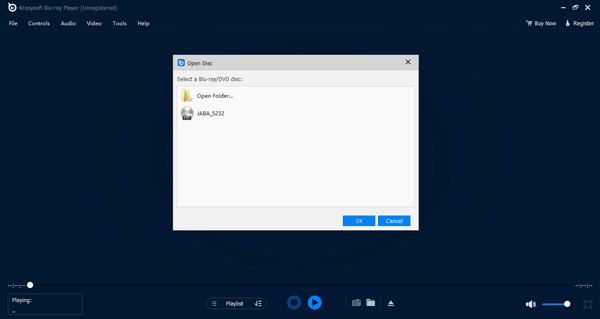
Trin 3Now, you can play Blu-ray on your Windows 10/11 PC, with full control over it through the panel.
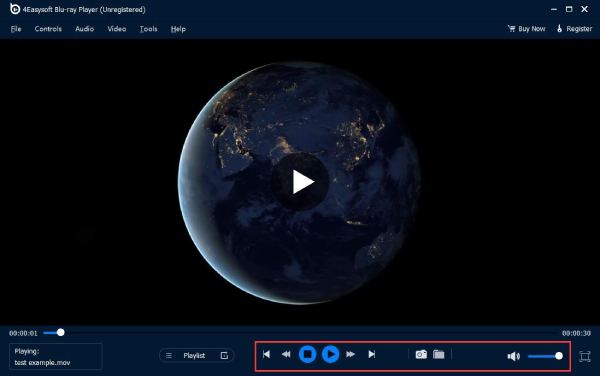
How to Play Blu-ray on a Windows PC with VLC Media Player
As a player trusted by many users, VLC media player can actually be used as VLC DVD-afspiller to play Blu-ray discs on computers. Although its processing power and playback stability may be a little difficult when processing some large Blu-ray files, and occasionally affects the playback experience. But in general, VLC media player can still meet the needs of most video enthusiasts to play Blu-ray discs on Windows PC.
Trin 1Start VLC media player og klik på knappen "Media" og knappen "Åbn disk".
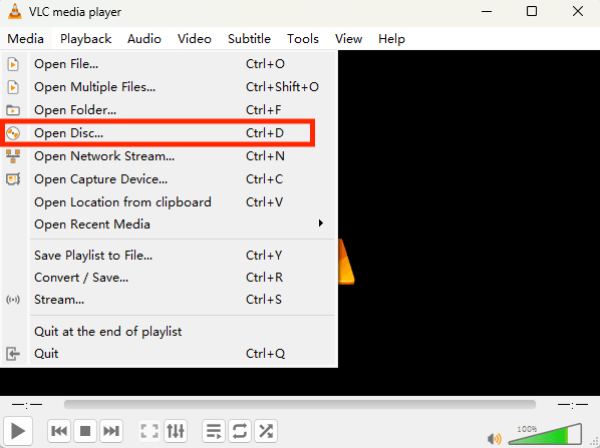
Trin 2Click the "Blu-ray" button to designate the playback format. Then, click the "Disc device" button to choose the device.
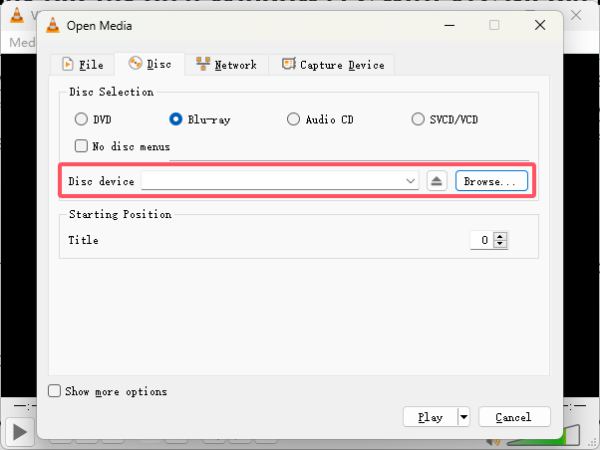
Trin 3Klik på knappen "Afspil" for at afspille DVD'er på Windows 10/11 ved at bruge VLC medieafspiller.
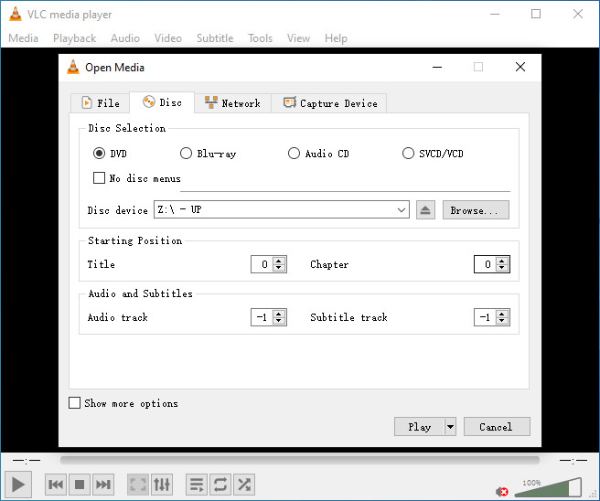
[Additional Choice] How to Play Digitalized Blu-ray on a PC
In the digital age, using physical Blu-ray discs to watch videos is a good experience, but it is also a bit troublesome. Therefore, you can also choose to burn Blu-ray discs so that they can be played seamlessly on Windows 10/11 PC in the future without any obstacles. For this work, the most important thing is to save the data on the Blu-ray disc completely and safely, and 4Easysoft DVD Ripper is the most trustworthy choice.

Rip Blu-ray/DVD disc and ISO files to 500+ formats and devices.
Export ripped movies with 4K resolution and lossless quality.
Convert DVD to videos with GPU accelerated at 30X fast speed.
Edit and touch up Blu-ray & DVD movies with stunning effects.
100% Sikker
100% Sikker
Konklusion
In short, playing Blu-ray discs on Windows 10/11 PC will inevitably encounter some inevitable problems. However, with some basic preparation and proper settings, you can enjoy a cinematic Blu-ray video viewing experience on your computer. At the same time, choosing a good Blu-ray player is equally important. 4Easysoft Blu-ray-afspiller is an advanced option that can fully meet your needs.
100% Sikker
100% Sikker


