Convert, edit, and compress videos/audios in 1000+ formats with high quality.
2 Ways to Help You Convert DAT to MP4 using 4Easysoft Powerful Tools
Have you ever been in a situation where you wanted to open DAT video files to check certain application information or received an email with a DAT file but wondered why they could not read or open? That’s because these files are created without an exact program to read or open them. Don’t worry; there are still ways to overcome it: convert DAT to MP4 on the Mac or Windows! Read this article up to the end to learn how to open DAT files and two different efficient ways to convert them.
Guide List
Part 1. How to Open DAT Video Files on Mac/Windows Part 2. The Best Way to Convert DAT Videos to MP4 Formats [Mac/Windows] Part 3. How to Convert All DAT Files to MP4 Videos Part 4. FAQs about DAT ConverterPart 1. How to Open DAT Video Files on Mac/Windows
Before we explore how to open and convert DAT to MP4 format on up to macOS Sequoia or Windows 11, let’s first briefly discuss what DAT files are. These types of files are generic files and store information regarding a specific program or application that it deals with. Moreover, they are designed only to use by the application or program that created them. So if you are an application programmer looking for application-specific files or a gamer of Minecraft who wants to obtain information regarding player’s data, user games level, etc., you possibly encounter these DAT files. Aside from that, you can also possibly gain a DAT file attached from an email. However, there is also a big chance you couldn’t open or read it if your mail client doesn’t support the Rich Text message format.
These file types are usually text-based, video, email attachments, images, etc., which you can find on most programs. When you try to open DAT files on Mac, you’ll notice that no specific program has been developed intended to read or open these files. But, there are tools or programs you can utilize to still successfully open and read them. Or you can directly use DAT converters to open them easily.
Text-based DAT files, for example, are easy to read and identify. This DAT file type can be opened using a text editor like Notepad for Windows and TextEdit for Mac. They might be located in these file folder destinations or addresses, the same as with DAT video files, which can also be found in program folders.
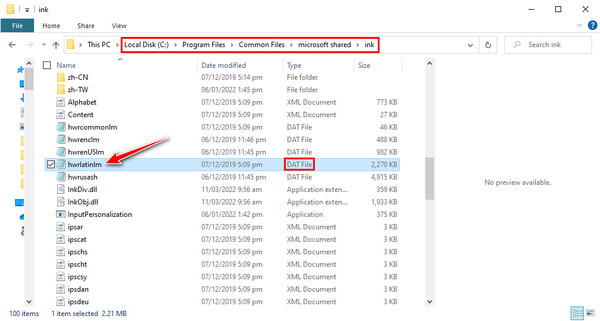
The same goes for DAT video files. Most media players today are capable of playing DAT video files. Likewise, VLC Media Player is a multi-platform which usable with both Windows and Mac operating systems and is also capable of playing them. Aside from that, if these DAT video files are related to a media program or software located in the program folder, then the media software is also applicable to open the file. However, as you have noticed, it can only be played with a few media players on your Mac or Windows, and not all can successfully play DAT video files. To make it more compatible with many media players, you need to use a DAT file converter to transform the DAT file into a universal file format.
Part 2. The Best Way to Convert DAT Video to MP4 Formats [Mac/Windows]
4Easysoft Total Video Converter is the best pick if you want a tool to help you convert DAT to MP4 format on Mac/Windows with great features. This tool supports a straightforward interface and easy-to-use features, which don’t require you to learn the tool before you can convert a DAT video file. Moreover, this DAT file converter tool supports a 60X ultra-fast speed conversion process while preserving the original quality. Furthermore, to achieve guaranteed excellent quality, this tool is infused with video tweaking options that contain video quality selections, encoder, frame rate, resolution, bitrate, and more.

Support converting DAT files to 600+ formats, including MP4, MOV, MKV, etc.
Infused with advanced video editing features to crop, trim, or compress videos.
Alter memory to accelerate DAT to MP4 conversion process more smoothly.
Offer video enhancement features, including reducing shakiness, optimizing brightness and contrast, and more.
100% Secure
100% Secure
The simple way to convert DAT to MP4 using 4Easysoft Total Video Converter
Step 1Go to the 4Easysoft Total Video Converter official website to install and launch the tool on Mac/Windows. Import your DAT video file by clicking the Add Files button or simply Drag and Drop the file or files directly on the tool’s interface.
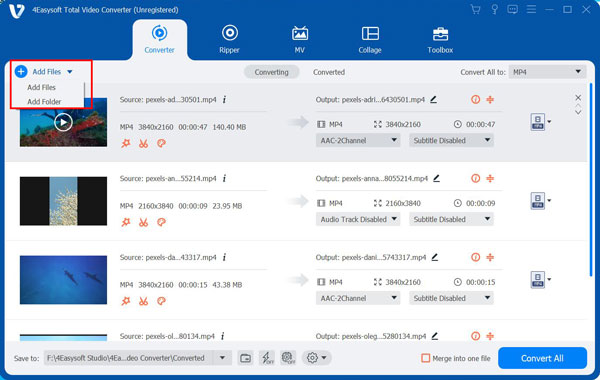
Step 2Click the Format button located at the right corner of the file. Tick the Video tab, and click the MP4 as your output format. You can also select the desired resolution to keep the high quality.
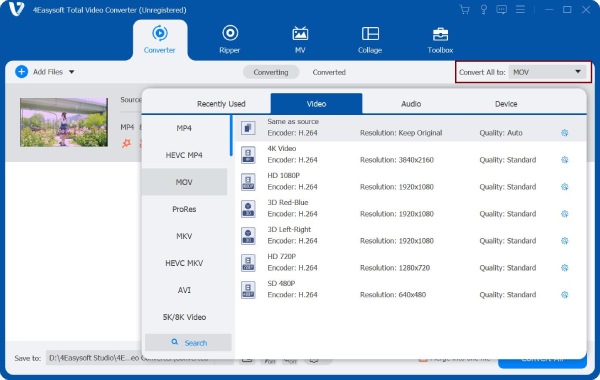
Step 3To customize video parameters, click the Custom Profile button with the Gear icon. In this setting, you can change your video’s quality, resolution, frame rate, etc., based on your preferences.
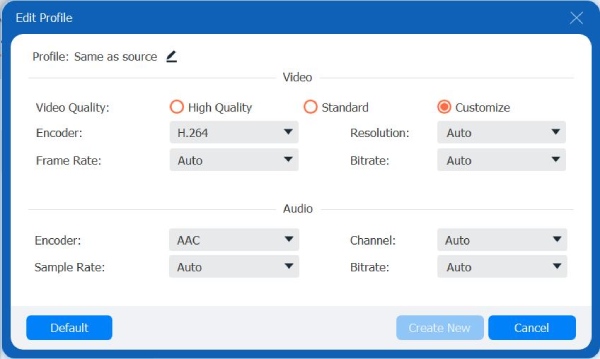
Step 4After the above setups, click the Convert All button and wait for the tool to finish the conversion process of DAT files. And they will be saved on the set destination.
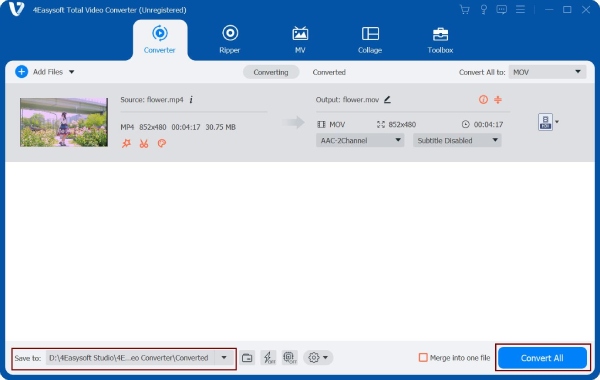
Part 3. How to Convert All DAT Files to MP4 Videos
If you encounter import issues using a DAT converter on Mac/Windows or want to transform various types of DAT files, a powerful screen recorder tools compatible with Mac and Windows is what you need, like 4Easysoft Screen Recorder. This tool can record tutorials, meetings, shows, music, audio, gameplay, and even DAT or video files. With simple clicks, you can capture DAT video files and convert or save them into an MP4 format. Moreover, this tool record internal audio on Mac and offers high-quality output. This tool is infused with advanced noise cancellation and quality customization settings to support that. With that, you can use this as your DAT file converter.

Infused with full-screen or customize the area you want to capture.
Support high-quality settings, including 60 fps to 4k resolution to record DAT files.
Offer advanced clip trimmer and real-time editing for a recorded DAT file.
Equipped with CPU and GPU acceleration responsible for recording without experiencing lag moments.
100% Secure
100% Secure
How to screen capture DAT files using 4Easysoft Screen Recorder
Step 1Go to the 4Easysoft Screen Recorder website to install the tool and launch it on your Mac or Windows. Click the Video Recorder button to capture a specific DAT file you want to capture.
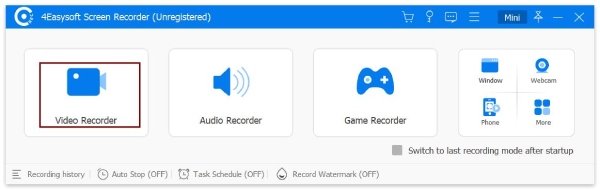
Step 2If you wish to capture the entire screen of your device, click the Full button. Alternatively, You can customize the scope or part you want to capture by ticking the Custom button or choosing a specific fixed resolution.
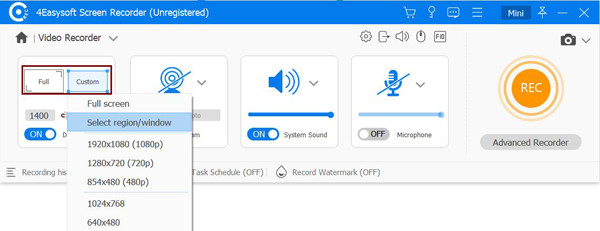
Step 3After the above setups, you can open your DAT files and click the Record button to capture them. You can also use the pop-up toolbox to add shapes, lines, and callouts.
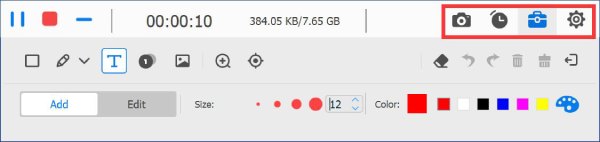
Step 4Once you are done recording, tick the Stop button. You can modify your captured recording, whether you want to trim the unwanted clips at the beginning or the end. Click the Save button to export your recording. Your file will automatically be saved in MP4 format. In this way, you can easily convert all DAT files to MP4.
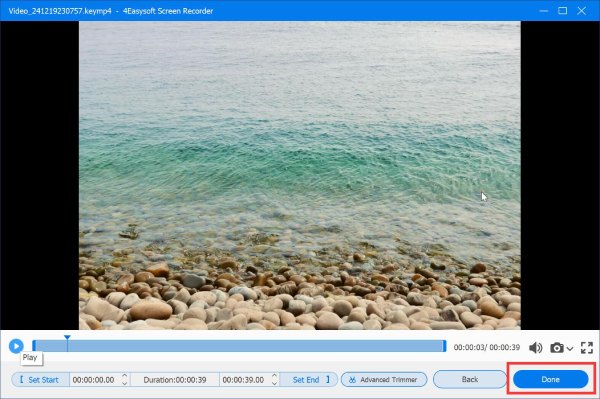
Part 4. FAQs about DAT Converter
-
1. Does a mobile phone can play a DAT video file?
Unfortunately, they can’t play DAT files, but you can convert them into mobile device-supported formats like DAT to MP4. You can use 4Easysoft Total Video, which offers various device presets compatible with your mobile device.
-
2. How to edit DAT files without converting?
You can edit or apply changes to a DAT file using text editors like Notepad. However, this may cause DAT files to be unusable even though you open them with a specific program.
-
3. Why does my VLC can’t play DAT video files?
One of the reasons is that DAT files are not included in the list of supported formats of VLC. Or maybe, VLC is lacking in terms of supported codecs. To overcome it, you need to install the Media Player Codec Pack Setup program to install DAT codec; then, you can open or play DAT video files on your VLC.
Conclusion
Now you know how to open DAT video files and convert them into MP4 to make them compatible with most media players. Convert DAT to MP4 on Mac/Windows using 4Easysoft Total Video Converter and record DAT files on Mac with internal sound using 4Easysoft Screen Recorder. It’s time to experience their commendable features and capabilities to turn your DAT files into MP4 format. Just note that you should know your DAT files; some are not convertible with a video converter.


