How to Digitize and Declutter DVD and CD Collection
As time goes by, you might accumulate lots of CDs and DVDs in your living room. Some of them are your favorite movies while others are useless DVDs. If you let them go, they not only take up space but also make it hard to find specific discs. This article shares 6 ways to digitize and declutter your DVD collection to free up space and enjoy entertainment at home easily.
Guide List
How to Digitize DVDs Without Quality Loss Categorize DVDs Sell Unwanted DVDs Donate DVDs Organize What’s Left Regular MaintenanceHow to Digitize DVDs Without Quality Loss
The easiest way to declutter a DVD collection is digitization, ripping all your DVD movies into digital video files. So that you can watch them on any device, like your smartphone, tablet, computer, or smart TV. Then you can sell or donate your physical disc without losing your favorite movies. For instance, 4Easysoft DVD Ripper is a powerful way to digitize DVDs without losing quality.

Digitize DVDs quickly using GPU Acceleration.
Support a wide range of video formats.
Rip DVDs for playing on portable devices.
Use AI to enhance output quality.
Retouch DVD videos easily.
100% Secure
100% Secure
Here are the steps to digitize a video DVD on a PC:
Step 1Run the best DVD digitizing software once you install it on your computer. Insert a DVD into your DVD drive. Go to the "Load DVD" menu, choose "Load DVD Disc", and choose the disc.
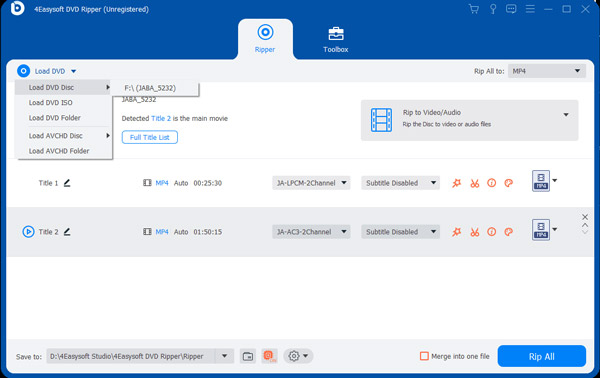
Step 2Click the "Rip All to" option at the top right corner to open the profile dialog. Then choose a proper video format in the "Video" tab, and select a preset. To play the DVD videos on your handset, go to the "Device" tab, and select the right model.
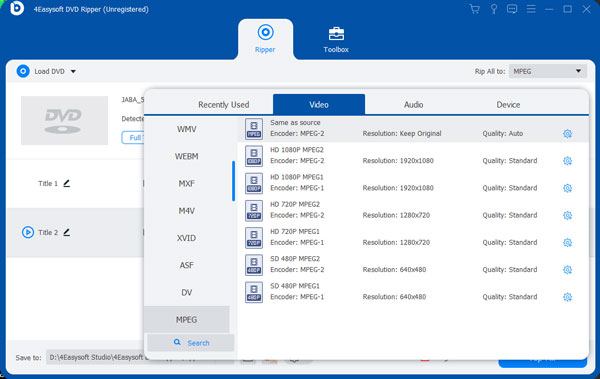
Step 3Finally, click the "Rip All" button to begin digitizing your DVD collection. When it is done, you can find them from the directory in the "Save to" field.

Categorize DVDs

If you still want to keep the physical discs, you’d better categorize the collection. Take all the DVDs off the shelves and put them on the floor. Then isolate your favorites, once-watched, unwanted discs, and more. You can glance through the DVD collection and remove those to donate or sell. Next, remove the DVDs that you have viewed but will view them in the future.
Sell Unwanted DVDs
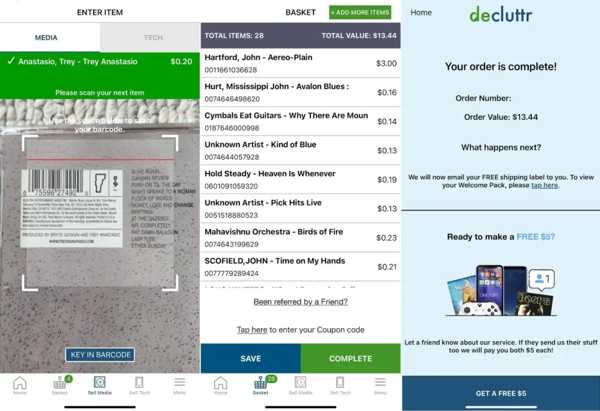
Some recycling programs do consider DVDs and CDs as e-waste. They can be dropped off at special recycling events or recycling centers. However, you can also sell unwanted discs after decluttering DVDs. Of course, your excellent 4K game DVDs won't be sold. Decluttr, for example, is a platform that enables you to sell second-hand CDs, DVDs, and Blu-rays. It will pay cash for each disc and provide a free UPS label to ship them out. All you need to do is provide the box in which to send them.
Donate DVDs
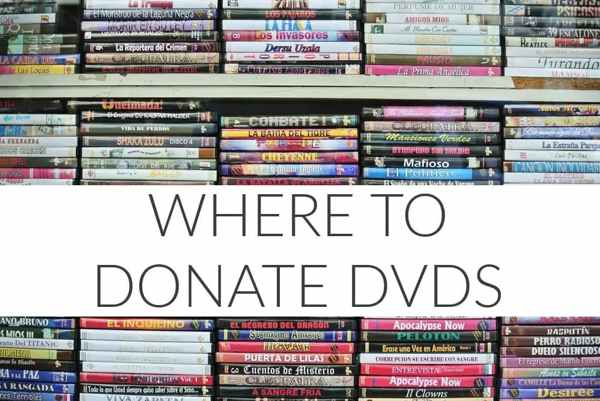
What can you do with old DVDs? When decluttering your DVD collection, donating unwanted discs is a good idea too. Some local charities accept DVDs. For example, some nursing homes accept old movie DVDs. You can call your local charities and mail or send unwanted discs. The platforms that accept used DVDs include Goodwill, Freecycle, Facebook Free Groups, etc.
Organize What’s Left
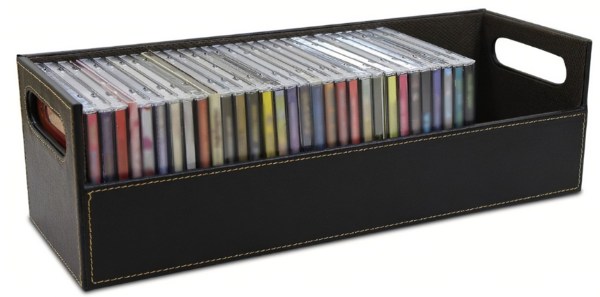
After selling or donating unwanted DVDs, you should use a shredder designed for optical discs or ensure proper data erasure before recycling, especially the optical discs that store your private videos and files. There are several good ideas to declutter your DVD collection. You can organize them on a dedicated shelf or in boxes with a combination of letter stickers. So that you can find specific discs quickly and easily. If you do not want to buy a DVD shelf, you can DIY a disc organizer.
Regular Maintenance
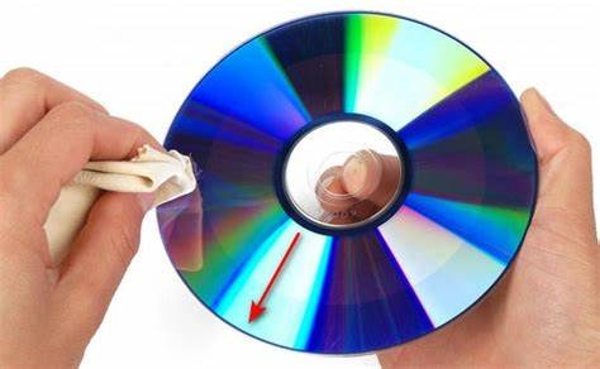
In addition to decluttering your DVD collection, you also need to maintain your discs. That makes your collection last longer. All DVDs have three key layers, a coating layer that protects the reflective layer, a shiny layer, and a polycarbonate disc layer. If you want to maximize DVD longevity, go for gold as a reflective layer.
Firstly, keep all your discs away from heat and out of direct sunlight. Store them in a cool, dry, and dark place. More importantly, avoid scratching your discs. Bear in mind that scratches are inevitable when playing DVDs. However, cleaning up your DVD player or DVD drive regularly can avoid scratches as much as possible.
Conclusion
This article has demonstrated 6 ways to declutter and digitize your DVD collection. You can read our guide, pick the right ways according to your situation, and follow our suggestions to downsize your collection. If you don’t want to keep the physical discs, 4Easysoft DVD Ripper is the best option to rip DVDs into digital video files without losing quality. Other questions? Please feel free to leave a message below this post and we will reply to it quickly.
100% Secure
100% Secure



