Completely scan your iOS devices and delete all junk files on your iPhone, iPad, and iPod
Delete Story on Snapchat - 3 Free Ways to Get More Space
Now Snapchat has become one of the most welcome social media software. You can keep in touch with others by sharing photos, videos, and text. But as time goes on, more and more stories you share lead to insufficient storage. Deleting stories on Snapchat is easy to free up more space on your iPhone. This post will introduce three free methods with detailed steps to delete stories on your Snapchat.
Guide List
Part 1: Built-in Methods to Delete Story on Snapchat Part 2: Professional Tool to Delete Story on Snapchat Completely [Fast & Safe] Part 4: FAQs about Deleting Story on SnapchatPart 1: Built-in Methods to Delete Story on Snapchat
The easiest method to delete stories on Snapchat is to delete them directly in the Snapchat app, which means you don't need to use third-party software. But the drawback of this way is you can't delete multiple stories in a batch.
Step 1Launch the Snapchat app on your iPhone16/15, and log in with your account and password.

Step 2You should tap the personal profile icon at the top-left corner of the screen or swipe left on the camera screen to open your Stories page.

Step 3You can tap the My Stories button to open the new page. After that, you can see all your stories and how much people viewed them. You need to tap any snap you want to delete and tap the garbage can icon to delete the story on Snapchat. It will pop up a window, and you should tap the Delete button.
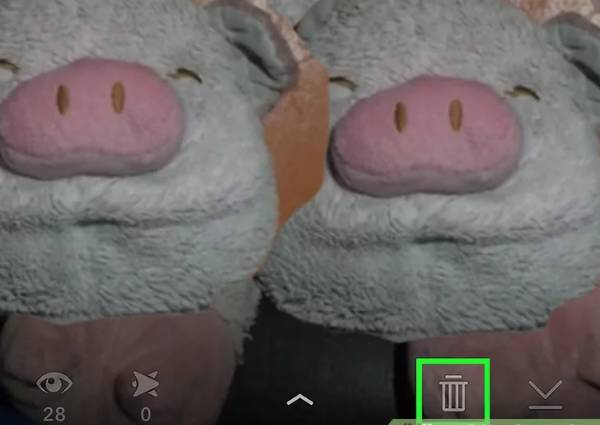
Tips
Delete Story on Snapchat by Settings on iPhone
You can also delete stories on Snapchat by Settings on your iPhone16/15. But this method requires you to reinstall the Snapchat app to erase all its data, including stories on Snapchat. If you don't mind how troublesome this way is, you can try it!
Step 1Unlock your iPhone and open the Settings app directly. Then you can choose the General option. Locate the iPhone Storage and tap on it. In the new iPhone Storage interface, you can view the storage usage of all apps on this iPhone.
Step 2You can tap on each app to check for more detailed information. And you need to tap on the Snapchat app to open the Info page. You can see the App Size and the Documents & Data information.

Step 3The last step is to tap the Delete App button at the bottom. You can go to the App Store to reinstall Snapchat after deleting the story on Snapchat.

Part 2: Professional Tool to Delete Story on Snapchat [Fast & Safe]
If you want to delete multiple stories on Snapchat in a batch, 4Easysoft iPhone Cleaner must be your initial choice! This excellent tool can allow you to delete all data on Snapchat at once or select the one you want to delete according to your needs. You can also use it to clean junk files and delete large media files. It provides three cleaning modes with even three times and high security. Moreover, you can also uninstall apps in batch thoroughly to free up more space on your iPhone 12/13/14.
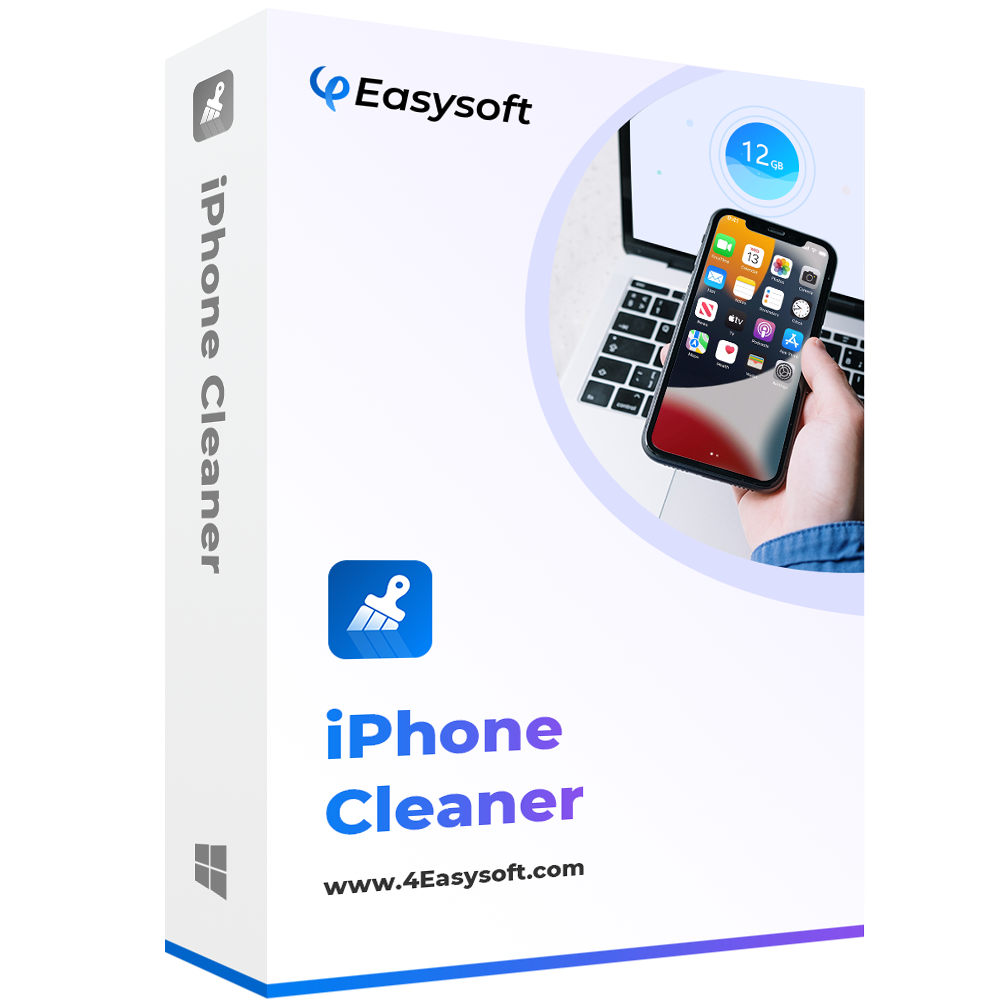
Delete stories on Snapchat in a batch to save time.
Scan Snapchat data fast and provide a preview to let you choose from.
Support automatically recognizes and classifies large files from apps to erase data.
Provide a function to compress files to smaller sizes
100% Secure
100% Secure
Step 1First, download the 4Easysoft iPhone Cleaner on your device and launch it. You should connect your iPhone and computer with a stable USB cable. A window will pop up on your iPhone, and you need to tap the Trust button to check for storage status.
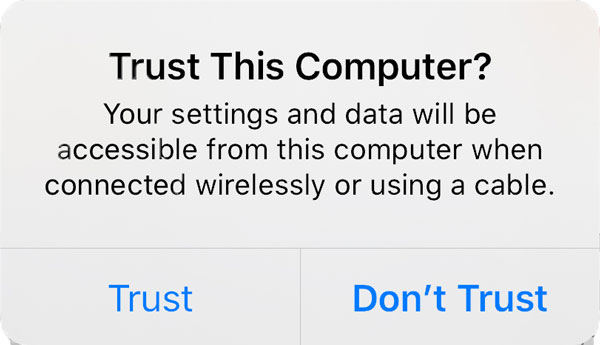
Step 2Turn off Find My iPhone first to ensure the successful clean-up of the story on Snapchat. Click the Erase Private Data button on the left side to open a new window. Here are two options to delete the data. Then click the Custom Erase button to scan your iPhone.
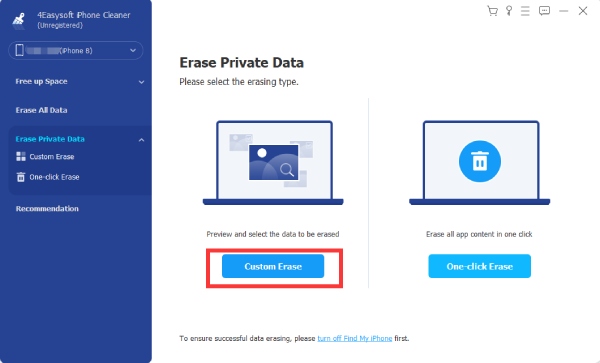
Step 3After that, you will see all the private data on your iPhone along with the applications, including the story on Snapchat. Check the Snapchat app from the Applications list, and you can select all stories or some stories you want to delete. Then click the Erase button to delete stories on Snapchat.
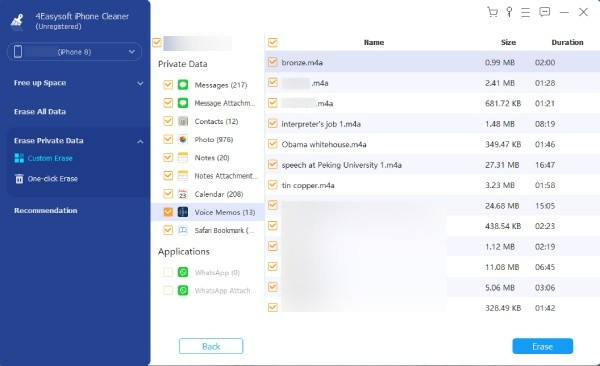
Step 4If you want to delete all application content and private data at once, you can click the One Click Erase button. You will not get much information about the private data but only see where they are from after scanning your iPhone. Then click the Select All button and the Erase button to delete.
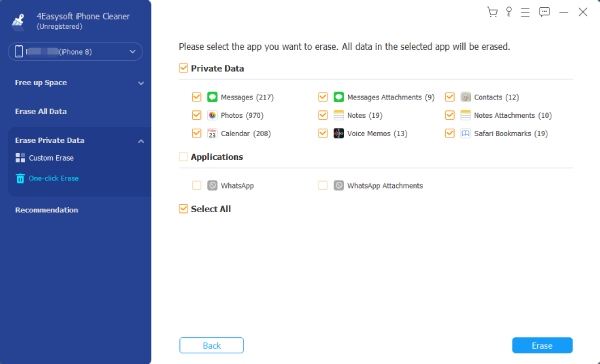
Part 3: FAQs about Deleting Story on Snapchat
-
Can I delete story data if I clear the cache on Snapchat?
No, unfortunately, you can’t. Clearing the Snapchat cache does not delete stories on Snapchat and other data. You can use 4Easysoft iPhone Cleaner to delete the app data on your iPhone.
-
How can I recover videos and images deleted from my story on Snapchat?
Open your Snapchat app and log in to your account and password. You should tap the Profile icon and the Settings button. Then you need to choose the My Data option to recover your deleted story on Snapchat.
-
How to delete the Snapchat account?
You can go to the Account Portal and enter your name and password of the account you want to delete. And your account will then be deactivated for 30 days.
Conclusion
The three free methods listed above are excellent for deleting stories on Snapchat for your iPhone. But nothing is better than a tool that can erase multiple stories on Snapchat in a batch. That is what you will get with the 4Easysoft iPhone Cleaner. Take the time to delete stories on Snapchat and get more space!
100% Secure
100% Secure


