Record video, audio, gameplay, and webcam to record precious moments easily.
10 Listed Discord Alternatives Perfect For Group Chats This 2025
While Discord is a popular platform for live-streaming games, it also works as a good chatting application where members can communicate in real time. However, users find it unprofessional when it comes to end-to-end encryption. For this reason, you will need to hunt for a great and reliable Discord alternative that is by far the best in voice, chat, and video calling with friends. If that sounds like what you’re looking for, read on to see the worth of your precious time Discord alternatives today.
Guide List
The Best 10 Discord Alternatives for Online Group Chat FAQs about the Best Discord Alternative on Windows/MacThe Best 10 Discord Alternatives for Online Group Chat
Isn't it nice to have a feature-rich communication platform to enjoy chatting with friends from worldwide? Ten listed Discord alternatives are here to give you what you need. Enjoy scrolling!
1. Slack
This Discord alternative makes it first on the list because of its communication and collaboration features, allowing users to work together effectively. Using Slack, you can create channels for your preferred topics or chats, even set reminders for deadlines and projects, as well as share essential files and tracks a project’s progress. Aside from that, it also covers assigning an administrator for each channel who will manage the Slack accounts. Overall, it helps users stay organized, getting things done quickly.
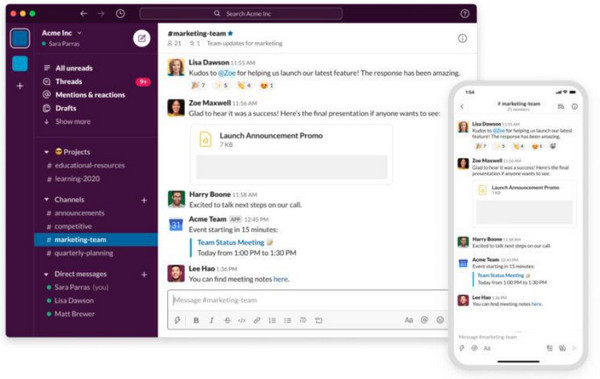
2. Troop Messenger
The next in line is Troop Messenger, a messaging platform enabling you to work with friends more efficiently. It can be a solution tool for remote teams, providing group chats, audio and video calls, file sharing, chatbots, and more. Additionally, users can chat in real-time and collaborate effectively using this Discord alternative. Besides that, the search feature allows you to quickly find a message or files without needing to read the whole conversation.
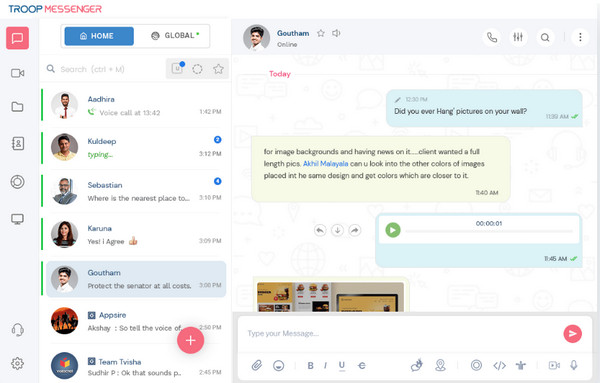
3. ClickUp
It is an all-in-one Discord alternative platform that supports hundreds of adjustable features to create an enjoyable experience for users. ClickUp has this built-in chat view where you can see small to large groups that are connected with each other. Furthermore, the fan-favorites are the features such as Whiteboard and Mindmaps, letting you go beyond the traditional chat platforms with extra creativity. In addition, its secure and quick-speed environment makes it one of the perfect alternatives to Discord.
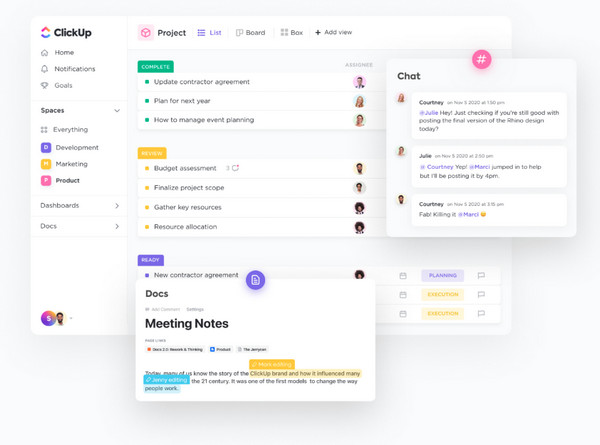
4. Chanty
Chanty is another full of collaboration features platform that made it perfectly as your Discord alternative. It covers file sharing, task management tools, chat and video calls, and others that help you stay connected and collaborative. With it, you can get feedback from others regarding your assigned tasks. Plus, all conversations are kept in one place, unlike any other tool. On top of that is the notification system that will always notify you whenever you receive messages, task updates, or other important notes.
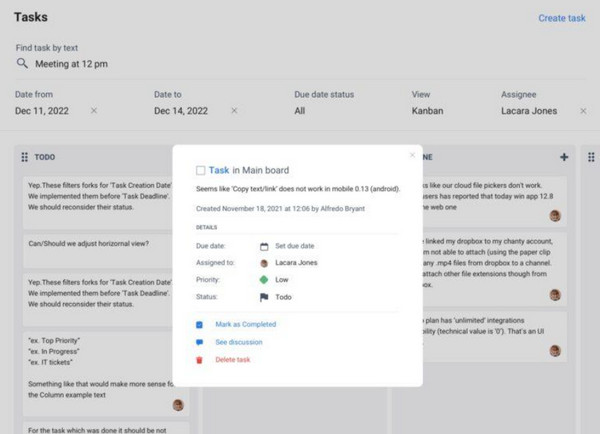
5. Telegram
The famous Telegram is known for its ability to send messages, photos, and almost any file type easily to your contacts. It is a safe and fast messaging app that makes it your ideal Discord alternative, suitable for encrypted audio and video calls as well as group calls. Furthermore, Telegram offers unique functionalities like channels where you can see quotes for every day, motivational ones, or memes you can share with friends. Also, there are various stickers you can choose from, customize the interface, etc.
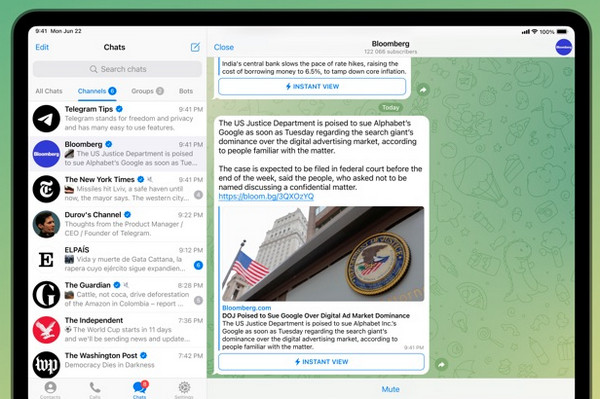
6. Mumble
Next to the list of Discord alternatives is Mumble, which offers a high-quality audio call platform mainly for gaming. Mumble provides clear audio at a low bit rate, as this is made for gaming apps. Aside from that, it ensures the privacy and security of end-to-end conversations. Although you have to pay for some functions, it is among the alternatives that support various operating systems like macOS, Windows, and Linux.
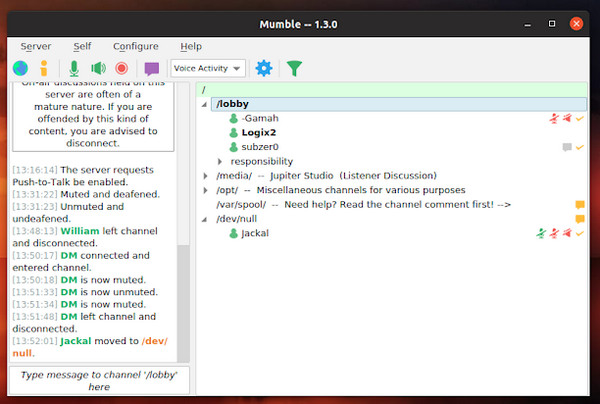
7. Steam Chat
Mainly done chat service for Steam, this Discord alternative called Steam Chat enables users to communicate with options, like voice or video, create group chats, and more. You can send texts, videos, pictures, and so forth. On top of that is the public messaging feature, where you can communicate with people in public chat rooms from different countries. You can as well customize your avatar and save group chats together with its name and friends’ avatars.

8. Element
The following is Element, another communication tool for users hunting for a Discord alternative that supports the quick transfer of messages to friends. With Element, you can create as well as join chat rooms, no doubt supporting audio and video chats. Moreover, it is not just working as a web-based platform and as a mobile app, suitable for Android and iOS devices. You will surely enjoy advanced features, including unlimited storage capacity and customization options.
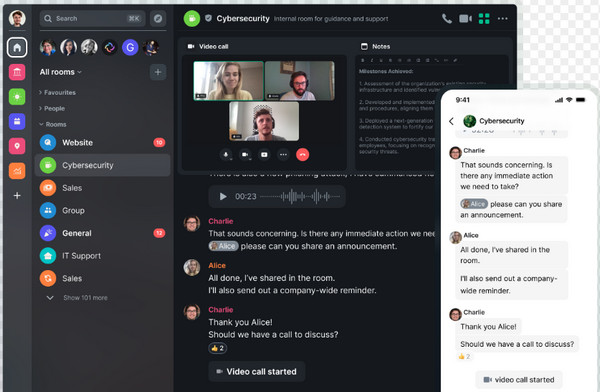
9. Overtone
This lightweight application, Overtone, is much like Discord. It is a free and easy-to-use Discord alternative that is great for audio and text chat, whether private messages or group chats. Furthermore, it covers many features that connect you to people who find similar interests and come upon teams enjoying the same game. If you talk about games, it is primarily used for games like League of Legends, PUBG, Fortnite, and more, so it is, no doubt, among the platforms that are popular for gamers worldwide.
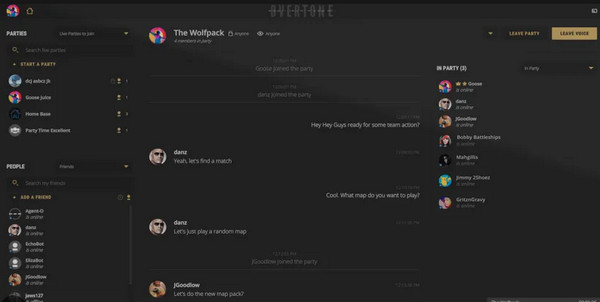
10. Tox
Suppose your priority is safety and security over anything. In that case, Tox is the last Discord alternative on the list you need to try. It lets you quickly connect with your family, friends, co-workers, and others without worrying about a third-party app watching every move. The application saves you from unwanted ads that frustrate you while chatting. Besides audio and video calling, Tox has support for screen sharing, which is effective for business and educational stuff.
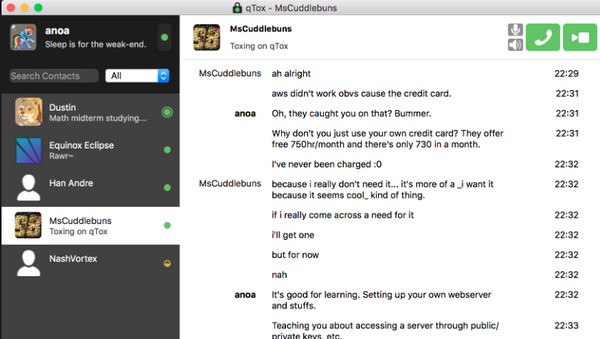
Bonus Tips on How to Record Online Chat on Discord Alternatives
Wait, this is not the end of this post, as you will need a bonus but helpful tip. If you wish to save online chats or calls on those Discord alternatives, don’t have second thoughts and search for the 4Easysoft Screen Recorder. Since not all platforms have a built-in recorder, this screen recording tool will make it effortless for you to save those calls using the Audio Recorder. With one click, you can instantly record the call, listen to it first and remove the extra beginning and ending parts before saving. To add more, it comes with Video and Game Recorders, making it more special for recording any screen activities, guaranteeing a high-quality video.

An Audio Recorder that lets you record calls, voice, and more.
A Preview window will be there where you can do the trimming of extra parts.
Custom hotkeys for starting, stopping, pausing, resuming, and others are offered.
Adjustable video and audio settings to maintain high-quality exported recordings.
100% Secure
100% Secure
Step 1After launching the "4Easysoft Screen Recorder", go to the "Audio Recorder" option. Enable sound settings such as the "System Sound" to record the computer’s audio and the "Microphone" to record your voice.
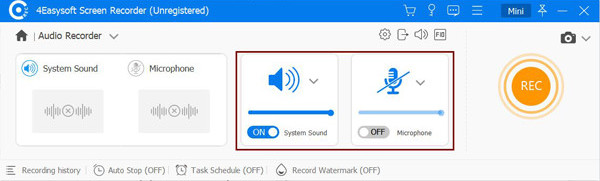
Step 2Don’t forget to adjust the audio volume by pulling the sliders. Once ready, click the "REC" button beside. You can still change audio settings during recording,
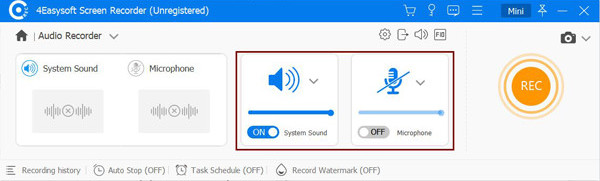
Step 3If done recording, click the "Stop" button in the floating toolbar. Then, you’ll be navigated to the "Preview" window, where you can trim unwanted parts in the recorded call. Lastly, click "Done" to save.
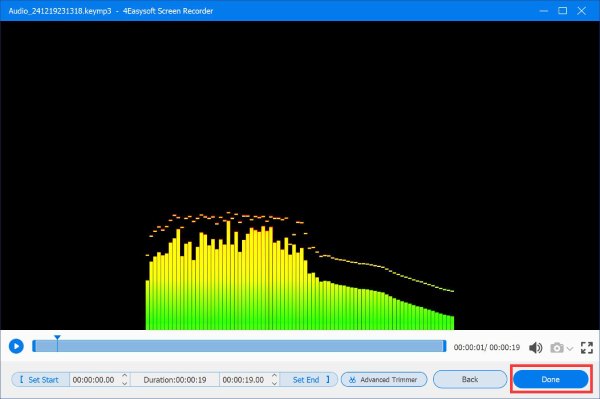
FAQs about the Best Discord Alternative on Windows/Mac
-
What are the problems that I can expect with ClickUp?
Although the Discord alternative, ClickUp, provides powerful communication features, it offers a steep learning curve for some users. Furthermore, it sometimes crashes as a mobile application.
-
Which one of those said alternatives are better than Discord?
As for communication features, Telegram and Overtone are among the tools that offer similarities to Discord. However, they are excellent in providing uses to host chats, audio and video calls, file sharing, and others.
-
Can Viber work as a Discord alternative?
Viber, not mentioned on the above list, can work as a replacement since it covers secured calls and chats with friends. It also comes with fun elements you can share, like stickers and GIFs.
-
How much do Slack costs?
Slack offers three different plan subscriptions. The first is the Pro, where you can expect a price of $7.25 monthly; the Business plan costs $12.50 monthly; and the Enterprise, where you can contact Slack support for the pricing.
-
Can I download Element on my PC?
Besides being available on the web, Element, a Discord alternative, can also work as a mobile app on Android and iOS devices. Plus, you can enjoy it as well on your Windows and Mac computers.
Conclusion
Have you enjoyed reading the Discord alternatives? Now, you indeed have one in mind what to use in chatting with friends. Consider using Telegram, ClickUp, Mumble, and others discussed. When done picking one, if you wish to record fun conversations and calls, don’t forget to visit the 4Easysoft Screen Recorder for recording high-quality audio and videos. The features that have been mentioned are just some of the powerful ones it offers, so ensure to download and try it.
100% Secure
100% Secure


