Recover all data from your iOS devices, iTunes and iCloud backup.
Disk Drill Review: Is it Worth Using for Recovering Data?
With many data recovery tools available on the market, choosing the best one is challenging. Now, you are probably looking for one earlier, and upon searching, you keep bumping with Disk Drill on your searches. You definitely get curious about this tool and wonder whether it can help you. Well, to help you weigh everything up, explore this post, for it features a comprehensive Disk Drill review! So, without any further delay, start exploring this post review now!
Guide List
Know More about Disk Drill: 3 Main Features Disk Drill Review of Price and Safety 3 Best Data Recovery Alternatives to Disk Drill on Windows/Mac FAQs about Disk Drill Software for Recovering DataKnow More about Disk Drill: 3 Main Features
To start your journey of exploring the CleverFiles Disk Drill review, here’s a brief description of this tool. So, Disk Drill is a data recovery tool that supports Windows and Mac computers. It offers easy-to-understand and executed data recovery processes. The process starts with scanning your computer, HDD/SSD, SD/CR Card, etc., for lost or deleted files and then recovering them immediately. It can recover media files, documents, archives, etc.

Now that you have brief information about the tool, it is time to explore this post’s featured Disk Drill data recovery review about its features, pros, and cons. This is where you start weighing if the tool can really help you with your data recovery needs. So, start diving below!
Features of Disk Drill
- Capable of recovering various files in any data loss scenario; these include Accident Data Deletion, Empty Recycle Bin, Crashed Hard Disk, etc.
- Equipped with the ability to recover various data file types such as Video, Audio, Images, Documents, Archives, and Other files.
- Infused with a Preview that displays all the scanned and recoverable files in an organized manner.
- Support the Predict Chances feature that lets you know the chances of successfully recovering lost or deleted files.
- Pros
- Offer a clean and straightforward interface.
- Provide easy-to-use features and easy-to-understand processes.
- Can recover deleted or lost data from different storage systems.
- Come with a full-fledged preview.
- Let you search for deleted or lost files for easy file selection.
- Provide useful extra features such as data protection and disk backup.
- Offer both Windows and Mac versions.
- Cons
- Too slow to scan lost or deleted files.
- The free version only allows you to recover files with a maximum of 500MB.
- Unreliable tool to use when recovering files on solid-state drives.
- Doesn’t offer any phone call support in case of emergency.
Disk Drill Review of Price and Safety
After reading the first part of this post, "CleverFiles Disk Drill review," about its features, pros, and cons, you are now likely to picture whether this tool can help you or not. If you want to discover this tool’s licenses, explore the table below!
| Basic Version | Pro Version | Enterprise Version |
| $0 | $89.00 | $499.00 |
| 1. Free Recovery with a maximum of 500MB. 2. Offer no data loss with Recovery Vault. 3. Preview all recoverable data. 4. Create byte-to-byte backups for failing disks. | 1. Supports all the services offered by the Basic Version. 2. No data file size limitation. 3. 1 up to 3 user activations. 4. Access all the recovery methods. | 1. Supports all the services offered by the Pro Version. 2. No data file size limitation. 3. 10 user activations. 4. Licensed to your organization. 5. Prioritize Technical Support. |
Now, diving into the most asked question, after discovering Disk Drill's reviews about its features, pros, cons, and different licenses with their corresponding prices and scope of services, is this tool worth buying? Or at least safe to use?
Well, if you talk about safety, Disk Drill is indeed one of the safest data recovery tools you can use. That was proven by a reliable and trustworthy US-based company with a hands-down reputation that developed this tool. This tool has no malware, undergoes data recovery processes with read-only mode scanning, and doesn’t alter the original data.
Now, is Disk Drill worth buying for? After reading the above CleverFiles Disk Drill review, yes, it is worth buying if you don’t mind how expensive its licenses are. With those features and pros, this tool can help you recover your lost data!
3 Best Data Recovery Alternatives to Disk Drill on Windows/Mac
That’s it! That’s the comprehensive Disk Drill review for Mac and Windows of its supported features, pros, cons, and licenses. Now, if you find that its offered licenses are too expensive and its free version offers too limited file size to recover, here are the 3 best data recovery tools alternatives!
1. 4Easysoft Data Recovery (Windows/Mac)
The first tool can be the best alternative based on the Disk Drill review is the 4Easysoft Data Recovery tool. This Windows and Mac computer tool can thoroughly scan various storage systems such as a Computer, Memory Card, Hard Drive, USB Drive, Digital Camera, etc! It can also efficiently recover various file types, including Images, Audio, Video, Email, Documents, and more. Furthermore, this tool is infused with advanced technology that can quickly scan and recover deleted or lost files within just a few minutes and with a high success rate. Now, these are just a glimpse of these tool’s powerful features. To discover more, explore the list below!
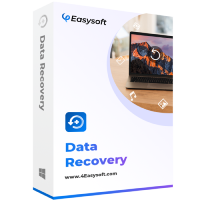
File filter feature that can divide lost or deleted files into different categories.
Comprehensive preview feature to displays all recoverable files in detail.
Offer two scan modes to find all the lost data on your Windows/Mac.
Support recovering deleted or lost files in every scenario or situation.
100% Secure
100% Secure
2. MiniTool Power Data Recovery (Windows)
Another tool that can also be an alternative to Disk Drill based on the CleverFiles Disk Drill review above is MiniTool Power Data Recovery. This tool can also scan deleted or lost files on the Computer’s local storage, HDD, SSD, USB drive, etc. Some files it can recover are Media files, Documents, Archives, Email, etc. However, many say this tool has a complicated preview compared to other data recovery tools. Moreover, this tool is unreliable when recovering extensive file-size data.

3. Recuva Data Recovery (Windows)
The last tool that is also suitable as an alternative to the Disk Drill after reading its Disk Drill review is the Recuva Data Recovery. Like Disk Drill, this tool supports algorithms that provide you with estimated file recovery chances. This tool can also recover various files such as media files, documents, emails, etc. It can scan deleted files on a memory card, external hard drives, USB drives, etc. However, compared to Disk Drill and the other tools above, Recuva is not stable, as it often crashes. Additionally, its preview displays minimal files only.

Here's a table containing different parameters to help you quickly compare each tool alternative and Disk Drill. Having this table, you can be able to weigh everything quickly!
| Parameter | Disk Drill Data Recovery | 4Easysoft Data Recovery | MiniTool Power Data Recovery | Recuva Data Recovery |
| Supported Platforms | Windows and Mac | Windows and Mac | Windows | Windows |
| File Filter Feature | Yes | Yes | Yes | It supports the File Filter feature but only displays deleted/existing files. |
| File Preview | Yes | Yes | Partial | Partial |
| Data Scanning and Recovering Speed | Fast | Quick | Quick | Fast |
| Maximum File Size Limitation under Free Version | 500MB | No Limitation | 1GB | No Limitation |
| License Price | Pro Version License – $89.00 | Lifetime License – $59.99 | Monthly Subscription $69 | Pro Version – $24.95 |
FAQs about Disk Drill Software for Recovering Data
-
What abilities must I consider when choosing a data recovery tool?
The abilities you need to consider in choosing a data recovery tool are its ability to filter files, preview them categorically with the file information, and speed of scanning and recovering the deleted or lost files.
-
Does Disk Drill support recovering lost files from a corrupted USB flash drive?
Yes! Disk Drill can recover various lost files from a corrupted USB flash drive! You can connect your corrupted USB flash drive, perform the scanning process on Disk Drill, select the lost files from the USB drive, and start recovering them!
-
What are the system requirements of the Disk Drill for Windows?
The Disk Drill system requirement for Windows should be 11, 10, 8.1, 8, 7, Vista, and XP. Also, your computer should have a minimum of 1GB of free space, 32-bit (x86) or 64-bit (x86-64) compatible CPU 1.0 GHz or faster CPU, and at least 4GB of RAM.
Conclusion
There you go! That’s the comprehensive Disk Drill review! Now that you have explored Disk Drill’s features, pros, cons, offered licenses, and whether it’s safe or worth buying, you probably have a decision whether to use it or not. If you find Disk Drill too expensive, use one of this post’s featured alternatives! But if you are looking for the best tool to recover your lost or deleted data, then the 4Easysoft Data Recovery tool is what you are searching for! Visit this tool’s official website to learn more!
100% Secure
100% Secure


