Create DVD/Blu-ray disc/folder or ISO files from all video formats.
Enjoy a Better Playback on Your TV: How to Convert DivX to a DVD
There are many scenarios in which you may need to convert DivX to a DVD: utilizing a physical medium to preserve precious memories or to ensure compatibility with a standard DVD player for playback on a larger TV screen. While DivX files can provide excellent compression and quality for video as a digital format, DVDs have the advantage of offering a tangible, universal medium for playback and sharing. In this guide, you'll learn in-depth about the differences between the DivX and DVD formats and how to convert DivX to a DVD using various tools.
Guide List
What Are the Main Differences Between DivX and DVD? How to Convert DivX to a DVD with DivX Converter The Hassle-Free Tool to Convert DivX Files to a DVD FAQs About DivX to a DVDWhat Are the Main Differences Between DivX and DVD?
Before converting DivX to a DVD, you first need to know the difference between the two formats. By learning more about DivX and DVD, you can have a clearer understanding of the characteristics of the two files and the advantages and inconveniences of converting DivX to a DVD:
Definition and Format: DivX is a digital video codec known for its high compression rate for bulky videos while maintaining relatively good video quality. It can be considered as a copy and backup of DVDs. On the other hand, DVD (Digital Versatile Disc), which uses the MPEG-2 format to record video and store digital data on a physical disc, enables the storage of files, including video, audio, and other media files.

Quality and Compression: DivX excels in that although it efficiently compresses the size of video files, there is no significant loss in its video quality. Therefore, converting DivX to a DVD may not favor storage. Nonetheless, DVDs have only limited compression capabilities in comparison, but they usually provide users with higher video quality, especially in standard definition formats.
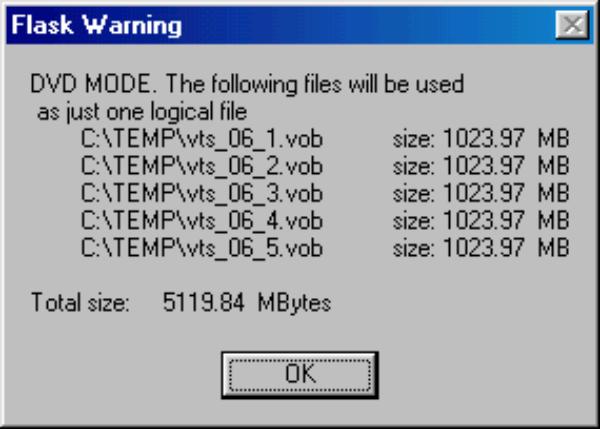
Storage and Playback: DivX files, as a digital format, can often be stored on hard drives, USB sticks, or cloud storage, making them particularly suitable for sharing over the network. On the other hand, DVDs are a physical medium that can be played on standalone DVD players, computers with DVD drives, and some game consoles. As a means of physical storage, converting DivX to a DVD can satisfy users' hobby of collecting and effectively avoid sudden data corruption on computers.
Usage Scenarios: The usage scenarios of the two are closely related to their respective characteristics. Generally speaking, DivX is the first choice for digital storage and online streaming media, because for the efficiency of the Internet, space saving and bandwidth efficiency are the first factors to consider. On the other hand, DVDs are more often used for personal collections, gifts, or when using a DVD player for high-quality video.

How to Convert DivX to a DVD with DivX Converter
How do you convert DivX files to a DVD? In fact, DivX itself has released a converter for conversion. This software is tailor-made for DivX, so it is almost compatible with DivX files in every aspect. Therefore, you don't need to worry about file corruption and conversion interruptions during the conversion process.
But its advantages are somehow its disadvantages. After all, this software is only a converter for DivX files developed by this company, so as a converter, its interface and functions are different from those of many professional or free DVD burners. In short, it is simple, but it also means lacking. Here is how to use this DivX Converter to help you convert DivX to a DVD:
Step 1Launch DivX Converter and insert a blank DVD to create DivX files into a DVD. Click the "Add files" button to import your DivX files.
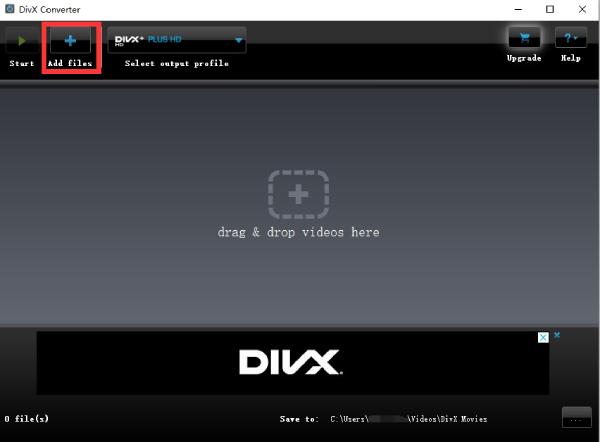
Step 2Click the "Output format" button to choose the desired format to convert DivX files to a DVD.
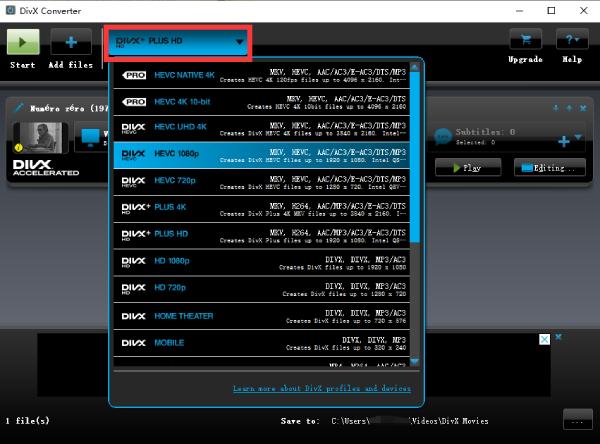
Step 3Once finished selecting, click the "Start" button to convert your DivX files to a DVD.
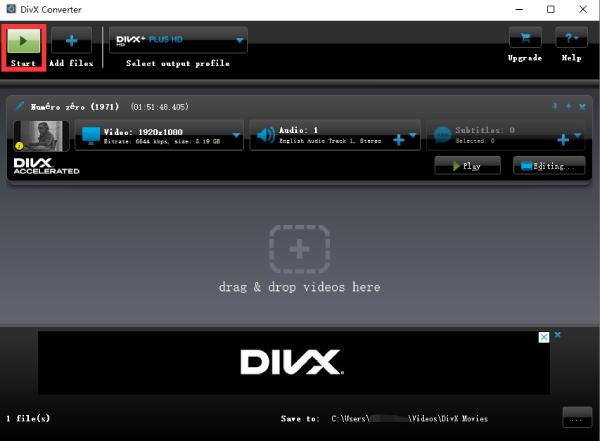
The Hassle-Free Tool to Convert DivX Files to a DVD
If you want to enjoy full freedom in converting DivX to a DVD to customize various video functions, then you can choose 4Easysoft DVD Creator without any doubt. It not only helps you finish the conversion from DivX to a DVD safely and quickly but also helps you customize titles. It not only can help you finish conversion from DivX to a DVD safely and quickly, but also supports you to customize titles, menus, and other items. Also, converting DVD to DivX is available with 4Easysoft DVD Creator. Here are the steps on how to convert DivX files to a DVD with 4Easysoft DVD Creator:

Customize to create menus, titles and other information.
Enhance video quality during conversion according to your needs.
Process does not cause any changes to the original DivX.
Support various formats other than DivX such as MKV, MP4, etc.
100% Secure
100% Secure
Step 1Launch 4Easysoft DVD Creator and insert a black DVD. Click the "DVD Disc" button
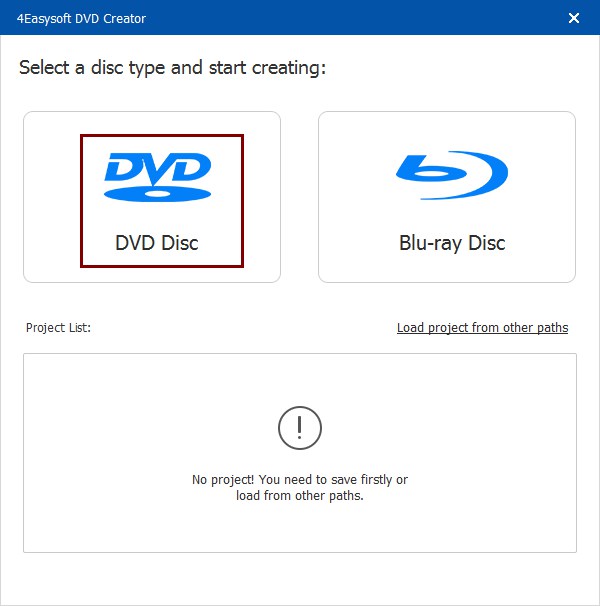
Step 2Click the "Add Media File(s)" button to import DivX files for the conversion to DVD.
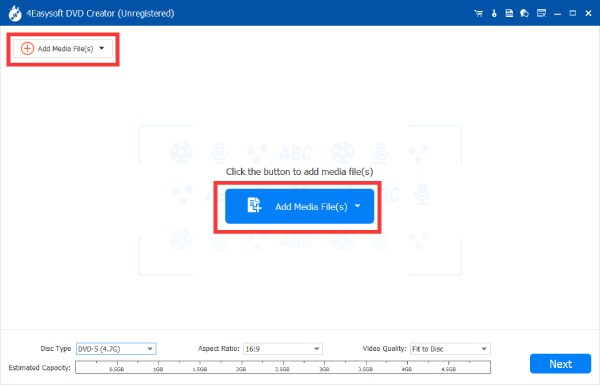
Step 3Click the "Burn" button. Then, in the pop-up window, click the "Save as ISO" button to convert your DivX files to a DVD.
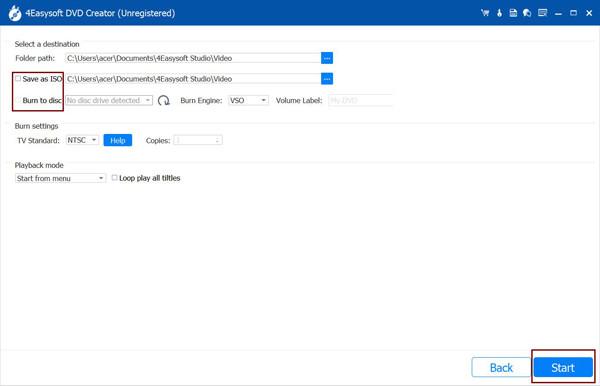
FAQs About DivX to a DVD
-
1. Is there any quality loss when converting DivX to DVD?
Yes. Some quality loss may still occur during the data conversion process, but it can be minimized using high-quality conversion settings.
-
2. Can I customize the DVD menu when converting DivX files to DVD?
Yes. Most conversion tools allow users to create and customize DVD menus during the conversion process.
-
3. Can I convert multiple DivX files to a single DVD?
Yes. A DVD is a container for storing data so that you can combine several DivX files into a DVD. Of course, the number depends on the total file size and DVD capacity.
Conclusion
Converting DivX files to DVD certainly provides a quick and convenient way for enthusiasts who want to store or collect videos in physical media. After reading the whole post, you can convert DivX files to DVD files according to your own needs without any obstacles. Although the official DivX converter provides more stable support, the high price inevitably discourages people. Therefore, if you are looking for a more powerful DVD creator, then download 4Easysoft DVD Creator!
100% Secure
100% Secure


