Recover all data from your iOS devices, iTunes and iCloud backup.
Do Deleted Photos Stay on iCloud? Explore 3 Efficient Solutions
Have you accidentally deleted a photo before and wanted to bring it back again? While looking for a way to bring them back, iCloud probably pops up in your mind as well and makes you question, "Do deleted iPhone photos stay on iCloud?" Well, to answer that, explore this post, for it features a comprehensive explanation for the question, "Do deleted photos stay on iCloud?" and 3 efficient ways to recover deleted photos on iCloud! Start exploring them below!
Guide List
Do Deleted Photos Stay on iCloud? How to Recover Deleted Photos: Stay on iCloud with iCloud Gallery On The Best Way to Recover Photos Not Stayed on iCloud FAQs about Do Deleted Photos Stay on iCloudDo Deleted Photos Stay on iCloud?
"Do deleted iPhone photos stay on iCloud?" Fortunately, yes! Photos deleted on your iPhone are still visible and accessible on iCloud’s Recently Deleted folder. This folder serves as a safety net that allows you to recover those mistakenly deleted photos on your gallery. However, this folder can only store those photos for a few days. If the deleted photo exceeds that period, iCloud will delete it permanently. So, if you plan to recover a deleted photo, you need to immediately access the iCloud Recently Deleted folder and restore a copy of that deleted photo! Of course, this will only be possible if you enable iCloud backup on your iPhone. And that’s it! That’s the brief answer/explanation to your question, "Do deleted photos stay on iCloud?".
How to Recover Deleted Photos: Stay on iCloud with iCloud Gallery On.
Now that you have identified the answer to the question, "Do photos deleted from an iPhone stay on iCloud?" it's time to explore this post’s featured ways to recover deleted photos! The first two ways show you how to recover deleted photos via iCloud’s photo recovery options. So, without any further delay, explore them now!
1. iCloud Account
To recover deleted photos and justify the above answer/explanation to the question, "Do deleted iPhone photos stay on iCloud?", visit iCloud’s official website and log in to your iCloud Account. The iCloud website is developed to provide users access to their various files that are set to sync and back up to iCloud. As mentioned earlier, all your iPhone's deleted photos are first stored in iCloud’s Recently Deleted folder for a few days, and with the iCloud website, you can easily access them. However, you can only recover one photo at a time. Now, how to recover deleted photos on the iCloud website with the iCloud Account? Here are the steps you need to follow:
Step 1On your computer’s browser, visit iCloud’s official website, have access to it, and log in to it by entering your Apple ID and correct password (which also serves as your iCloud account). Once you have successfully logged in to your account, select the "Photos" option.
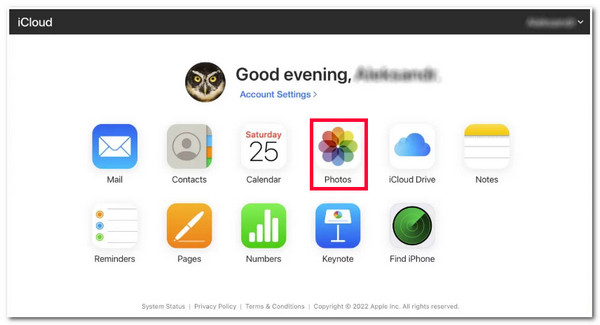
Step 2After that, click the "Recently Deleted" tab to see the deleted photos that still stay on iCloud. Select the "photo" you wish to recover and click the "Recover" button at the upper right corner of the iCloud’s site. After a few moments, the photo will automatically get back to your album and on your iPhone.
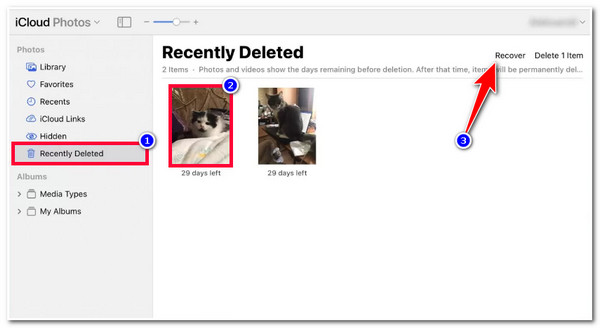
2. iCloud Backup
Apart from the iCloud Account, another iCloud way that can also answer yes to the question, "Do photos deleted from an iPhone stay on iCloud?" is to recover deleted photos by restoring an iCloud backup. iCloud provides you the ability to back up various files from your iPhone. However, this post’s featured way requires you to erase all the contents and settings on your device and return your device to the Apps & Data screen. From there, you can restore your deleted photo. Also, this will only work if you regularly backup your iPhone’s data before the deletion occurs. If you did, then here are the steps you must follow:
Step 1Launch your iPhone’s "Settings" app, tap the "General" button, select the "Reset" option, and tap the "Erase All Contents and Settings" button.
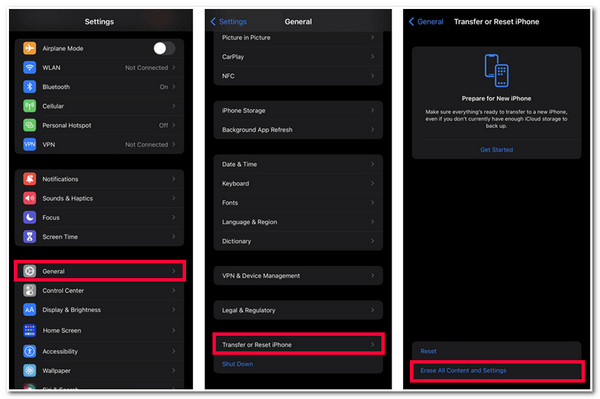
Step 2Then, wait for your iPhone to finish the restart process. Then, go after the on-screen instructions until you reach the "Apps & Data" screen. Once you have reached the Apps & Data screen, select the "Restore from iCloud Backup" option.
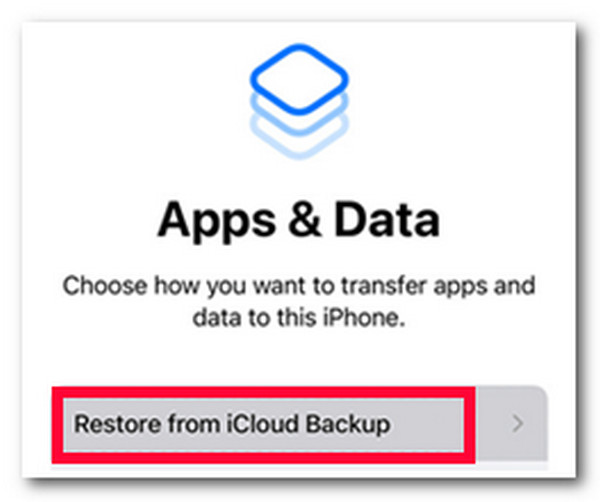
The Best Way to Recover Photos Not Stayed on iCloud
That’s it! Those answers your question, "Do photos stay on iCloud if deleted from your iPhone?" and iCloud’s default way to recover deleted photos. Now, what if those deleted photos no longer stayed on iCloud? To help you still recover them, you can use the 4Easysoft iPhone Data Recovery tool! This tool infuses advanced scanning technology that can quickly and efficiently scan deleted data like photos on your iPhone. Moreover, it can recover 20+ file types, including those categorized as Important Messages, Media Files (including photos), and Social App data. Furthermore, this tool has a user-friendly interface with easy-to-use features, making the recovery process easy and fast!

Offer 3 modes to recover deleted photos from iOS Devices, iTunes, and iCloud Backup.
Comprehensive Preview feature to categorically displays all recoverable data.
Able to backup photos on your computer and restore them if you need them without iCloud.
Support all iOS devices and versions, including iPhone 16 and the latest iOS 17/18.
100% Secure
100% Secure
How to Recover Photos Not Stayed on iCloud Using 4Easysoft iPhone Data Recovery:
Step 1Download and install the 4Easysoft iPhone Data Recovery on your Windows or Mac computer. After that, launch the tool and link your mobile to the computer via a USB cable. Then, head to your iPhone and tap the "Trust" button.
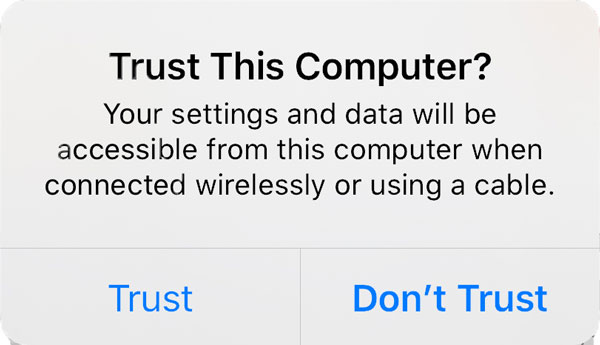
Step 2Next, click the "iPhone Data Recovery" feature on the tool's interface and select the "Recover from iOS Device" option. Then, click the "Start Scan" button to see all the deleted photos not stay on iCloud.
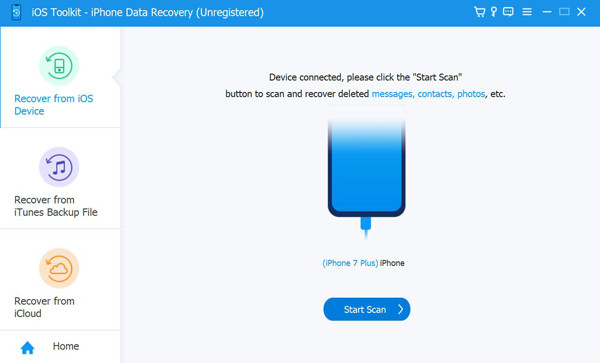
Step 3Once the scanning process is done, all the recoverable data will be categorically displayed on the tool’s interface. Select all the photos you want to recover, then click the "Recover" button to initiate recovery.
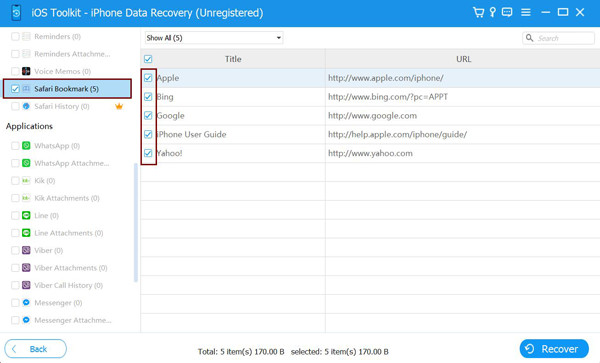
Step 4After that, you need to wait for the tool to finish the process, which will take a few minutes, depending on how many photos you want to retrieve. And that’s it! That’s how you use this tool to recover deleted photos on your iPhone!
FAQs about Do Deleted Photos Stay on iCloud
-
How long does iCloud store deleted photos in the Recently Deleted folder?
iCloud will store it for a maximum of 30 days on its storage. Once the deleted photo exceeds this period, iCloud will permanently delete them.
-
Can I still recover permanently deleted photos after 30 days on iCloud Recently Deleted Folder?
Yes, you can! Suppose the deleted photo is no longer available on iCloud’s Recently Deleted Folder. In that case, you can restore an iTunes or iCloud backup on your iPhone and check whether the deleted photo was restored to your device.
-
Is there another way I can restore iCloud backup without erasing all content and settings on my iPhone?
Yes, there is a way you can restore an iCloud backup without losing any data! You can follow this post’s part 2, method number 1. However, this will only allow you to access a few categories of data. Also, restoring a backup with data loss can restore everything to your iPhone.
Conclusion
There you go! Those are the explanations for the question, "Do deleted photos stay on iCloud?" and 3 efficient ways to recover deleted photos on iCloud! Now that you know that deleted photos on your iPhone stay in iCloud's Recently Deleted folder, you can bring them back to your iPhone! Suppose the deleted photo is no longer stored or available on iCloud’s Recently Deleted folder. In that case, you can use the 4Easysoft iPhone Data Recovery tool to help you restore or recover them quickly and efficiently! Visit this tool’s official website to discover more!
100% Secure
100% Secure



