Record video, audio, gameplay, and webcam to record precious moments easily.
Does Facebook Notify Screenshots: Answer and 3 Safest Ways!
Facebook is one of the most popular social media programs. This platform lets people share their thoughts, photos, and videos as content and make interactions. However, a question begins to pop up, "What happens if you take a screenshot of others’ Facebook content?" or "Does Facebook notify screenshots?" You are probably asking the same question. To discover the answer, continue reading this post, for it has quick answers! Explore the answers now.
Guide List
Does Facebook Notify Screenshots? Quick Answer The Safest Way to Screenshot Facebook Without Notification Take Screenshots on Facebook of Normal Content [Android/iPhone] FAQs about Does Facebook Notify ScreenshotsDoes Facebook Notify Screenshots? Quick Answer
"Does Facebook notify when you screenshot a post?" Whether it is a photo or video post, the answer is no. Facebook doesn’t have a feature that automatically sends you a notification that someone took a screenshot of your posts. The same goes for your profile pictures, cover photos or any other publicly posted content on your profile page.
How about "Does Facebook notify when you screenshot a story?" The answer is also no. Facebook also doesn’t notify you if someone took a screenshot of your story. On the other hand, the other party will not receive any notifications if you take a screenshot of their story. Both parties will only see who viewed and reacted to their stories.
"Does Facebook Messenger notify screenshots?" The answer is yes and no. Yes, if you communicate with someone while the disappearing message feature is turned on. This feature can automatically send both parties a screenshot notification if a screenshot activity is detected before a certain message vanishes. It is said to be identical to Snapchat’s temporary snap feature. The answer is no; if you take screenshots of a conversation while the disappearing message is turned off.
The Safest Way to Screenshot Facebook Without Notification
There you have it! Those are the quick answers to the question, "Does Facebook notify screenshots?" If you want to take a screenshot from a Facebook Messenger conversation with an active disappearing message feature, you can use the professional 4Easysoft Screen Recorder tool. This Windows and Mac-compatible tool supports a Phone Recorder feature that lets you record your phone’s screen through screencast. With this feature, you can screencast your mobile phone (while you are on the Facebook content) to your computer. Then, once the screencast is successfully established, you can go to the tool’s interface, and from there, you can take screenshots of the Facebook content without worrying about any form of notifications! If you want to discover more about this feature, explore the list below!

Offer you various resolutions from 360p to 4K for better image quality.
Provide you output resolutions to export your screenshots, from 162*360 to 486*1080.
Lets you preview the Facebook screenshot you’ve taken and access its file directory.
Enable you to merge multiple Facebook screenshots, add an audio track, and tweak output settings.
100% Secure
100% Secure
How to Use 4Easysoft Screen Recorder to Screenshot Facebook without Notification:
Step 1Download and install the 4Easysoft Screen Recorder tool on your Windows or Mac computer. Then, launch the tool and select the "Phone" option.
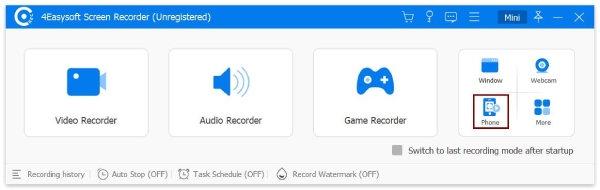
Step 2Next, choose between iOS Recorder and Android Recorder on the new window. If you use an iPhone/iPad, select the "iOS Recorder" option. Otherwise, select the "Android Recorder" option if you are using an Android phone.
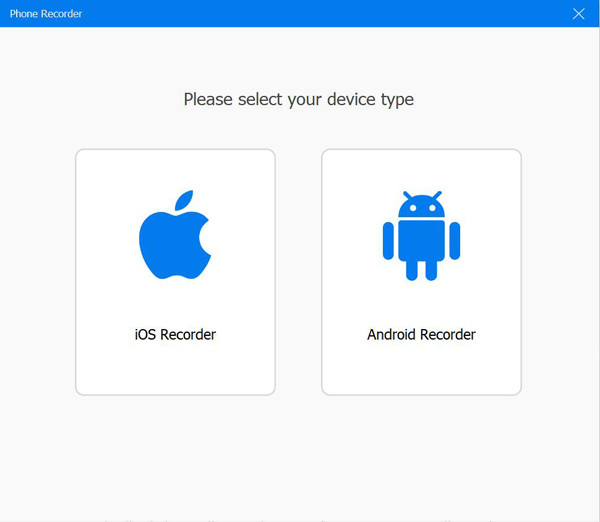
Step 3Then, if you choose iOS Recorder, follow the on-screen instructions to link your mobile device to your computer. Please ensure that both devices are connected and using the same WLAN connection. After that, select the "Screen mirroring" option.
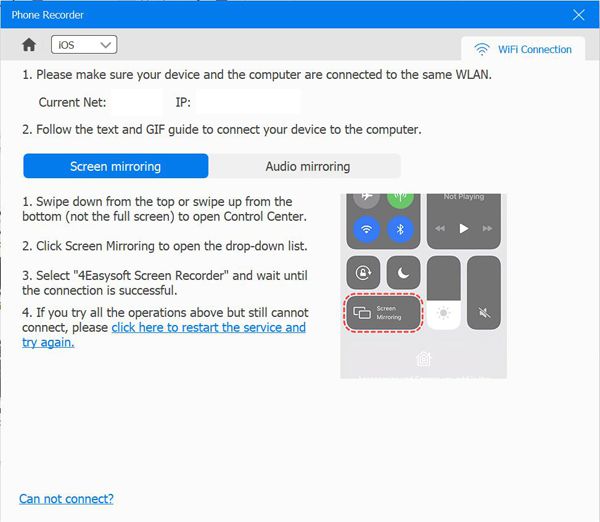
Otherwise, if you select the "Android Recorder" option, download the "FoneLab Mirror" app on Play Store and install it. After that, you can screencast your screen through detection, PIN code, or QR code. You can also utilize a USB cable to connect both devices.
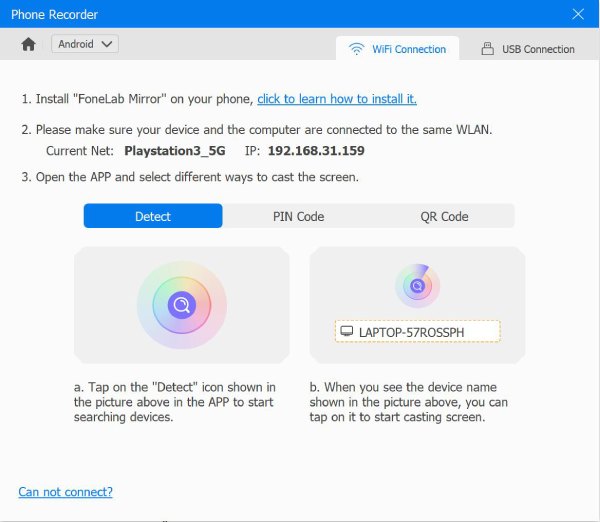
Step 4Once you have successfully screencasted your phone, you can head to the Facebook conversation where you want to take a screenshot and tick the "SnapShot" button. And that’s it! That’s how you take a screenshot via this tool’s Phone Recorder feature.
Take Screenshots on Facebook of Normal Content [Android/iPhone]
That’s it! That’s the best tool to take Facebook Messenger conversation screenshots with an active disappearing message feature and the answers to the question, "Does Facebook notify screenshots?" If you want to take a screenshot of normal content from Facebook, you can follow these two default ways of taking screenshots using Android and iPhone.
If you are using Android, here are the steps you should follow:
Step 1Access the Facebook content for which you wish to take a screenshot. Then, simultaneously press and hold both the "power" and "volume down" buttons. Next, once you hear a shutter sound or the device’s screen flashes, release both buttons.
Step 2After that, you can go to your Android device’s Gallery app, look for the "Screenshot" album, select it, and from there, you will see the Facebook screenshot.
Otherwise, if you are utilizing an iPhone, here are the simple steps you need to follow:
Step 1Go to the Facebook content you wish to take a screenshot. Then, simultaneously press and hold the "power/side" and "home/volume up" buttons.
Step 2Next, once you hear the shutter sound or you notice that your screen suddenly flashes, release the buttons from pressing and holding. After that, launch the "Photos" app, access the "Screenshot" album, and look for the Facebook screenshot you’ve taken earlier.
FAQs about Does Facebook Notify Screenshots
-
Are there any settings to enable screenshot notifications on Facebook?
Currently, Facebook does not have any settings or features that you can enable to trigger the platform to send notifications if someone took a screenshot of your Messenger conversations.
-
Can I control who can take screenshots in Messenger?
Facebook Messenger currently does not offer a feature to control people who can take screenshots of your conversations. However, the platform offers a Secret Conversations mode for end-to-end encryption conversations. This mode provides added privacy and control.
-
Are there any rumors about Facebook implementing screenshot notifications?
As of today, Facebook has not changed its screenshot policies. However, as privacy concerns rise, you might see modifications or new features to deal with these concerns. But, as of now, Facebook Messenger does not notify users about screenshots.
Conclusion
That’s it! That’s the quick answer to the question, "Does Facebook notify screenshots?" So, suppose you are hesitant to screenshot a Facebook post, story, or profile, well, after reading this post. In that case, you can now screenshot that Facebook content without worrying about notifications. If you are looking for a tool that lets you take a Facebook Messenger conversation screenshot without notification, then the 4Easysoft Screen Recorder tool is what you are searching for! Visit this tool’s website to discover more!



