Convert, edit, and compress videos/audios in 1000+ formats with high quality.
4 Various Ways How to Double the Speed of a Video on Desktop & Mobile
Speeding up a video is a standard editing process in video production. This technique is a popular way of creating a timelapse, making a video effect, or shortening a lengthy one. You might also speed up a video for a specific purpose and look for how to do it. Well, thankfully, you found this page! This post features 4 workable ways to double the speed of a video on desktop and mobile devices using different video editor applications. Start exploring them now!
Guide List
How to Make Double-Speed Videos on Windows/Mac [With High Quality] How to Create Double-Speed Videos Easily on Android/iPhone FAQs about Making Double-Speed VideosHow to Make Double-Speed Videos on Windows/Mac [With High Quality]
If you are looking for a simple yet advanced video editor tool that can help you double video speed, then the 4Easysoft Total Video Converter tool is what you are searching for! This Windows and Mac-compatible tool has a Toolbox feature that supports different video enhancing and editing features. One of which is the Video Speed Controller, which is well-composed to provide users with an easy and quick video speed modification. This feature offers different speed modification options for both slow (0.75X to 0.125X) and speed (1.25X to 8X) effects. What makes this tool amaze you more is that it is integrated with Output Tweaking options that enable you to enhance the quality of your output for a much better viewing experience! To discover more of its unique features, check the list below!

Infused with advanced video editing features such as video clip Cropper, Trimmer, Rotator, Add Effects, etc., to redefine your speed-up video.
Support Video Enhancer that lets you Upscale the Resolution, Optimize Brightness & Contrast, Reduce Shakeness, etc., of your speed-up video.
Equipped with a Customizable Output Parameter that lets you modify your output’s Quality, Resolution, Frame Rate, etc.
Offer various high-quality formats to export your speed-up video; these include AVI, MOV, MKV, MP4, etc.
100% Secure
100% Secure
How to Use 4Easysoft Total Video Converter to Double the Speed of a Video:
Step 1Download and install the 4Easysoft Total Video Converter tool on your Windows or Mac computer. Then, launch the tool, click the "Toolbox" tab, and select the "Video Speed Controller" feature.
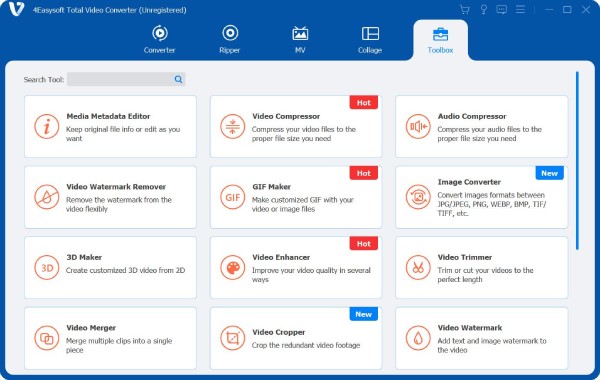
Step 2Next, tick the "Add" button to import the video you want to speed up. Then, select the "2X" option to double the video speed. If you want to go beyond that speed, you can select between 4X and 8X. You can click the "Play" button to see how it affects your video.
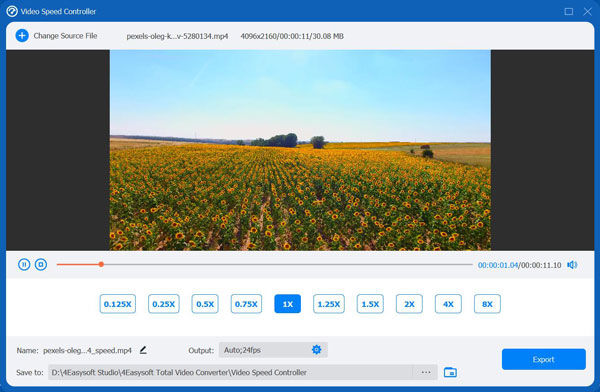
Step 3Once satisfied with your selected speed option, tick the "Output Settings" button with the "Gear" icon. Here, you can modify the output’s Resolution, Frame Rate, Quality, etc., based on your preferences to acquire high-quality output. If you are done with it, click the "OK" button.
Step 4Then, tick the "Export" button at the tool's lower right corner to save your speed-up video on your computer’s local storage. That’s it! That’s how you double video speed with high quality.
How to Create Double-Speed Videos Easily on Android/iPhone
Otherwise, if you are only working with a simple video and want to work everything out on your Android or iPhone device, there are mobile-compatible applications you can use to double-speed videos! In this post, you’ll see 3 different applications along with their simple steps on how to use them. Explore them now!
1. iMovie (iPhone)
The first double-speed video app you can use on your iPhone is iMovie. This app is a free video editing application for Apple users. It supports many video editing features, including various fancy transitions and special effects. What makes this app unique is that it is composed very well-suited for beginners, providing an easy video editing process. So how to double the speed of a video on an iPhone using iMovie? Here are the steps you need to go after:
Step 1Download the "iMovie" app on the "App Store," launch it, and tap the "Continue" button.
Step 2After that, tap the "Movie" button. On the new screen, select the video you want to double the speed and tap the "Create Movie" button to continue.
Step 3Then, tap the video on the app’s timeline and select the "Speedometer" icon. Next, drag the "Yellow Slider" to the right until you reach the 2X speed.
Step 4Once you are done setting up the speed, tap the "Done" button, select the "Share" icon, and save your speed-up video.
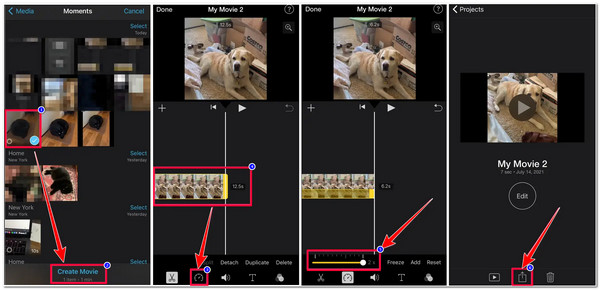
2. Video Speed Changer (Android)
Otherwise, if you are using Android and want to double the speed of a video, you can utilize the Video Speed Changer! This is much more straightforward than iMovie because it is only made dedicatedly for changing the speed of a video. This tool allows you to transform any video into a Slo-mo or Fast motion video. If you want to use this simple yet reliable app, then here are the steps you must follow showing you how to double the speed of a video using the Video Speed Changer app:
Step 1Download the "Video Speed Changer" app on "Google Play." After that, launch the app, and tap the "SELECT VIDEO" option to import the video you want to double the speed.
Step 2Then, long press the video on the app’s "Timeline" and wait until the "Red Bar" appears. Next, drag the "End Slider" of the red bar until it reaches the end of your video.
Step 3Next, tap the "Speed Option" with the "Circle" icon, browse down, and select the 2.0x option. Tap the "Play" button on the Preview to see how the speed option affects your video.
Step 4If you are satisfied with it, tap the "Done" icon at the upper right corner of the app.

3. Quik (Android/iPhone)
The last app you can use to double the speed of a video is Quik. Like iMovie, this Android and iPhone-compatible app is also a professional app and is also rich with various video editing features that can bring redefining changes to your video. Along with its built-in Speed Changer feature is equipped with features where you can add text, spectacular effects, and impressive transitions. How do you double the speed of a video on an iPhone or Android using Quik? Here are the steps you must follow:
Step 1Install the "Quik" app on your Android or iPhone, launch it once it is done, and tap the "Continue as guest" option at the lower part of the screen.
Step 2Then, select the "Media" tab and tap the video you want to double the speed. After that, select the "Edit" option with the "Pen" icon.
Step 3Next, slide the options below to the right and select the "Speed" option with the "Speedometer" icon. Then, tap the "Add" button with the "Blue Check" icon and slide it until the end of your video.
Step 4After that, browse to the right, and select the "2x" option. Then, to confirm your selection, tap the "Check" icon on the "Blue Circle," select the "Check" icon at the lower right corner of the app, and tap the "Save" button to export the video.
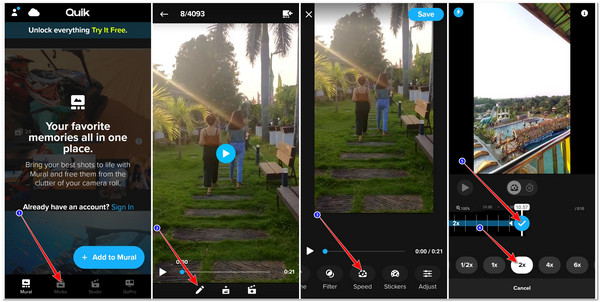
FAQs about Making Double-Speed Videos
-
1. Does the featured applications are free to use?
Yes, except for the Quik app. Though it offers a free version and lets you use its built-in Speed Changer feature, this app won’t let you use its other supported features. You can only be allowed to use them if you purchase the app.
-
2. How double-speed music video?
To double the speed of a music video, you can use one of this post’s feature ways, depending on your preferences. You have to ensure first that you already have the copy of the music video that you want to double the speed.
-
3. Is there any online tools I can use to double the speed of a video?
Yes, there is! There are a lot of free online tools available on the internet that are made capable of speeding up videos. However, though they offer free service, some of them embed watermarks on the output.
Conclusion
There you have it! Those are the 4 workable ways to double the speed of a video on desktop and mobile devices through the use of various tools. By exploring how to use them, you can now definitely double the speed of any videos you want and fulfill your specific purpose. But, among these featured tools, the 4Easysoft Total Video Converter is the best recommendation. Why? Because this tool is not only made to support a Video Speed Controller but also supports Output Tweaking options that you can use to enhance the quality of your output! If this tool caught your interest, feel free to visit this tool’s official website to learn more!
100% Secure
100% Secure


