Rip DVD to Mobile (H.264/HEVC) and other popular formats on Windows/Mac with Original Quality
2 Easy Methods to Rip DVD to Mobile for Smooth Playback on Windows/Mac
Since DVD disc is not accepted by mobile phones, even with the external driver, you can rip DVD to mobile with compatible formats. In this way, you can save your DVD disc in digital format and play them on all devices without issues. Keep reading this article and learn how to rip DVD to MP4, the best video format for all mobile phones.
Guide List
Part 1: The Professional Way to Rip DVD to Mobile with High Quality Part 2: How to Rip DVD to Mobile MP4 through Handbrake on Mac Part 3: FAQs about Ripping DVD to Mobile on Windows/MacPart 1: The Professional Way to Rip DVD to Mobile with High Quality
4Easysoft DVD Ripper will be your best choice to rip DVD to Mobile on Windows/Mac. This versatile program supports ripping DVD to 600+ video/audio formats, making MV, compressing videos, and all functions for editing your videos. It also provides multiple preset settings for different mobile devices. The basic editing tool also enables you to enhance the ripped videos. Here are the detailed steps to rip DVD to mobile through this powerful DVD ripper.

Rip DVD disc or ISO file to mobile supported formats, including MP4, MOV, preset devices, etc.
Customize the video settings, such as resolution, quality, frame rate, and bitrate.
Support AI technology to keep the original high quality on your DVD disc and even enhance the video quality.
Provide additional tools for you to edit, compress, add filters, and make wonderful videos.
100% Secure
100% Secure
Step 1Free download and launch 4Easysoft DVD Ripper on your Windows/Mac, and click the Load Disc button to load DVD disc or ISO files. Please ensure you insert the desired DVD disc at first.

Step 2Then, you can click the Full Title List button to select the desired parts to rip. Then, click the Rip All To and the Rip to Video/Audio buttons at the top-right corner to choose the desired digital formats. MP4 format is recommended to rip DVD for mobile phones.
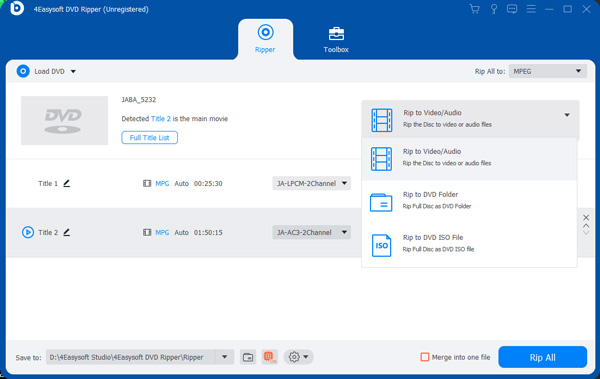
Step 3After that, you can go back to the main interface and click the Edit or Cut buttons to add filters and effects to your videos according to your need. At last, click the Rip All button to start ripping DVD to MP4 for mobile on your Windows/Mac.

Part 2: How to Rip DVD to Mobile MP4 through Handbrake on Mac
Handbrake is also a good program to convert DVD to mobile compatible formats on Mac. It can help you convert videos, rip DVDs, and edit with customized settings. The good thing is that this Mac DVD to mobile converter provides you multiple settings and additional functions. But you should note that Handbrake only support ripping DVD to WebM, MP4, and MKV formats, and the output quality is not high. Here are the detailed steps to rip DVD to mobile with compatible formats:
Step 1Open Handbrake on your Mac and click the Source button at the top menu to add the DVD disc. Please inset it to your Mac first.
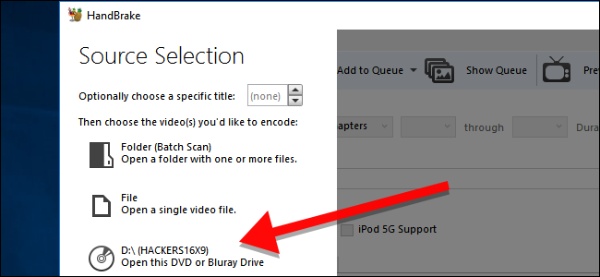
Step 2Then, all your DVD disc information will be shown on this Mac DVD to mobile Ripper. You can select the desired title, chapters, and even the specific parts to rip. Under the Container Settings, you can choose the MP4 format to export.
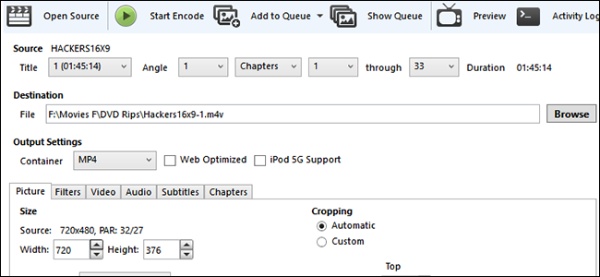
Step 3Besides, you can also change other settings. You can crop the videos to the desired size, add preset filters, change the video parameters, adjust the subtitles and chapters as you like. You can also customize the video resolution to keep the high quality.
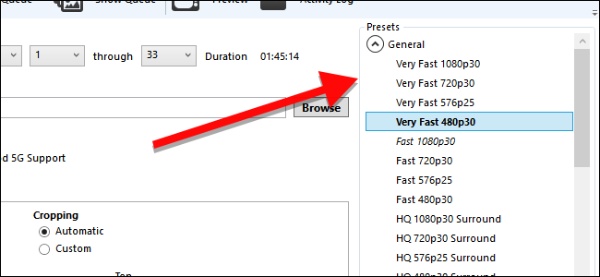
Step 4After all settings are done, you can click the Start Encode button from the top menu and wait for the DVD to mobile ripping process on your Mac. Please note that the process may take long time, especially when you choose the high-quality output.
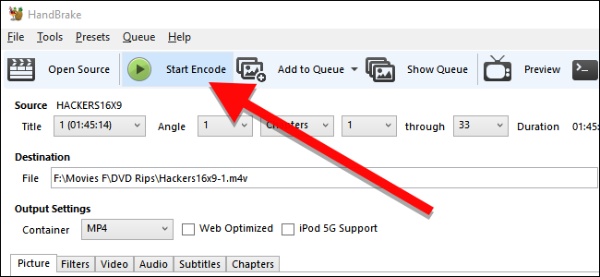
Part 3: FAQs about Ripping DVD to Mobile on Windows/Mac
-
Which format should I choose to rip DVD disc to mobile?
For playing videos on mobile phone, MP4 is the commonly used format. So, you can rip DVD to MP4 for most portable devices and Android mobile phones. As for iPhone, you can also convert it to MOV, which is the default format for iOS devices.
-
How to rip DVD to mobile on Mac through VLC Media Player?
VLC is an open-source video player and a DVD ripper on Windows/Mac as well.And if you want to use it to convert DVD to mobile, click the Media menu and the Convert/Save button. Then, you can choose the destination path, output format, settings, and save it.
-
Will ripping DVD to mobile lose the video quality?
No. The maximum resolution for DVD disc is 720p, and MP4 video format supports 1080p HD, and even 4K. You can also use the video enhancer tool in 4Easysoft DVD Ripper to improve the quality.
Conclusion
Here you know about how to rip DVD to mobile with compatible formats on Windows/Mac. Handbrake is a good tool for Mac because it can solve all problems after ripping DVD to mobile, like cropping the size, adjusting the quality, setting the chapters, subtitles, etc. Of course, if you need a versatile and easy-to-use DVD to mobile ripper with more output formats, 4Easysoft DVD Ripper is designed for you. It provides different devices presets, which makes you rip DVD to mobile on Windows/Mac in one click. The AI technology will also keep the best quality for you.
100% Secure
100% Secure


