Convert, edit, and compress videos/audios in 1000+ formats with high quality.
The 4 Ultimate Guides to Put Video DVD in Walkman for Incredible Music Enjoyment
When you want to play the music you heard on YouTube or DVD movies on a Walkman MP3 player, how do you solve it? Generally, it is a simple way to find a converter to put video DVDs in Walkman, such as Handbrake and VLC Media Player. But when you want to adjust the audio sample rate, bit rate, and channel to get audio at 320Kbps, you may need a professional tool to complete it. You can learn about 3 easy methods and a professional Walkman video converter from this article.
Guide List
Part 1: What Types of Audio and Video Does the Walkman Player Support? Part 2: The Professional Way to Put Video DVD in Walkman (for Windows/Mac) Part 3: 3 Easy Methods to Put Video DVD in Walkman Part 4: FAQs about Put Video DVD in WalkmanPart 1: What Types of Audio and Video Does the Walkman Player Support?
| Audio | |||||
| MP3 | WMA | AAC | Linear PCM | HE-AAC | |
| File extension | .mp3 | .wma | .mp4, .m4a, .3gp | .wav | mp4, .m4a, .3gp |
| Bit rate | 32 to 320 Kbps (Supports variable bit rate (VBR)) | 32 to 192 Kbps (Supports variable bit rate (VBR)) | 16 to 320 Kbps (Supports variable bit rate (VBR)) (*4) | 1,411 Kbps. | 32 to 144 Kbps |
| Sampling frequency | 32, 44.1, 48 kHz | 44.1 kHz | 8, 11.025, 12, 16, 22.05, 24, 32, 44.1, 48 kHz | 44.1 kHz | 8, 11.025, 12, 16, 22.05, 24, 32, 44.1, 48 kHz |
| Video | ||
| AVC (H.264/AVC) | MPEG-4 | |
| File extension | .mp4, .m4v | mp4, .m4v |
| Bit rate | Max. 18 Mbps | Max. 10 Mbps |
| Frame rate | Max. 30 fps | Max. 30 fps |
| Resolution | Max. 1,920 x 1,080 (*5) | Max. 1,920 x 1,080 (*5) |
Notes: These numbers represent the maximum resolution of the playable video and do not represent the display resolution of the player. The display resolution is 800 x 480.
Part 2: The Professional Way to Put Video DVD in Walkman (for Windows/Mac)
If you want to convert audio in other formats to MP3 in Walkman, according to the above table, the best sound quality is to adjust kHz to 48 and bit rate to 320 Kbps. So you need a professional converter to set these parameters, 4Easysoft Total Video Converter is the best choice you should not miss. If you want to put a video DVD in Walkman, you can also use 4Easysoft Total Video Converter to convert the video to MP4 and set the resolution to 800 x 480 as the most suitable video to play in Walkman. Moreover, this Walkman video converter also has many special functions, such as batch conversion, editing functions, and GPU acceleration with 60x speed.

Blu-Hyper technology to convert audio files with the original quality at 60x speed.
Customize audio/video settings with high quality, such as resolution, bit rate, channel, and sample rate.
Can adjust the audio volume, apply loop play/fade-in/fade-out, and add delay effects accordingly.
100% Secure
100% Secure
Step 1After downloading, launch the 4Easysoft Total Video Converter on your Windows 11 or macOS Sequoia. Then click the Add File button or drag the file directly to the square to upload your video.

Step 2Click the Format button to choose the MP3 as the output format. You can click the Custom Profile button to change the sample rate, channel, and bit rate to keep the high quality of the output audio file.

Step 3Then click the Save to button to select the output folder and click the Convert All button to start converting.

Part 3: 3 Easy Methods to Put Video DVD in Walkman
Methods 1: Handbrake
Handbrake is a free and open-source converter to put video DVDs in Walkman. It supports multi-platform, such as Windows, Mac, and Linux. And this converter can convert video from nearly any format. It usually has some disadvantages, such as poor output quality, slow conversion speed, and so on.
Step 1After downloading, launch the Walkman video converter. Then insert your DVD into the computer and click the Source button to load your DVD video.
Step 2Then click the Browse... button to choose the output folder and click the Format button to select MP3 as the output format. You can customize the audio settings by clicking the Audio button.
Step 3Finally, click the Start button at the upper to start converting the video.
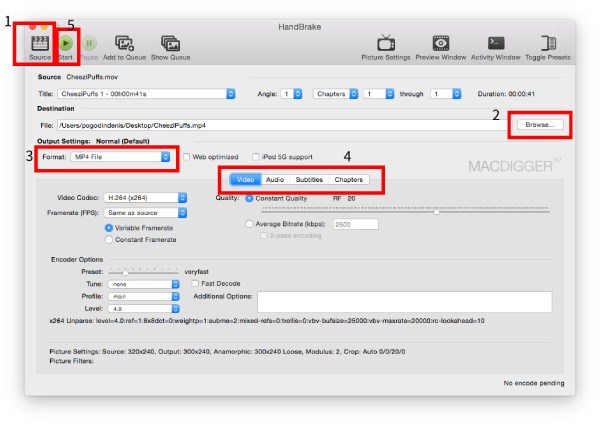
Methods 2: VLC Media Player
VLC Media Player is not only a powerful video player but also a nice converter that can put video DVDs in Walkman. It supports various popular formats, such as MP3, AAC, AC3, FLAC, etc. Moreover, you can filter video/audio and apply other effects. But you should know that it doesn't focus on DVD ripping. So it can't handle some copyrighted DVDs and can't guarantee the output audio quality.
Step 1After downloading, launch this Walkman video converter. Insert your DVD video into the DVD drive and click the Media button to open the drop-down list. Then click the Open Disc... button to load your DVD video.
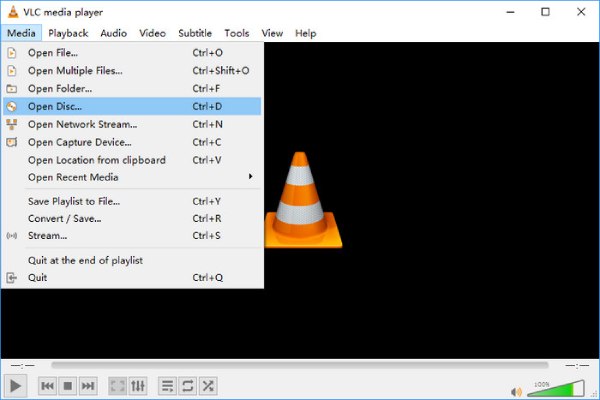
Step 2Click the Convert/Save button to open the Media window and navigate to the Disc tab. Then select the audio track option and click the Convert/Save button at the bottom.
Step 3You can select the MP3 as the output format by clicking the Profile button. Then Click the Browse button to choose the output folder and click the Start button to start converting.
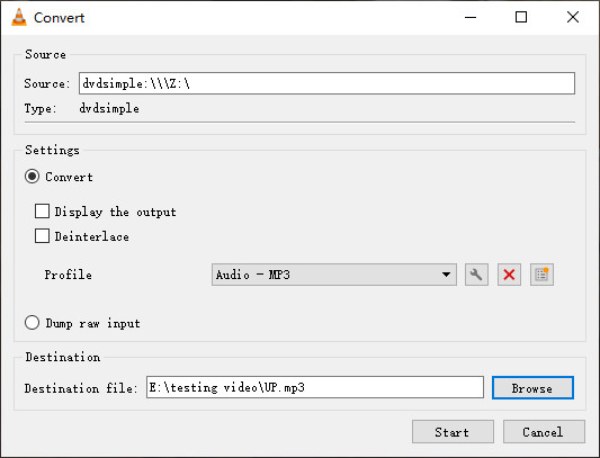
Methods 3: Online Converter
If you don’t want to download any software to put video DVDs in Walkman, you can try the Online Converter. This converter is easy-to-use and supports multiple formats. The disadvantage is that the maximum file size is only 200MB, and there are no editing and setting functions.
Step 1Open the Online Converter website, and click the Audio Converter button to open the audio converter window.
Step 2Choose the Video to MP3 option, and click the File button to upload your video. Then click the Convert button to start converting.
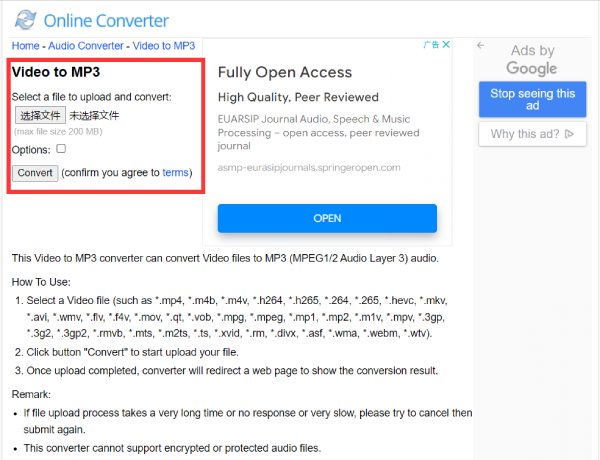
Part 4: FAQs about Put Video DVD in Walkman
-
How to play the HD video on a Sony Walkman MP3 player?
The display resolution of the Sony Walkman MP3 is 800 x 480. So you need to adjust the resolution of the HD video to 800 x 480. You can use the 4Easysoft Total Video Converter to change the resolution.
-
Can I use Window Media Player to rip MP3 from a DVD?
No, the Window Media Player does not support extracting MP3 from a DVD, but you can rip MP3 from a CD.
-
Why can't I play after converting to a format supported by Walkman?
It cannot play copyright-protected WMA/WMV/AAC-LC files, and the sampling frequency may not correspond to all encoders.
Conclusion
The above is a detailed tutorial on how to put the video DVD on Walkman. You can choose one method to use according to your needs and preferences. But if you want to find a converter without losing quality, 4Easysoft Total Video Converter is the best choice you should not miss. Hope this article will help you to put a video DVD on your Walkman.
100% Secure
100% Secure



