Professional VOB, Blu-ray, 8K, and 4K HDR video player, which you can experience home cinema.
Blu-ray and DVD: Understanding and Weighing Their Differences
Are you also wondering which of these discs, Blu-ray vs. DVD, offers the best advantage and disc-watching experience? While both discs serve the same purpose, their differences still put them ahead of the others. To identify which disc is best for you, this post lists their differences so you can compare them. Then, from that comparison, you can conclude which of these discs, Blu-ray vs. DVD, suits your needs! So, without further ado, start diving below.
Guide List
DVD VS. Blu-ray: Simple Introductions DVD VS. Blu-ray: What Are the Differences Bonus Tips to Rip DVD/Blu-ray to Digital FormatsDVD VS. Blu-ray: Simple Introductions
Before you dive into the "Blu-ray and DVD differences" and their comparison, you can first explore their corresponding introductions below. You can acquire a brief background about them by exploring their corresponding introductions.
So, what is Blu-ray? Blu-ray disc is an optical disc data storage format created to address various aspects of DVD’s shortcomings. It is called "Blu-ray" because it utilizes blue laser technology for read and write operations. It offers a large storage capacity (50GB for dual layer), making it capable of holding large amounts of data, such as video, games, audio files, ISO images, and other content. Moreover, Blu-ray offers you more depth, extensive color shades on video pictures, and more details.
On the other hand, the Digital Versatile Disc, or Digital Video Disc, or DVD, is also a type of optical disc storage technology. It was developed by four established and well-known companies, Philips, Sony, Toshiba, and Panasonic, in 1995. This disc became a popular format for holding various files, such as movies and digital files. Regarding their storage capacity, DVDs can have more than two hours of film and be played on multiple players. Moreover, unlike Blu-ray, DVD utilizes red lasers for reading and writing.
After reading their corresponding introductions, you can see which of them is ahead in some aspect. To see which of these discs dominates home entertainment, proceed to the next part.
DVD VS. Blu-ray: What Are the Differences
Now that you have explored a brief introduction between those two optical disc data storage formats, it is time to dive into this post’s comprehensive explanation of Blu-ray DVD differences. By exploring their differences, you can easily spot which disc checks all the boxes for your requirements! So, without further ado, start diving into this post’s tabular comparison between Blu-ray vs. DVD below!
| Aspect or Feature | DVD | Blu-ray |
| Storage Capacity | 4.7GB for single layer and 8.5 GB for dual layer. | 25GB for single layer and 50GB for dual layer. |
| Video Quality (Resolution) | 480i standard definition. | 1080p high definition up to 4K UHD. |
| Audio Quality | DTS surround sound and Dolby Digital. | DTS-HD Master Audio, DTS:X, Dolby Atmos, and Dolby TrueHD. |
| Player Compatibility | DVD players and computers. | Blu-ray players and computers. |
| Laser Technology | Red laser technology with 650 nm wavelength. | Blue-violet laser technology with 405 nm wavelength. |
| Scalability | Limited to standard definition televisions. | Capable of upscaling high-definition and ultra HD TVs. |
| Price (Disc) | Generally cheaper and affordable. | Expensive than DVDs. |
| Price (Disc Player) | Quite affordable. | Higher or expensive. |
Blu-ray vs. DVD Storage Capacity
A critical distinction between Blu-ray and DVD is their supported storage capacity. As you can see in the table above, Blu-ray provides more than five times the storage capacity of DVDs. You can store 2.5 hours of movies with the Blu-ray's single-layer disc. This amount of storage allows Blu-ray to hold higher-resolution/definition videos with extra features.
Blu-ray vs. DVD Video and Audio Quality
Blu-ray is still the dominant format in terms of video and audio quality. Although DVD’s 480i video quality can still be enhanced using a DVD player that supports enhancement features, Blu-ray still wins. That is because Blu-ray is designed to hold content with 1080p and 4K UHD. Regarding audio quality, Blu-ray supports lossless formats like DTS-HD Master Audio, DTS:X, Dolby Atmos, and Dolby TrueHD, which are better than what DVD offers.
Blu-ray vs. DVD Compatibility
Compatibility is another area where Blu-ray dominates DVD. All Blu-ray players can play DVDs, but not all DVD players can play Blu-ray discs. So, whether you have a collection of DVDs or Blu-ray, you can play both optical discs as long as you have a Blu-ray. Otherwise, if you are using a DVD player with a Blu-ray disc, you can’t use that player to play the disc. You have to replace your DVD player with a Blu-ray player.
Blu-ray vs. DVD Laser Technology
In addition to those aspects above, Blu-ray also wins in terms of supported laser technology. Blu-ray’s blue-violet laser technology offers a faster data transfer rate than DVD’s red laser. You can expect a quick reading operation with Blu-rays. Moreover, blue-violet laser technology quickly loads Blu-ray discs, which provides smooth playback.
Blu-ray vs. DVD Scalability
DVDs are limited to standard definition and cannot be upscaled. On the other hand, Blu-ray players can upscale the video signal to improve its quality for better viewing on a high-definition TV.
Blu-ray vs. DVD and Disc Player Cost:
Regarding cost, DVDs and DVD players offer an affordable range of prices compared to Blu-ray and Blu-ray players. This is because Blu-ray requires a higher cost to produce than DVDs. Moreover, although DVD players offer quite an affordable price range, most are infused with video output enhancement features that bring details to the DVD content on a high-definition TV.
Now, the question is, "Is Blu-ray better than DVD, or is DVD better than Blu-ray?" The answer to that question will depend on your needs/requirements. In terms of overall aspects, Blu-ray offers excellent features, especially storage capacity and quality. However, DVDs are less expensive and provide satisfactory output.
So, what optical disc format will you choose? Are you willing to spend that much to purchase Blu-ray to enjoy a next-level home entertainment experience, or should you go with DVD for a less expensive yet fulfilling experience? Well, whatever the disc you choose, there are a lot of Blu-ray DVD movies out there that you will surely enjoy!
Bonus Tips to Rip DVD/Blu-ray to Digital Formats
Although Blu-ray DVDs offer high-quality playback, they are already considered quite inconvenient for playing videos, unlike digital formats, which are playable and accessible on different devices and streaming platforms. To transform your discs into digital files, you must rip them using the professional 4Easysoft DVD Ripper tool! This tool can rip DVD/Blu-rays to 600+ digital formats and device presets. These include MP4, MOV, MKV, AVI, and device presets such as iPhone, Android, Samsung, Huawei, etc. Moreover, regardless of how many movies you want, this tool can rip them at 60X faster speed while keeping their original quality. Furthermore, before pulling your Blu-ray DVD content, you can redefine it by adding subtitles and audio tracks, applying video filters, effects, and more!

Infused with editing features that let crop disc video’s blank edge and tweak aspect ratio.
Offer output tweaking options to adjust your output's resolution, fps, bitrate, etc.
Support a multi-core processor that provides a smooth and flawless ripping operation.
Rip Blu-ray DVD movies without any restrictions from region code and encryption.
100% Secure
100% Secure
Step 1Install the 4Easysoft DVD Ripper tool on your Windows or Mac. Then, run the tool, insert the DVD or Blu-ray on an external disc drive, and click the "Load DVD" dropdown.
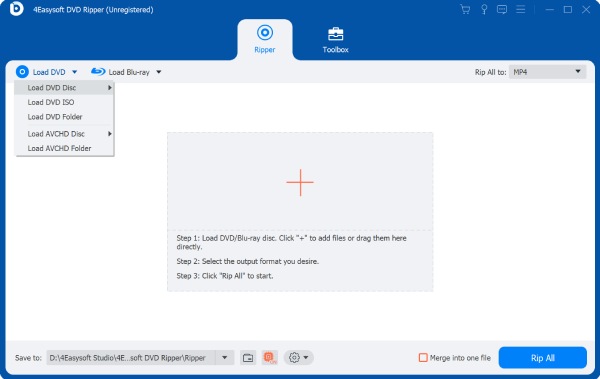
Step 2Next, select the "Load DVD Disc" option and choose your inserted disc. Then, click "Full Title List", tick the corresponding checkbox of the title you want to rip, and click "OK".
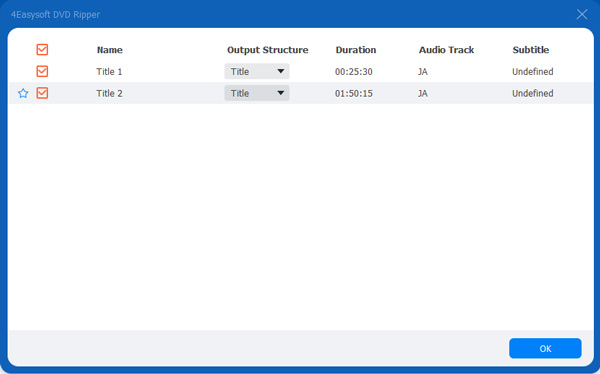
Step 4Then, in the new window, click the "Video" tab, head to the left pane, select a digital format, and on the right, select the higher resolution offered by your chosen output format.
Tips
This post recommends you choose MPG Lossless output format to keep the original quality, subtitle, and audio tracks of the DVD/Blu-ray content. You can also rip it to a device.
Step 3Once you have completed the above setup, click "Rip All" at the bottom right side of the tool’s interface to initiate the Blu-ray DVD to digital format ripping process.
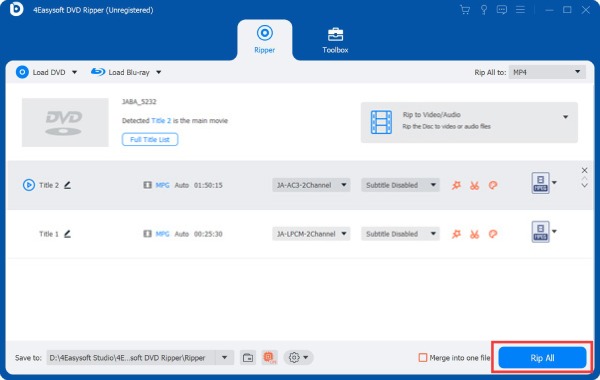
Conclusion
After exploring the above explanation and comparing Blu-ray vs. DVD, you are now fully equipped with information on whether these optical discs offer the best features and which is the most budget-friendly. If you aim for an excellent disc-watching experience, go for Blu-ray. Otherwise, go for a DVD if you are okay with a disc offering a satisfactory viewing experience without spending too much! Besides, if you want a tool to rip Blu-ray DVD movies to a digital format, the best tool you can use is the 4Easysoft DVD Ripper! Try this fantastic tool today.
100% Secure
100% Secure



