Create DVD/Blu-ray disc/folder or ISO files from all video formats.
DVD-R vs DVD+R, Which is Better: A Complete Introduction You Should Know
Purchasing a blank DVD can be confusing, particularly when choosing between DVD-R and DVD+R. Although most DVD players today can play both DVD formats. However, identifying their differences is crucial regarding whether DVD burner supports them and what data they can hold. Thus, to help you understand and identify their differences, read this post, which compares DVD-R vs. DVD+R and which is better. So, start diving below!
Guide List
Know about DVD+R and DVD-R Format DVD+R VS. DVD-R: What Are the Differences? Best DVD Creator for You to Make DVD+R/DVD-R Disc FAQs about DVD+R and DVD-RKnow about DVD+R and DVD-R Format
Before diving into this post's comparison between DVD Plus R vs. DVD Minus R, you may first explore this post's brief description of them. By reading it, you can acquire some idea about them. So, without any further ado, explore their descriptions below.
DVD-R vs. DVD-R: What is DVD-R?
DVD-R is a write-once-and-read-multiple-times format. A compatible DVD burner tool allows users to store or record non-volatile data, such as music, video, images, etc. Moreover, once the data is recorded in this format, it can’t be altered or deleted.
DVD-R vs. DVD+R: What is DVD+R?
DVD+R format is the newest write-once format that has been developed. This DVD is composed of notable technologies that make it robust. One of which is its built-in wobble frequency. This frequency drives the DVD to determine the location of data on the disc. Moreover, it also supports different structures and utilizes various error correction systems. Furthermore, it is also equipped with bitsets which let you play this DVD to various DVD players.
DVD+R VS. DVD-R: What Are the Differences?
Now that you have explored the DVD-R vs. DVD+R brief descriptions, it is time to dive into their differences. For you to easily spot their differences, this post featured a table that will serve as a comparison chart. This chart comprises crucial aspects that will serve as parameters for comparing both DVDs. Also, exploring this chart lets you quickly identify which is better! So, without any further delay, start diving below.
| Parameters | DVD-R | DVD+R |
| Storage Capacity | 4488 MB for single layer; 8.5GB for dual layer discs. | 4488 MB for single layer; 8.5GB for dual layer discs. |
| Compatibility | It supports wider compatibility for playback, particularly with older DVD players. | It supports the newest devices and has enhanced compatibility due to its bitsetting technology. |
| Burning Speed | It supports faster-burning speed (1x to 16x) across DVD burners. | It supports faster burning speed (1x to 16x) across the newest DVD burners. |
| Burning Quality | Better overall compatibility and burning quality. | Better overall compatibility, burning quality, reliability, and burning performance. |
| Data Location Determination Technique | It is equipped with land pre-pit techniques. | It is equipped with a wobble frequency technique. |
| Simultaneous Data Formatting and Recording | N/A | √ |
| Drag and Drop | N/A | √ |
| Bitsetting | N/A | √ |
| Error Checking | N/A | √ |
| Cost | Less Expensive. | Expensive. |
After exploring the above chart, as you can see, each DVD has different capabilities. Now, which one is better? Well, DVD+R offers excellent features over DVD-R. Moreover, compared to DVD-R, DVD+R provides significant advantages. These advantages include compatibility across DVD players and the ability to record and format DVDs simultaneously.
Although it is expensive compared to DVD-R, it is worth buying for! So, again, DVD-R vs. DVD+R, which is better? It would be DVD+R!
Best DVD Creator for You to Make DVD+R/DVD-R Disc
After exploring the comprehensive comparison of DVD-R vs. DVD+R, this post recommends you use the professional 4Easysoft DVD Creator if you wish to create a DVD! This tool can create videos for all DVD types, including DVD-R, DVD+R, DVD-RW, DVD-ROM, DVD-5, etc. Moreover, it also lets you set the high video to keep the original resolution and quality of the video. Furthermore, it is also infused with essential video editing functions that enable you to create chapters by merging or splitting the videos.

Infused with customized menu features and various themed templates, whether for weddings, holidays, or travel.
Convert media files to a DVD with a maximum quality of 720P, Blu-ray with 1080P, and high-quality ISO files.
Support a variety of disc types, including DVD-5 and 9, DVD-ROM and RAM, DVD-RW, and more.
Capable of applying media effects and watermarks on your file before converting it into a DVD.
100% Secure
100% Secure
How to Use 4Easysoft DVD Creator Tool to Make DVD+R/DVD-R Disc:
Step 1Download and install the 4Easysoft DVD Creator tool on your Windows or Mac computer. Then, launch the tool and insert the blank DVD-R or DVD+R on your computer’s disc driver. After that, on the tool, click the "DVD Disc" option.
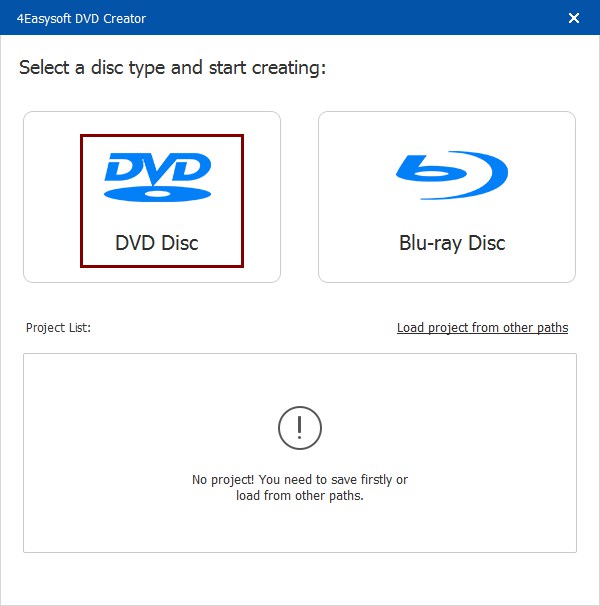
Step 2Next, tick the "Add Media Files" button to import the videos you wish to burn on your DVD-R or DVD+R disc. Once you have successfully imported them, click the "Next" button.
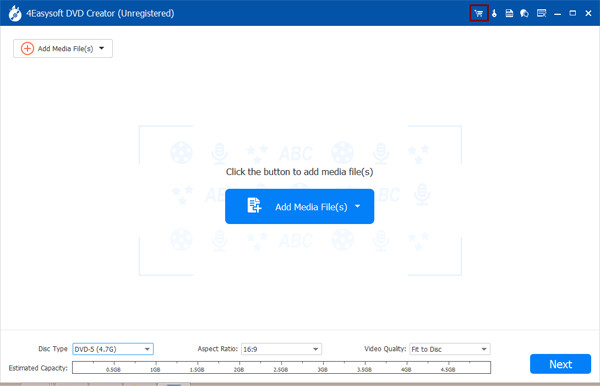
Step 3After that, you can choose various templates the tool offers to add a menu to your disc. You can also customize your templates based on your desired background and title.
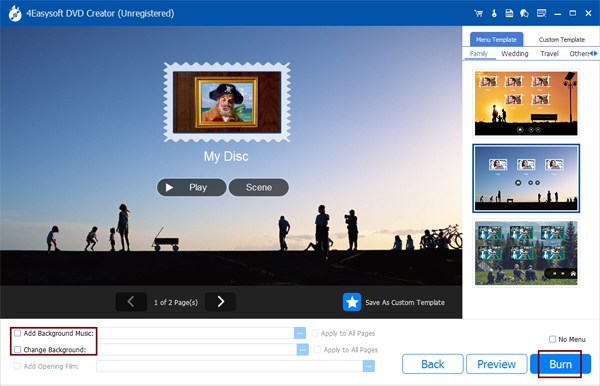
Step 4Once you are done with the above customization, click the "Burn" option to proceed to the next step. On the new window, you can modify the storage path, adjust the burning settings, and select a playback mode. Then, click the "Start" button to make your DVD+R/DVD-R disc.
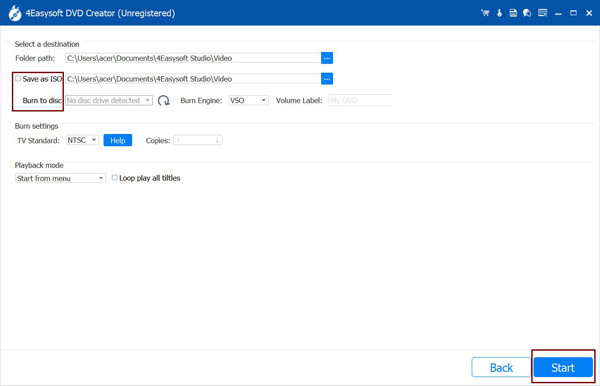
FAQs about DVD+R and DVD-R
-
Can I record multiple sessions on both DVD-R and DVD+R?
Yes, you can! Both DVD formats support multi-session recording. However, DVD+R is the best recommendation for multi-session recording activity due to its robust error management system.
-
Can I record DVD+R multiple times?
Unfortunately, you can’t. DVD+R can only record data one time. Only DVD+RW and DVD-RAM allow you to record and erase data multiple times.
-
How much does DVD+R cost?
On Amazon’s official website, DVD+R costs from $23.29 to $17.20. You can visit other online shops to see how much they cost. But, expect that the DVD+R price range is too expensive.
Conclusion
There you have it! That’s the comprehensive comparison of DVD-R vs. DVD+R! After reading this post, you are now sure about what type of DVD you will purchase. If you are looking for a professional tool to help burn various videos to DVD-R or DVD+R, you can use the 4Easysoft DVD Creator tool! With this tool’s powerful DVD burner feature, you can burn video to DVD-R or DVD+R quickly and with high quality! To discover more about this tool, visit its official website today.
100% Secure
100% Secure



