Create DVD/Blu-ray disc/folder or ISO files from all video formats.
DVDFab DVD Creator Review and Its 3 Superb Alternatives
Have you come to the point of burning files, like video, to DVD to create a physical backup or use it as a gift? If you are, you probably get bumped with DVDFab DVD Creator while searching for a burner. The question is (that you might also be asking), "Is DVDFab DVD Creator worth it to use?" The only way to find out is to explore this post’s comprehensive DVDFab DVD Creator review. It also offers alternatives that you might consider! Explore them now!
Guide List
Know More about DVDFab DVD Creator Is It Worth Buying DVDFab DVD Creator 3 DVDFab Alternative to Make DVD Discs with High Quality FAQsKnow More about DVDFab DVD Creator
To start your one-way ‘getting to know each other’ journey with DVDFab DVD Creator, here is a brief introduction to this tool, its supported input and output formats, quality, features, and more!
DVDFab DVD Creator is a burner tool that allows you to write/insert various data into a blank DVD. It lets you burn files from 200+ video formats, such as MKV, MP4, MOV, WMV, etc., into DVDs, ISO files, and DVD folders. Moreover, this tool also supports all DVD formats, including DVD-9, DVD-5, DVD+R/RW, DVD+R DL, and more.
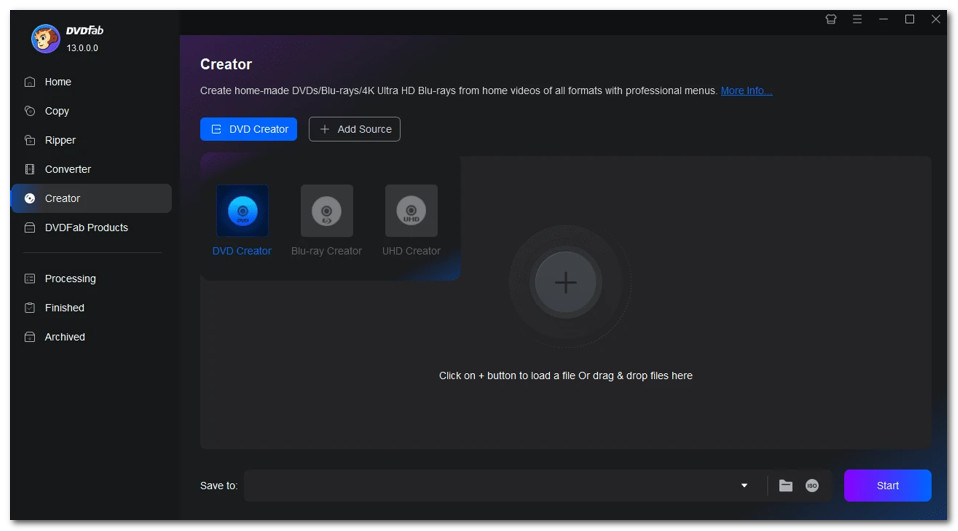
Regarding quality, DVDFab DVD Creator can provide a high-quality output to improve your viewing experience. So, wherever you wish to watch the DVD with burned video, DVD player, PS5, Xbox, etc., you’ll acquire an immersive watching experience!
But DVDFab DVD Creator is more than just a DVD burner; it also supports various features, such as the following:
• Let you create and customize a DVD menu based on your preferred style.
• Allow you to personalize background, buttons, thumbnails, etc.
• Offer a variety of menu-themed templates.
• Provide you with a 50x faster DVBD burning speed with GPU acceleration.
• Support a Meta Info that automatically arranges meta information for the source video.
Although DVDFab DVD Creator sounds fantastic after reading the above information, it also has flaws or drawbacks that you must consider. What are these drawbacks? Here’s a list for you:
• A pretty complex tool for beginners.
• Don’t provide you the option to create a chapter.
• Offer limited menu templates compared to other tools.
• Provide minimal output customization options.
• Slow down the conversion process for files of large sizes.
Is It Worth Buying DVDFab DVD Creator
Now that you have explored brief information about DVDFab DVD Creator, it is time for you to identify and weigh whether this tool is worth buying based on its licenses’ prices. So, what are its offered licenses? Check the list below:
• 1-Year License: $46.99 – 1-year free access to all features and updates.
• Lifetime License: $59.99 - Lifetime free access to all features and updates.
• DVDFab All-In-One (Lifetime): $265.99 - Lifetime free access to all features and updates. Plus, it's a special gift.
After reading all of the DVD Creator DVDFab prices, deciding whether it is worth buying will ultimately base on your specific needs, usage, and budget. Though it is worth buying due to its service, you might consider other options if you are budget-conscious and only want to acquire a simple yet efficient DVD-burning process with outstanding output.
3 DVDFab Alternative to Make DVD Discs with High Quality
If you want to consider other options after reading the above information about DVDFab DVD Creator, here are the three best alternative tools! Explore each of them and see which one suits your needs.
1. 4Easysoft DVD Creator
The first DVDFab DVD Creator alternative recommendation is the professional 4Easysoft DVD Creator. This Windows and Mac-compatible tool allows you to burn various files to all DVD types. It supports burning files saved in video, audio, and photo formats such as MP4, MOV, MKV, MO3, AC3, WMA, JPG, PNG, GIF, etc. It also supports various output formats such as DVD, folder, and ISO files (including Blu-ray disc/folder/ISO file). Now, comparing this tool to DVDFab DVD Creator, this tool offers budget-friendly licenses yet provides you with high-quality output, a fast DVD-burning process, and a variety of menu, chapter, and video customizations!

Offer many menu-themed templates for holidays, travel, family, and weddings.
Allow you to create a unique menu with customized buttons, backgrounds, buttons, etc.
Let you combine or cut multiple videos into one chapter or various chapters.
Give you editing options to cut, crop, and add subtitles, effects, etc., to your video.
100% Secure
100% Secure
2. Wondershare DVD Creator
Another tool you can use as an alternative to DVDFab DVD Creator is Wondershare DVD Creator. This tool can burn videos in 150 formats, such as MKV, AVI, and MP4, into DVD, ISO, and folders. It also supports all popular disc types, menu templates, and video editing. Unlike DVDFab DVD Creator, Wondershare offers a much lower price of licenses and provides a straightforward interface.
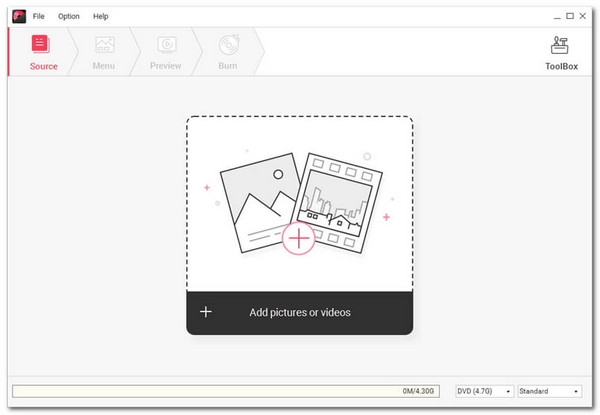
- Pros
- User-friendly tool with easy-to-use features.
- Customizable menu templates.
- Burn DVDs with one click.
- Cons
- The video editor under the trial version embeds a watermark on the output.
- Only offer 3 DVD templates in the trial version.
3. Ashampoo Burning Studio
The last DVDFab DVD Creator alternative tool recommendation is Ashampoo Burning Studio. Unlike the tools above, including DVDFab, Ashampoo Burning Studio offers its service for free. Thanks to its intuitive interface and features, this tool allows you to burn full HD videos to DVDs easily and quickly. For ease of use, Ashampoo is ahead of DVDFab DVD Creator.
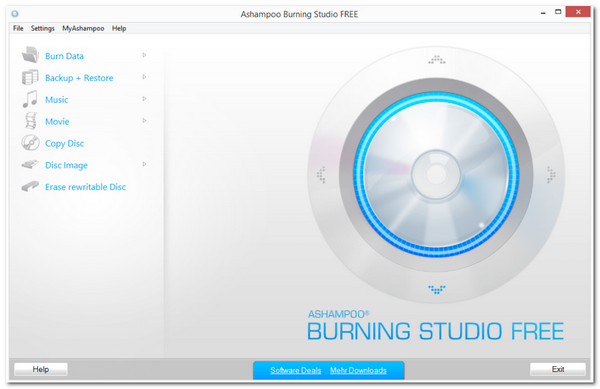
- Pros
- User-friendly and affordable.
- Comprehensive disc burning process.
- Allow you to create a password-protected DVD backup.
- Cons
- Limited advanced features.
- The installer requires additional steps to finish.
FAQs
-
1. Is there a version of DVDFab DVD Creator for Mac?
Yes. The developers of DVDFab DVD Creator also created a Mac version. You can download it from this tool’s official website and install it on your Mac. This tool can be installed on macOS 10.10 - 15.
-
2. What other system requirements must I consider before installing DVDFab DVD Creator Windows 10?
The other system requirements you need to consider are your computer should have Pentuim II 500 MHz or above, 2GB RAM or above, 20GB of free hard disk space or above, a DVD drive, and a live internet connection for the registration process.
-
3. Is it safe to use the DVDFab DVD Creator crack version?
At some point, no. It is not safe to use a crack version of DVDFab DVD Creator. Installing a cracked version might put your security at risk. You might also experience performance issues and not acquire the necessary support and updates.
Conclusion
That’s it! That’s the inclusive DVDFab DVD Creator review. After reading the above information, you now have a brief background about what DVDFab DVD Creator is, its features, drawbacks, prices, etc. If you find DVDFab DVD Creator not for you, you can choose one alternative tool featured here. But, among these alternatives, the 4Easysoft DVD Creator tool would be your best pick! From this tool’s affordable licenses and easy-to-use features yet powerful to high-quality output, this tool provides you with the best DVD-burning service!
100% Secure
100% Secure


