DVDFab DVD Ripper: Reviewing its Features, Pros & Cons
DVD rippers let you acquire movies from DVDs and digitally store them on other storage. One of the best tools to do that is the DVDFab DVD Ripper. However, although they can do that, only a few can give the best services. Now, the question is, "Does DVDFab DVD Ripper provide you with the best service?" To find out the answer, continue reading this post, for it features a review of DVDFab DVD Ripper’s features, pros, cons, and alternatives! Explore them now!
Guide List
Main Features of DVDFab DVD Ripper Review How to Use DVDFab DVD Ripper on Windows/Mac Best 2 DVDFab DVD Ripper Alternative to Rip DVD Quickly FAQs about DVDFab DVD RipperMain Features of DVDFab DVD Ripper Review
To officially start your journey of assessing whether the DVDFab DVD Ripper can provide you with the best DVD ripping services, here is the list of its main features! So, without any further delay, explore each of them now!
1. Rip DVD to Different Formats
DVDFab DVD Ripper for Mac and Windows supports various ripping DVDs, ISO image filers, or folders to 1000+ video and audio formats. Some of its supported video output formats include MP4, MKV, AVI, WMV, MOV, etc. In terms of audio formats, it supports MP3, FLAC, WMA, and more.
2. Adjust Parameters During the Ripping
Apart from that, DVDFab DVD Ripper is also infused with options that let you modify some parameters of the DVD video before ripping it. Some parameters you can modify include the format/profile of the video, its output size, and visuals and length using the tool’s built-in video editor.
3. Provide Preset Output for Different Devices
The last notable feature of DVDFab DVD Ripper is its supported device presets. This tool can rip and convert DVD movies to 260 device presets. Its presets include Google, Apple, Huawei, Samsung, Microsoft, etc.
How to Use DVDFab DVD Ripper on Windows/Mac
Now that you have explored the DVDFab DVD Ripper review of the main features, it is time to explore this tool’s pros and cons. At this point, you need to start weighing everything, build your conclusions about this tool, and provide a final answer on whether this tool could achieve your desired DVD ripping process. So, without any further ado, here’s the list of DVDFab DVD Ripper’s pros and cons:
- Pros
- Support an intuitive user interface with easy-to-use DVD-ripping features.
- Can rip old or new encrypted DVDs
- Support tons of media formats and device presets to convert DVD videos.
- Offer a built-in video editor feature and options to organize titles.
- Equipped with OCR technology that converts subtitles to SRT files.
- Cons
- Come with a steep learning curve.
- Support a slow ripping and conversion speed.
- Offer too expensive licenses.
- Linked with reports related to program freeze.
How to Use DVDFab DVD Ripper:
Step 1Download and install the DVDFab DVD Ripper tool on your computer. Then, launch the tool, select the "Ripper" tab, insert the disc on your computer, click the "Add Source" button, and select the disc you wish to rip.
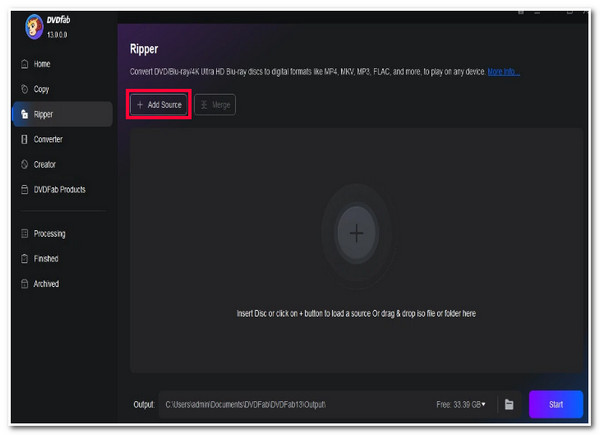
Step 2Once the disc is added to the tool’s interface, select the "Title" you wish to rip by clicking the "Choose Other Titles" button. After that, click the "Choose Other Profile" button and select an output format.
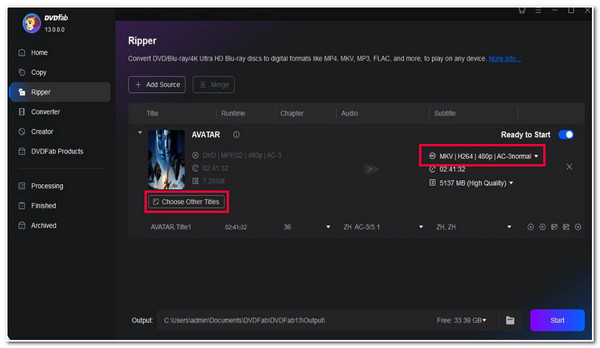
Step 3Next, click the "Start" button to initiate the ripping and converting process of the DVD. You can wait for the tool to finish the process. Once it is done, you can look for the ripped file on your computer’s local storage.
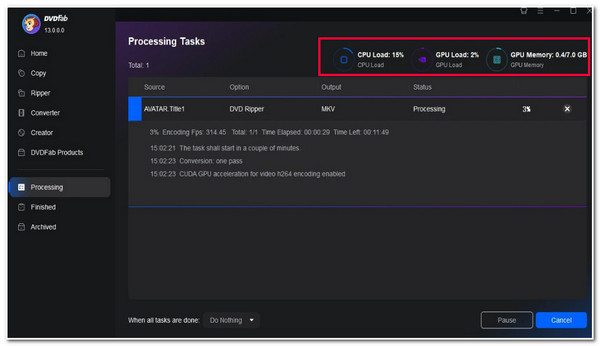
Best 2 DVDFab DVD Ripper Alternative to Rip DVD Quickly
That’s it! That’s the comprehensive DVDFab DVD Ripper review! Now, if you find that DVDFab DVD Ripper’s cons are too bothering, most especially its slow ripping process, this post recommends 2 of the best DVD Ripper alternatives! The 2 tools you are about to witness are beyond capable of providing you with the best DVD-ripping services. So, start exploring each of them below!
1. 4Easysoft DVD Ripper
The first DVDFab DVD Ripper alternative you can use is the 4Easysoft DVD Ripper. This Windows and Mac-compatible tool supports ripping DVD/ISO/DVD folders to 600+ media formats and device presets. Moreover, it is integrated with a GPU Acceleration technology that drives the tool to rip discs at 60X faster speed! Though it offers this level of speed, it can convert discs without compromising its original quality. Furthermore, it also supports options to customize your DVD movies using its built-in video editing features! Now, these are just a glimpse of this tool’s supported features. If you want to discover more, explore the list below!

Support ripping DVDs that are encrypted with region codes and copy protections.
Multi-core processor that provides a smooth and flawless DVD ripping process.
Offer output tweaking options to modify quality, encoder, resolution, and bitrate.
DVD movie modifying features to add subtitles, audio tracks, effects, filters, text, etc.
100% Secure
100% Secure
2. WinX DVD Ripper
The last tool you can use as a DVDFab DVD Ripper alternative is the WinX DVD Ripper. This Windows and Mac-compatible tool can rip DVD or ISO to a media format, such as MP4, MOV, WMV, AVI, etc. Moreover, another notable feature of this tool is that it is infused with level 3 hardware acceleration technology! Furthermore, it can decrypt copy-protected discs and is equipped with flexible settings to modify your disc video’s codec, resolution, fps, etc. However, unlike DVDFab DVD Ripper, WinX only allows you to rip DVDs with a maximum of 5 minutes of video under its free trial.

FAQs about DVDFab DVD Ripper
-
Does DVDFab DVD Ripper offer a free version?
Yes, the DVDFab DVD Ripper tool offers a free version for 30 days. However, don’t expect too much from this version. This version only offers limited features.
-
How much are the licenses offered for DVDFab DVD Ripper?
DVDFab DVD Ripper offers 3 types of licenses with different costs: 1-month license costs $39.99, 1-year license costs $59.99, and 2-year license costs $69.99.
-
What is the system requirement of the DVDFab DVD Ripper tool?
The system requirements of the DVDFab DVD Ripper tool include Windows running versions 11/10/8.1/8/7, Pentium 500 MHz, 2GB of RAM, 20GB of free hard disc space, and a DVD-R (W) or DVD+R (W) drive.
Conclusion
That’s it! That’s the review of the DVDFab DVD Ripper tool! With this review, you can now quickly assess whether the DVDFab DVD Ripper tool can provide you with the best DVD-ripping services! If you are hesitant about using the DVDFab DVD Ripper tool due to some drawbacks, especially its slow ripping speed, you can use the 4Easysoft DVD Ripper tool as an alternative! With this tool’s GPU Acceleration technology and high-quality output, you can acquire the best DVD-ripping experience! With that, visit this tool’s official website today.



