Αναπαραγωγή δίσκων DVD/Blu-ray, αρχείων ISO και αρχείων βίντεο Ultra HD στα Windows 11/10/8/7 με υψηλή ποιότητα.
An In-Depth Review of the Top 8 MOV Players: Pros and Cons
Developed by Apple, the MOV format is among the favored choices for high-quality video and audio files. To fully appreciate its visuals and sound, get a dedicated MOV player for smooth, high-definition playback! While numerous options are available, choosing the perfect one may be challenging. Thus, this post compiled the best eight MOV players, exploring their strengths and weaknesses. Discover now which one is best for your MOV playback!
Λίστα οδηγών
Top 1: 4 Easysoft Blu-ray Player (Windows/Mac)Top 2: VLC Media Player (Windows/Mac/Linux/Android/iOS)Top 3: QuickTime Player (Mac)Top 4: 5KPlayer (Windows/Mac)Top 5: PotPlayer (Windows)Top 6: Windows Media Player (Windows)Top 7: KMPlayer (Windows)Top 8: RealPlayer (Windows/Mac)Top 1: 4 Easysoft Blu-ray Player (Windows/Mac)
ο 4Easysoft Blu-ray Player is renowned for its ability to handle high-resolution video with impeccable clarity. Whether you’re watching a MOV video or a high-definition Blu-ray disc, this MOV player ensures that every detail will be presented with stunning precision. It uses advanced technology to offer you an immersive viewing experience. Beyond that is its suite of playback adjustment tools that let you tailor your viewing experience to your preferences. It includes options for changing the video brightness contrast, as well as audio settings to improve your listening experience. So, if you want an unparalleled combination of top-notch video quality and extensive playback adjustment features, the program remains the standout choice!

Provide stunning video quality with support for 4K and 1080p resolutions.
Beyond MOV, it covers various other formats, like MP4, MKV, AVI, etc.
Let you adjust video effects, playback speed, and more to your needs.
Have a resume playback feature that grants you to play exactly where you left off.
100% Secure
100% Secure
- Πλεονεκτήματα
- Wide format supports, including discs.
- Let you fine-tune video and audio.
- Exceptional video quality is presented.
- Μειονεκτήματα
- Can be resource-intensive due to high-resolution playback.
Top 2: VLC Media Player (Windows/Mac/Linux/Android/iOS)
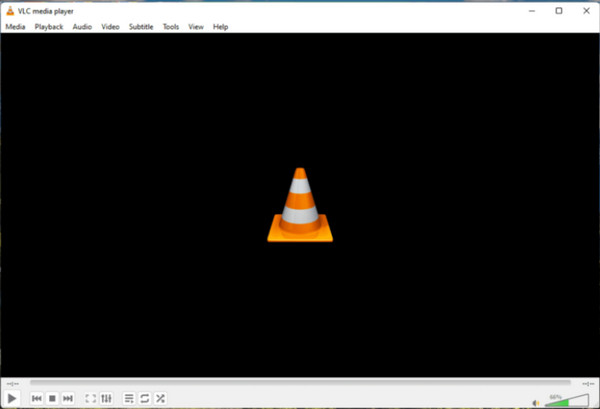
One of the well-known media players today is the VLC Media Player. Available on all major platforms, this MOV viewer has become a go-to way out for users seeking a free and trustworthy player. It bears a wide array of formats and codecs, handling almost any file without requiring extra software. It also features customizable playback options, basic editing functionality, and conversion.
- Πλεονεκτήματα
- Have a wide array of built-in codecs.
- Work on a wide range of platforms.
- Customizable playback settings and features.
- Μειονεκτήματα
- May be less modern than some other players.
- It can be resource-intensive.
Top 3: QuickTime Player (Mac)
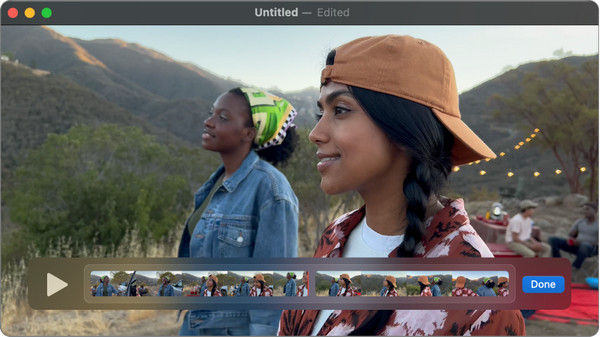
QuickTime Player is Apple’s native media player, made specifically for macOS and focusing on high-quality video playback. It supports MOV files natively, making it a natural choice for users of Apple’s media format. Besides its clean interface, which aligns with macOS design principles, this QuickTime MOV player provides smooth playback for a variety of multimedia content and integrates well with other Apple devices.
- Πλεονεκτήματα
- Built-in into Mac systems.
- Offer reliable playback for many media formats.
- Have a built-in screen recorder.
- Μειονεκτήματα
- Users might face challenges playing specific non-MOV files.
- Limited advanced playback and editing features.
Top 4: 5KPlayer (Windows/Mac)
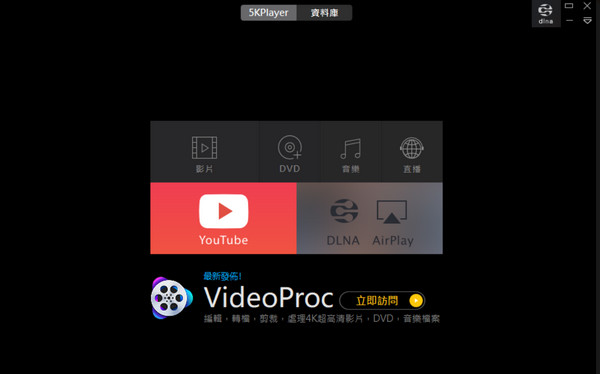
If you own 4K and 5K content, the 5KPlayer is the media player you’re looking for! Aside from being a versatile MOV player, the software offers additional features like DLNA streaming and AirPlay. Also, it features a clean interface and solid playback performance, making it suitable for users who need high-definition video capabilities and streaming functionality. You can also enjoy its essential editing tools and options for organizing media files.
- Πλεονεκτήματα
- Excel in handling 4K and 5K content.
- Facilitate seamless media sharing.
- It is a good value for users.
- Μειονεκτήματα
- Can be demanding on resources.
- Its interface is less intuitive than others.
Top 5: PotPlayer (Windows)
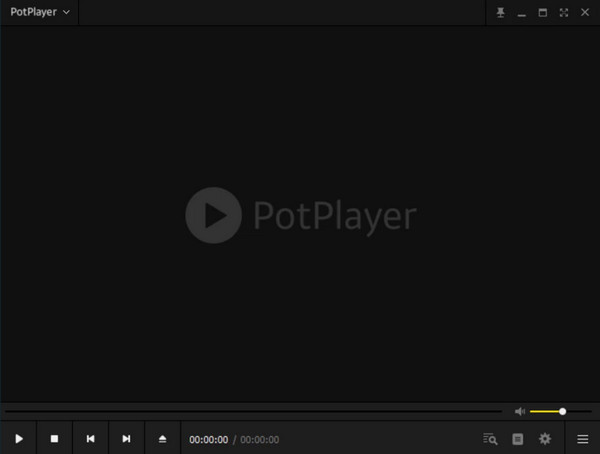
PotPlayer is a powerful and highly customizable .mov player for Windows that covers an extensive collection of video and audio formats. Famous for its extensive feature set like advanced playback controls, PotPlayer is designed to be flexible, letting you tailor the player to your preferences. Despite that, it remains free to use and a popular choice among advanced users and enthusiasts.
- Πλεονεκτήματα
- Highly customizable for video and audio settings.
- Come with numerous built-in codecs.
- Free to use for all users.
- Μειονεκτήματα
- Users may be overwhelmed with the options.
- Optional software may be there during installation.
Top 6: Windows Media Player (Windows)
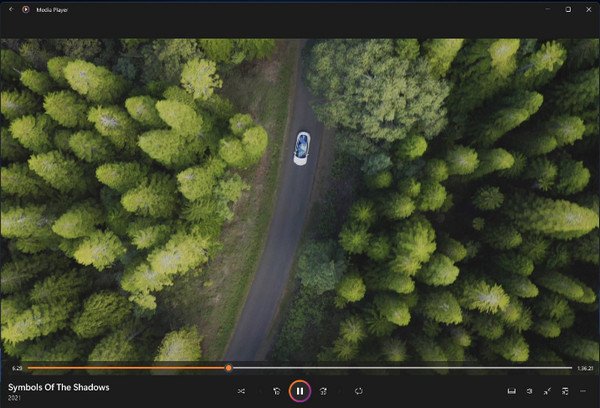
Another Windows MOV player is the Windows Media Player, whose primary focus is on Microsoft proprietary formats, but it has support for MOV, too. It comes with a straightforward interface, like other players here, that makes it a convenient choice for basic media playback. You don’t have to install it on your Windows system, as it has already been pre-installed to play .mov on Windows for free.
- Πλεονεκτήματα
- Work smoothly with other Windows apps.
- It has a media library feature for organizing files.
- Have basic streaming functionality.
- Μειονεκτήματα
- Lack of updates in recent years.
- It can sometimes be resource-intensive.
Top 7: KMPlayer (Windows)

A feature-rich MOV player for Windows, capable of handling a wide variety of video and audio formats, the KMPlayer is famous for its extensive codec support. It features subtitles support, video and audio filters, and playback speed adjustments. With its flexible interface, you can adjust the player to your specific needs, making it a powerful option for both casual and advanced users.
- Πλεονεκτήματα
- Variety of built-in codecs.
- Extensive customization options.
- No hidden fees or subscriptions.
- Μειονεκτήματα
- It may include ads and additional software.
- Require some time and effort to understand.
Top 8: RealPlayer (Windows/Mac)
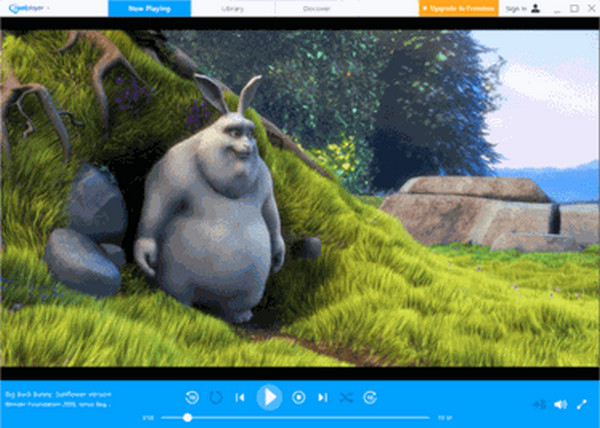
RealPlayer is a player software widely known for its ability to play a range of formats and its integrated media management functionalities. This MOV player has additional features like cloud storage through RealCloud. It also provides essential editing tools and a library for organizing media content. So, for those seeking an easy-to-use player with advanced functionalities, this player caters to everyone.
- Πλεονεκτήματα
- Robust media library features.
- Let you backup your media online.
- Support advanced playback controls.
- Μειονεκτήματα
- The free version includes ads.
- May not be as friendly as other players.
συμπέρασμα
In advanced multimedia playback, choosing the right MOV player can impact your viewing experience. From the broad platform support of VLC Media Player to feature-rich KM Player, each option reviewed today offers unique advantages tailored to different MOV viewing requirements. However, the 4Easysoft Blu-ray Player is a top-notch choice to ensure high-definition playback for any media files! It excels in HD playback and can easily handle Blu-ray discs and various media formats. With its customizable playback options and advanced technologies, you can ensure the best possible MOV viewing experience.
100% Secure
100% Secure

 αναρτήθηκε από
αναρτήθηκε από 