Extraiga un disco/carpeta/archivo iOS de DVD a cualquier formato digital sin problemas de reproducción.
[Archivo BDMV a MP4] ¿Qué es BDMV y cómo convertirlo a MP4?
No se puede convertir BDMV a formato MP4 para extraer las películas almacenadas en él. ¿Por qué? Los archivos BDMV no son archivos de vídeo sin procesar, sino que solo están en formatos contenedores. Convertirlos directamente a un formato digital probablemente dará lugar a la obtención de un tamaño de archivo considerable, problemas de incompatibilidad o, lo que es peor, a que no se pueda convertir en absoluto. Para comprender más a fondo, esta publicación presenta información breve sobre los archivos BDMV y tres formas fiables de convertir BDMV a MP4. ¡Sumérjase a continuación!
Lista de guías
¿Se puede convertir BDMV? Obtenga más información al respecto La mejor manera de convertir BDMV/MTS a MP4 Cómo convertir BDMV a MP4 a través de VLC Pasos para convertir BDMV a MP4 mediante Handbrake¿Se puede convertir BDMV? Obtenga más información al respecto
¿Puedes convertir el archivo BDMV a MP4? Sí, pero no puedes convertirlo simplemente usando un convertidor de video/disco estándar/básico del mercado. ¿Por qué? La información de películas en discos Blu-ray, o BDMV, no es un archivo multimedia.
BDMV es un formato contenedor que contiene los datos multimedia sin procesar del disco y otros componentes asociados con el Blu-ray. Para explicarlo mucho más rápidamente, aquí están las otras breves descripciones.
• BDMV es una estructura de directorio, lo que significa que no es un solo archivo, sino una colección de archivos, como archivos de sonido, índice, películas y más.
• BDMV contiene información sobre el disco, pero no contiene los archivos multimedia propiamente dichos. Los archivos multimedia se encuentran dentro de BDMV, pero utilizan extensiones de archivo diferentes, que son M2TS o MTS.
Además, solo algunos de los programas de conversión son compatibles con BDMV. Además, no todas las herramientas de reproducción del mercado también pueden reproducir BDMV. Por lo tanto, necesita un convertidor de BDMV a MP4 confiable para obtener un proceso de conversión y salida eficientes. No se preocupe; existen herramientas de creación de discos populares (también equipadas con reproducción y grabación de discos) que pueden abrir y reproducir BDMV.
La mejor manera de convertir BDMV/MTS a MP4
Una forma eficiente de convertir BDMV a MP4 es utilizar el software profesional y confiable reparando un dvd Esta herramienta compatible con Mac y Windows puede copiar carpetas Blu-ray como BDMV y archivos de video sin procesar como MTS a más de 600 formatos multimedia, incluidos MP4 y ajustes preestablecidos del dispositivo. Puede detectar de manera eficiente BDMV/MTS en su Blu-ray y le permite convertirlos a MP4 en 3D, HD y 4K sin restricciones. Además, convierte múltiples archivos M2TS/MTS simultáneamente con una velocidad 60X rápida con un proceso de conversión fluido e impecable. Por lo tanto, independientemente de cuántos archivos MTS/M2TS tenga su disco Blu-ray, esta herramienta puede convertirlos rápidamente a MP4.

Copie BDMV/MTS de discos Blu-ray con títulos completos o títulos principales.
Proporciona opciones básicas para agregar filtros de video y efectos a su archivo BDMV/MTS de Blu-ray.
Le permite incorporar subtítulos y pistas de audio a su archivo BDMV/MTS antes de convertirlo.
Ofrece múltiples configuraciones para comprimir los archivos BDMV/MTS convertidos para reproducirlos en un dispositivo móvil.
100% seguro
100% seguro
Paso 1Instala el reparando un dvd en su computadora. Luego, ejecute la herramienta, inserte el Blu-ray en la unidad de su computadora, haga clic en "Cargar Blu-ray" y seleccione "Cargar disco Blu-ray".
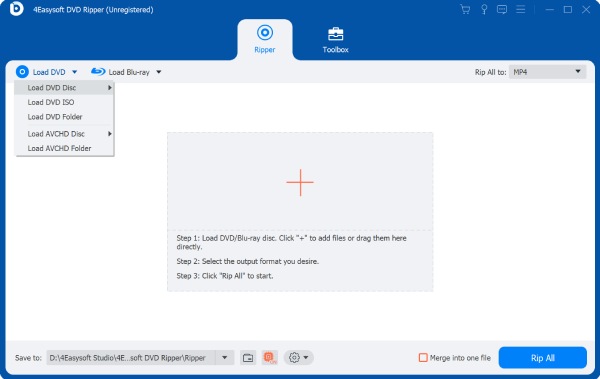
Paso 2A continuación, haga clic en el disco insertado y espere a que la herramienta cargue y detecte todos los archivos MTS. A continuación, haga clic en el botón "Lista completa de títulos" y seleccione todos los títulos que desee copiar. Después, haga clic en "Aceptar".
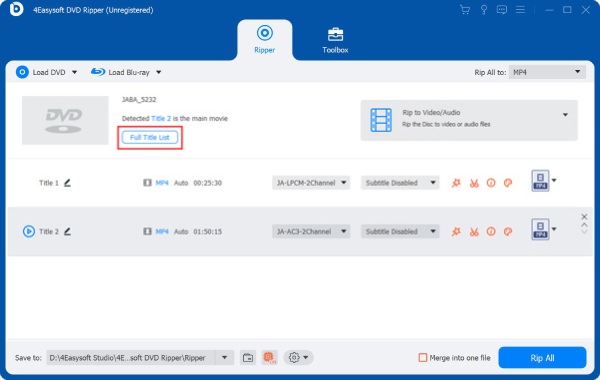
Paso 3Luego, haga clic en el botón desplegable "Copiar todo a" en la esquina superior derecha, haga clic en la pestaña "Video", seleccione el formato "MP4" y elija una calidad de salida en el panel derecho.
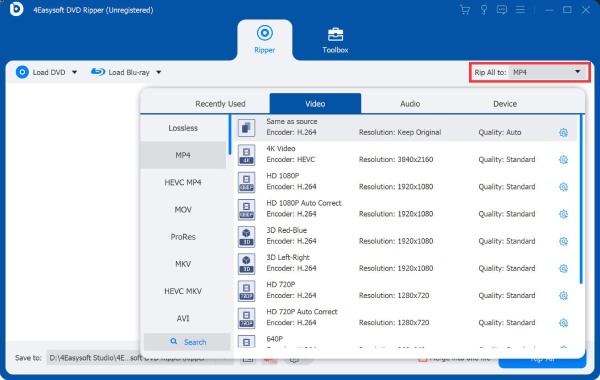
Etapa 4Después de eso, haga clic en el botón "Perfil personalizado" para ajustar la calidad, la resolución, el codificador, la velocidad de cuadros, etc., para mejorar la calidad de salida.
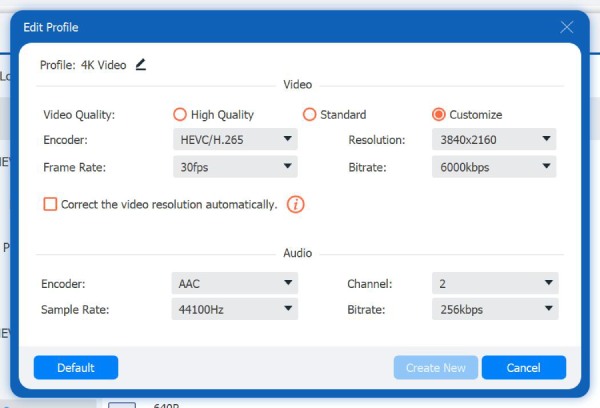
Paso 5Una vez que hayas terminado con las configuraciones anteriores, vuelve a la interfaz principal de la herramienta y verifica los subtítulos y el audio. Luego, haz clic en el botón “Copiar todo” para comenzar a copiar/convertir BDMV a MP4.
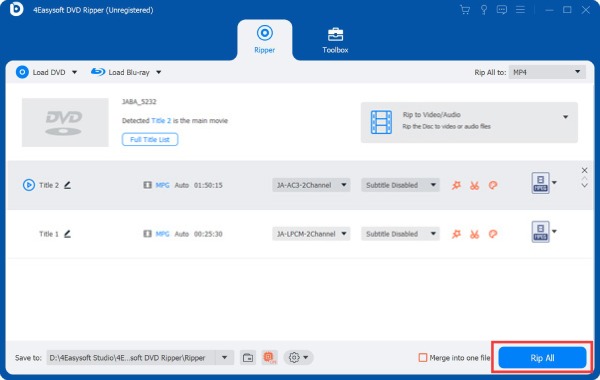
Cómo convertir BDMV a MP4 a través de VLC
Otra forma de convertir BDMV a MP4 en Mac y Windows es usar el reproductor multimedia VLC. Aunque VLC no está diseñado principalmente para la conversión de medios, aún cuenta con opciones básicas para convertir archivos BDMV/MTS. Además, también admite funciones de edición de video. Sin embargo, a diferencia de la primera herramienta destacada, VLC no puede convertir directamente carpetas BDMV protegidas contra copia; incluso si BDMV no está protegido, no puede proporcionar una operación de conversión de BDMV a MP4 exitosa. Pero aún puedes intentarlo.
Paso 1Instala o ejecuta VLC en tu computadora. Luego, inserta el disco Blu-ray en una unidad de disco, haz clic en la pestaña "Medios", selecciona la opción "Convertir/Guardar" y marca el botón de opción "Blu-ray".
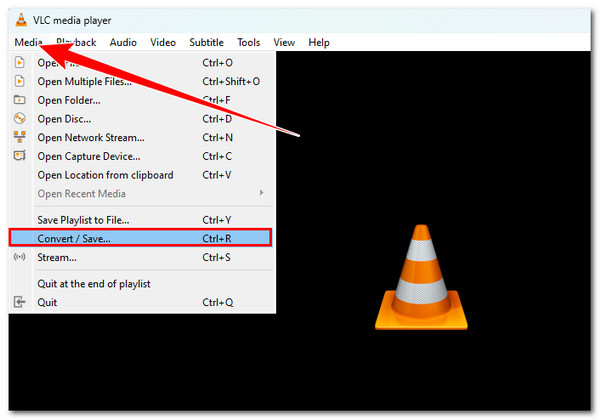
Paso 2A continuación, haga clic en el botón "Explorar" y seleccione la "carpeta BDMV" del disco Blu-ray insertado o seleccione los archivos "MTS/M2TS". Después, haga clic en el botón "Seleccionar carpeta".
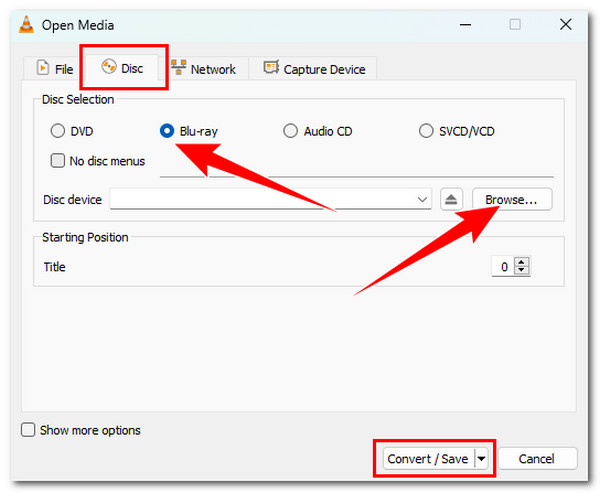
Paso 3A continuación, haz clic en el botón "Siguiente", haz clic en el botón desplegable "Perfil" y selecciona la opción "Video - H.264 + MP3 (MP4)". A continuación, elige el "archivo de destino" que desees y haz clic en "Iniciar".
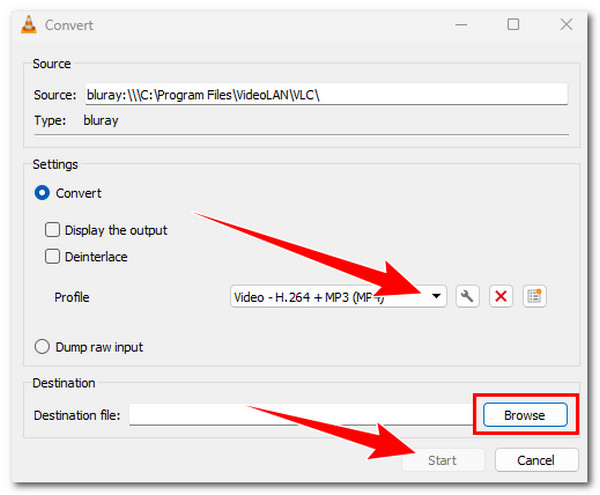
Pasos para convertir BDMV a MP4 mediante Handbrake
La última opción para convertir BDMV a MP4 es Handbrake. Handbrake es una herramienta de transcodificación de vídeo gratuita que también admite procedimientos de extracción de discos. Sin embargo, al igual que VLC, Handbrake no admite la extracción de BDMV protegidos contra copia. Solo puede utilizar esta herramienta si su carpeta/archivo BDMV no está protegido contra copia. Si su carpeta/archivo BDMV no está protegido contra copia, también puede realizar configuraciones exhaustivas con su salida utilizando las opciones de configuración de Handbrake. Ahora bien, ¿cómo convertir BDMV a MP4 con Handbrake? Estos son los pasos a seguir:
Paso 1Instala Handbrake en tu computadora. Luego, ejecuta la herramienta. Si ya tienes la carpeta BDMV en el almacenamiento local de tu computadora, arrástrala y suéltala en la sección "arrastrar y soltar" de la herramienta.
Paso 2A continuación, haz clic en el menú desplegable "Formato" y selecciona el formato "MP4". A continuación, puedes modificar algunos de los parámetros de salida yendo a las secciones "Dimensiones, filtros, vídeo, etc."
Paso 3Después de eso, haz clic en el botón "Iniciar codificación" en la parte superior de la herramienta para iniciar el proceso de conversión de BDMV a MP4. ¡Y listo! Así es como se utiliza esta herramienta para convertir BDMV a MP4.
Conclusión
¡Ahí lo tienes! Esas son las tres formas eficientes de convertir BDMV a MP4, así como una breve explicación sobre la carpeta/archivo BDMV. En esta publicación, adquiriste información pequeña pero esencial sobre la carpeta BDMV en Blu-ray y descubriste programas confiables que puedes usar para extraer videos MTS/M2TS en BDMV y guardarlos como un archivo MP4. Entre esas herramientas confiables, el programa profesional reparando un dvd ¡La herramienta es la que puede proporcionarle una operación de conversión de BDMV a MP4 exitosa! ¡Así que comience a instalar esta herramienta y úsela hoy mismo!
100% seguro
100% seguro

 publicado por
publicado por 