Cómo convertir DVD a MKV gratis con alta calidad [Pasos]
Cuando desee extraer videos digitales de un disco DVD para reproducirlos fácilmente en Windows/Mac o incluso en dispositivos móviles, puede elegir convertir DVD a formato MKV Para mantener la alta calidad original, MKV también puede conservar los capítulos del DVD, varias pistas de audio/subtítulos y más. Todos los archivos de DVD convertidos se copiarán en un contenedor MKV, que no se guardará para siempre sin sufrir daños. Por lo tanto, siga esta publicación para aprender 5 formas eficientes de convertir DVD a MKV de forma gratuita.
Lista de guías
Una forma profesional de convertir DVD a MKV con alta calidad MakeMKV: copia DVD directamente a MKV con funciones de edición Cómo convertir DVD a MKV gratis con Handbrake Utilice VLC para convertir DVD a MKV en Windows/Mac/Linux Pasos para usar FFmpeg para copiar DVD a MKV mediante codificación| Convertidor de DVD a MKV | Mejor para | Ventajas | Contras |
| Destripador de DVD 4Easysoft | Copiar discos DVD/Blu-ray protegidos contra copia a MKV sin pérdida de calidad. | Velocidad rápida, incluso para archivos DVD grandes; Admite todo tipo de discos protegidos contra copia; Mejora el video MKV de salida a 4K. | Proporciona únicamente funciones de edición básicas. |
| HacerMKV | Extrae películas DVD protegidas a MKV con menús, capítulos, etc. | Admite la eliminación de protección de copia más popular; proporciona potentes funciones de edición para agregar efectos y filtros. | Solo se admite la conversión de DVD al formato MKV; no se pueden comprimir archivos MKV de salida grandes; la velocidad de extracción es relativamente lenta. |
| freno de mano | Copia discos DVD sin protección a MKV y a los formatos más populares con calidad sin pérdidas. | Admite la exportación de DVD a MKV con 1080P, 2K y 4K; ajusta el códec de salida, la velocidad de cuadros y más fácilmente. | Formato de salida limitado, incluidos MP4, MKV, WebM y AVI; solo funciona con CSS DVD después de instalar complementos. |
| Reproductor de multimedia VLC | Reproduzca y convierta discos DVD a formatos MKV en Linux, Windows y Mac. | Herramienta de código abierto para que todos puedan convertir DVD a MKV de forma gratuita; compatible con todos los formatos de video y audio. | No se pueden cargar DVD protegidos contra copia; solo se copian los DVD uno por uno sin conversión por lotes. |
| FFmpeg | Profesionales para convertir DVD a MKV con los parámetros deseados. | Capaz de establecer configuraciones de salida e incluso editar MKV libremente; Ocupa poco espacio de almacenamiento. | Muy difícil de usar; sólo puede convertir el archivo de película principal en DVD a MKV sin subtítulos externos. |
Una forma profesional de convertir DVD a MKV con alta calidad
Al convertir un DVD a MKV, es posible que le preocupe la compresión de la calidad del video. Afortunadamente, Destripador de DVD 4Easysoft Puede producir la mejor calidad de salida ajustando los parámetros de salida como desee. Además, ofrece más funciones de edición para editar las múltiples pistas de audio y subtítulos en un disco DVD.

Convierte DVD a video MKV para diferentes dispositivos con simples clics.
Configure el códec MKV, la calidad, la resolución y más para mantener una alta calidad.
Capaz de manejar discos DVD grandes rápidamente con aceleración de GPU.
Proporciona más herramientas de edición para ajustar los subtítulos, el audio y más efectos.
100% seguro
100% seguro
Paso 1Ejecute el mejor software de conversión de DVD a MKV una vez que lo haya instalado en su Windows o Mac. Inserte un DVD en la unidad de su computadora. Haga clic en el menú "Cargar DVD" y luego en el botón "Cargar disco DVD" para cargar el DVD.
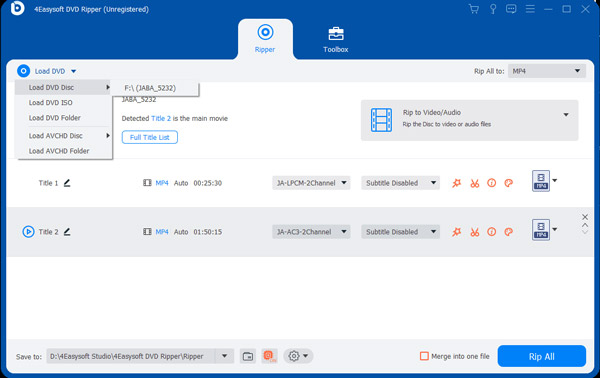
Paso 2Haga clic en el menú "Copiar todo a" para activar el cuadro de diálogo de perfil. Haga clic en el formato "MKV" en la pestaña "Video". También puede ajustar el códec de video, la resolución y más haciendo clic en el botón "Configuración".
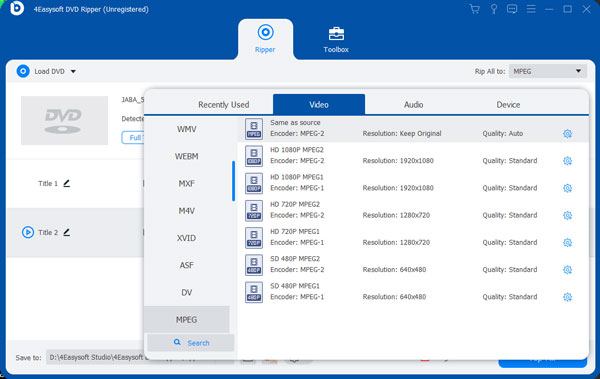
Paso 3Por último, haz clic en el botón "Copiar todo" para comenzar a copiar el DVD a MKV. Cuando termine, podrás encontrar los vídeos MKV en el directorio del campo "Guardar en".

MakeMKV: copia DVD directamente a MKV con funciones de edición
MakeMKV es un extractor de DVD de código abierto. Te permite convertir DVD a archivos de video MKV sin pagar un centavo durante el período de prueba. Además, funciona para la mayoría de los DVD de películas comerciales. También puedes extraer DVD a otros videos Formatos. Además, está disponible en formato Blu-ray. Ten en cuenta que algunos países no permiten copiar DVD comerciales. Es mejor que conozcas las normas locales de tu país antes de usar MakeMKV.
Paso 1Inserte el DVD en su computadora y ejecute el convertidor gratuito de DVD a MKV. Haga clic en la lista desplegable "Fuente" y elija el DVD que desea copiar.
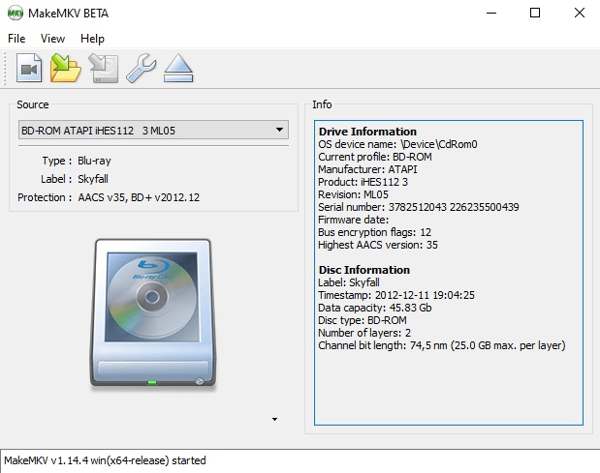
Paso 2Una vez cargado el DVD, haz clic en el botón "Disco" para continuar. Selecciona los títulos que deseas procesar y establece una carpeta de salida haciendo clic en el botón "Carpeta". Luego, haz clic en el botón "Crear MKV".
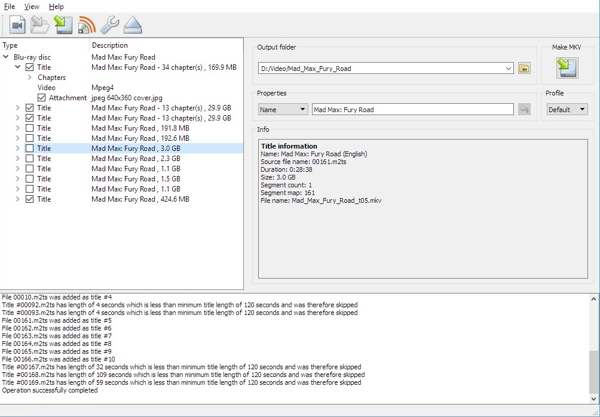
Cómo convertir DVD a MKV gratis con Handbrake
HandBrake es otro proyecto de código abierto. Puede convertir DVD caseros en archivos de vídeo MKV. Si desea copiar DVD comerciales, también debe instalar la biblioteca de descifrado "libdvdcss" en su computadora. Además, la configuración es un poco complicada para la gente común. También puede copiar sus DVD a imágenes IOS como archivos de respaldo.
Paso 1Inicie el convertidor gratuito de DVD a MKV e inserte un DVD en su computadora. Haga clic en el menú "Abrir código fuente" y elija su unidad de DVD.
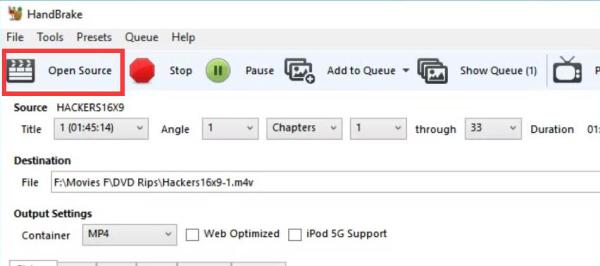
Paso 2Vaya a la pestaña "Resumen", elija "MKV" en la opción "Formato" y seleccione el códec y la calidad deseados en la opción "Preajustes". Por último, haga clic en el botón "Iniciar codificación" para convertir DVD a MKV con alta calidad.
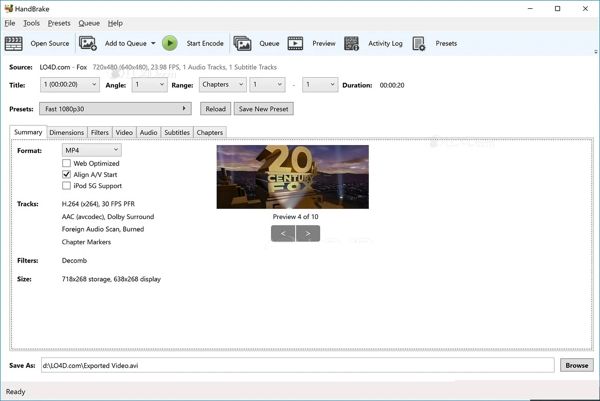
Utilice VLC para convertir DVD a MKV en Windows/Mac/Linux
VLC es un popular reproductor multimedia de código abierto con muchas funciones adicionales. Puede reproducir archivos de vídeo MKV, convertir entre MKV y otros formatos multimedia y copiar DVD a MKV sin códecs adicionales. Si ya lo tienes en tu escritorio y no te preocupa la calidad de salida, es una opción para convertir DVD a archivos de vídeo MKV. Estos son los pasos:
Paso 1Inserte un DVD en su computadora. Vaya al menú "Medios" en VLC y seleccione "Convertir / Guardar".
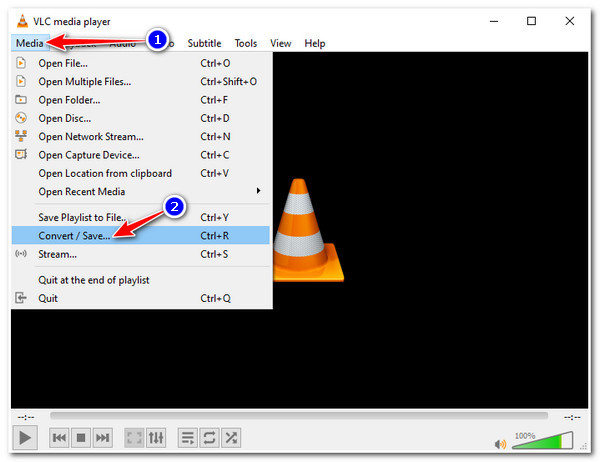
Paso 2Vaya a la pestaña "Disco", seleccione "DVD" y haga clic en el botón "Explorar" para seleccionar su unidad de DVD. Haga clic en el botón "Convertir/Guardar".

Paso 3Expande la lista desplegable "Perfil" y selecciona el formato "MKV". También puedes elegir diferentes códecs para el formato MKV, incluidos H. 264, H. 265, VP9, etc. Por último, haz clic en el botón "Iniciar".

Pasos para usar FFmpeg para copiar DVD a MKV mediante codificación
FFmpeg también es una forma gratuita de convertir DVD a formatos MKV en Windows, Mac y Linux. Pero es relativamente difícil para la mayoría de las personas y no puede trabajar con discos DVD protegidos contra copia. Si tiene conocimientos sobre codificación, puede seguir los pasos detallados a continuación para copiar DVD a MKV:
Paso 1Después de descargar e instalar FFmpeg desde el sitio web oficial, primero debe buscar el archivo VOB en el disco DVD.
Nota:Puede haber varios archivos VOB en el disco DVD. Normalmente, el archivo de película es siempre el más grande, que es el que se debe convertir.
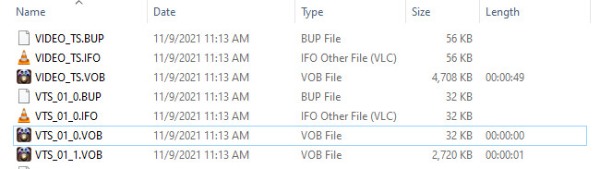
Paso 2Luego, puedes ingresar el siguiente comando en FFmpeg para convertir DVD a MKV de forma gratuita. Debes tener en cuenta que el formato de audio, el códec y más parámetros se pueden cambiar según tus necesidades.
ffmpeg -i [Nombre de archivo].VOB -b:v 1500k -r 30 -vcodec h264 -strict -2 -acodec aac -ar 44100 -f MKV [Nombre de archivo].MKV
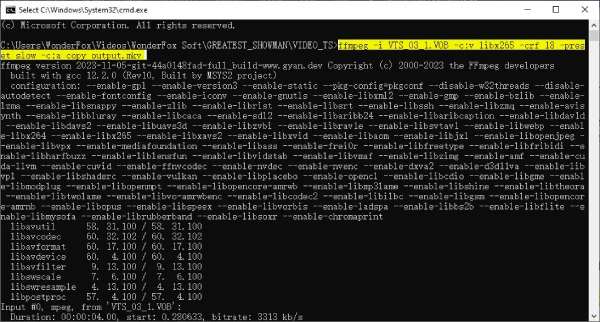
Conclusión
Esta guía ha demostrado 5 formas de convertir DVD a archivos de video MKV. Dado que MKV es un contenedor de video sin pérdida y almacena múltiples pistas y subtítulos, es un formato de salida popular para digitalizar DVD. A partir de la comparación, encontrará que Destripador de DVD 4Easysoft Puede producir una calidad de salida impresionante manteniendo un tamaño pequeño. ¡Descárguelo ahora para probarlo!
100% seguro
100% seguro



