Graba vídeo, audio, juegos y cámara web para grabar momentos preciosos fácilmente.
Los 10 mejores programas de captura de juegos para Windows/Mac (2025)
Con tantas herramientas de grabación de juegos en el mercado, elegir la mejor requiere mucha evaluación y es bastante complicado. Al elegir la mejor, hay muchas cosas que debes considerar, como su compatibilidad, si se adapta a tus necesidades, ventajas, desventajas, etc. ¡Por suerte, has llegado hasta aquí! ¡Esta publicación reduce los números a los 10 mejores programas de grabación de juegos con sus pros y contras! ¡Así que, desplázate por ellos ahora para explorarlos!
Lista de guías
Top 1: Grabación más sencilla en alta calidad y sin retrasos Top 2: OBS Studio: captura de juegos en vivo con funciones versátiles Top 3: Camtasia: captura de juegos con funciones de edición de video Top 4: Bandicam: graba partidas en resolución 4K UHD Top 5: NVIDIA ShadowPlay: grabación optimizada con GeForce Top 6: ¡Acción! – Captura de jugabilidad avanzada Los 7 mejores: Fraps: el mejor para versiones anteriores de Windows Top 8: ScreenFlick: un grabador de juegos versátil para Mac Top 9: GoPlay: graba partidas fácilmente con opciones de edición Top 10: Gamecaster: el mejor para transmisiones en vivoTop 1: Grabación más sencilla en alta calidad y sin retrasos
Si buscas un grabador de juegos que te permita capturar tu juego de manera rápida y eficiente, elige el Grabador de pantallaEs un grabador de juegos liviano con una interfaz fácil de usar para principiantes que puedes usar en Windows/Mac. Te permite grabar juegos en una transmisión en vivo, publicarlos en plataformas de redes sociales o videos de juegos para subirlos a plataformas sociales. ¡Lo mejor de usar esta herramienta es que captura juegos en alta calidad sin problemas de demora! ¡Gracias a la tecnología de aceleración de CPU y GPU equipada con este grabador de juegos!

Admite varias calidades de video para grabar el juego, desde alta hasta sin pérdida.
Ofrece 60 fps para un movimiento más fluido y suave en las grabaciones del juego.
Te permite grabar simultáneamente el juego y tus reacciones a través de una cámara web.
Durante la grabación del juego, puedes agregar texto, líneas, formas, llamadas, etc.
100% seguro
100% seguro
Top 2: OBS Studio: grabación de juegos en vivo con funciones versátiles
De lo contrario, si buscas un grabador de juegos que puedas usar para capturar el juego en una transmisión en vivo, entonces elige OBS Studio. Este ofrece captura en tiempo real y te permite mezclar múltiples fuentes, como una cámara web, para capturar tu reacción mientras grabas el juego. También te permite combinar varios audios de diferentes fuentes en una sola pista y modificar sus volúmenes.
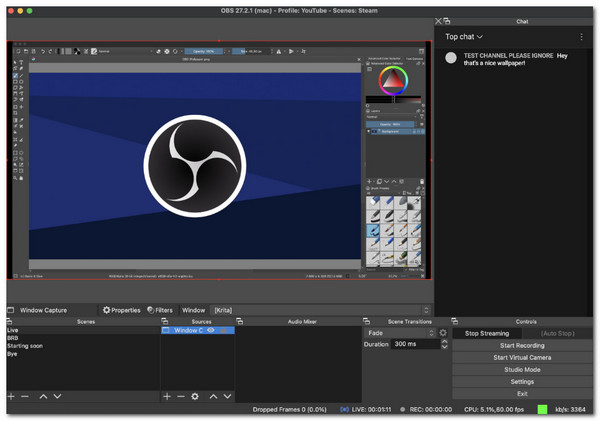
Lo que nos gusta
• Grabador de juegos de código abierto sin restricciones.
• Capaz de capturar juegos desde varias plataformas de transmisión.
• Le permite agregar complementos para una mejor experiencia.
Lo que no nos gusta
• No para principiantes.
• No admite la edición de vídeo.
Top 3: Camtasia: captura de juegos con funciones de edición de video
¿No resulta incómodo utilizar otra herramienta para editar una partida capturada desde una grabadora de partidas? Si tu respuesta es sí, ¡por suerte, Camtasia está aquí! Además de las funciones de grabación avanzadas de Camtasia, esta herramienta admite opciones básicas de edición de video. Estas opciones incluyen agregar efectos de video, transiciones, textos, etc.

Lo que nos gusta
• Graba el juego en cualquier región de la pantalla.
• Admite el efecto de pantalla verde.
• Le permite agregar gráficos animados, texto desplazable y llamadas.
Lo que no nos gusta
• Sólo gratuito durante 30 días.
• Al usarlo de forma gratuita se agrega una marca de agua a su salida.
• Ofrecer una versión de pago bastante cara.
Top 4: Bandicam: graba partidas en resolución 4K UHD
Otro de los mejores programas de captura de juegos de esta línea es Bandicam. Esta herramienta te permite grabar juegos con velocidades de bits y cuadros altos. Puedes configurar esos cuadros y velocidades de bits en una resolución 4K ultra HD para brindarles a los espectadores una experiencia de visualización de juegos excepcional.
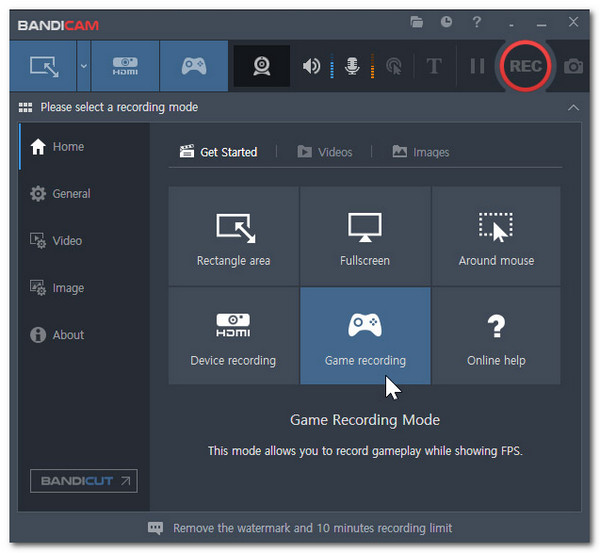
Lo que nos gusta
• Permite comprimir el tamaño del juego grabado sin perder su calidad.
• Admite una pantalla verde.
• Ofrece dibujo en tiempo real.
Lo que no nos gusta
• La versión gratuita incorpora una marca de agua en la salida.
• No tiene un editor de vídeo incorporado.
Top 5: NVIDIA ShadowPlay: grabación optimizada con GeForce
El mejor programa para grabar juegos que aprovecha al máximo las características y capacidades del hardware de las tarjetas gráficas NVIDIA es NVIDIA ShadowPlay. ¿Qué ventaja tiene esta herramienta con respecto a las demás? Captura el juego con un impacto mínimo en la velocidad de fotogramas, lo que permite realizar operaciones de grabación fluidas. También permite grabar juegos de alta calidad (4K HDR) y transmitirlos con un bajo uso de la CPU.
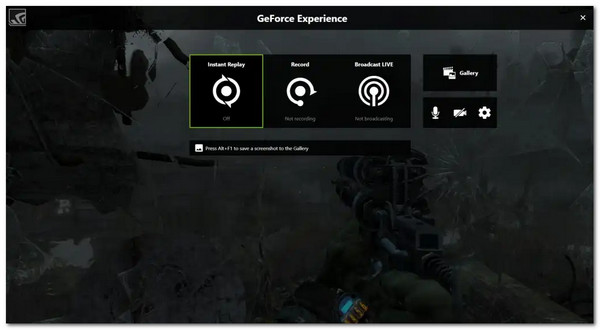
Lo que nos gusta
• Todas las funciones integradas son gratuitas.
• No hay restricciones de marca de agua ni de duración de grabación.
• Ofrece transmisión fácil a YouTube, Twitch y Facebook.
Lo que no nos gusta
• La versión gratuita incorpora una marca de agua en la salida.
• No es una herramienta versátil en esta lista.
Top 6: ¡Acción! – Captura de jugabilidad avanzada
También vale la pena probar Action!, ya que es uno de los mejores programas de captura de juegos. Este ofrece casi todas las funciones que debe tener un grabador de juegos. Te permite grabar el juego en HD y guardarlo en formato MP4, ofrece una pantalla verde, graba simultáneamente una cámara web y mucho más. Además, puede grabar hasta 8K solo si tienes NVIDIA 3D/AMD Eyefinity.
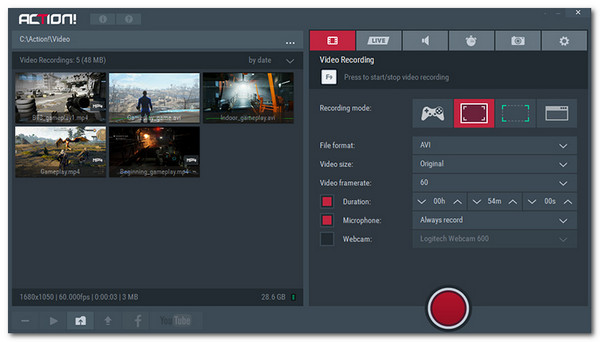
Lo que nos gusta
• Interfaz fácil de usar.
• Proporciona una gran estabilidad durante la grabación.
• Ofrecer varios sitios de streaming.
Lo que no nos gusta
• Sólo permite grabar un juego con un máximo de 10 minutos.
• Sólo funciona bien con ordenadores decentes.
Los 7 mejores: Fraps: el mejor para versiones anteriores de Windows
Si buscas un buen software de grabación de juegos para una versión anterior de Windows, Fraps es lo que estás buscando. Aunque puede que no sea el mejor de esta lista, es suficiente para satisfacer tus necesidades de grabación. Te permite grabar juegos a una velocidad de entre 30 y 120 fps, lo que sigue ofreciendo un gran rendimiento.
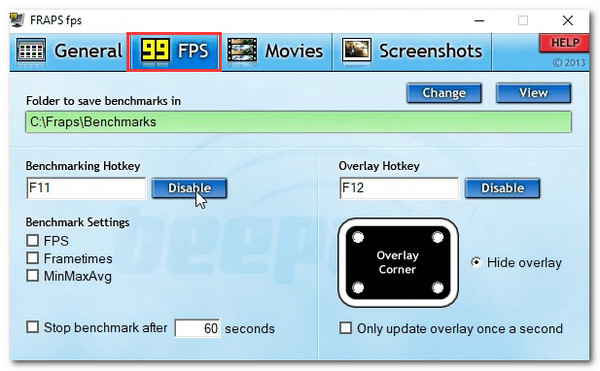
Lo que nos gusta
• Fácil de usar.
• Maneja varias resoluciones de vídeo.
• Admite evaluación comparativa para medir los fps para la evaluación del rendimiento de los juegos.
Lo que no nos gusta
• Proporciona una salida con un tamaño de archivo grande.
• Antigua herramienta de grabación de juego.
Top 8: ScreenFlick: un grabador de juegos versátil para Mac
De lo contrario, si usas un Mac, no deberías perder la oportunidad de probar ScreenFlick como grabador de juegos. Admite las funciones habituales que necesitas para iniciar la grabación de juegos. Además, esta herramienta para Mac también te permite capturar juegos con video y audio de alta calidad. También ofrece funciones que te permiten comunicarte con tus espectadores.
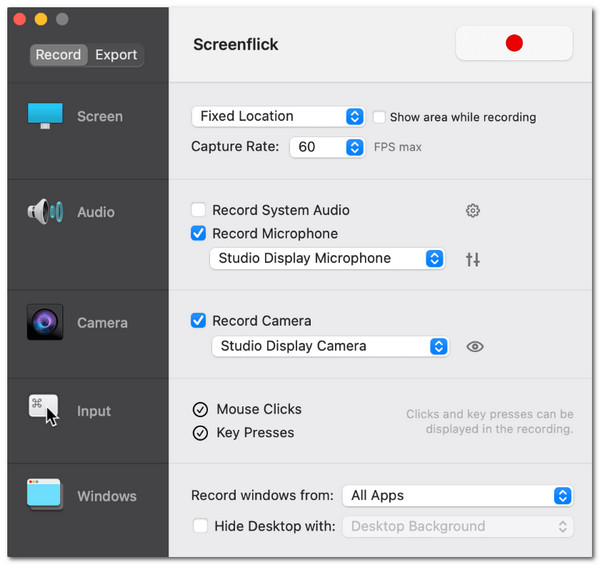
Lo que nos gusta
• Interfaz principal fácil de usar.
• Admite grabación de audio con un solo clic.
• Permite grabar en pantalla completa o partes específicas.
Lo que no nos gusta
• No tiene opciones para agregar anotaciones.
• No hay opciones para editar el juego grabado.
Top 9: GoPlay: graba partidas fácilmente con opciones de edición
Además de las herramientas de grabación de juegos fáciles de usar que se mencionaron anteriormente, GoPlay también ofrece una captura de juegos sencilla. GoPlay también te permite grabar juegos en cualquier parte de la pantalla con tu cámara web superpuesta sobre ella. La ventaja de esta herramienta es que te permite cortar partes no deseadas de tus grabaciones, copiar y combinar varias tomas y aplicarles efectos.

Lo que nos gusta
• Le permite agregar subtítulos a sus grabaciones.
• Ofrece herramientas de eliminación de ruido para deshacerse del ruido no deseado de sus grabaciones.
• Graba el juego en calidad 4K con 60 fps.
Lo que no nos gusta
• No admite transmisión en vivo.
• Ofrecer opciones de edición limitadas.
Top 10: Gamecaster: el mejor para transmisiones en vivo
El último y mejor software de captura de juegos de esta línea es Gamecaster. Seguramente te encantará esta herramienta si te gusta transmitir juegos en Facebook, Twitch o YouTube. Gamecaster te permite transmitir juegos en HD de 720p o 1080p. También te permite superponer tu cámara web durante la transmisión y conectarte con tu audiencia a través de chats y otros medios de interacción.
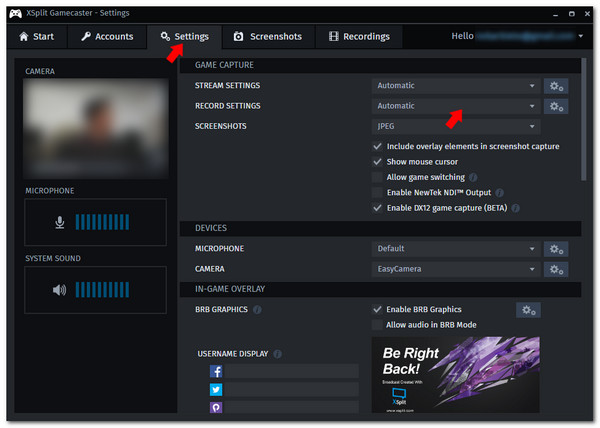
Lo que nos gusta
• Excelente herramienta para la transmisión de juegos.
• Ofrece claves cromáticas.
• Te permite personalizar la apariencia de la transmisión con 300 temas de juego.
Lo que no nos gusta
• Requiere suscripciones para experimentar funciones avanzadas.
• No es el más barato de esta lista.
Conclusión
Para resumir todo, esta publicación ofrece las 10 mejores herramientas de grabación de juegos del mercado para Windows y Mac. ¡Estas herramientas pueden capturar y transmitir tu juego y brindarte a ti y a tu audiencia la mejor experiencia! Cada una de ellas admite diferentes capacidades, y puedes usar eso como base para determinar si se adapta a tus necesidades. Si quieres una herramienta que ofrezca una grabación conveniente, sencilla y de alta calidad sin problemas de demora, elige Grabador de pantallaComienza a descargar esta herramienta y captura tu juego con facilidad.
100% seguro
100% seguro


