Playback DVD/Blu-ray Discs, ISO files, and Ultra HD Video Files with High Quality.
This Year’s Top 8 External Blu-ray Players for Windows/Mac
There are many external Blu-ray players available, whether you want to back up documents from your computer to a Blu-ray disc, watch your favorite Disney Blu-ray, or play disc games. However, picking the best one out of an ample number of them is complex and tricky. Well, worry no more, for this post features the top eight leading external Blu-ray players you can use to read and write Blu-ray on your Windows or Mac! So, explore each of them below.
Guide List
Top 1: BPAKDU External Blu-ray Drive, Portable Blu-ray Player Top 2: Yaeonku 7 in 1 External Blu-ray Drive Top 3: POTVMOSL External Compatible Blu-ray Drives Top 4: LG Electronics BP60NB10 Ultra Slim Portable Hybrid Drive Top 5: LG Electronics LG BDXL Drive WP50NB40 Top 6: ASUS Powerful Blu-ray Drive Top 7: Taopjwr External Blu-ray Drive for Laptop Top 8: NVOPERANG External Blu-ray Drive How to Play Blu-rays on Windows/Mac with External DriverTop 1: 4Easysoft Blu-ray Player - Support 4K Quality
Price: $69.99
Supported Disc: Blu-ray, DVD, and CD
Supported Operating System: Windows/Mac
The first external Blu-ray player for this list is the External Blu-ray Drive, Portable Blu-ray Player from BPAKDU. This player allows you to read (play) and write (burn) Blu-ray, DVD, and CD. Moreover, it supports USB 3.0 technology, providing higher data transfer rates of up to 5GB/second. It also offers 8X Blu-ray and DVD reading speed and 24X CD reading speed.

Top 2: Yaeonku 7 in 1 External Blu-ray Drive
Price: $69.99
Supported Disc: Blu-ray, DVD, and CD
Supported Operating System: Windows/Mac
Another external Blu-ray player you need to check is the ‘7 in 1’ External Blu-ray Drive Yaeonku. This external Blu-ray player supports a Type-C interface that provides strong error connection capabilities, resilience to impact, and low power consumption. What sets this external player apart is that it supports playing 3D Blu-ray with lifelike clarity nearly close to 4K.

Top 3: POTVMOSL External Compatible Blu-ray Drives
Price: $46.80
Supported Disc: Blu-ray, DVD, and CD
Supported Operating System: Windows/Mac
Like the external Blu-ra player above, the POTVMOSL external compatible Blu-ray drive also offers excellent read speed. 6X Blu-ray reading speed, 8X for DVD, and 24X for CD. It also has a 3.0 port that provides 5Gbps with strong error connection, impact resistance, low noise, etc. Moreover, this player doesn’t require you to go through the installation process; just plug it in, and you are ready!

Top 4: LG Electronics BP60NB10 Ultra Slim Portable Hybrid Drive
Price: $99.99
Supported Disc: Blu-ray, DVD, and CD
Supported Operating System: Windows/Mac
Although this external Blu-ray player only supports USB 2.0 connectivity and offers 6X BD-R writing speed, it has unique features such as silent play technology, superior data protection with M-DISC support, and the capability to play damaged Blu-ray or DVD with smooth playback. Moreover, this external Blu-ray player can record up to 100GB of files onto a BDXL disc (triple-layer Blu-ray disc).
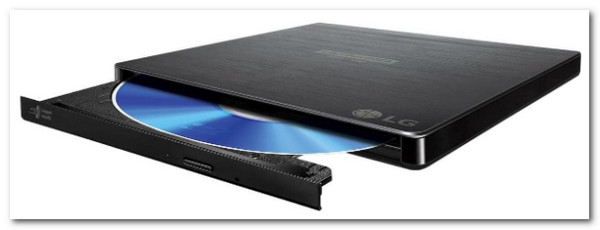
Top 5: LG Electronics LG BDXL Drive WP50NB40
Price: $89.99
Supported Disc: Blu-ray, DVD, and CD
Supported Operating System: Windows
Another external Blu-ray player product from LG is the LG Electronics LG BDXL Drive WP50NB40. The same goes for BP60NB10; this player also supports USB 2.0 (480 Mb/s) but can read and write Blu-ray, DVD, and CDs. This LG drive supports the BDXL format and requires you to use CyberLink software to play your Blu-ray collections.

Top 6: ASUS Powerful Blu-ray Drive
Price: $119.99
Supported Disc: Blu-ray, DVD, and CD
Supported Operating System: Windows/Mac
If you are looking for an external Blu-ray player with a faster writing speed than those above, you must check the ASUS Powerful Blu-ray Drive. This Blu-ray player offers a super-fast 16X Blu-ray writing and reading speed. It offers 128GB of data storage and only takes 10 minutes to back up 25GB of data. This player also supports encryption functionality.
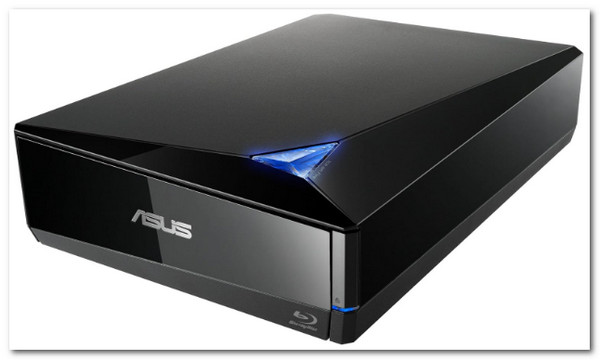
Top 7: Taopjwr External Blu-ray Drive for Laptop
Price: $45.99
Supported Disc: Blu-ray, DVD, and CD
Supported Operating System: Windows/Mac
Another external Blu-ray player that offers the same speed as the first players mentioned here is the Taopjwr External Blu-ray Drive for Laptop. This player is compatible with USB 2.0/3.0 and Type-C interfaces, bringing fast data transfer. It also provides stable performance with excellent fault tolerance. In addition to computers, you can connect this one to your console.

Top 8: NVOPERANG External Blu-ray Drive
Price: $30.99
Supported Disc: Blu-ray, DVD, and CD
Supported Operating System: Windows/Mac
This lineup's last external Blu-ray player is the NVOPERANG External Blu-ray Drive. This drive's reading speed is 6X for Blu-ray reading, 24X for CD reading, and 8X for DVD reading. It supports impact resistance, low noise, and low power consumption.

How to Play Blu-rays on Windows/Mac with External Driver
That’s! Those are the top eight leading external Blu-ray players you shouldn’t miss out on. In addition to using those external Blu-ray players above, you need the professional 4Easysoft Blu-ray Playertool to read the Blu-ray disc and play movies. This tool is integrated with advanced AI that enhances the overall quality of your Blu-ray content, including its video and audio quality. It provides you with an immersive experience for your Blu-ray playback. Moreover, this tool has an intuitive user interface with helpful features. Some of its valuable features include selecting subtitles and audio tracks, switching to full-screen mode, and adjusting the volume loudness. Of course, this tool also supports playback controls besides those features.

Support AI technology that enhances Blu-ray movie saturation, brightness, quality, etc.
Infused with GPU acceleration that enables it to play Blu-ray quickly and smoothly.
Allow you to create a playlist of your best-loved Blu-ray movies and shows.
Offer playback control options such as forward, backward, play, stop, etc.
100% Secure
100% Secure
Step 1Install the4Easysoft Blu-ray Player on your computer. Then, launch the tool, insert the "Blu-ray disc" on your external Blu-ray player, and select the "Open Disc" option.
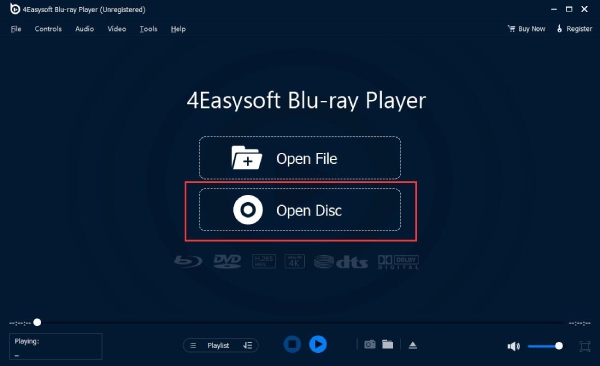
Step 2After that, select the inserted Blu-ray disc and click the "Open" button to import the Blu-ray file into the tool. After the importation operation, the tool will automatically play the disc.
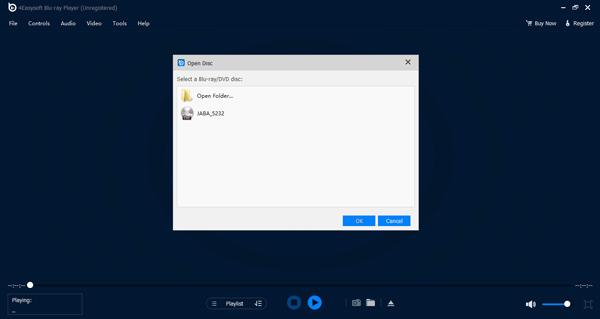
Step 3While the Blu-ray content is playing, head to the panel below the preview. Here, you can use the playback controls to adjust the volume, change to full screen, go forward/backward, etc.
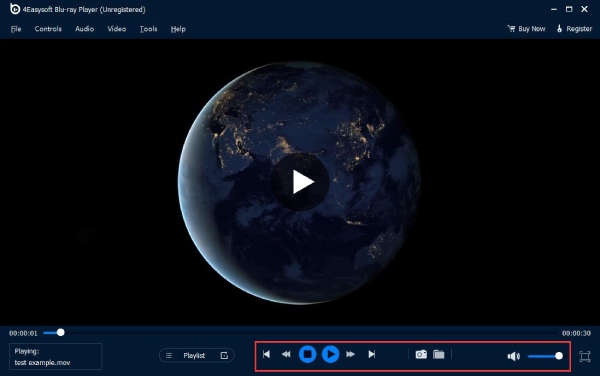
Conclusion
Choosing the best Blu-ray Player depends on your needs and budget. If the picture is your top priority, advanced models are essential, while for audiophiles, high-resolution audio playback should be considered. However, for a much more convenient and budget-friendly viewing and listening experience for your home theater setup, consider using a software player like 4Easysoft Blu-ray Player. With its picture quality, enhancement technology, audio performance, and price, it is the perfect player to elevate the viewing experience!
100% Secure
100% Secure


