Blu-ray vs 4K: Blu-ray- ja 4K-videon erot
Niiden välisistä eroista keskustellaan paljon Blu-ray ja 4K elokuvia suoratoistopalvelujen nousun myötä. Keskiverto katsojille molemmat ovat mahtavia eivätkä näe suurta eroa. On järkevää, että katsojat kysyivät, kannattaako elokuvien päivittää. Tämä artikkeli vastaa kysymykseen yksityiskohtaisesti ja selittää erot, jotta katsojat voivat saada todella mukaansatempaavan visuaalisen kokemuksen olohuoneessaan.
Opasluettelo
Mitä ovat Blu-ray ja 4K Blu-ray- ja 4K-vertailu Miksi sinun pitäisi valita 4K Paras tapa kopioida Blu-ray 4K-laatuiseksi Usein kysytyt kysymykset koskien Blu-ray vs 4KMitä ovat Blu-ray ja 4K
Sekä Blu-ray- että 4K Ultra HD -sisältö tarjoavat erinomaisen visuaalisen ja äänikokemuksen, mutta ne eroavat toisistaan resoluutioltaan, videon laadultaan, katselulaitteilta ja muilta osin. Ennen kuin selitämme eron, puhutaanpa termeistä.
Blu-ray on uusin optinen levytekniikka. DVD-levyyn verrattuna Blu-ray-levy pystyy tallentamaan paljon enemmän tietoa. Yhdelle Blu-ray-levylle mahtuu jopa 25 Gt tietoa. DVD:n seuraajana Blu-ray-levyjä käytetään tuntien HD- ja Ultra HD -elokuvien tallentamiseen. Tällä hetkellä paljon elokuvia julkaistaan Blu-ray-muodossa osittain erinomaisen tekijänoikeussuojan vuoksi.
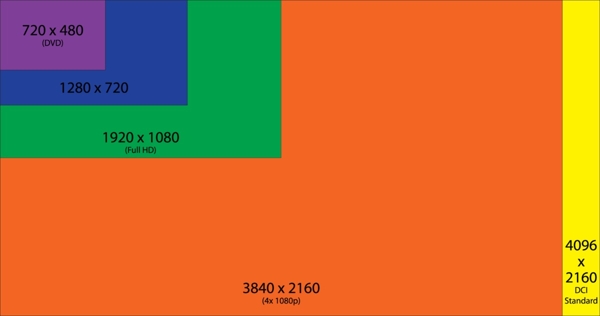
4K viittaa uusimpaan videoresoluutioon. Itse asiassa sitä kutsutaan 4K Ultra HD:ksi, joka kehitettiin näyttömuotoon, jonka vaakaresoluutio (3840 x 2160) on noin 4 000 pikseliä. Mitä tulee 4K-suoratoistoon, resoluutio (4096 x 2160) on yli 3 kertaa niin monta pikseliä kuin Blu-ray.
Toinen termi on 4K Blu-ray, joka käyttää uutta videokoodekkia, HEVC. Se on seuraavan sukupolven HD Blu-ray -levyjä. Sen videon maksimibittinopeus on 128 Mbps. Se tekee eron suuren dynaamisen alueen 4K Ultra HD -sisällöllä. Tämän seurauksena kuvat ovat terävämpiä ja värit ovat rikkaampia.
Blu-ray- ja 4K-vertailu
Jotkut katsojat sanoivat, etteivät he löytäneet eroja Blu-ray-elokuvien ja 4K-suoratoiston välillä. Jos seisot näytön edessä ja tutkit yksityiskohtia huolellisesti, löydät pieniä palasia, joita et ole ennen nähnyt. Korkeamman resoluution lisäksi 4K tarjoaa enemmän tietoa pikseliä kohden.
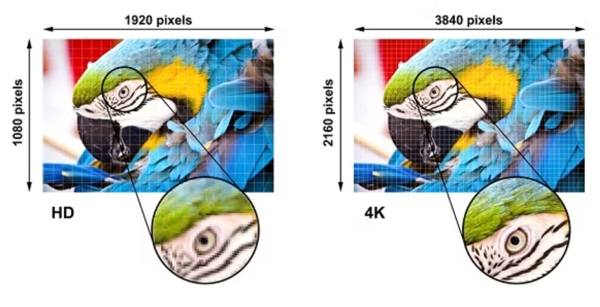
Resoluutio
Blu-ray-levyt tallentavat videoita yleensä kolmella resoluutiolla: 4K (3840 x 2160), 1080p (1920 x 1080) ja 720p (1280 x 720). Normaalit Blu-ray-elokuvat ovat 1080p. Toisin sanoen useimmat kaupalliset Blu-ray-levyt, joita katsot markkinoilla, ovat 1080p-laatuisia. 4K Blu-ray tai 4K UHD Blu-ray on edelleen pieni markkinarako.
4K-suoratoiston resoluutio on 4096 x 2160 pikseliä. 4K-sisällön pikselit ovat noin kolme kertaa suuremmat kuin tavallisen Blu-ray-sisällön.
Video- ja äänikoodekki
Tuetut video- ja äänikoodekit ovat toinen ero Blu-ray:n ja 4K:n välillä. Blu-ray:n tukemia videokoodekkeja ovat MPEG-2, MPEG-4 AVC ja SMPTE VC-1. Tuettuja äänikoodekkeja ovat Linear PCM, Dolby Digital, Dolby Digital Plus, Dolby TrueHD, DTS Digital Surround ja DTS-HD.
H.265 on yleinen videokoodekki 4K-suoratoistoon, koska se tukee korkearesoluutioisia videoita. Lisäksi 4K-videoille, kuten AV1, HEVC ja muille, on saatavilla enemmän video- ja äänikoodekkeja.
Edellytys
Blu-ray-levyn tai 4K Blu-ray -elokuvien katsomiseen tarvitaan Blu-ray-soitin. Jos haluat katsella Blu-ray-elokuvia tietokoneellasi, sinulla on oltava sisäinen tai ulkoinen Blu-ray-asema. Jos haluat katsoa sitä älytelevisiossa, sinun on yhdistettävä Blu-ray-soitin televisioosi.
On monia alustoja, jotka tukevat 4K-suoratoistoa, kuten YouTube, Netflix ja paljon muuta. Tarvitset vain hyvän internetyhteyden ja sopivan internetlaitteen, kuten älypuhelimen, tabletin, PC:n tai kannettavan tietokoneen.
Näytä kokemus
Koska 4K:lla on korkeampi resoluutio ja videon laatu, se tarjoaa paremman katselukokemuksen kuin Blu-ray katsoa 4K elokuvia. Muista, että tulos riippuu myös näytön kunnosta.
Miksi sinun pitäisi valita 4K
Osalle katsojista sujuva katselukokemus riittää tekemään ostoksia kotiviihteen osalta. Toisille se on enemmän. Uuden television tai uuden Blu-ray-soittimen ostaminen on liian kallista. Tärkeimmät syyt, miksi sinun pitäisi valita 4K, mutta ei Blu-ray:
1. Kätevä ja kannettava. Voit nauttia 4K-suoratoistosta milloin tahansa ja missä tahansa internetyhteyden avulla. Tarvitset tiettyjä laitteita Blu-ray-kuvan katseluun.
2. Kohtuuhintaisuus. Blu-ray-soittimen tai Blu-ray-aseman ja Blu-ray-levyjen ostamiseen verrattuna 4K-suoratoistopalvelun tilaaminen on edullisempaa.
3. Ei rajoituksia. Blu-ray-levyt on suojattu tekijänoikeuksilla ja aluekoodeilla. Voit käyttää Blu-ray-elokuvia vain tietyissä laitteissa. 4K-suoratoistolla ei toisaalta ole näitä rajoituksia.
Paras tapa kopioida Blu-ray 4K-laatuiseksi
4K:n etujen ansiosta sinun on parempi kopioida Blu-ray-elokuvasi 4K-videoiksi. Tästä eteenpäin suosittelemme 4Easysoft DVD Ripper. Se integroi kaiken mitä tarvitset Blu-ray-elokuvien muuntamiseen 4K-laatuiseksi ilman laadun heikkenemistä.

Muunna Blu-ray-elokuvat nopeasti 4K-muotoon.
Suojaa Blu-ray-videon laatua tekoälyllä.
Käytä GPU-kiihdytystä suorituskyvyn parantamiseen.
Ohita Blu-ray-elokuvien aluekoodit ja salaus.
Tukee laajaa valikoimaa video- ja äänikoodekkeja.
100% suojattu
100% suojattu
Kuinka kopioida Blu-ray 4K-laatuun menettämättä laatua
Vaihe 1Käynnistä paras Blu-ray-kopiointiohjelmisto, kun olet asentanut sen tietokoneellesi. Macille on olemassa toinen versio. Aseta Blu-ray-levy tietokoneeseen ja lataa levy napsauttamalla "Lataa DVD" -valikkoa vasemmassa yläkulmassa.
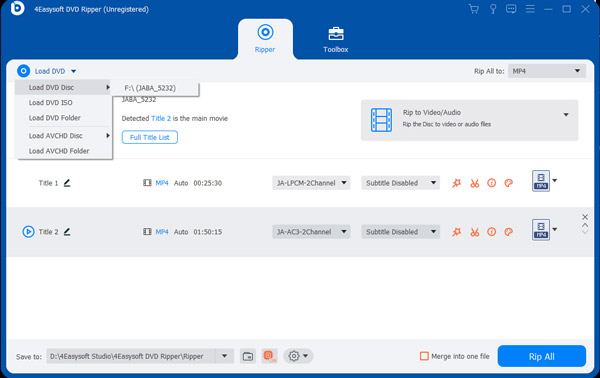
Vinkkejä
Jos haluat kopioida tiettyjä nimikkeitä, napsauta "Full Title List" -painiketta ja valitse haluamasi nimikkeet.
Vaihe 2Paina "Rip All to" -valikkoa oikeassa yläkulmassa käynnistääksesi profiilivalintaikkunan. Siirry "Video"-välilehdelle ja valitse 4K-tuettu muoto, kuten MP4. Valitse esiasetus, napsauta "Asetukset" -painiketta ja aseta video- ja äänikoodekit vastaavasti valmistautuaksesi videon skaalaaminen 4K:ksi.
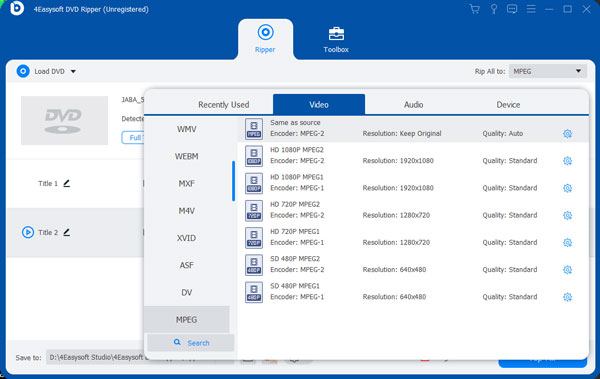
Vaihe 3Napsauta "Kansio" -painiketta alareunassa ja aseta hakemisto tulosteen tallentamista varten. Paina lopuksi "Rip All" -painiketta aloittaaksesi Blu-ray-levyn kopioimisen 4K-muotoon välittömästi.
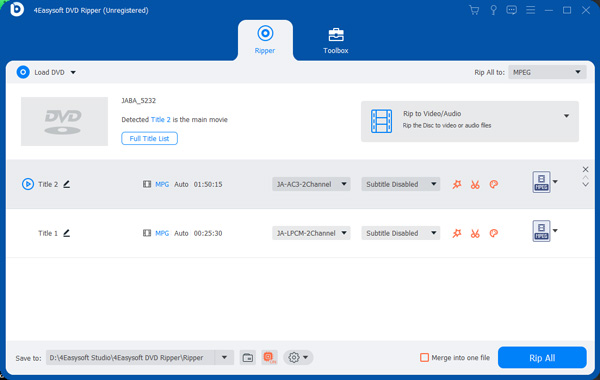
Usein kysytyt kysymykset koskien Blu-ray vs 4K
-
Voitko toistaa 4K-elokuvia Blu-ray-soittimella?
Ei. Vanhat Blu-ray-soittimet eivät voi toistaa 4K Blu-ray -levyjä. Tarvitset 4K Blu-ray -soittimen katsoaksesi 4K Blu-ray -elokuvia, kuten Panasonic 4K Blu-Ray Player, Sony BDP-S6700 ja paljon muuta. Hinta on yli sata dollaria.
-
Kannattaako Blu-ray vielä ostaa?
Kyllä. Vaikka Blu-ray-levyt ovat kalliita, osa elokuvista on saatavilla vain Blu-ray-muodossa. Jos et halua ostaa Blu-ray-elokuvia, voit etsiä nimikkeitä Netflixistä tai muista 4K-suoratoistoalustoista.
-
Näyttääkö tavallinen Blu-ray paremmalta 4K-soittimissa?
Kyllä, 4K-soittimesi tai Ultra HD -televisiosi voi muuntaa normaalit 1080p-kuvat. Jotkut tavalliset Blu-ray-levyt voivat näyttää paljon pehmeämmiltä, kun ne skaalataan 4K-näyttöä varten, mutta et voi odottaa täyttä 4K-laatua.
Johtopäätös
Tässä oppaassa on käsitelty eroa Blu-ray- ja 4K-suoratoisto. Voit oppia näiden kahden termin johdannon ja vertailun. Vielä tärkeämpää on, että sinun pitäisi tietää, miten tehdä paras päätös. Toisaalta 4Easysoft DVD Ripper on paras vaihtoehto muuntaa ja skaalata Blu-ray 4K:ksi. Jos sinulla on muita kysymyksiä tästä aiheesta, voit jättää viestin tämän viestin alle.
100% suojattu
100% suojattu



