Sisältö
Perusasiat
Johdanto
4Easysoft Data Recovery on helppokäyttöinen työkalu, jonka avulla voit hallita ja tallentaa kadonneita tietojasi tietokoneelta, flash-asemalta ja roskakorista kaatuneiden tietokoneiden pelastamiseksi. Yksinkertaisilla napsautuksella se skannaa kaikki tiedot ja luokittelee ne eri tyyppeihin, minkä jälkeen voit valita haluamasi musiikin, valokuvat, asiakirjat, videot, sähköpostit ja muut palautettavat tiedot.
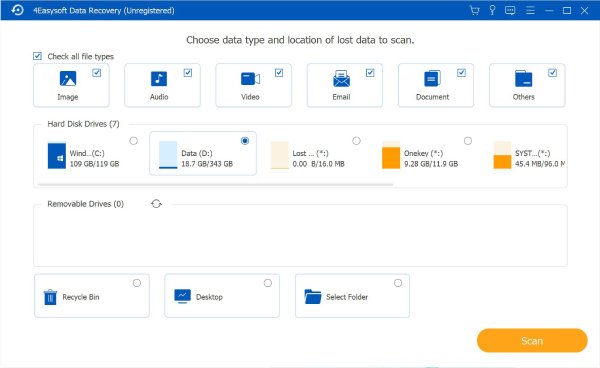
Osta ja rekisteröidy
4Easysoft Data Recoveryn hienommat ominaisuudet odottavat sinua tutkimaan, ja sinun tarvitsee vain ostaa ohjelma avataksesi kaikki sen käytettävissä olevat ominaisuudet. Napsauta Ostaa -painiketta (ostoskori-painiketta) oikeassa yläkulmassa ja valitse haluamasi lisenssi tarpeidesi mukaan. Saat rekisteröintikoodin sähköpostiisi.
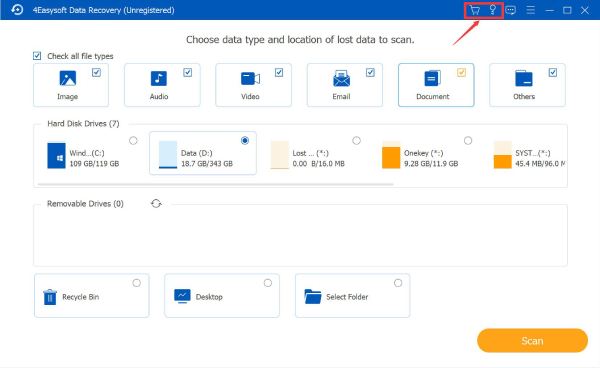
Tämän jälkeen voit napsauttaa Rekisteröidy -painiketta (avainpainike) ostopainikkeen vieressä. Tähän voit syöttää sähköpostiosoitteen, jota käytit lisenssin ostamiseen, ja juuri saamasi rekisteröintikoodin. Lopuksi napsauta Rekisteröidy painiketta aktivoidaksesi.
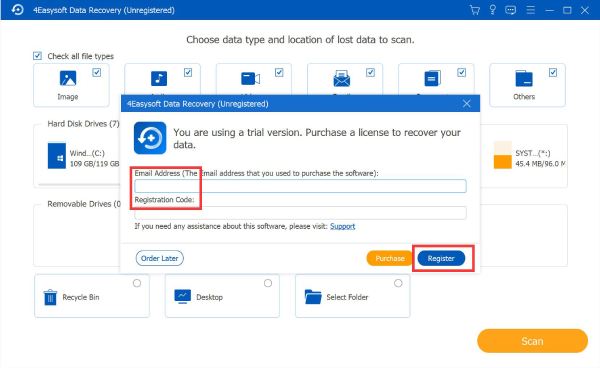
Päivittää
Manuaalinen päivitys: Napsauta Valikko -painiketta oikeasta yläkulmasta ja napsauta Tarkista päivitys -painiketta. Päivitysten tarkistus alkaa nyt, ja se tarjoaa uusimman version ladattavaksi.
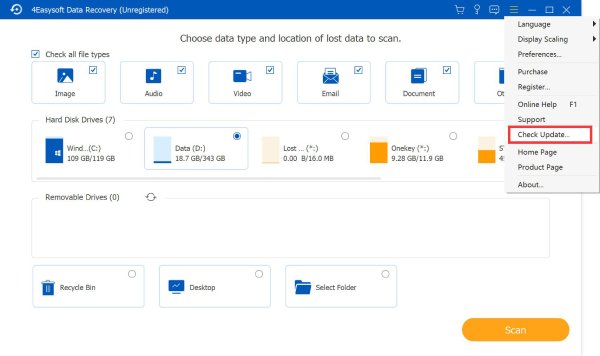
Automaattinen päivitys: Napsauta Valikko -painiketta ja sitten Asetukset -painiketta. Ponnahdusikkunassa voit valita Tarkista päivitykset automaattisesti -painiketta, jotta se tarkistetaan säännöllisesti aina, kun käynnistät ohjelman. Lisäksi voit ottaa automaattisen päivityksen käyttöön, kun poistut ohjelmasta ilman lisävahvistusta.
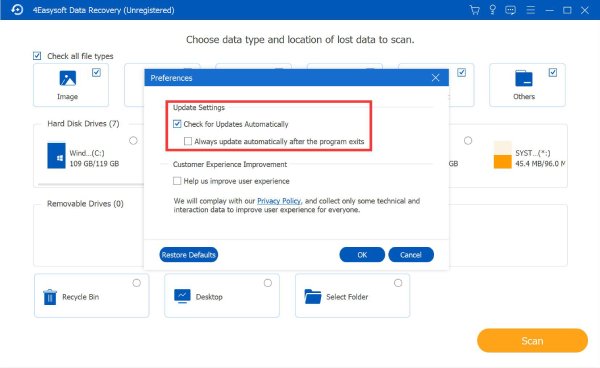
Asetukset
Alla Asetukset -painiketta, voit myös säätää Asiakaskokemuksen parantaminen asetukset. On taattu, että yksityisyytesi ei vuoda prosessin aikana. Voit tietysti kytkeä tämän toiminnon päälle/pois päältä milloin tahansa.
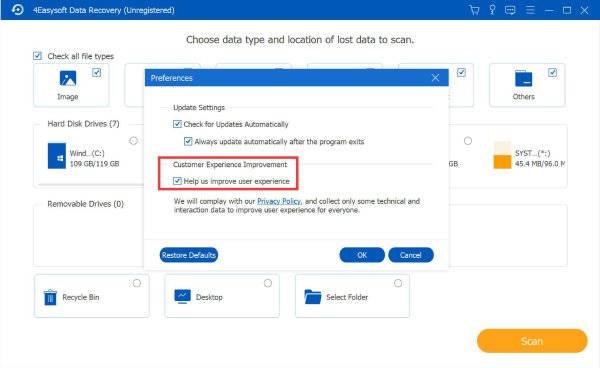
Palauta kaikki tiedot
4Easysoft Data Recovery mahdollistaa tietojen palauttamisen tietokoneen kiintolevyiltä, ulkoisista flash-asemista, roskakorista ja kaikista valituista kansioista. Voit jopa skannata haluamasi tiedostotyypit, jotta löydät nopeasti kadonneet tiedot tuhlaamatta aikaa. Lue alla olevat yksityiskohtaiset vaiheet tietojen palauttamiseksi nyt:
Vaihe 1: Valitse haluttu sijainti
Kun olet käynnistänyt 4Easysoft Data Recovery -sovelluksen, sinun tulee valita haluttu sijainti palauttaaksesi kadonneet tiedot, mukaan lukien Windowsin C/D-kiintolevyasema, asetettu ulkoinen asema, roskakori jne. Voit jopa valita Työpöytä sijainti koko tietokoneen skannaamiseksi.
Jos tiedät myös kadonneiden tietojen tiedostotyypin, voit valita Kuva, Audio, Video, Sähköposti, tai Asiakirja -painiketta säästääksesi aikaasi. Napsauta sitten Skannata -painiketta aloittaaksesi.
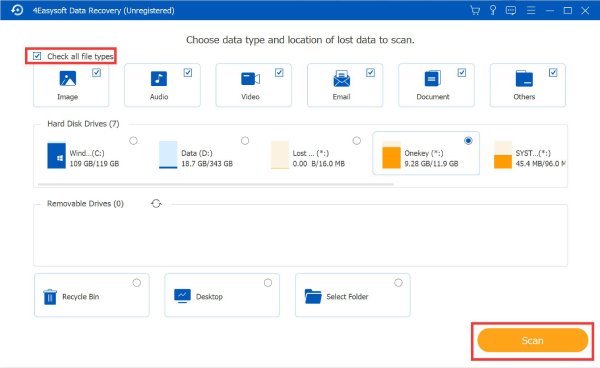
Vaihe 2: Nopea tai syväskannaus
Kun pikaskannaus on valmis muutamassa sekunnissa, näet ilmoituksen ponnahdusikkunan. Voit aloittaa kaikkien tietojen palauttamisen suoraan nyt napsauttamalla Voit palauttaa ne nyt -painiketta.
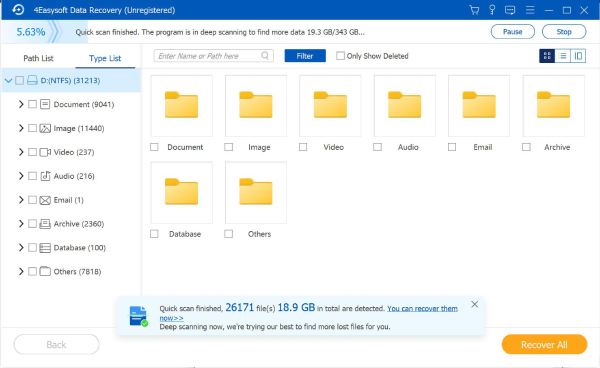
Skannaus on edelleen kesken, joten sinun ei pidä tehdä mitään, jos haluat tehdä syväskannauksen. Se kestää muutaman minuutin.
Vaihe 3: Valitse halutut tiedot
Vasemmasta ruudusta löydät haluamasi tiedot Polkuluettelo tai Tyyppiluettelo. Valitse yksi tiedostotyypeistä ja valitse haluamasi muoto, jotta löydät ne nopeasti.
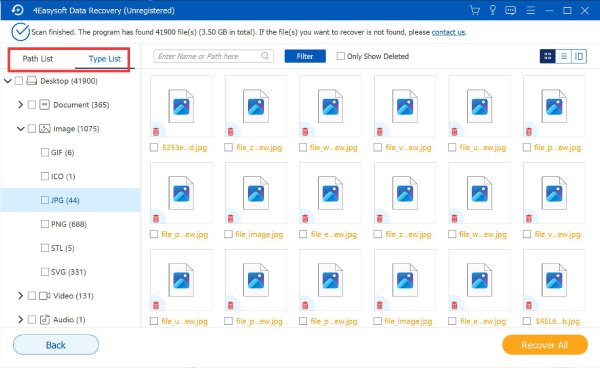
Lisäksi voit käyttää Suodattaa työkalu löytääksesi haluamasi tiedot tarkasti. Voit kirjoittaa tiedot laajennuksesta, luonti- tai muokkauspäivämäärästä jne. Napsauta Käytä -painiketta jatkaaksesi.
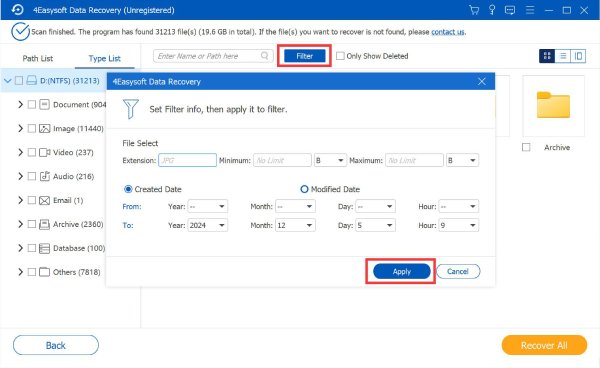
Vaihe 4: Esikatsele valitut tiedot
Oikeasta yläkulmasta voit muuttaa tapaa esikatsella tietoja. Oletustapa on Pikkukuva, joka näyttää vain yhden kuvan videosta. Voit siis napsauttaa Sisältö -painiketta, kun haluat esikatsella tietoja suurella näytöllä ja tarkistaa metatietotiedot.
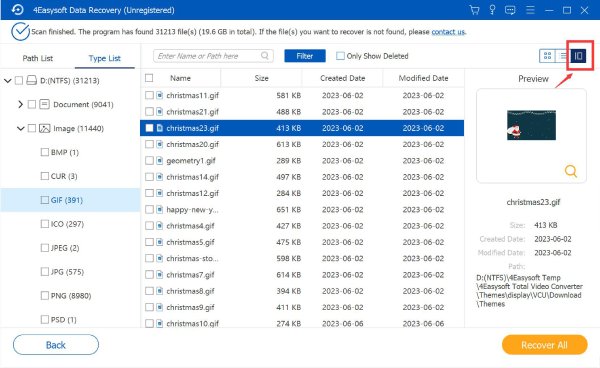
Vaihe 5: Palauta tiedot haluttuun kansioon
Klikkaa Palauta -painiketta ja valitse haluamasi kansio tietojen tallentamista varten. Muutaman minuutin prosessin jälkeen palautetut tiedot ilmestyvät automaattisesti tiedostokansioon.
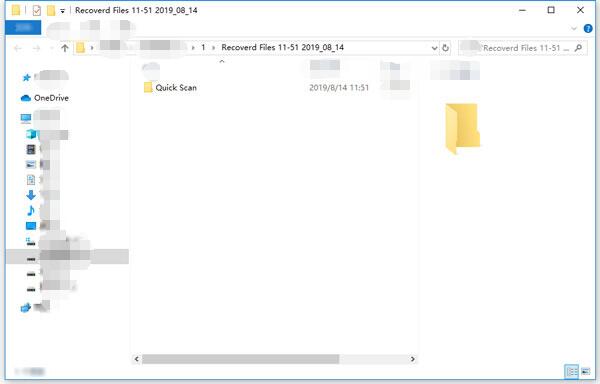
 Windowsille
Windowsille Macille
Macille Ilmaiset online-ratkaisut
Ilmaiset online-ratkaisut