Tallenna videota, ääntä, pelaamista ja web-kamera tallentaaksesi arvokkaita hetkiä helposti.
8 parasta tutkittavaa korkealaatuista näytön tallennusohjelmistoa
Tarvitsetko apua parhaan näytön tallennusohjelmiston löytämisessä laadukkaan näytöllä tapahtuvan toiminnan tallentamiseen? Koska saatavilla on niin monia vaihtoehtoja, voi olla ylivoimaista valita yksi, varsinkin kun monet tarjoavat 1080p- ja 4K-resoluutiota. Onneksi laskeuduit tänne! Tämä viesti auttaa vähentämään niiden lukumäärää kahdeksaan parhaaseen korkealaatuiseen näytön tallennusohjelmistoon, joka voi kaapata näyttöjä erinomaisella laadulla! Joten, ilman pitkiä puheita, löydä jokainen niistä nyt.
| Laadukas näytön tallennusohjelmisto | Tuettu alusta | Tuettu laatu |
| 4Easysoft Screen Recorder | Windows ja Mac | Jopa 4K-näytön tallennuslaatu |
| OBS Studio | Windows ja Mac | 1080P ja 4K näytön tallennuslaatu |
| Bandicam | Windows | 720P, 1080P ja 4K uudelleenjärjestely |
| Camtasia | Windows ja Mac | Jopa 4K-näytön tallennuslaatu |
| Ashampoo Snap | Windows | 4K-näytön tallennuslaatu |
| Kangaspuut | Windows ja Mac | 720p ja 1080p (HD) näytön tallennus |
| Screenpal | Windows ja Mac | Jopa 1080p (HD) näytön tallennuslaatu |
| ScreenRec | Windows ja Mac | Maksimi 1080p (HD) näytön tallennuslaatu |
Opasluettelo
Top 1. 4Easysoft Screen Recorder Top 2. OBS Studio Top 3. Bandicam Top 4. Camtasia Top 5. Ashampoo Snap Top 6. Loom Top 7. Screenpal Top 8. ScreenRecTop 1. 4Easysoft Screen Recorder
Ensimmäinen korkealaatuinen näytön tallennusohjelmisto, jota voit käyttää, on ammattilainen 4Easysoft Screen Recorder. Tämä työkalu on suunniteltu tallentamaan mitä tahansa näytöllä tapahtuvaa toimintaa tietokoneellesi, mukaan lukien online-luennot, TV-ohjelmat, opetusohjelmat ja jopa äänilähteet eri näytön alueilla. Sen avulla voit tallentaa koko näytöllä, tietylle näytön alueelle tai aktiiviseen ikkunaan. Lisäksi sen avulla voit kaapata näyttöjä jopa 60 fps ja 4K-resoluutiolla, mikä mahdollistaa myös korkealaatuisen näytöllä tallennettujen videoiden toistokokemuksen yleisöllesi. Lisäksi, jos haluat tallentaa pelin, tämä työkalu voi myös tallentaa sen korkealaatuisesti ilman viivettä, jolloin voit tarjota parhaan pelin katselukokemuksen yleisöllesi! Tämän avulla voit helposti, nopeasti ja tehokkaasti kaapata näytön toimintoja erinomaisella videolaadulla!

Tarjoaa useita tallennusmuotoja, kuten MP4, WebM, MOV jne.
Tukee tekstin, nuolien, muotojen, viivojen ja huomiotekstien lisäämistä tallennuksen aikana.
Mukautettavat pikanäppäimet käynnistää, keskeyttää, pysäyttää, ottaa kuvakaappauksia ja tallentaa web-kameraa.
Tilannekuvatyökalu, jolla voit ottaa kuvakaappauksia näytöllä tapahtuvasta toiminnasta millä tahansa alueella.
100% suojattu
100% suojattu
Mistä pidän:
● Käyttäjäystävällinen käyttöliittymä, jossa on helppokäyttöisiä ja navigointiominaisuuksia.
● Voit valita tallennettavan alueen mieltymystesi mukaan.
● Sisältää trimmerin leikkaamaan videon ei-toivotut alku- ja loppuosat.
● Tallenna näyttö korkealla ja häviöttömällä laadulla.
Mistä en pidä:
● Maksullinen päivitys kokea kaikki ominaisuudet.
Top 2. OBS Studio
OBS Studio on toinen työkalu, jota voit käyttää korkealaatuisena näytön tallennusohjelmistona. OBS Studio on ilmainen avoimen lähdekoodin tallennin, joka on suunniteltu tallentamaan ja suoratoistamaan peliä. Tämä työkalu voi tallentaa näytön HD-laatuisena monilla ominaisuuksilla, joiden avulla voit mukauttaa tallennusta täysin. Lisäksi tämä monen näytön tallennusohjelma tarjoaa vaihtoehtoja käyttää kohtauksen siirtymiä, suodattimia, teemoja, hyödyntää videon tai äänen miksausta ja paljon muuta.
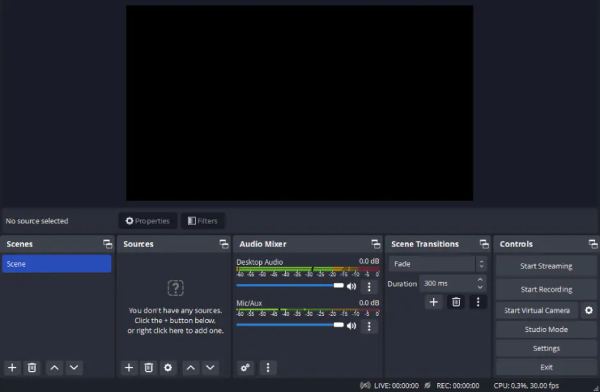
Mistä pidän:
● Voit tallentaa näytön suoratoiston aikana.
● Älä aseta tallennuksen pituusrajoituksia.
● Tarjoa joukko ominaisuuksia, joiden avulla voit optimoida tallentuksesi.
Mistä en pidä:
● Jyrkkä oppimiskäyrä aloittelijoille.
● Älä tue videon muokkausominaisuuksia.
Top 3. Bandicam
Jos harkitset korkealaatuista näytön tallennusohjelmistoa, jota on helppo käyttää, kokeile tarkistaa Bandicam. Tämä tukee suhteellisen helposti ymmärrettävää käyttöliittymää ja ominaisuuksia, toisin kuin OBS Studio, jonka avulla voit tallentaa kaikki näytöllä näkyvät toiminnot välittömästi korkealaatuisesti. Laadusta puhuttaessa Bandicam voi kaapata 4K UHD -näyttöjä korkealla FPS-arvolla. Tämän ansiosta tämä tallennin tasoittaa tietä näytön toimintojen tallentamiseen ja tarjoaa korkealaatuisen toistokokemuksen.
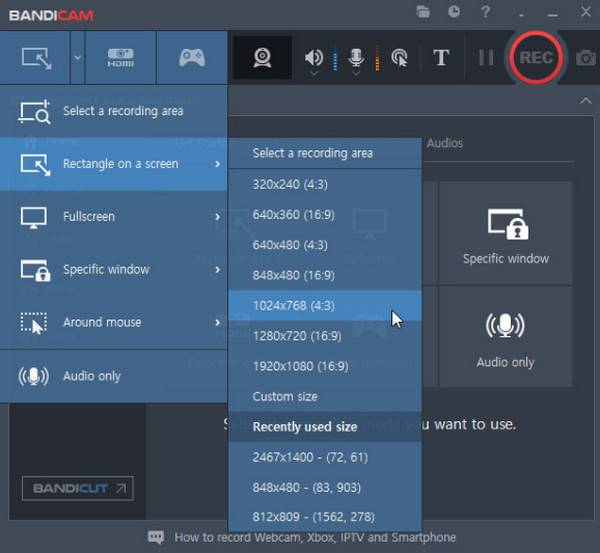
Mistä pidän:
● Helppokäyttöinen näytön tallennin.
● Tarjoa useita tallennustiloja.
● Voit jakaa tallenteita suoraan YouTubessa.
Mistä en pidä:
● Saatavilla vain Windowsille.
● Ilmainen versio mahdollistaa näytön tallentamisen vain 10 minuutissa.
● Älä tue suoratoistoa.
Top 4. Camtasia
Toinen korkealaatuinen näytön tallennusohjelmisto tässä luettelossa on Camtasia. Camtasia on erinomainen, laadukas näytön tallennusvaihtoehto opetusohjelmien, webinaareiden tai esitysten luomiseen. Tämän työkalun avulla voit tallentaa näytön järjestelmän äänellä ja äänelläsi mikrofoniin ja tallentaa hiiren napsautuksia ja näppäinpainalluksia. Lisäksi tämä työkalu toimii yhteistyöalustana, jossa tiimit voivat jakaa ajatuksiaan ja sisällyttää erilaisia brändielementtejä.

Mistä pidän:
● Tulosteen tallennus ja editointi on helppoa.
● Tukivaihtoehdot tallenteiden mukauttamiseen, kuten suodattimien, tehosteiden ja muiden lisäämiseen.
● Auttaa luomaan interaktiivisia videoita sen ominaisuuksien avulla.
Mistä en pidä:
● Ilmaisversio tarjoaa vain perusominaisuuksia.
● Käytä huomattava määrä laitteen resursseja.
Top 5. Ashampoo Snap
Älä missaa mahdollisuutta kokeilla Ashampoo Snapia, korkealaatuista näytön tallennusohjelmistoa. Tämä tehokas, helppokäyttöinen näytön tallennusohjelmisto tallentaa korkealaatuisia videoita ja valokuvia tietokoneen näytöltä. Se mahdollistaa helpon koko näytön tai tiettyjen osien tallentamisen, mukaan lukien vieritysikkunat. Lisäksi ohjelmistossa on ominaisuuksia, joiden avulla voit merkitä, korostaa ja muokata kerättyä sisältöä. Lisäksi se tukee monia koodekkeja ja sillä on nopeat muokkausominaisuudet.

Mistä pidän:
● Helppo navigoida ominaisuuksia.
● Tallenna näyttö jopa 4K-tarkkuudella.
● Tukivaihtoehdot tallenteiden ja kuvakaappausten uudelleenmäärittelyyn.
Mistä en pidä:
● Saatavilla vain Windowsille.
● Vaikka se tarjoaa muokkausvaihtoehtoja, se on liian rajoitettu.
Top 6. Loom
Kangaspuut on myös korkealaatuinen näytön tallennusohjelmisto, jonka avulla voit yksinkertaisesti tallentaa näytön, verkkokameran tai molemmat. Kuten Camtasia, Loom on ihanteellinen opetusohjelmien, esitysten ja tiimivuorovaikutusten tekemiseen HD–4K-videon laadun ja merkintäominaisuuksien avulla sisällön parantamiseksi. Lisäksi tämän verkkopohjaisen työkalun käyttäjäystävällinen käyttöliittymä ja pilvipohjainen tallennustila tekevät elokuvien tallentamisesta, jakamisesta ja hallinnasta helppoa.

Mistä pidän:
● Käyttäjäystävällinen käyttöliittymä intuitiivisella kojelaudalla.
● Voit jakaa tallenteita välittömästi.
● Käyttöliittymä erilaisten tuottavuussovellusten kanssa parantaa ihmisten ja tiimien työnkulkua.
Mistä en pidä:
● Toisin kuin muut aikaisemmat työkalut, Loom antaa sinun tallentaa vain 5 minuuttia ilmaiseksi.
● Pilvessä jaetut videot ovat oletuksena julkisesti saatavilla.
Top 7. Screenpal
Toinen verkkopohjainen paras korkealaatuinen näytön tallennusohjelmisto tälle luettelolle on Screenpal. Sama koskee aikaisempia työkaluja; Screenpal tukee myös näytön tallentimen tavallisia ominaisuuksia. Sen avulla voit tallentaa näytön miltä tahansa alueelta HD-tarkkuudella jopa 4K-tarkkuudella, tallentaa ääntä järjestelmästä ja ääntä mikrofoniin, ja siinä on jakamis- ja videon isännöintiominaisuudet. Tämä työkalu on mielenkiintoinen, koska sen avulla voit tallentaa näyttöjä offline- tai online-tilassa.
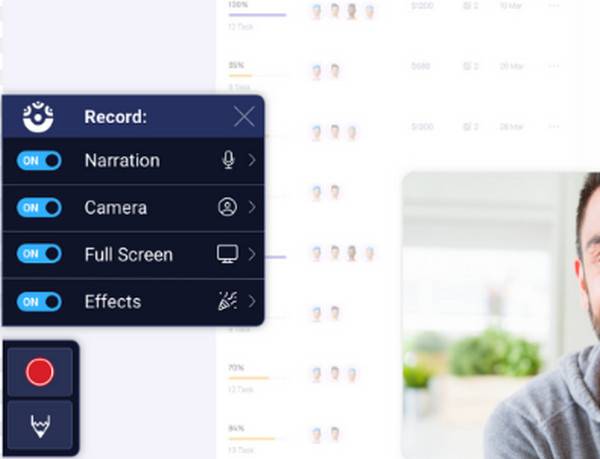
Mistä pidän:
● Yksinkertainen työkalu.
● Älä rajoita tallennuksen kestoa.
● Tukee erilaisia muokkaustyökaluja.
Mistä en pidä:
● Voit käyttää useimpia sen ominaisuuksia vain maksullisessa versiossa.
● Erottuvien ominaisuuksien puute.
Top 8. ScreenRec
Viimeinen työkalu tälle korkealaatuisten näytön tallennusohjelmistojen luettelolle on ScreenRec. Verrattuna useimpiin yllä oleviin työkaluihin, ScreenRec antaa sinun tallentaa HD- ja 4K-toimintoja näytöllä ilman kestorajoituksia. Lisäksi se ei myöskään lisää vesileimaa tallenteisiin. Lisäksi tämä työkalu on fantastinen, koska sen avulla voit välittömästi jakaa tallenteita ja luoda analytiikkaa!
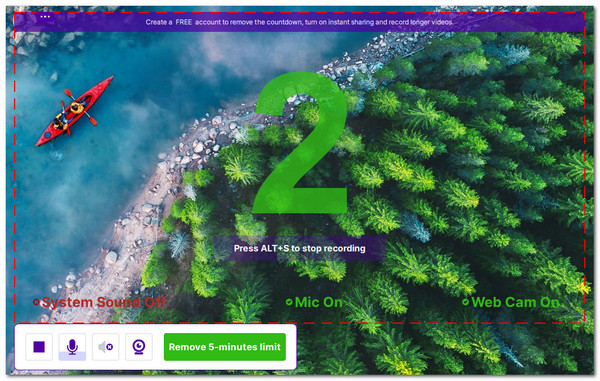
Mistä pidän:
● Kevyt ja monialustainen.
● Voit kytkeä verkkokameran ja mikrofonin päälle ja pois päältä tallennuksen aikana.
● Voit tallentaa tallenteita joko pilveen tai suoraan laitteesi tallennustilaan.
Mistä en pidä:
● Voit tallentaa näytön vain 5 minuutissa ilmaisella versiolla.
● Älä tue muokkausominaisuuksia.
Johtopäätös
Tämä viesti sisältää 10 parasta korkealaatuista näytön tallennusohjelmistoa; sinun ei enää tarvitse valita monista markkinoilla olevista vaihtoehdoista. Kaikki nämä 10 ohjelmistoa eivät pysty tallentamaan laadukkaita näytöllä tapahtuvia toimintoja. Oletetaan kuitenkin, että etsit korkealaatuista näytön tallennustyökalua, joka tallentaa näytöt laadukkaasti ja tarjoaa vakaan palvelun ja erinomaisen tulosteen. Siinä tapauksessa sinun täytyy kokeilla ammattilaista 4Easysoft Screen Recorder! Vieraile tämän työkalun virallisella verkkosivustolla saadaksesi lisätietoja siitä tänään.
100% suojattu
100% suojattu


