Convert, edit, and compress videos/audios in 1000+ formats with high quality.
8 Free 4K Video Editor Tools to Edit High-Quality Videos [Windows/Mac]
Living in today’s era with advanced Video Recorders, capturing 4K videos has become much easier. However, everything becomes difficult when you edit 4K videos with Video Editors, for not all of them can edit that mentioned video quality. Now, looking for a 4K Video Editor will be uneasy on your end. Fortunately, this post features 8 of the best 4K Video Editor Tools to help you edit high-quality videos! Explore them now!
Guide List
Top 8 Free 4K Video Editors to Make High-quality Videos [Windows/Mac] All You Should Know about Tech Spec for 4K Video Editors FAQs about the Best Free 4K Video EditorTop 8 Free 4K Video Editors to Make High-quality Videos [Windows/Mac]
As mentioned above, this post features 8 of the best 4K Video Editor tools capable of editing 4K videos. Along with their names and supported platforms, this post also provides a brief description of them, which is helpful for you to choose which one you think is suitable on your end. So, without any further ado, explore them now!
1. 4Easysoft Total Video Converter (Windows/Mac)
The first tool for this lineup is the 4Easysoft Total Video Converter, a free 4K Video Editor. This tool’s name might be suspicious on your end; well, this tool is not only made to support an advanced video converter, but it is also infused with powerful video editing features that can bring redefining changes to your 4K videos! This tool has basic video editing options, such as video Rotator, Cropper, and Trimmer. It is also infused with a library of Effects, Filters, and Themes that you can apply to your video for visual modification.

Apply all basic editing functions like cutting, cropping, rotating, and more in one click.
Provide many preset themes and filters to add transitions to 4K videos.
Support powerful editing tools to enhance, trim, compress, and merge 4K videos.
Customize the output settings, including the resolution to keep 4K high quality.
100% Secure
100% Secure
2. iMovie (Mac)
Another Video Editor for 4K videos is Mac’s dedicated video editor, iMovie. This beginner-friendly tool offers free 4K video editing services with easy-to-use video redefining features. This tool works perfectly fine with 4K videos; you can quickly achieve a professional-looking plus high-quality output. You can trim, split, and add titles/captions, transitions, effects, or filters using this tool. This tool is much more interesting because it lets you export your edited 4K videos into various fps and share them directly to YouTube. But note that you might encounter a distorted file if you don’t follow the exporting process correctly.

3. VSDC (Windows)
If you are considering another beginner-friendly 4K 60fps Video Editor tool is the VSDC. This tool lets you import 4K videos, add amazing visual effects, and apply blending modes. Unlike iMovie, this tool supports extra features that are not usually can’t be found on other video editor tools. It can capture on-screen activities and record voice-overs. Although it is rich with redefining features, it lacks professional features, which you might need during the 4K video editing process.
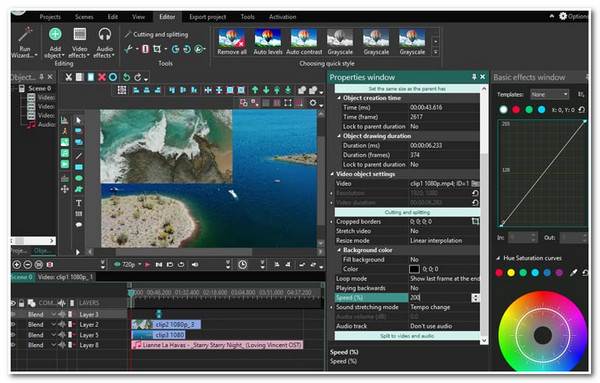
4. Lightworks (Windows/Mac)
Otherwise, if you want to bring simple changes to your 4K videos and want to use a straightforward 4K Video Editor tool, then Lightworks is a suitable tool for you. This tool has already been running for more than 25 years in the video production industry, and it accommodates many users who want to edit their 4K videos. Although it is known for having a simple and intuitive interface, it is equipped with pro and beginner-friendly editing features that provide high-quality outputs. These features include maximizing video colors, adding & adjusting video effects, applying VFX, etc. However, this tool’s free version doesn’t support 4K videos, and you can make that achievable if you purchase its paid version.
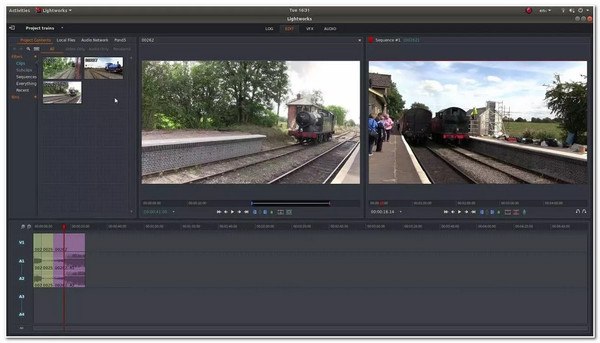
5. ShotCut (Windows/Mac)
If you don’t want to spend money editing your 4K videos, then you can use ShotCut as your free 4K Video Editor. This tool is an open-source and cross-platform video editor that offers various video editing features that you can use to edit your 4K videos. Moreover, it offers many effects that you can apply to your video. These video effects include deinterlacing, filters, speed effects, transitions, etc. But the catch is although it offers free 4K video editing services, features might be too complex for you.
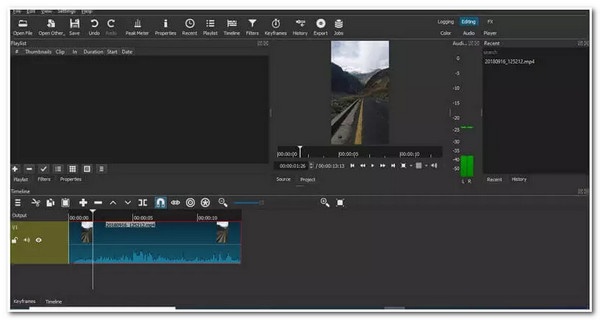
6. HitFilm Express (Windows/Mac)
You shouldn’t also miss the chance to try HitFilm Express as your 4K Video Editor tool. This tool offers free 4K video editing services for beginners and pro editors. It offers video editing features such as basic editing options, 2D & 3D compositing, effects, presets, transitions, etc. Moreover, this tool supports ultra-fast technology that renders 4K videos with lightning speed and no lag process.

7. Adobe Premiere Pro (Windows/Mac)
If you think those 4K Video Editor tools above will not provide you with the best edited 4K video output, then Adobe Premiere Pro’s advanced features will help you achieve them! Adobe Premiere Pro is the industry’s leading video editor that offers many features for more extensive video project production. Almost all types of video editing features are supported by this tool. What makes it powerful is that this tool is integrated with GPU-accelerated technology that renders and processes 4K videos with fast speed. However, compared to the tools above, Adobe Premiere Pro requires a powerful computer that is enough to hold the tool. Moreover, its complex features will require you to spend a lot of time to master them.

8. Final Cut Pro X (Mac)
The last 4K Video Editor tool for this lineup is Final Cut Pro X. This tool can utilize all CPU cores and GPU-accelerated processing, which is helpful for playback, rendering, and transcoding. Moreover, it supports a library of visual effects and motion and video editing features such as a trimmer, color grading, noise reduction, etc. But, like Adobe Premiere Pro, this tool offers expensive subscriptions.

All You Should Know about Tech Spec for 4K Video Editors
Possible Minimum Requirements of 4K 60fps Video Editor:
CPU: Processor
- Intel Core i7 2.3GHz four-core for Offline Editing
- Dual Intel Xeon 2GHz six-core for Online Editing
GPU: Graphics Card
- NVIDIA GeForce GT 750M for Offline Editing
- Dual NVIDIA GeForce GTX 760M for Online Editing
RAM: Memory
- 8GB RAM for Offline Editing
- 32GB RAM for Online Editing
STORAGE:
- 1TB internal storage (including external hard drive if needed) for Offline Editing:
- Online drive equivalent for Online Editing
FAQs about the Best Free 4K Video Editor
-
What will happen if my PC doesn’t reach the minimum system requirements of a 4K Video Editor?
If you try using a 4K Video Editor on your PC that doesn’t meet the minimum system requirement of the editor, your PC will struggle to handle the tool. You might encounter a scenario where the tool takes much time to execute a process, or sometimes the tool will suddenly crash.
-
What are the computer requirements of the Adobe Premiere Pro 4K Video Editor?
The system requirements of Adobe Premiere Pro are 8GB Memory, NVIDIA GeForce GTX 970 Graphics Card, and Intel Core i3-6100 CPU.
-
Does those mentioned free 4K Video Editors have no watermark?
Fortunately, they don’t embeds watermarks on their outputs. Though they offer a free version, they don’t add imprints on every output you make.
Conclusion
There you have it! Those are the 8 best 4K Video Editor tools that you can use to edit 4K videos. Having these editor tools, you can now bring redefining changes to your 4K videos! If you want a tool that offers you advanced yet easy-to-use video editing features, then the 4Easysoft Total Video Converter tool is what you need. This tool is rich in video editing features that are made to support beginners and pro users. It also supports GPU Acceleration technology that renders and processes various 4K videos quickly and quickly! If this tool catches your interest, visit its official website today to discover its unique features!
100% Secure
100% Secure


