Convert, edit, and compress videos/audios in 1000+ formats with high quality.
3GP Video Converters: Reviewing the Best Tools to Convert 3GP Videos
What is the best 3GP video converter for you to transfer videos from your 3G smartphone to other compatible formats for all devices? That is because 3GP videos on your 3G phones is out of date now, which has lossy quality and low resolution. To solve this, you need to have a 3GP video converter to convert it into much compatible format. Read this article to see the best 3GP video converters on Mac/Windows!
Guide List
Part 1. 9 Best 3GP Video Converters for Playing Videos on All Devices Part 2. FAQs about 3GP Video Converters for Windows/MacPart 1. 9 Best 3GP Video Converters for Playing Videos on All Devices
1. 4Easysoft Total Video Converter [Windows/Mac]
If you are looking for a total package 3GP video converter, then 4Easysoft Total Video Converter is for you. This tool is infused with the ability to convert 3GP videos with many output formats and various device presets to choose from. In addition, this 3GP video converter is for both Windows and Mac platforms. Furthermore, this tool has easy-to-understand features for video tweaking options and editing. Aside from that, this free 3GP video converter can also convert a batch of 3GP videos simultaneously and provides you with the best quality output.

Convert 3GP video files into 600+ formats, including MP4, MOV, AVI, etc.
Infused with 3GP video tweaking parameters to modify output quality, encoder, bitrate, and more.
3GP video converter that provides 60X fast speed 3GP conversion process.
Compact with video redefining features you can apply to your 3GP video file.
100% Secure
100% Secure
2. Any Video Converter [Windows/Mac]
Any Video Converter is another 3GP video converter for Windows and Mac platforms. This tool supports almost a hundred plus inputs and output formats and offers a lot of devices presets. With that large amount, you can ensure a much more compatible format for your 3GP video. Aside from that, you can also apply changes to your 3GP video file before converting, such as rotating, flipping, adding special effects, etc. Despite that, using this tool, you might encounter some errors playing your 3GP file on the tool’s video preview.
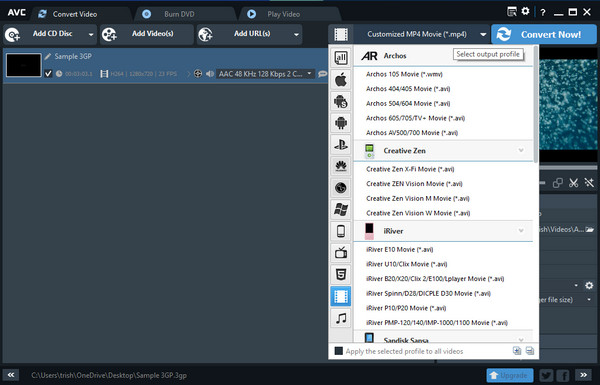
- Pros
- Convert batch of 3GP files simultaneously.
- Safe and secure 3GP video converter for PC.
- Cons
- Free version limits your 3GP video length.
- Install unwanted software without permission.
3. Freemake Video Converter [Windows]
This video converter also supports a large number of video formats and mobile devices or gadgets. With that, you can choose which will suit your device. You can also modify your 3GP through its primary and a few video editing features, such as cutting, trimming, rotating, and adding subtitles. This 3GP video converter on Windows can also provide you with a 4X conversion speed. Aside from that, you can also convert your 3GP video files into another format simultaneously. However, this tool is only compatible with the Windows platform only.
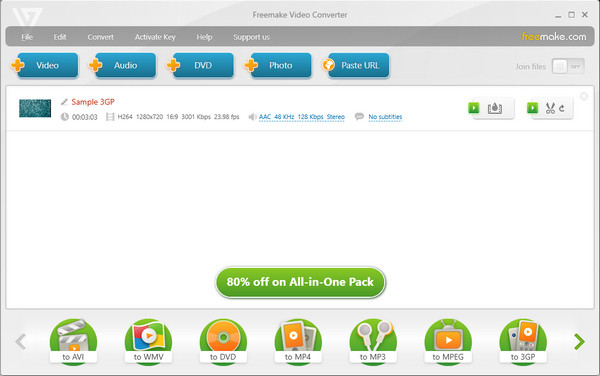
- Pros
- Easy to understand interface and features
- Supports batch conversion.
- Convert 3GP between 500 plus formats.
- Cons
- Does not contain any video tweaking options for output.
- Advanced features require payment.
- Free 3GP video converter leaves watermarks.
4. Xilisoft 3GP Video Converter [Windows/Mac]
The Xilisoft 3GP video converter enables you to convert almost all popular digital video formats available for both Windows and Mac platforms. This tool has a simple and intuitive interface that even novice users can use easily. Moreover, it utilized the computer’s GPU to make the conversion process faster by up to 5X. Aside from that, this tool is capable of producing excellent output. It's just that this tool only offers a few devices presets.
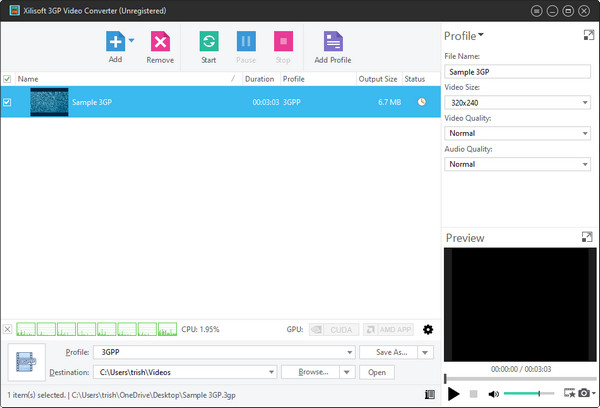
- Pros
- Beginner-friendly 3GP video converter.
- Capable of converting 3GP video files all at once.
- Cons
- Limited video tweaking options.
- Doesn’t have video editing features.
- Fewer supported portable devices.
5. Prism Video Converter [Windows/Mac]
You will surely agree that this 3GP video converter for PC is also one of those straightforward video converter tools on the market. Prism Video Converter is a multi-platform that works on Windows and Mac. This tool offers popular formats like MO4, MOV, AVI, MPEG, etc., including various device presets, making it suitable to use as a 3GP video converter. This tool could also enable you to add changes to your 3GP video files and customize an output. However, this tool is linked to some issues about several bugs that appeared while using it.
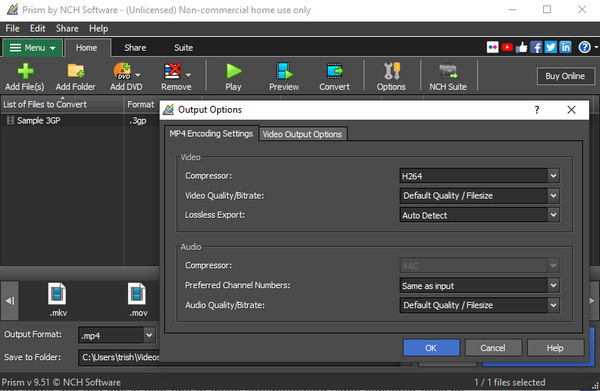
- Pros
- Support batch conversion process.
- Capable of converting large and high-quality 3GP files.
- Cons
- Limited video customization settings.
- Fewer video editing features.
- The free version is linked with conversion errors.
6. Handbrake [Windows/Mac]
It is also a simple yet versatile tool you might encounter on the market. This tool converts almost all types of formats, including 3GP. This 3GP video converter tool is available for Windows, Mac, and Linux users. Like other converter tools, this also offers several devices presets. You can choose between those presets, the best one compatible with your device. However, this tool only supports limited video modifications. Despite that, Handbrake is still noteworthy to use as a 3GP video converter tool.
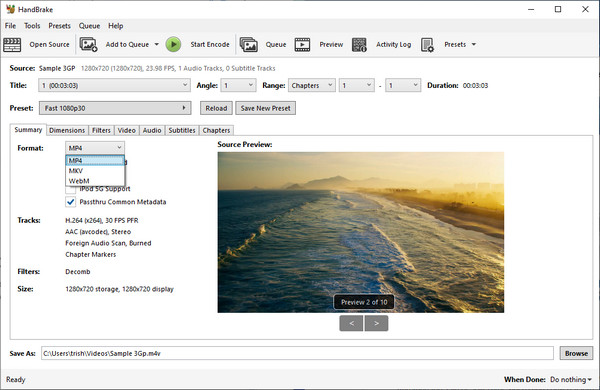
- Pros
- Infused with a straightforward interface.
- Capable of converting a bunch of 3GP videos.
- Cons
- Support only limited output format.
- Fewer video editing features and tweaking options.
- Futile with long 3GP videos.
7. Format Factory [Windows/Mac]
This tool is ad-supported freeware that enables you to convert 3GP video files to another type of video format. Like other 3GP video converter tools, this is also downloadable and usable with Windows and Mac platforms. This 3GP converter can shrink or reduce file size while preserving its quality. Although this tool doesn’t offer mobile device presets, you can still convert your files into a mobile-supported format like MP4.
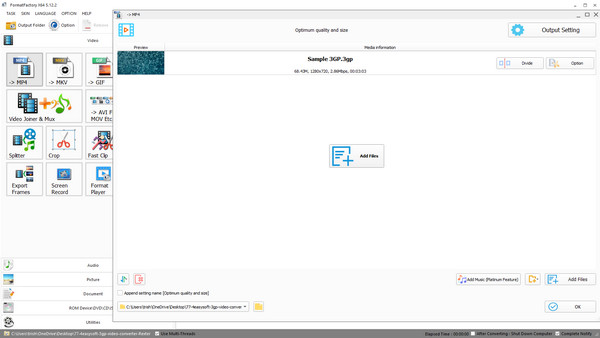
- Pros
- Capable of converting several 3GP files.
- Infused with output customization settings.
- Cons
- Fewer supported output selections.
- Lack of video editing features.
- Require time to understand this 3GP video converter and its features.
8. Cloudconvert [Online]
If you are looking for a 3GP video converter accessible using a browser only, then Cloudconvert should be on your list. This online tool supports more than 200 various file formats, 3GP videos, documents, eBooks, archives, images, and more. Additionally, this tool enables you to import your files on the tool’s interface, whether directly from your computer, Google Drive, or Dropbox. Unfortunately, this free 3GP video converter online has many drawbacks and sometimes doesn’t offer video editing features or device presets.
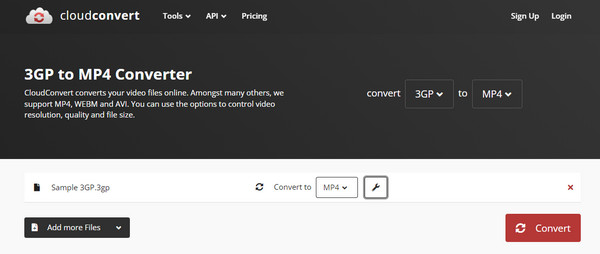
- Pros
- Can convert 3GP and other files simultaneously.
- Ability to customize your video output.
- Cons
- Lack of basic video editing features.
- Limit your usage to only a maximum of 25 conversions per day.
9. Zamzar [Online]
Zamzar is another free 3GP video converter usable only with a web browser. This online tool handles over 1200 file formats, including video, audio, image, eBook, etc. Moreover, this tool converts 3GP files within 10 minutes and is usable without software downloads and account registration. But Zamzar’s 3GP video converter will only allow you to import 3GP files with a maximum of 50 MB, and it will still be upgraded to a much larger size if you purchase another version.
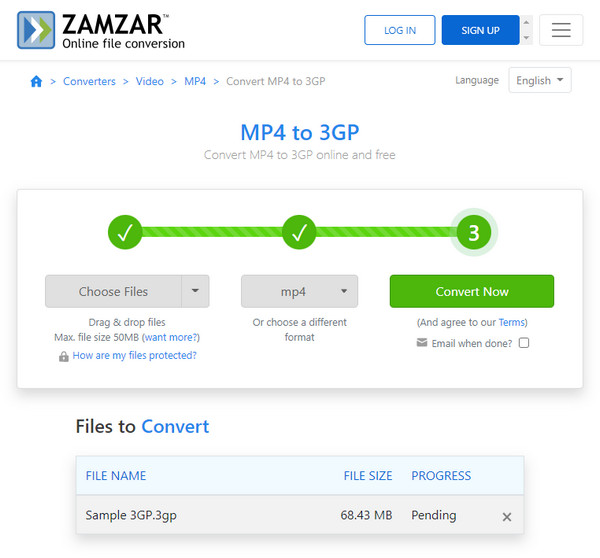
- Pros
- Can convert a variety of different files at the same time.
- Enable you to convert 3GP files from URL.
- Cons
- Doesn’t offers video customization settings.
- Require payments to a much better version.
Part 2. FAQs about 3GP Video Converters for Windows/Mac
-
Do VLC is capable of converting 3GP videos?
Yes, of course! VLC Media Player is suitable to use as a 3GP video converter, for it supports almost all the popular formats that are compatible with different devices.
-
What format is best to convert 3GP videos for computer?
Suppose you wish to transfer or play it, whether on Windows or Mac platforms, MP4 would be the best choice. Most Windows and Mac media players support MP4. However, Mac media players like QuickTime sometimes fail to play a video file in MP4 format due to unmatched video codecs included in an MP4 container.
-
Do recent iPhones can play 3GP video files?
No, it can’t. But you can convert them to make them much more compatible with iPhones. You can use 4Easysoft Total Video Converter as your 3GP video converter to change the 3GP format into M4V, MOV, or MP4. This tool supports various iPhone devices you can choose to convert 3GP video files.
Conclusion
There you have it! The best 3GP Video Converters on Mac/Windows with their advantages and drawbacks. As you have noticed, most of the tool doesn’t provide options to rearrange or customize your 3GP video file before converting it. Aside from that, they contain only a few features that can help you redefine your output. If you want a tool that provides a professional 3GP conversion process and advanced video customization settings, then it is recommended to use 4Easysoft Total Video Converter. Have a try and experience its great features now!
100% Secure
100% Secure


