Create DVD/Blu-ray disc/folder or ISO files from all video formats.
15 Best Free DVD Burners to Create Your Discs [Pros & Cons]
No matter you want to save your precious time permanently, or want to watch HD movies frequently without quality loss and internet connection. Consider using free DVD Burner to turn your videos to disc and watch them through DVD player. With this, you can backup all movies you love and no need to worry about the data loss. Thus, there are best 15 DVD burner software listed in this post with their pros and cons. You can choose the suitable one for you and quickly burn your DVDs without quality loss now.
Guide List
Top 1: 4Easysoft DVD Creator [Best Recommended] Top 2: WinX DVD Author Top 3: BurnAware Free Top 4: DeepBurner Free Top 5: Power2Go Top 6: Ashampoo Burning Software Top 7: Wondershare DVD Creator Top 8: True Burner Top 9: DVDFab DVD Creator Top 10: Nero Buring ROM Top 11: CDBurnerXP Top 12: DVDStyler Top 13: AnyBurn Top 14: Express Burn Top 15: InfraRecorder| Software | Supported OS | Supported Buring File Types | Speed | Built-in Editors | Quality |
| 4Easysoft DVD Creator | Windows 11/10/8/7, Vista, XP, macOS | DVD, Blu-ray, ISO Files | Ultra-fast at 60x | √ | No Quality Loss |
| WinX DVD Author | Windows 10/8/7 | DVD Only | Fast | × | 1080P HD |
| BurnAware Free | Windows 11/10/8/7, Vista, XP | DVD, Blu-ray, ISO Files | Very Fast | × | 1080P HD, 720P |
| DeepBurner Free | Windows 11/10/8/7 and earlier versions | DVD, Blu-ray, ISO Files | Very Fast | × | No Quality Loss |
| Power2Go | Windows 10/8/7 | DVD, Blu-ray, ISO Files | Fast | √ | 4K, 1080P HD |
| Ashampoo Burning Studio | Windows 11/10/8/7 | DVD, Blu-ray, ISO Files | Very Fast | × | 720P |
| Wondershare DVD Creator | Windows 10/8/7, Vista, XP, macOS | DVD, Blu-ray, ISO Files | Fast | √ | 4K, 1080P HD |
| True Burner | Windows 11/10/8/7 | DVD, Blu-ray, ISO Files | Normal | × | Up to 1080P HD |
| DVDFab DVD Creator | Windows 11/10/8/7, macOS | DVD Only | Fast | √ | 4K, 1080P HD |
| Nero Buring ROM | Windows 11/10/8/7 | DVD, Blu-ray, ISO Files | Fast | √ | 4K, 1080P HD |
| CDBurnerXP | Windows 11/10/8/7, XP | DVD, Blu-ray, ISO Files | Fast | × | 1080P HD |
| DVDStyler | Windows 11/10/8/7, macOS, Linux | DVD, ISO Files | Normal | × | 1080P HD |
| AnyBurn | Windows 11/10/8/7, XP, Vista | DVD, Blu-ray, ISO Files | Very Fast | × | 720P |
| Express Burn | Windows 11/10/8/7, Vista, XP, macOS | DVD, Blu-ray, ISO Files | Very Fast | × | 720P |
| InfraRecorder | Windows 11/10/8/7, Vista, XP | DVD, Blu-ray, ISO Files | Normal | × | 1080P HD |
Top 1: 4Easysoft DVD Creator [Best Recommended]
It’s the best way to create a DVD/Blu-ray from any format with 4Easysoft DVD Creator. You can preserve all videos taken on your phone, downloaded movies, or recorded on your computer in any format. This powerful free DVD burner also offers essential editing functions such as cropping, rotating, adding music, subtitles, and more, to make your DVDs stunning. Plus, it allows you to burn DVDs in different standards, NTSC or PAL, which you can set for playing on the corresponding TV or DVD players at home.
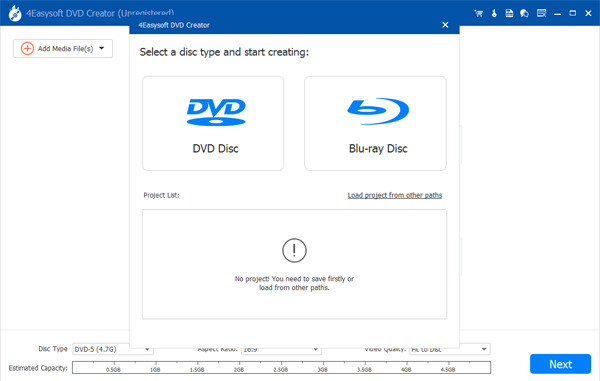

Burn all videos to several disc types, including DVD-5, DVD-9, etc.
Offer basic editing features, like trimming, cropping, enhancing, and more.
Provide many themed templates and menus for making wonderful DVDs.
Able to keep the original high quality and resolution according to your need.
100% Secure
100% Secure
Top 2: WinX DVD Author
Winx DVD Author is a free DVD burner that supports burning video files to DVD-Rom, DVD-RW, and more types. It can also let you create DVDs with personalized DVD menus, added subtitles in different languages, background music, and more. Thanks to its powerful but straightforward interface, you can easily burn DVDs, Blu-rays, and ISO files with it.
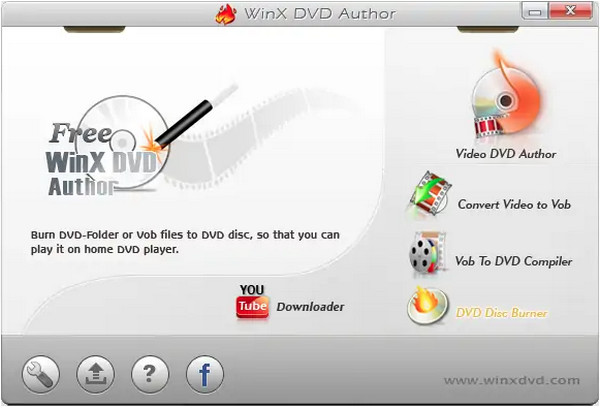
- Pros
- Provide built-in YouTube downloader.
- Create menus and subtitles as you like.
- Support widescreen videos.
- Cons
- No support for CD or Blu-ray audio burning.
- Can’t create an ISO file.
Top 3: BurnAware Free
Not only a free DVD burner, BurnAware Free is also designed to extract audio tracks, burn photos/files/documents, and enhance data with editing capability. With this tool, you can create a copy, back up discs, burn ISO files, and recover files from unreadable discs. It also offers advanced options, including control boot settings, writing audio tags, copying, etc.
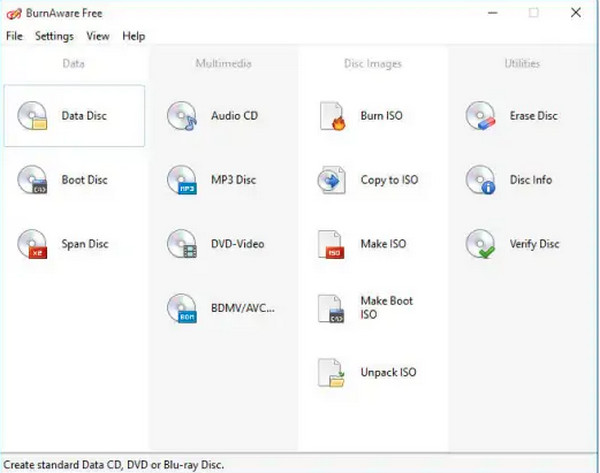
- Pros
- Offer stable and quick burning process.
- Free to use with many important features.
- Cons
- Come with third-party software when installed.
- The output quality may be compromised.
Top 4: DeepBurner Free
DeepBurner Free is a powerful and versatile disc-burning software designed for everyone to create home-made discs. It supports making CDs, DVDs, and ISO images from any formats. Moroever, you can use its basic file manager function to organize the desired videos with the right order before burning to DVD.
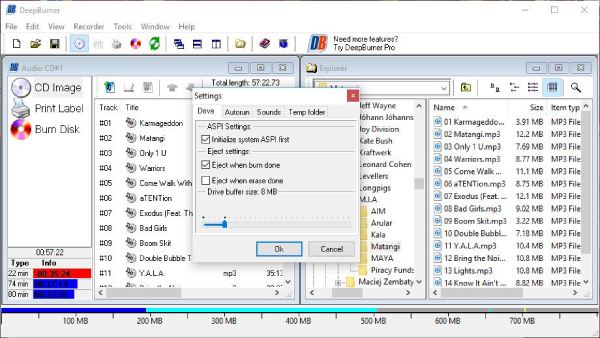
- Pros
- Support a wide range of disc formats, including CD, DVD, and ISO
- Offer the ability to create bootable discs.
- Lightweight and fast, with minimal system resource usage.
- Cons
- Basic editing features, with no video editing capabilities.
- No support for Blu-ray data discs in the free version.
Top 5: Power2Go
Power2Go, a free DVD burning software, offers numerous features, like burning, converting, and backing up files on Windows PC. It also allows you to add background music and comes with a free menu template. Furthermore, it has an Intelligent Smart Detect feature that enables you to select the output setting for your file, guaranteeing the most compatible file types.

- Pros
- Several customization options.
- Support extensive file types.
- Provide free menus for burning DVD.
- Cons
- Only compatible with Windows.
- Relatively complex interface for different files.
Top 6: Ashampoo Burning Software
Ashampoo Burning Studio is also one of the best free DVD burning software on Windows. This tool lets you store audiobooks on DVDs and enjoy them in your car while traveling. It securely and quickly copies and burns DVDs, CDs, and Blu-ray discs with password. Moreover, it allows you to choose a theme, add graphics, background music, and so forth.
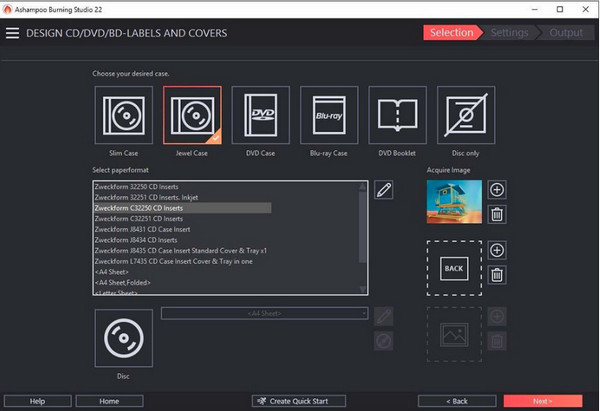
- Pros
- Password protected backups.
- Provide customizable DVD menus.
- Offer unique tools like slideshow creation.
- Cons
- Its interface is complicated for beginners.
- Only support 720P resolution.
Top 7: Wondershare DVD Creator
Wondershare DVD Creator is a free DVD burning software that can burn videos into DVD/DVD folders, Blu-ray discs, and ISO files. It can also burn multiple videos with different formats to a DVD simultaneously. Use it to enjoy the straightforward process of burning DVDs on Windows/Mac.
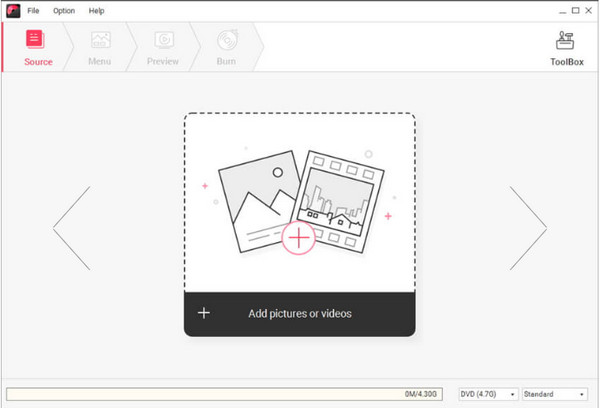
- Pros
- Able to burn multiple videos quickly.
- Powerful built-in editor to trim, crop, etc.
- Support several different disc types.
- Cons
- Come with a watermark on your DVD disc.
- The menu templates are limited.
Top 8: True Burner
As one of the best free DVD burners to erase disc, True Burner allow you to create CDs, DVDs, Blu-ray, and ISO files and erase them. Once you burn a DVD, this program can see if the files are uncorrupted and view the space needed for a compilation. This free DVD burner also supports M-Disc and XL-type, bootable, and multimedia discs.
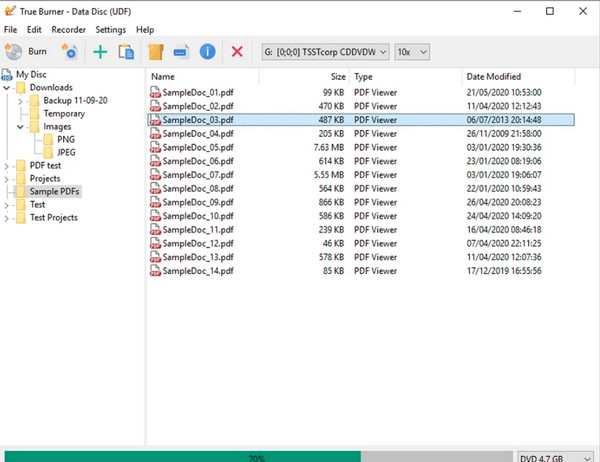
- Pros
- Promise safe and quick burning process.
- Able to burn standard and multisession discs.
- Cons
- No advanced features to enhance your DVDs.
- Offer a third-party program during installation.
Top 9: DVDFab DVD Creator
This free DVD burning software is available on both Windows and Mac. It has many excellent features that make the software one of the best DVD burners available today. Furthermore,DVDFab DVD Creator comes with a 50x faster ripping speed with GPU Acceleration. It also gives you a choice to customize the subtitles as you love.
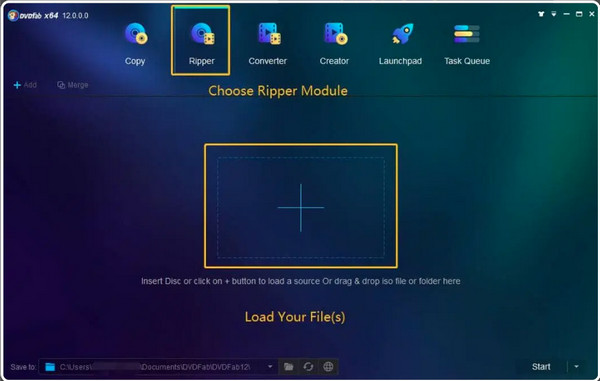
- Pros
- Offer wonderful audio-visual effects.
- Support batch conversion and disc burning.
- Most popular formats are supported.
- Cons
- No customized menus for you.
- Out-dated interface.
Top 10: Nero Buring ROM
Nero Burning ROM is a highly acclaimed and feature-rich DVD burner that has been a staple in the industry for years. Known for its robust capabilities and high-quality output, this free DVD burner allows you to burn and copy CDs, DVDs, and Blu-rays with ease. It also offers advanced security features like encryption and password protection, ensuring data safety.
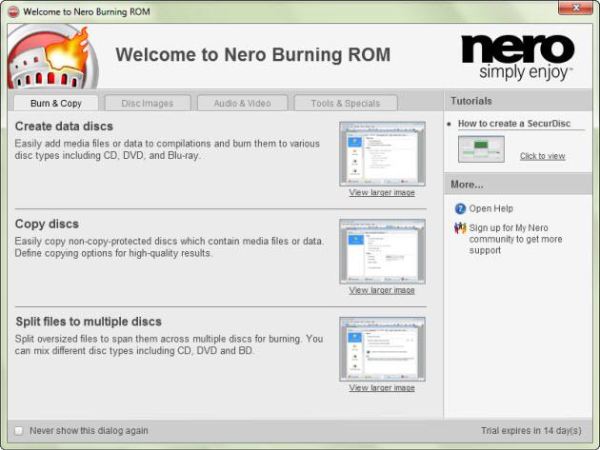
- Pros
- Advanced security features to protect your video with password.
- High-quality burning with minimal errors.
- Comprehensive disc image support (ISO, NRG, CUE, etc.).
- Cons
- Can be resource-intensive and slow on older systems.
- The interface can be overwhelming for beginners.
Top 11: CDBurnerXP
CDBurnerXP is a free, versatile, and user-friendly DVD burner that supports CDs, DVDs, and Blu-ray discs. After burning, you can check the data by previewing. Thus, it won’t provide password protection. With a simple interface and powerful features, CDBurnerXP is a popular choice for users seeking a reliable burning solution without any cost.
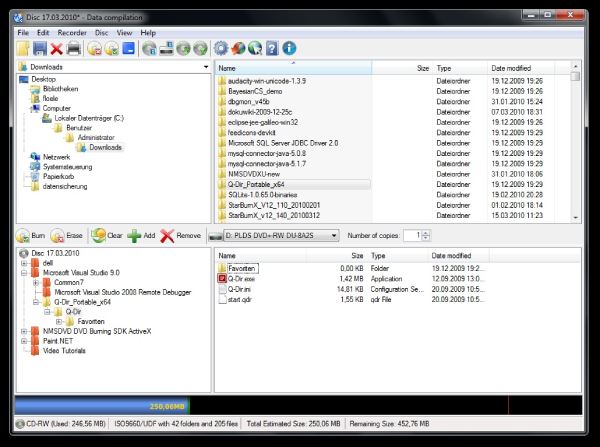
- Pros
- Ability to create bootable discs and burn ISO images.
- Offer a multilingual interface.
- Include data verification after burning.
- Cons
- No advanced video editing features.
- Lack support for creating encrypted discs.
- Occasional compatibility issues with newer systems.
Top 12: DVDStyler
DVDStyler is an open-source and free DVD burning tool that allows users to create professional-looking DVDs with interactive menus. It supports a wide range of video formats and offers various customizable menu templates. DVDStyler is ideal for users looking to create video DVDs with a personalized touch on Windows, Mac, and Linux.

- Pros
- Free and open-source, with no ads or malware.
- Customizable DVD menus with templates and buttons.
- Ability to create multi-title DVDs.
- Cons
- No support for Blu-ray or CD burning.
- Menu design can be complex for beginners.
Top 13: AnyBurn
AnyBurn is a lightweight and efficient free DVD burner that supports a wide range of disc formats, including CDs, DVDs, and Blu-rays. It can also burn ISO images and copy discs without quality loss. If you like simple and quick DVD burning process, this tool is the best for you, since there are no advanced editing features.
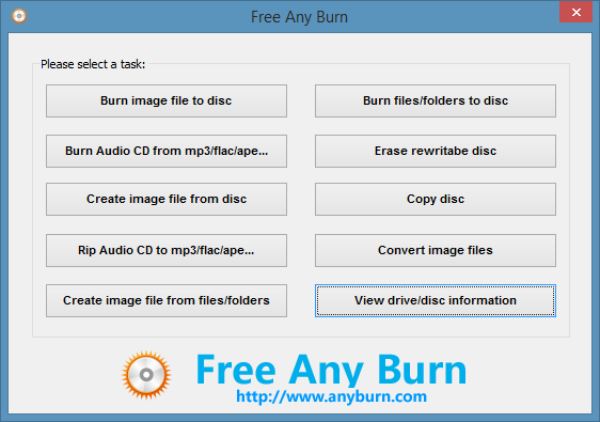
- Pros
- Ability to create bootable discs and burn ISO images.
- Offer disc-to-disc copying and disc image creation.
- Low system requirements, which is suitable for old computers.
- Cons
- Limited advanced features compared to other software.
- No support for encrypted or protected discs.
Top 14: Express Burn
Express Burn is a fast and user-friendly DVD burner developed by NCH Software. Not only can it input almost all kinds of video and audio files, but also it supports all discs, including CD, DVD, and Blu-ray. This free DVD burner is known for its simplicity and efficiency, making it an excellent choice for users of all experience levels.
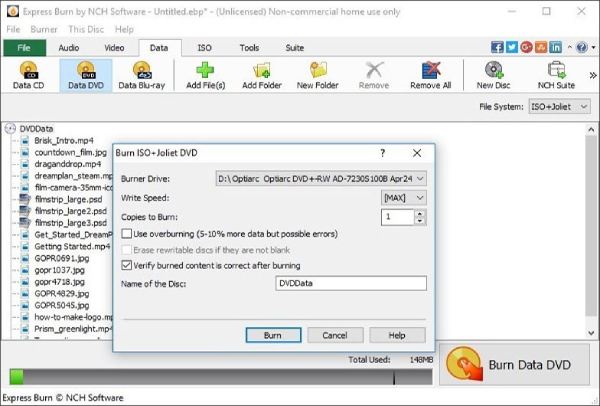
- Pros
- Fast burning speed with a straightforward interface.
- Offers basic video DVD authoring with menu creation.
- Ability to create and burn ISO images.
- Cons
- No support for advanced video editing.
- Only provide basic menu creation tools.
- Occasional stability issues on older systems.
Top 15: InfraRecorder
As an open-source and free DVD burner on Windows 11/10/8/7, InfraRecorder provides a comprehensive set of features for burning CDs and DVDs, including data discs, audio CDs, and ISO image creation. Although it’s powerful for making high-quality discs, it’s still lightweight and easy-to-use.
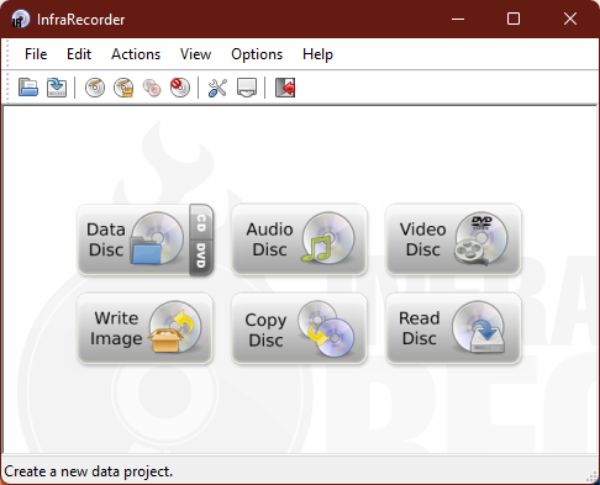
- Pros
- Free and open-source with no ads or bloatware.
- Support a variety of disc formats, including dual-layer DVDs.
- Low system resource usage.
- Cons
- Limited to basic disc-burning features.
- Lack built-in video editing or authoring features.
Conclusion
You have a wide range of options in terms of burning a DVD since many free DVD burners are available today. No matter what are your requirements, choosing 4Easysoft DVD Creator now. It supports all kinds of discs and promise an ultra-fast burning speed. And when creating, you can ensure that the output will be of high original resolution and quality.
100% Secure
100% Secure


