Record video, audio, gameplay, and webcam to record precious moments easily.
Everything You Need to Know About H.265 vs H.264 for Videos
What do H.265 and H.264 mean for videos? What are the differences between H.265 and H.264? You may see these two parameters while adjusting or editing your videos. But somehow you can’t do anything with them out of how little you know. Don’t worry; this post will break down everything you need to know about H.265 and H.264, helping you find out which one is better for the best option for your videos!
Guide List
What Do H.265 and H.264 Mean? The Main Differences Between H.265 & H.264 H.265 vs H.264: Which One is Better for Videos [Bonus] How to Convert Videos Between H.265 & H.264What Do H.265 and H.264 Mean?
H.265 (also known as HEVC) and H.264 (or AVC) are both video compression standards used to encode video files for efficient storage and transmission. The main purpose of both is to reduce the size of video files without significantly affecting the video quality, making it easier to store. Videos compressed by these standards are usually suitable for streaming, downloading, and storing on various devices.
H.264 was first introduced in 2003 and is widely adopted today. It compresses video by removing redundant information, and reducing file size while maintaining good video quality. Due to its compatibility and efficiency, H.264 is still widely used today on many online platforms such as YouTube, Netflix, and Blu-ray Disc.

H.265, on the other hand, was introduced relatively late, in 2013. As a video compression standard introduced in the latter generation, it offers significant improvements. This makes H.265 especially important for high-resolution content like 4K and 8K video. The efficiency of H.265 allows for faster streaming and less-changed resolution, making it ideal for modern video platforms and devices.

The Main Differences Between H.265 & H.264
What is the main difference between H.265 and H.264 as video compression standards? Simply put, the most significant difference between the two is their compression efficiency. As the second generation after a decade, H.265 is designed to provide better video compression than H.264. Typically, for the same video files, H.265 can compress them to half the size of H.264 while maintaining similar or even higher quality. This makes H.265 ideal for many high-resolution video formats, as the file sizes of these formats can get very large. Here are the differences between H.265 and H.264 in terms of detailed information:
H.265 vs H.264
| Feature | H.265 (HEVC) | H.264 (AVC) |
| Compression Efficiency | Compression Efficiency | Lower compression efficiency |
| File Size | Smaller file sizes | Larger file sizes |
| Bitrate | Lower bitrate required | Higher bitrate required |
| Quality | Extreme quality | Good quality |
| Hardware Requirements | Higher hardware requirements | Lower hardware requirements |
| Latency | Higher latency | Lower latency |
| Adoption | Increasing adoption | Widely adopted |
The main reason for the difference in these parameters is that H.264 uses a block-based compression method that encodes video into fixed-sized blocks; H.265 improves on this by using variable-sized blocks, which allows for more accurate compression, especially in video areas with complex motion or detail. Of course, this also means that H.265's advanced compression requires more computing power for encoding and decoding. So, while H.264 is compatible with a wider range of devices and media players, H.265 may require more modern hardware to function properly.
In summary, H.265 is more efficient and better suited for high-quality video, but H.264 is still widely used due to its compatibility and lower computational requirements.
H.265 vs H.264: Which One is Better for Videos
So, what is the better choice for you, H.265 or H.264? It still depends on your needs and situation.
If your aim is to process video files in higher definition, then obviously H.265 is more advantageous. Especially for resolutions like 4K movies and 8K videos, H.265 is efficient in reducing storage requirements and allowing faster streaming with less bandwidth.

However, H.264 is still the preferred choice for those with older devices or those who need to deal with lower resolutions. Because with a proper AVC converter, its encoding and decoding require less computing power. Thus, H.264 works well on a wide range of devices with less chance of playback failure.

[Bonus] How to Convert Videos Between H.265 & H.264
For many people, choosing between H.265 and H.264 is usually a case-by-case decision. If you have a high demand for high-quality video viewing, then you can effectively improve your viewing experience by converting H.264 to H.265. Conversely, if you want to make your HD video easier to store and transfer, such as for work scenarios, then you can convert this video from H.265 to H.264.
To complete the smooth conversion between H.265 and H.264, 4Easysoft Total Video Converter will be your best choice. With its help, you can easily transform the video to your needs. Here's a simple procedure for converting a Video between H.265 and H.264 using 4Easysoft Total Video Converter:

Effectively improve the overall performance of H.264 video.
Compress H.265 video without losing too much quality.
Support batch video conversion between H.265 and H.264.
You can preview to see the effect of the video conversion.
100% Secure
100% Secure
Step 1Launch 4Easysoft Total Video Converter and click the “Add Files” button to import your video.
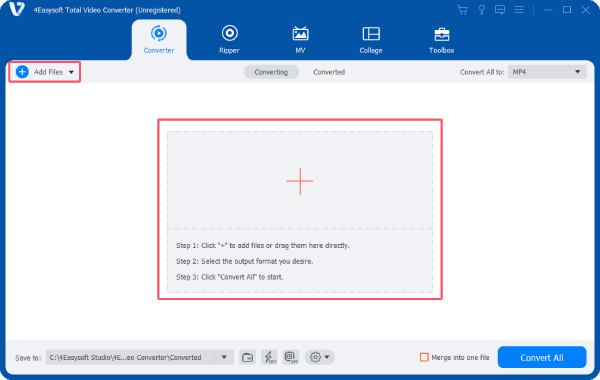
Step 2Click the “Convert All to” button and click to choose whether you want to converter videos to H.265 or H.264.

Step 3Now you have selected the parameters that suit your needs, you can click the “Convert All” button to start the process.

Conclusion
In conclusion, both H.264 and H.265 are essential video compression standards, but they serve different purposes today. H.265 offers superior compression efficiency, making it ideal for high-resolution videos. However, H.264 is still compatible with a wider range of devices. Choosing between them depends on your specific requirements - whichever you prefer, you can make the conversion simple and fast with 4Easysoft Total Video Converter.



