Convert, edit, and compress videos/audios in 1000+ formats with high quality.
10 Free HD Converters You Should Know [Pros & Cons]
Is it possible to convert a low-quality video to HD quality? Of course, the answer is yes. You just need an HD converter to adjust the resolution of the video to higher. But how to find the best converter among many software is a complex problem. Don't worry! This article lists ten carefully selected HD converters for you. You can choose the best one according to your needs and preferences.
Guide List
Part 1: 5 Free HD Converters You Should Not Miss [Windows/Mac] Part 2: How to Convert HD Video Online: 5 Free Tools for You Part 3: FAQs about HD ConverterPart 1: 5 Free HD Converters You Should Not Miss [Windows/Mac]
1. 4Easysoft Total Video Converter
4Easysoft Total Video Converter is an all-in-one HD converter, and you should make it your first choice. You can convert videos to high-quality MP4 by customizing the resolution, bitrate, and frame rate. It provides a resolution from 240x160 to 4096x2160. You can also customize the video resolution according to the device’s resolution. Moreover, this excellent HD converter also offers terrific editing functions to adjust your videos, including a speed controller, watermark, audio sync, and other essential editing features.
Supported Operating Systems: Windows/Mac
Unique Point: Fast HD conversion and 15+ toolkits

Convert high-definition videos by customizing the parameters, such as resolution, bitrate, and frame rate.
Support batch conversion to convert numerous HD videos at once.
Provide editing tools to add effects and filters to video.
Fast conversion speed to convert videos even large videos.
100% Secure
100% Secure
2. Handbrake
Handbrake is a free and open-source video converter that also can convert HD videos. This HD converter supports you in adjusting the video quality from RF 18 to RF 28. Moreover, it also provides many presets to convert videos to devices. But what's not so good is that some beginners don't know the resolution of the RF 18-28.
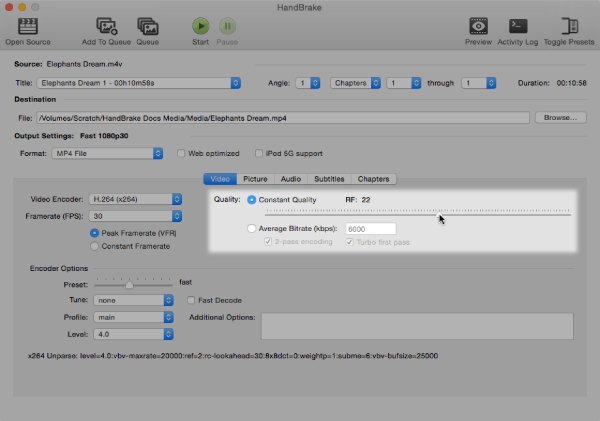
Supported Operating Systems: Linux/macOS/Windows
Unique Point: Provide many presets
- Pros
- Free and open-source HD converter for users.
- Provide many presets to convert videos to the device.
- Cons
- Slow conversion speed and complex interface.
- Fewer editing functions to adjust your videos.
3. VLC Media Player
VLC Media Player is a well-known video player, but you may not know it also as a video converter to convert HD videos. This HD converter provides very low definition(240 lines) to full HD(1080p) for you to adjust the resolution of the video. Moreover, this HD converter supports various popular file formats.
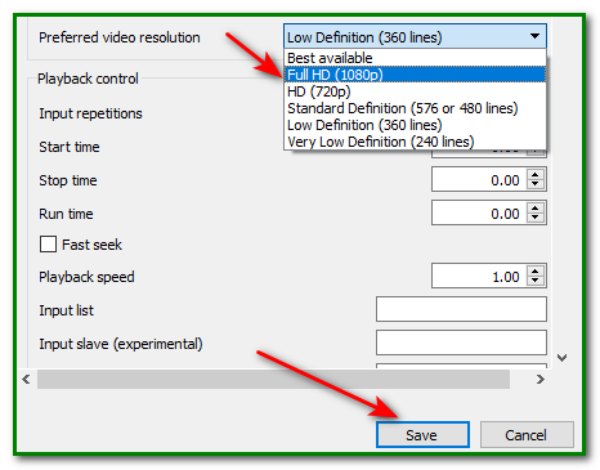
Supported Operating Systems: Windows/macOS/Linux/Android
Unique Point: Compatible with almost any platforms
- Pros
- Convert HD videos by adjusting the resolution.
- Provide numerous popular file formats.
- Cons
- Complex operation to adjust the resolution.
- Fewer editing tools to make fantastic videos.
4. Freemake Video Converter
If you want to convert 4K and HD videos, you can try the Freemake Video Converter. This HD converter can convert heavy 4K, Full HD 1080p, and HD 720p files. It also provides essential editing tools for you to adjust the video, including cutting, joining and rotating clips. Moreover, you can also use this HD converter to rip and burn HD DVDs and Blu-ray.
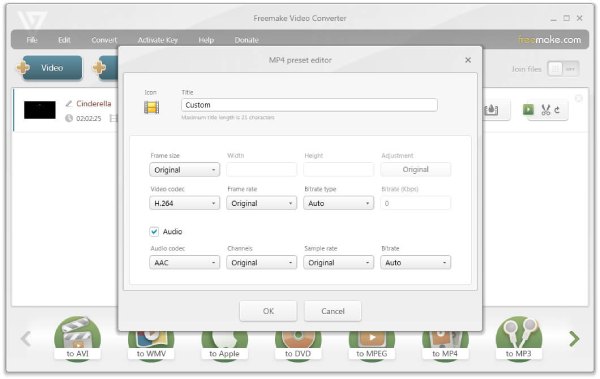
Supported Operating Systems: Windows
Unique Point: Convert HD films without quality loss
- Pros
- Provide essential editing functions to edit your videos.
- Support burning DVDs and Blu-ray.
- Cons
- Converted videos with a watermark of the software.
- Slow conversion speed at a free version.
5. Any Video Converter Freeware
Any Video Convert Freeware is a powerful HD converter that allows you to customize the parameters of the video, like codecs, video/audio quality, dimension, bitrate, frame rate, and more. Moreover, this HD converter also provides basic editing tools to adjust the video, including audio tracks, watermarks, and special effects.
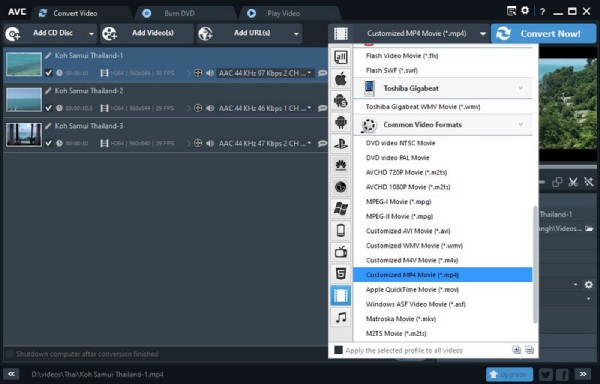
Supported Operating Systems: Windows/macOS
Unique Point: To personalize videos easily.
- Pros
- Provide essential editing tools to make unique videos.
- Convert HD videos by customizing parameters.
- Cons
- Sometimes this HD converter will crash.
- Some editing tools do not work.
Part 2: How to Convert HD Video Online: 5 Free Tools for You
If you don’t want to download the software on your device, you can try the HD converter online. Although an online converter is very convenient, it has its shortcomings, such as not supporting batch conversion and limited editing functions. It doesn't matter, and you can still use it to convert HD videos.
1. 4Easysoft Free Video Converter
4Easysoft Free Video Converter is a fantastic HD converter online. It supports more than 300 file formats and batch conversion to convert videos. You can also use it to customize the parameters of the video, like resolution from 240p to 1080p. This HD converter has a clean interface for you to use. Unfortunately, online software has no editing tools.
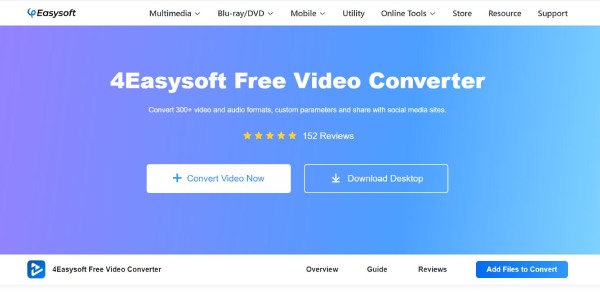
2. HDconvert.com
HDconvert is an excellent choice for you to convert HD video online. This HD converter provides custom settings to adjust the resolution from 240p to ultra HD 4K. You can also customize video and audio bitrates and codecs. The disadvantage is that the free version has file size limitations, and the converted video will have watermarks.
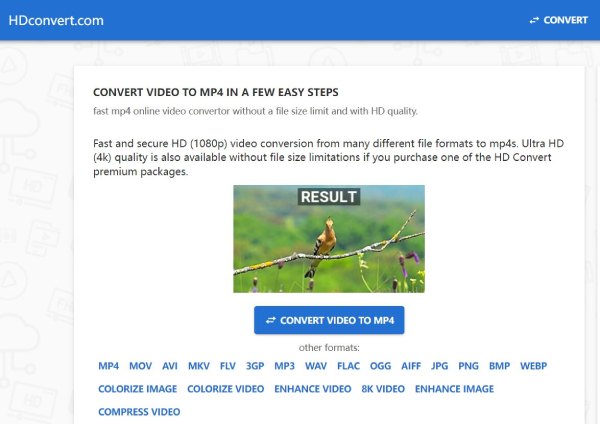
3. Online Video Converter
As its name suggests, Online Video Converter is also an HD converter online. You can load files up to 4GB in size. Moreover, it allows you to change the resolution of the video from 240p to 1080p. You can also adjust the file size with this tool. The drawback of this HD converter is that it does not support batch conversion and limited file formats.
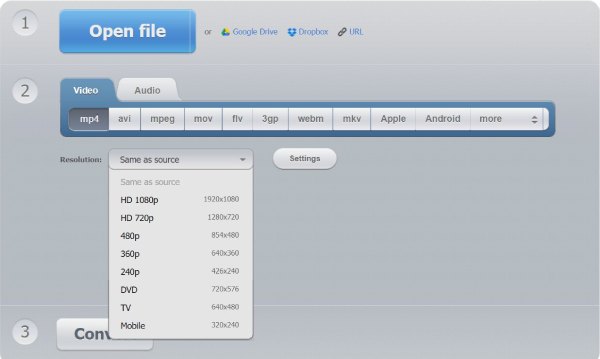
4. FlexClip
FlexClip is also an online HD converter that supports converting videos from MOV, M4V, MP4, and other popular video formats. You can adjust the resolution from 360p to 1080p. Of course, it also allows you to convert videos to keep the original resolution. But this HD converter limits the output format, so you can only convert videos to MP4.
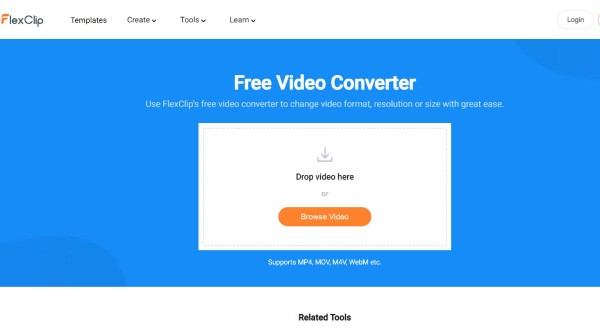
5. FreeConvert
FreeConvert is an online HD converter that supports more than 1500 conversions, including videos, audio, images, and e-books. You can convert low-quality videos to HD videos by adjusting the resolution. It provides a resolution from 240x160 to 2560x1440. Moreover, this HD converter also offers essential editing features, like rotating, flipping, and adding subtitles. Unfortunately, the maximum file size is only 1GB.
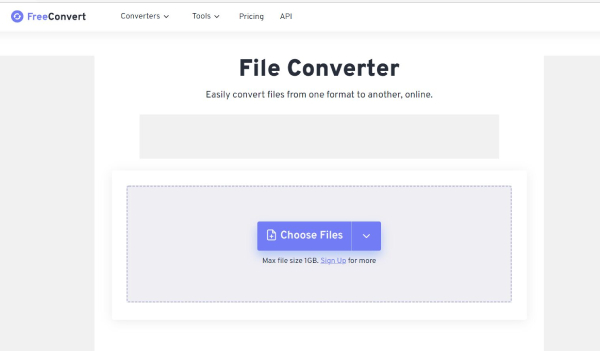
Part 3: FAQs about HD Converter
-
Can I use Handbrake to burn HD DVDs?
Yes, of course. Before launching this HD converter, you should insert your DVD into the DVD drive. Then click the Source button to choose your disc file. You can select the title you want to convert and choose the output format.
-
How to convert a low-quality video to 1080p?
You just need to get an HD converter. Then adjust the resolution of the video to 1080p. And you can also change the other parameters, like bitrate and frame rate.
-
How to convert HD video with VLC?
Click the Media button to upload your video. And you can click the Profile button to choose the output. Then click the Settings button to change the resolution to 1080p. You can use it to convert and edit HD videos.
Conclusion
Undoubtedly, you want the best HD converter that can quickly convert low-quality video to high-quality video. 4Easysoft Total Video Converter is absolutely the best choice you should not miss. It has custom settings for you to adjust the resolutions you want. Moreover, you can obtain powerful editing tools to make fantastic HD videos!
100% Secure
100% Secure


