Playback DVD/Blu-ray Discs, ISO files, and Ultra HD Video Files with High Quality.
Exploring 2025’s Top 10 HD DVD Players with their Pros & Cons
HD DVD players can improve your movie viewing experience. They can efficiently bring your DVD content to the next level of quality. Now, these HD DVD players are available on various e-commerce platforms, and with their numbers on the market, picking the best one will take time and effort. Thus, this post shaves off their numbers to ten and lists their corresponding pros and cons! So, without any further ado, start exploring each of these HD DVD players below.
Know More about HD DVD Disc
Before exploring this post’s ten best DVD players that can play HD DVDs, you should learn about HD DVDs. An HD DVD is an optical disc that burns and plays high-definition videos. It was introduced as a successor to the standard DVD and offers an improved storage capacity and better picture and audio quality. Moreover, it can hold up to 15 GB of data on a single layer and 30 GB on a dual layer. However, Blu-ray discs became a dominant medium for high-quality disc viewing when they were released.
Top 10 HD DVD Players to Watch High-quality Videos
Now that you have explored the brief background information about HD DVDs, it is time to start exploring and picking the best HD DVD player you think will suit your needs below.
1. 4Easysoft Blu-ray Player
If you want to watch your DVD movies on your computer, one of the best HD DVD player software you can use is the 4Easysoft Blu-ray Player. This Windows and Mac-compatible tool is integrated with AI technologies. These technologies provide the tool’s ability to enhance the quality of the video and bring lossless audio and dramatic high-definition surround sound. With this integrated AI alone, the tool can provide an immersive HD DVD playback experience. Aside from that, this tool also supports playback controls and is easy to use. These controls include forward, backward, stop, pause, and play.

Infused with GPU acceleration that enables this tool to open DVDs quickly and smoothly.
Offer an intuitive interface with options to add subtitles, audio tracks, switch screens, etc.
Provides immersive visual effects with crystal-clear video details
Lets you organize HD DVD titles, chapters, and more and organize them into a playlist.
100% Secure
100% Secure
Step 1Install the 4Easysoft Blu-ray Player on your computer. Then, run the tool, insert the HD DVD on a disc drive, and click the "Open Disc" button on the tool’s interface.
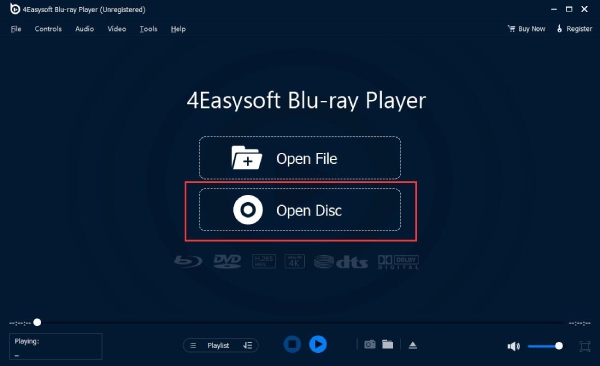
Step 2Next, select the inserted HD DVD and click the "Open" button to import the content into the tool. The tool will then automatically load and play the HD DVD’s content.
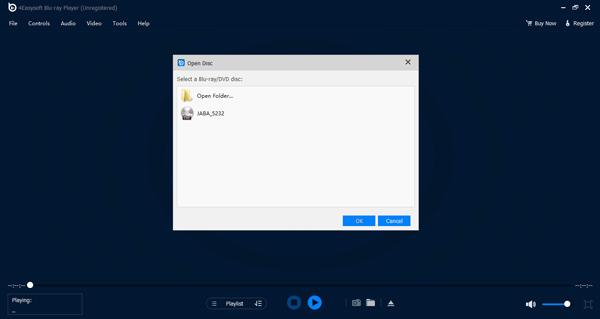
Step 3While your HD DVD is playing, you can adjust its volume, switch to full screen, or go forward or backward through the panel at the lower right corner.
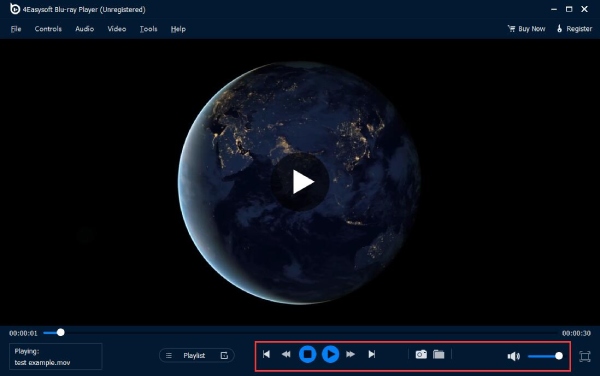
2. Toshiba HD-2A HD DVD Player ($74.99)
Otherwise, if you want to play your HD DVDs on an HD DVD player, one of the best options is the Toshiba HD-2A HD DVD Player. This player can play HD and standard DVDs with excellent image quality in 1080i mode. This Toshiba HD DVD player supports HDMI for TV connectivity as an extra feature.

- Pros
- Provides high-definition DVD video playback.
- Delivers crystal clear quality via HDMI connectivity.
- Supports Dolby Digital Plus and advanced DTS-HD audio technologies.
- Cons
- Very long power down times.
- A sudden image freezing kicks in.
3. Philips DVP5982 ($34.99)
Another DVD player that can play HD DVDs is the Philips DVP5982. This player supports a progressive scan feature that enhances the DVD’s video quality, providing a smoother and clearer content image. This feature is considered to be its unique feature.

- Pros
- Easy to use DVD player.
- Provides detailed viewing experience.
- Infused with advanced audio support with Dolby Digital decoding.
- Cons
- Only supports JPEG media files.
- Needs modern features.
4. LG DV522 ($49.99)
If you want an HD DVD player that supports a wide range of disc formats, you must check out the LG DV522. This DVD player can play DVDs, CDs, and MP3s. Like Philips DVP5982, LG DV522 is also infused with a progressive scan feature that enhances DVD quality.

- Pros
- Provide various video output connectivity.
- Offers excellent video quality with HDMI.
- Capable of playing DVD-R, DVD-RW, DVD-ROM, CD, and MP3 files.
- Cons
- Discontinued by LG.
- Supports outdated features and technologies.
- Lacks advanced features.
5. Sony DVPSR510H ($34.95)
Otherwise, if you wish to use an HD DVD player packed with unique features, you must choose the Sony DVPSR510H. In addition to its 1080 upscaling capabilities, this tool can also support various DVDs and CDs and control TV functions using its multi-brand remote.

- Pros
- Affordable DVD player.
- Easy to operate DVD player.
- Provides excellent picture and sound quality.
- Cons
- Limited playback options.
- Lacks other features.
- A little noisy DVD player.
6. Samsung DVD-1080P9 ($69.99)
Another HD DVD player supporting the progressive scan feature is the Samsung DVD-1080P9. This DVD player supports 1080p up-conversion, instant skip and replay features, super scan playback, and more. It also allows users to experience enhanced quality on their HD TV.

- Pros
- Loads DVDs very quickly.
- Plays DVD at HD quality.
- Capable of playing AVI/DivX movies.
- Cons
- Expensive DVD player.
- Hardware compatibility issues.
- Constantly needs to reset.
7. Megatek Region-Free DVD Player ($29.99)
If you are on a tight budget and looking for an affordable HD DVD player, the Megatek Region-Free DVD Player is what you need! This inexpensive product offers 1080P upscaling, HDMI output, and USB input and supports many DVD, CD, and media formats.

- Pros
- Easy to set up DVD player.
- Upscale DVD content to full HD quality.
- Supports full-function remote control with optimized response and range.
- Cons
- Concerns with durability.
- Some of its hardware parts need to be fixed.
8. Ceihoit Mini HD DVD Player ($34.98)
Another affordable HD DVD player for this lineup is the Ceihoit Mini HD DVD player. This player can also boost the quality of your DVD collection to near HD. It supports various DVD formats and plays in all regions. Moreover, it lets you play media files via USB input.

- Pros
- Easy to use and operate.
- Reads and loads DVDs quickly and quietly.
- Supports HDMI cable that outputs content in a smooth and jagged-free manner.
- Cons
- Remote control lags a bit.
- Doesn’t support extra features.
9. Panasonic DVD Player ($44.49)
If you are willing to spend a lot on an HD DVD player, consider buying a Panasonic one. Panasonic DVD Player can convert DVD video to full-HD 1080p with fine image details. It lets you enjoy watching your DVD collection with a smooth experience and superior audio quality.

- Pros
- Lets you play various DVD and CD formats.
- Support Dolby Digital Sound for the best audio-hearing experience.
- Provides excellent picture quality on TV.
- Cons
- Lack of necessary buttons for specific functions.
- You might experience audio lag.
- Doesn’t come with an HDMI cable.
10. Sony UBP-X700M ($178)
Another HD DVD player that is worth buying is the Sony UBP-X700M. This DVD player can play almost any disc and file format. It plays DVD content with stunning picture quality with 4K upscaling up to 60. Aside from the fact that it can play DVDs, it can also play Blu-ray discs.

- Pros
- Easy to set up with included HDMI cable.
- Supports Wi-Fi connectivity for online streaming.
- Offers superb audio and video quality.
- Cons
- Expensive HD DVD player.
- Often freezes 4K discs.
- Remote is less powerful compared to other DVD players.
FAQs
-
Can I use the Xbox 360 HD DVD player to play DVD movies?
Yes. You can use the Xbox 360 HD DVD player to play and watch your collection of DVD movies. This Microsoft DVD player allows you to play DVDs. However, Microsoft discontinued the Xbox 360 HD DVD player after Blu-ray became a dominant high-definition disc format.
-
Is it possible to play an HD DVD on Xbox 360?
Yes. It is possible to play HD DVDs on Xbox 360. Microsoft designed the Xbox 360 as an external add-on that should be connected to the Xbox console via USB.
-
Does the Toshiba HD-2A HD DVD Player can play Blu-ray discs?
No. Toshiba HD-2A is not designed to play Blu-ray discs. It can only play CD and DVD. If you are looking for a DVD player that can play Blu-ray discs, one of the best players to pick is the Sony UBP-X700M. You can also look for a dedicated Blu-ray player.
Conclusion
There you have it! You can use one of those ten HD DVD players to play your DVD collection with excellent quality output. These DVD players offer the best DVD viewing experience at home! If your computer has an internal or external disc drive and you want to watch a DVD movie anywhere, the professional 4Easysoft Blu-ray Player is your best software! With this tool’s ability to enhance DVD quality, easy-to-use controllers, and dramatic surround sound, you can easily acquire the best viewing experience! Get yourself with this tool now!
100% Secure
100% Secure


