תקליטורי DVD של אזור 2: תרחישי שימוש נפוצים והמרה מתקדמת
אם אתה חובב סרטים, כנראה שיש לך אוסף של תקליטורי DVD של אזור 2. אבל אולי אתה גם תוהה איך ליהנות מהם בנגנים שונים, שכן קודי אזור קובעים היכן ניתן להפעיל DVD. פוסט זה יבהיר מה המשמעות של אזור 2 עבור השמעה, ידגיש מכשירים התומכים בתקליטורי DVD אלה, ויספק טיפים להפיכת DVD ללא אזור. אם אתה רוצה להרחיב את אפשרויות הצפייה שלך עם תקליטורי ה-DVD של אזור 2, הפוסט הזה סיקר אותך.
רשימת מדריכים
מה המשמעות של DVD של אזור 2 להשמעה? כמה מכשירים התומכים בתקליטורי DVD של אזור 2 כיצד ליצור DVD ללא אזור להשמעה קלהמה המשמעות של DVD של אזור 2 להשמעה?
אחת השאלות החשובות ביותר לאספנים של תקליטורי DVD של אזור 2 היא: באילו תנאים הם יתנגנו כמו שצריך? תקליטורי DVD של אזור 2 מתוכננים לנגן במכשירים התומכים בקידוד אזור 2, כולל אירופה, המזרח התיכון, יפן וכמה אזורים אחרים. מטעמי הגנה על זכויות יוצרים, כל DVD מקודד בקוד אזור ספציפי כדי למנוע השמעה באזורים שבהם ייתכן שהתוכן אינו מורשה או זמין. זה אומר שאם יש לך אזור 2 DVD, הוא לא יתנגן כמו שצריך אם תנסה להפעיל אותו בנגן שתומך רק באזור 1 (נפוץ בצפון אמריקה).
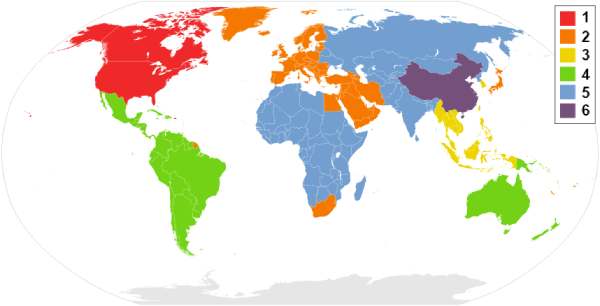
מערכת קידוד האזור יכולה להיות מתסכלת עבור אספני DVD. עם זאת, על ידי הבנת המשמעות של קודי אזור ה-DVD השונים, תוכל לצמצם הרבה מכשולי צפייה מיותרים. הידיעה כיצד לנווט בקודים אלו יכולה להבטיח שעדיין תוכל לצפות וליהנות מהסרטים האהובים עליך ללא הגבלות. להלן המשמעויות הבסיסיות של קודי אזור של DVD, שבו תוכל להשתמש כאסמכתא כדי לקנות תקליטורי DVD שיעבדו כמו שצריך עבורך:
קוד אזור DVD
| קוד אזור | אֵזוֹר | מדינות/אזורים כלולים |
| אזור 0 | כל האזורים (ללא אזורים) | כל המדינות |
| אזור 1 | ארצות הברית, קנדה | ארה"ב, קנדה, שטחי ארה"ב (פוארטו ריקו, ברמודה וכו') |
| אזור 2 | אירופה, המזרח התיכון, יפן | מערב אירופה, המזרח התיכון, יפן, דרום אפריקה, מצרים, גרינלנד |
| אזור 3 | דרום מזרח אסיה, מזרח אסיה | טייוואן, קוריאה, הפיליפינים, אינדונזיה, הונג קונג, מלזיה, תאילנד, וייטנאם, סינגפור |
| אזור 4 | אמריקה הלטינית, אוקיאניה | מרכז אמריקה, דרום אמריקה, אוסטרליה, ניו זילנד, איי האוקיינוס השקט |
| אזור 5 | אפריקה, רוסיה, מרכז אסיה, דרום אסיה | רוסיה, תת היבשת ההודית, אפריקה (לא כולל מצרים), צפון קוריאה, מונגוליה |
| אזור 6 | סִין | סִין |
| אזור 7 | שָׁמוּר | שמור לשימוש עתידי או למטרות מיוחדות שלא פורטו |
| אזור 8 | מקומות בינלאומיים | חברות תעופה, ספינות שייט ומקומות בינלאומיים דומים |
כמה מכשירים התומכים בתקליטורי DVD של אזור 2
אם יש לך אוסף DVD גדול של הסרטים האהובים עליך, אולי הגיע הזמן לשקול לנגן אותם כדי ליהנות מהם ביתר פירוט. אם אינך יודע באילו מכשירים אתה יכול להשתמש כדי להפעיל ולצפות בתקליטורי ה-DVD של Region 2, אתה יכול להתייחס למכשירים הבאים התומכים בתקליטורי DVD של אזור 2 כדי להבטיח שתוכל ליהנות מהאוסף שלך ללא כל בעיה על ידי שימוש במכשירים אלה:
1. נגני DVD מרובי אזורים: להפעלת תקליטורי DVD של אזור 2 ואפילו עקיפת ההגבלות של קודי אזורי DVD, נגן DVD מרובה אזורים, שתוכנן במיוחד לעקוף קודי אזור, יכול לנגן כל DVD מכל אזור. בניגוד לנגני HDMI DVD מסורתיים, אינך צריך לאפס או לבטל את הנעילה של קודי אזור בעת שימוש בנגנים אלה.

2. קונסולות משחק: קונסולות משחק רבות תומכות גם בהפעלת תקליטורי DVD מאזורים שונים. בעוד שלחלק מהדגמים הישנים יותר עשויות להיות מגבלות, כגון מוגבלות לאזור מסוים, קונסולות חדשות יותר מציעות בדרך כלל תאימות רחבה יותר, מה שהופך אותן לבחירה רב-תכליתית לצפייה בתקליטורי DVD. לדוגמה, כאשר אתה משתמש ב- PS4 להפעלת DVD של אזור 2, תוכל לצפות בו ישירות על ידי שינוי האזור גם אם האזור אינו תואם.

3. מחשבים ניידים ומחשבים אישיים: רוב המחשבים הניידים והמחשבים השולחניים עם כונני DVD יכולים לנגן תקליטורי DVD של אזור 2. בעוד שלחלקם עשויים להיות הגבלות קידוד אזורים, פתרונות תוכנה יכולים לפתוח קודי אזור, ולאפשר לך לצפות בסרטים האהובים עליך ללא מאמץ.
כיצד ליצור DVD ללא אזור להשמעה קלה
עם זאת, בהתחשב בכך שתקליטורי DVD של אזור 2 תומכים רק באזורים מסוימים, אם יש לך אוסף DVD באזורים שונים, זה יהיה קשה יותר, שכן מכשיר יכול בדרך כלל לשנות את אזור ההשמעה רק חמש פעמים. ברגע שיגמרו לך תקליטורי ה-DVD, לא תוכל לעבד אף DVD של אזור אחר.
המרת כל אוספי ה-DVD לאלה ללא אזור היא האפשרות הנוחה ביותר למצב זה. לאחר מכן, לא משנה מאיזה אזור מגיע אוסף ה-DVD שלך, אתה יכול לצפות בהם ישירות מבלי להפריע לקודי אזור ה-DVD. כדי לבצע את העבודה, 4Easysoft DVD Ripper הוא המומלץ ביותר מכיוון שאתה יכול להפוך את אוסף ה-DVD שלך ללא אזור ולנגן אותם בחופשיות. הנה איך להשתמש ב-4Easysoft DVD Ripper בקלות:

ודא שניתן להפעיל את ה-DVD שלך בכל נגן DVD.
העתק וגבה את האיכות המקורית של תקליטורי ה-DVD שלך.
תצוגה מקדימה כדי לבדוק אם תוכן ה-DVD הוא מה שאתה צריך.
צור קבצי גיבוי כדי למנוע השחתת DVD בשוגג.
100% Secure
100% Secure
שלב 1הפעל את 4Easysoft DVD Ripper והכנס את ה-DVD region-2 שברצונך להמיר. לחץ על הלחצן "טען DVD".
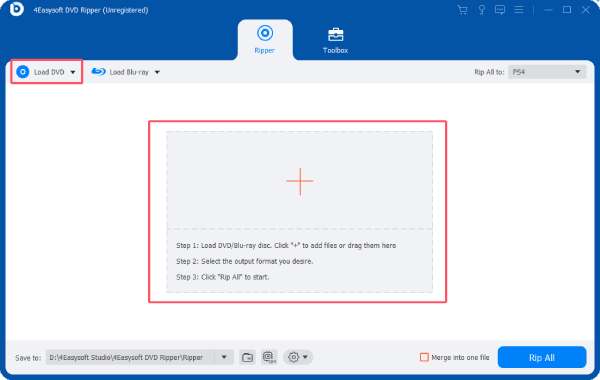
שלב 2לאחר טעינת ה-DVD שלך, לחץ על הלחצן "רשימת כותרות מלאה" כדי לטעון ולבחור את כל הפרקים להמרה.
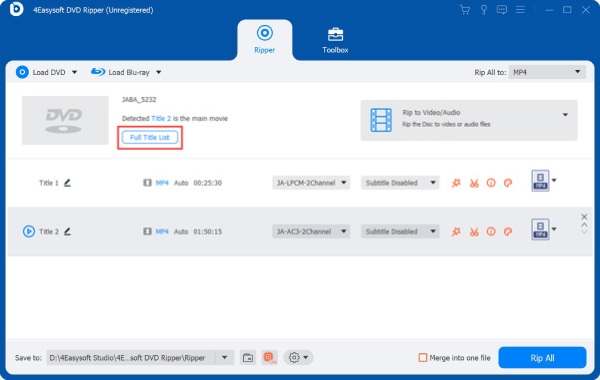
שלב 3לחץ על הלחצן "Rip All to" ובחר את פורמט הפלט הרצוי להכנת DVD ללא אזור.
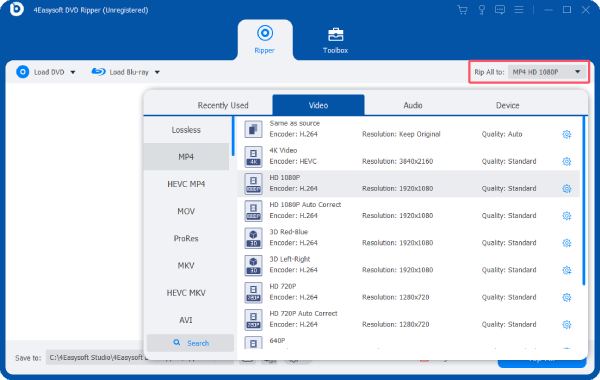
סיכום
לסיכום, צפייה בתקליטורי DVD של אזור 2 אינה כל כך קשה אם אתה מבין כמה מגבלות השמעה ספציפיות ויודעים אילו מכשירים תומכים בתקליטורים אלה. פוסט זה מספק לך אפשרויות רבות ליהנות מאוסף הסרטים היקר שלך המאוחסן בתקליטורי DVD של אזור 2. אם יש לך אוסף של תקליטורי DVD מאזורים רבים ושונים, אז אתה יכול לבחור להשתמש 4Easysoft DVD Ripper כדי להמיר אותם לתקליטורי DVD ללא אזור להפעלה חלקה!
100% Secure
100% Secure


