Professional VOB, Blu-ray, 8K, and 4K HDR video player, which you can experience home cinema.
Unlock HEVC Playback: Top 8 HEVC Players Reviewed Today!
Perhaps you want to binge-watch a series or simply enjoy your HEVC movie; unfortunately, not all players are built to handle HEVC/H.265 playback smoothly. But fear not! There are many HEVC players today for various platforms, so finding the perfect one to suit your needs may be overwhelming. In today’s post, you’ll get the top 8 H265 players, highlighting their pros and cons. By the end, you will have the perfect player for a smooth HEVC playback.
What is HEVC/H.265? A Broad Introduction
Before discovering the eight HEVC players, know more about the video compression standard HEVC or H.265. Successor to H.264, which powers everything from online streams to Blu-ray movies, video resolution and file sizes increase over time. Thus, the HEVC/H.265 steps into the picture.
HEVC is made with better compression and higher quality than the prior compression, making it possible for you to achieve twice the compression while keeping the video quality. It also flawlessly supports 4K and 8K resolution, giving you better details and sharper images, especially when watching on larger screens. Where will you usually encounter HEVC/H.265? Read on below to see the common uses of this video compression standard.
• Video Streaming. Because of its high-quality video, even on slower connections, HEVC is widely used by streaming platforms like YouTube, Netflix, Amazon Prime Video, and more, especially for 4K playback.
• Blu-ray Movies. Most of the latest Blu-ray titles are encoded in H.265, giving you higher-quality video content while saving storage space.
• Video Conferencing. With efficient compression, HEVC is perfect for high-quality calls, especially in business meetings, classes, and other professional environments.
As you see, HEVC is a crucial compression standard for your video content, providing everyone with better quality, smaller file size, and enhanced streaming experience. Whether you want to enjoy 4K movies or your personal video content on any device, HEVC ensures the best possible quality! Where can you play these videos, then? It’s time to discover the best 8 HEVC players in the following part.
8 Recommended HEVC Players for All Devices
After you get to know about the HEVC/H.265 format, the moment has arrived to play them on any device you own! Here are the top 8 HEVC players for all devices, helping you enjoy high-quality content across various platforms:
Top 1. 4Easysoft Blu-ray Player
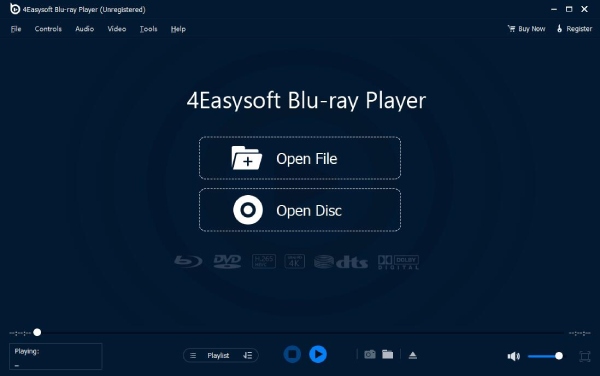
4Easysoft Blu-ray Player is a robust multimedia player made for a wide range of formats, including the HEVC or H265. It supports HD videos, Blu-ray and DVDs, and even 4K content effortlessly, giving users an immersive theater-like experience at their home. This HEVC player has a clean interface, which is friendly for starters who are simply looking for smooth HEVC playback. Aside from these, during the playback, you can take screenshots of certain scenes you like, choose subtitles and audio tracks, switch to full-screen mode, adjust audio volume, and more for a more enhanced audio-visual experience.

Besides HEVC, it has wide compatibility for Blu-rays, DVDs, 4K and 1080p videos.
High-quality audio support like DTS, Dolby Surround Sound, and High Res Audio.
Easy customizable playback controls for audio, subtitles, video effects, etc.
Watch the exact left part instantly with the resume playback feature.
100% Secure
100% Secure
What I like:
• Excellent for Blu-rays, 4K, and 3D content.
• Support video formats, including HEVC.
• Use AI for enhanced video quality.
What I don’t like:
• Advanced features are locked.
Top 2. DivX Player
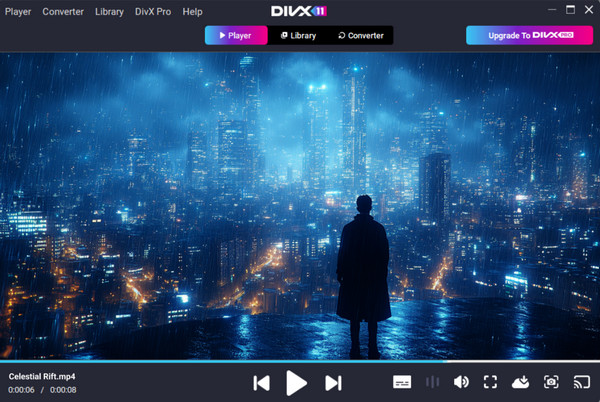
Known for its sleek interface and powerful support for HEVC/H.265 playback, the DivX Player can be the perfect HEVC player for home theater setups. It offers subtitle support, customizable playback settings, and multi-channel audio, giving you an enhanced viewing experience for DivX and HEVC and, MP4, MKV, and more. With hardware-accelerated decoding, you can also guarantee a smoother performance for all the supported formats playback.
What I like:
• Offer hardware acceleration for smoother playback.
• Perfect for streaming across diverse devices.
What I don’t like:
• Limited features in the free version.
• Struggling with large files.
Top 3. VLC Media Player
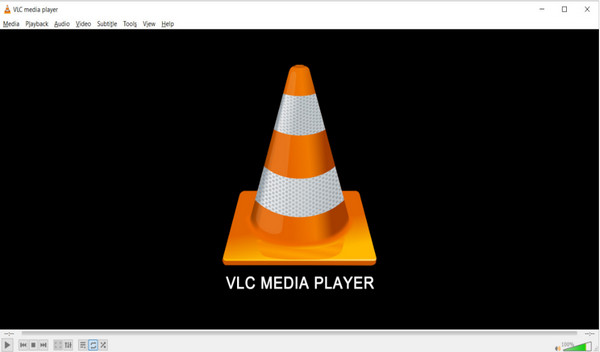
VLC Media Player is one of the most widely used media players today, not only because it supports a vast range of formats but also because it is free and has lots of powerful playback features. This H265 player is also customizable, with multiple add-ons available for extra functionality. Plus, it works well on all platforms, even on mobile, making it more versatile than other competitors here.
What I like:
• Fully available at no cost.
• It is lightweight and works well on various platforms.
What I don’t like:
• Lack premium features.
• It may be a bit clunky compared to other players.
Top 4. PotPlayer
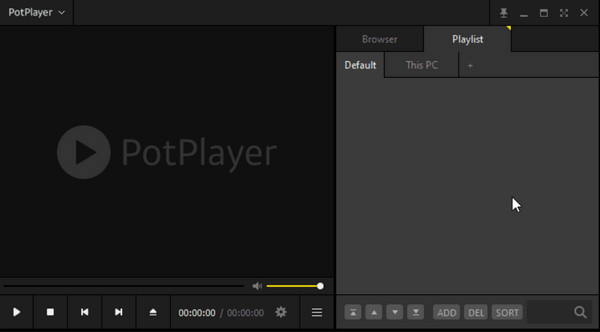
PotPlayer is another highly regarded HEVC player that covers many advanced features, primarily for experienced users. Besides HEVC format, it handles 4K, 3D video, and several audio channels. This app is famous for its large collection of customization options, where you can alter video quality, add filters, and change subtitle settings.
What I like:
• Wide format support, including 3D and 360-degree videos.
• Highly customizable with premium settings.
What I don’t like:
• It may be overwhelming due to many options.
Top 5. 5KPlayer
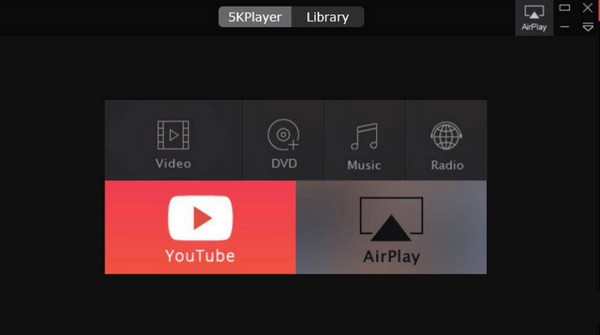
5KPlayer is a versatile HEVC player with a sleek and intuitive interface, making it effortless for anyone with a different skill level. Aside from its HEVC playback support, the player holds AirPlay and DLNA streaming, allowing you to watch videos from your mobile device to other devices like smart TVs or Apple devices.
What I like:
• 4K, 5K, and HEVC playback support.
• Have a built-in YouTube downloader.
• Free version with the most necessary features.
What I don’t like:
• Few formats are supported.
Top 6. KMPlayer
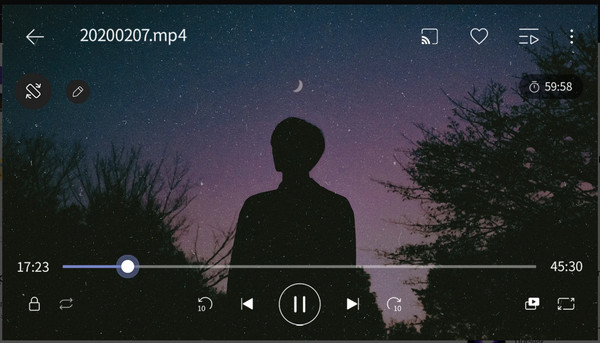
Up next: KMPlayer. An all-in-one media player in various formats, including HEVC. This H.265 player covers 4K very well and has advanced features like VR or Virtual Reality playback. It also includes customizable audio, video, and subtitles settings, letting you tailor your playback experience according to your needs. There is no need to worry about extra downloads as this app has an integrated codec system that handles any media formats.
What I like:
• You can change subtitles, video, and audio settings.
• Handle large video files well.
What I don’t like:
• Pop ads in the free versions.
• The interface is crowded, which may confuse new users.
Top 7. Infuse
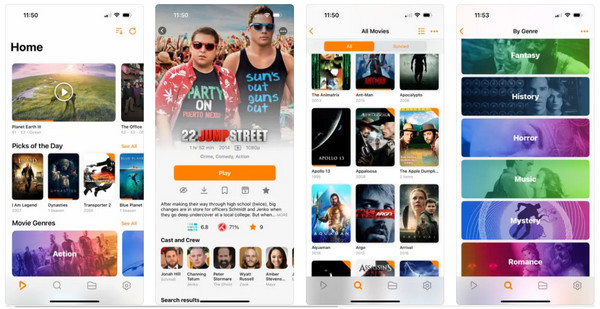
A premium HEVC player for Apple users that covers H.265 and other high-definition video formats, Infuse features a beautiful, minimalist screen that makes it easy to navigate. It supports 4K video flawlessly, with advanced metadata and subtitles, making it the perfect choice for a simple home theater setup. It also can stream content from cloud storage, network drives, and DLNA devices.
What I like:
• Offer high-quality playback with Dolby.
• Perfect for Apple devices with HEVC support.
What I don’t like:
• Paid version for advanced streaming features.
Top 8. MX Player
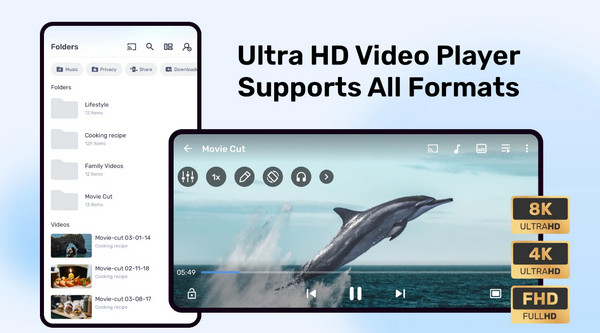
Last but definitely not least, the MX player is an H265 player for Android and iOS that offers excellent support for HEVC playback. The application includes customizable settings for subtitles, gesture controls, and multi-core decoding, giving you a better viewing experience even on a mobile device. Also, it comes with a built-in online streaming service, which is great if you want to watch video content almost every day.
What I like:
• Excellent HEVC and 4K playback.
• Offer features like multi-track audio and gesture controls.
What I don’t like:
• Have limited features for iOS devices.
Conclusion
Choosing the right HEVC player depends on you now! If you’re after a smooth playback, advanced audio support, or an all-rounder, you can discover these in each discussion player. However, if you want a more hassle-free experience but produce a high-quality audio-visual experience for your HEVC, the 4Easysoft Blu-ray Player is your top choice! With its sleek interface, superior playback, and more exciting features, it is sure to deliver a premium experience on your computer!
100% Secure
100% Secure


