Convert Home Videos to DVD and Save Your Memories Forever
Keeping all the precious VHS home videos by bringing them on a DVD is an excellent way of preserving them. You could also insert the disc into a DVD player and play it on a TV for a better watching experience. Now, how will you transfer home videos to DVD? Well, all you need to do is to burn them! If you don’t know how, then continue reading this post, for it features 2 efficient ways to convert home videos to DVDs! Explore each of them now!
Guide List
The Best Way to Burn Home Videos to DVD from Camcorder/Mobile How to Convert VHS Home Videos to DVD with High-Quality FAQs about How to Burn Home Videos to DVD EasilyThe Best Way to Burn Home Videos to DVD from Camcorder/Mobile
The first way you can transfer home videos to DVD is to use a third-party professional tool, and one of the best tools you can use is the 4Easysoft DVD Creator. This Windows and Mac-compatible tool can burn home videos to various DVDs. It can also support various videos taken from phones, camcorders, or those acquired from the internet. Moreover, this tool can keep the original quality and resolution of the home videos during the burning process. Furthermore, this tool offers customization settings where you can set the burned home video to be played on TV. Now, these are just a glimpse of this tool’s advanced features. If you want to discover more, explore the list below!

Basic video editing features to edit your home videos, like crop, rotate, adding effects, etc.
Various theme templates to your home videos, including holiday, travel, wedding, etc.
Option to combine several home videos into one or cut them into multiple chapters.
Infused with the ability to support 30+ video formats to be burned on a DVD disc.
100% Secure
100% Secure
How to Convert Home Video to DVD Using 4Easysoft DVD Creator:
Step 1Download and install the 4Easysoft DVD Creator tool on your Windows or Mac. Then, insert the blank DVD on your computer’s DVD drive and connect the device where the home video is stored. Afterward, head to the tool and click the "DVD Disc" button.
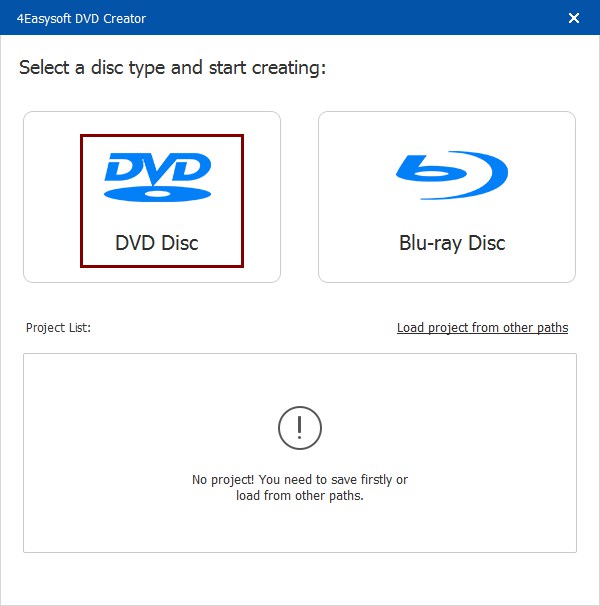
Step 2Next, tick the "Add Media File(s)" button, access the home video on your computer’s folder, and then select the home video you wish to burn. After that, click the "Next" button to process to the next step.
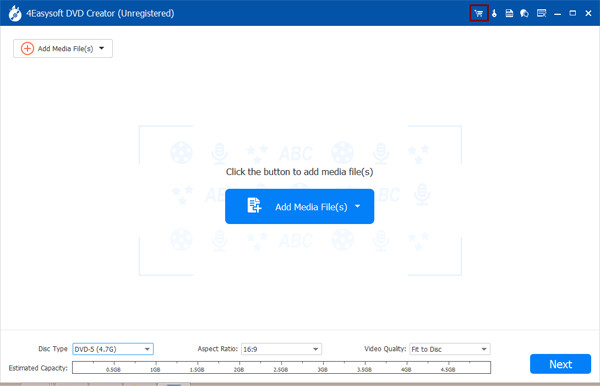
Step 3After that, choose a theme template that suits your home video. You need to add a menu by applying theme templates on your DVD so you can access the home video quickly. You can also apply background music and opening film if you want to.
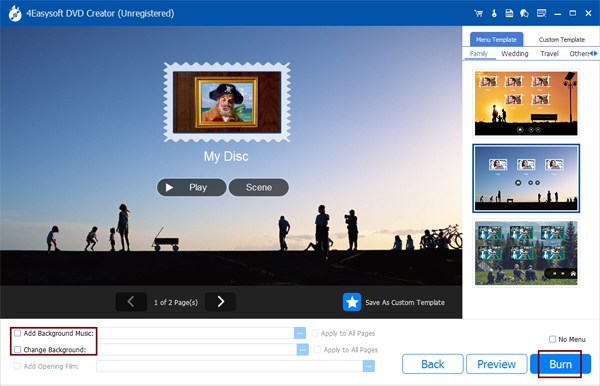
Step 4Once you are satisfied with your setups, click the "Burn" button. Then, you can modify your home video’s storage location, burn settings, and playback mode on a new window. After that, tick the "Start" button to initiate the burning process of your home video to DVD.
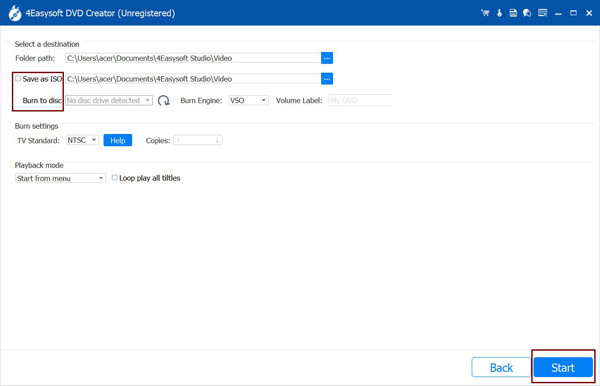
How to Convert VHS Home Videos to DVD with High-Quality
Apart from the tool above, you can also use a DVD Recorder to convert home videos to DVDs. If the home videos you wish to transfer to DVD are stored on VHS tape or camcorder tape, you can use DVD Recorder to convert your home video into a DVD. Now, how to convert video to DVD at home? Here are the two ways you need to do.
1. What You Need for Burning VHS Home Video to DVD.
Before diving into the actual steps on how to convert home video to DVD, there are a few things you need to prepare first. Here’s a list for you.
◆ A Videocassette Recorder or VCR, which you will be going to use to play VHS tape.
◆ A DVD Recorder, which you are going to use to insert a blank DVD.
Here are some of the recommended DVD Recorder you can use:
1. Magnavox MDR865H HD DVR/DVD Recorder with Digital Tuner
2. Funai Combination VCR and DVD Recorder (ZV427FX4)
3. Toshiba DR430 DVD Recorder
4. Magnavox MWR10D6 DVD Recorder
5. Sony DVDirect DVD Recorder VRDMC5
◆ Blank DVD to store the recorded home video videos from the DVD Recorder.
◆ RCA cables to connect both VCR and DVD Recorders.
2. Detailed Steps to Convert Home Video to DVD.
Now, if you have already completed the things you need to prepare, you can follow the steps listed below to start transferring home videos to DVD.
Step 1Link both "VCR and DVD Recorders" using the "RCA" cables. To link them, you need to plug in each of the color-coded cables of RCA to the corresponding-colored ports of the VCR. You also need to do the same process with the colored ports of the DVD recorder.

Step 2Then, insert the "VHS" tape on the "VCR" and play it. Then, also insert the "blank DVD" into your DVD recorder. Next, press the "Play key" button on the VCR device and the "Record" button on the DVD recorder. After that, the recording process will automatically start.

FAQs about How to Burn Home Videos to DVD Easily
-
How long does it take for a DVD recorder to record home videos from a VCR?
It depends on how long the home video you wish to record. So, if the home video lasts for an hour, then the VCR will record it for an hour as well.
-
What digital format does DVD support?
The most recommended and standard format that you can use to convert the home video is MPEG-2 format, also known as H. 222 or H. 262. This type of compression offers clean video and audio reproduction. It also offers easy playback and is widely utilized around the world.
-
How much does a Magnavox MDR865H HD DVR/DVD Recorder with Digital Tuner DVD Recorder cost?
It costs you $175.49. This DVD Recorder supports an HD Digital Single Tuner with a 500GB hard drive, capable of recording over-air HD Broadcasting programs and Record to HDD, DVD, and External HDD.



