[Like a Pro] How Can You Clean A DVD Disc? With Tips!
Do your most-loved DVDs skip, freeze, or refuse to play? Don’t trash it; a simple cleaning will bring it back to life! As you know, fingerprints and minor smudges can wreak havoc on a disc’s ability to function; how can you clean a DVD disc, then? The good news is that it is a quick and easy process that requires a few items. Today, you’ll explore the steps on how to clean a DVD disc at home, alongside the dos and don’ts in cherishing your movie collection.
Guide List
How to Clean Your DVD Disc Easily At Home Tips to Clean Your DVD Disc without Damaging the Data Unrecommended Products for You to Clean Disc Rip Your Disc to Digital for the Data RemainingHow to Clean Your DVD Disc Easily At Home
Keeping your DVDs clean guarantees smooth playback and a longer lifespan for your movie collection. Thankfully, learning how to clean a dirty DVD disc is a breeze! Here’s what you will need and steps how to do it:
Materials to prepare:
• A clean and a soft cloth (microfiber cloth is ideal)
• Distilled water (optional)
• Isopropyl alcohol 70% (needed for stubborn grime)
• Compressed air duster (optional)
Steps on how to clean a DVD disc:
Step 1Prepare the workspace. Find a clean, flat surface to clean your disc, put the clean cloth on it, and then place the disc label down on the fabric. Gather all the needed items: alcohol, water, and microfiber cloth.
Step 2Blow away dust. If your disc is dusty, gently blow away some dust and particles with a compressed air duster. This step is optional.
Step 3Clean with water or alcohol for stains. Later, wipe it with distilled water or alcohol. You can dampen a cloth with a few drops of water or mist the disc surface with isopropyl alcohol.

Step 4Use a dry cloth for further cleaning. After that, use a dry microfiber cloth. Delicately wipe the disc from the center outwards in straight lines; please avoid any circular motion to avoid creating more scratches.

Step 5Test the DVD. Following that, test the DVD to see if it runs correctly. Place the disc in your DVD drive, and enjoy watching your favorite movie!
Tips to Clean Your DVD Disc without Damaging the Data
All your DVD collection, not just your favorite one, deserves the best treatment! So, after knowing how you can clean a DVD disc, it’s time to keep some tips in mind to maintain them clean and guarantee smooth playback without harming the delicate data layer.
Step 1Straight Lines for Smoother Playback: To avoid scratches that might mess with your DVD players, please wipe the disc in straight lines, beginning from the center and moving outwards; forget about wiping in circles!
Step 2Use Microfiber Magic: A soft cloth, or, even better, a microfiber cloth, is your perfect bet for wiping. Microfiber cloths are excellent because their tight weave grabs dust without scratching your DVD, thus helping you know how to clean a dirty DVD disc effectively. For simple dust, a soft, clean cloth is enough.
Step 3Rub Alcohol or Water: This solution is often used for stubborn grime, like fingerprints or oil on your disc. Rubbing alcohol is a gentle choice that evaporates quickly, leaving no residue. Otherwise, if you use water, you could wipe the disc or let it air dry completely.
Step 4Use a Glass Cleaner: Meanwhile, for tricky situations such as removing soda, a glass cleaner came to the rescue to help you clean a DVD disc! But remember not to spray it directly on the DVD; instead, spray a bit of cleaner onto a cloth and then use it to wipe the disc.
Unrecommended Products for You to Clean Disc
While there are tips to clean a DVD disc, there are also some don’ts when cleaning DVDs. You do know that using the wrong products can damage your disc permanently, so here’s what to avoid:
• Household cleaners. These are too harsh and can damage the delicate layer of your DVDs. Skip the organic solvents, too.
• Paper towels and tissues. Think of these items as sandpaper for your discs. They are too rough and can leave more scratches on your DVDs.
• Scratchy items. Abrasive cloths, bruges, and sponges are bad for DVDs; they leave behind unwanted marks instead of fully cleaning them.
• Electronics canned air. Canned air for electronics can get super cold, which can actually crack your DVDs!
• Hard water. This can leave mineral deposits on your DVDs, so it's suggested to use distilled water if needed.
Rip Your Disc to Digital for the Data Remaining
While you now know how you can clean a DVD disc, cleaning it might not always recover damaged data, so consider creating a digital backup for the remaining data. Doing so will require you to use software like 4Easysoft DVD Ripper. It features a wide selection of output formats, including popular choices like MP4, MKV, AVI, and MOV, giving you over 600 options. Even better, you can edit your DVD to improve the visuals and sound quality for a better viewing experience. Later, you can see the advantage of its GPU Acceleration as it rips DVDs at 60x faster speed without damaging the quality.

Over 600 supported formats, including MKV, AVI, MOV, and MP4.
Rip DVDs on Windows and Mac smoothly and flawlessly within 5 minutes.
Provide editing features to cut, crop, trim, and do more to your video.
Adjustable output settings to get up to 4K quality from a ripped DVD.
100% Secure
100% Secure
Step 1 After launching 4Easysoft DVD Ripper, Select the "Load DVD Disc" option from the "Load DVD" button. Keep in mind that for your DVD to load promptly, input it beforehand on your computer’s drive.
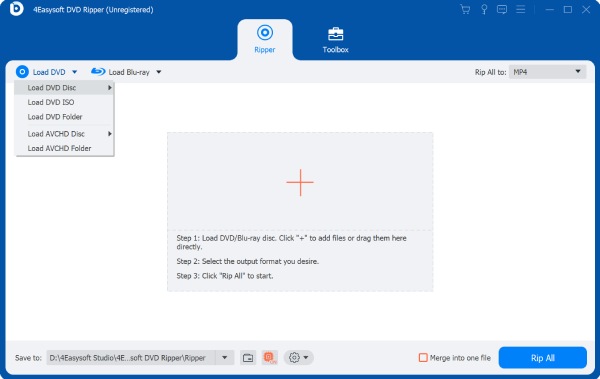
Step 2You will see all your DVD titles appear on the screen. Check the titles box that you want to include, then click the "OK" button.
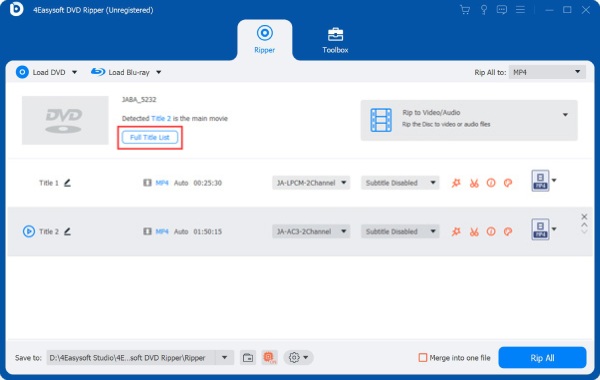
Step 3Afterwards, click the "Rip to" menu option and select "Rip to Video/Audio". Choose the export format, like MP4, MOV, WMV, etc., and the resolution that you want or adjust it manually.
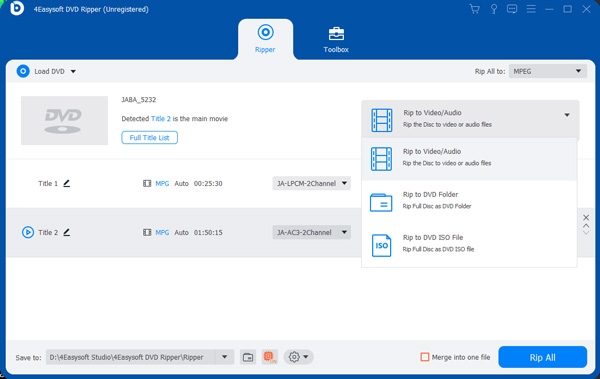
Step 4Following the completion of the formatting and customization, you can make more adjustments and trimmings by using the "Star Wand" and "Scissors" icons. When you're done, click the "Rip All" button to finish the procedure and get the ripped DVD right away!
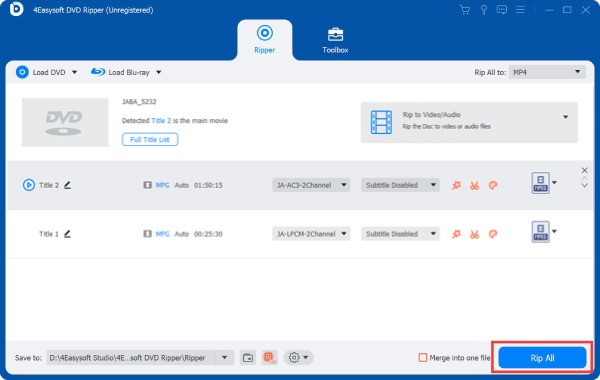
Conclusion
How do you clean a DVD disc? Following the simple cleaning tips above, you can keep your cherished DVD collection sapling clean and have a smooth playback for years to come. Once you get it cleaned, handle them with care to reduce the need for cleaning. The dos and don’ts about cleaning a DVD disc in this post can also help. For a permanent solution, consider ripping your DVD to digital format using 4Easysoft DVD Ripper. This program can help preserve your collection in your desired formats and quality without worrying, even if your physical discs become damaged.
100% Secure
100% Secure



