Unlock all your iPhone/iPod/iPad by wiping passcode and remove Apple ID completely.
How to Bypass MDM Lock on iPhone and Remove All Restrictions
How to bypass MDM on your iPhone 16? MDM is a great feature that allows campuses and organizations to manage a device remotely. It seems an excellent feature for them, but if you have this on your iPhone, you’ll sometimes feel exhausted by every restriction you encounter when you access specific apps or settings. Now, you are probably looking for a way to bypass MDM. Thus, this post features 3 efficient ways how to bypass the MDM on an iPhone. So, without any further delay, start diving in below!
3 Easy Ways to Bypass MDM on iPhone 16
Having MDM on your iPhone 16 is not intended to harm you. With this feature, you can increase your productivity by investing all your attention in something that requires you to do. However, as this post mentioned earlier, it also restricts you in almost all aspects of your iPhone usage. It also violates your privacy since they can access some of your settings, where most personal information is stored. So, as mentioned above, this post features 3 easy yet efficient ways how to bypass MDM on an iPhone. Start exploring the first one below:
1. Directly from Settings
The first way to bypass MDM on your iPhone is by removing it directly from your iPhone’s Settings. This is the most convenient way to bypass MDM. However, this method requires you to have the login information of the MDM profile before you can successfully remove it from your device. Now, if you know the MDM’s login information/credentials, here are the steps to bypass MDM on iPhone directly on your Settings:
Step 1On your iPhone, launch the "Settings" app, select the "General" option, tap the "VPN and Device Management" and look for the "MDM Profile" (in case your device is not registered under an MDM software, then this option will not show up).
Step 2Next, tap the "Remove Management" button, enter the login information/credentials, and you have now successfully removed the MDM on your iPhone.
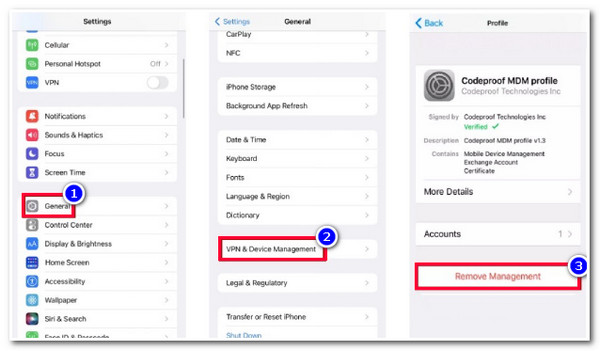
2. Utilize 3uTools to bypass MDM on iPhone
If you don’t know the MDM profile’s login information/credentials, you can use 3uTools to help you bypass MDM on your iPhone. This tool includes various features, including bypassing MDM restrictions on your device. Moreover, it has an intuitive interface and easy-to-use features that will help you finish the bypassing process within just a few minutes. However, this tool is only made to support the Windows platform. Now, how to bypass the MDM lock on an iPhone using 3uTools? Here are the steps you must follow:
Step 1Download and install the 3uTools on your PC. After that, launch the tool, link your iPhone to the computer through a USB cable, and wait for the tool to discover your iPhone.
Step 2Then, access the "Toolbox" tab, select the "Skip MDM Lock" feature, click the "Skip Now" button, read the displayed notes, and start the MDM skipping and deactivating process.
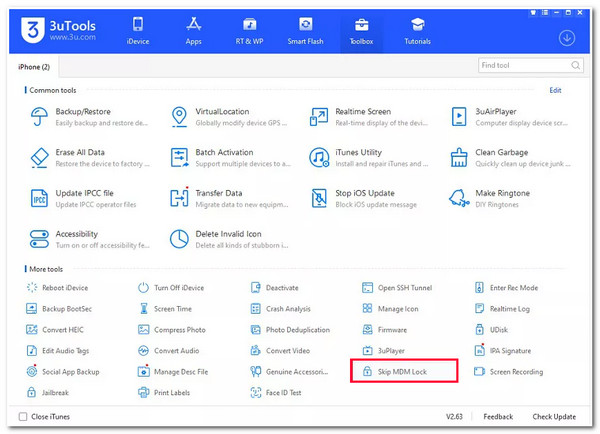
Step 3After that, wait for the tool to finish the skipping and bypassing process, which will take a few minutes.
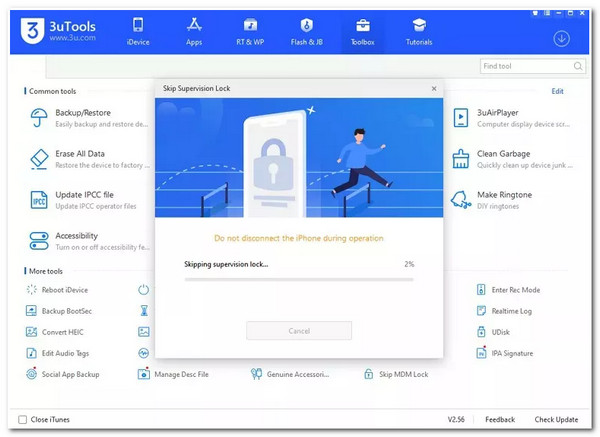
3. Jailbreak iPhone with 4Easysoft iOS Unlocker on Windows/Mac
The last way to bypass the MDM lock on iPhone is using the 4Easysoft iOS Unlocker tool! Unlike the first two featured ways, this tool doesn’t require you to have the MDM profile login information and supports Windows and Mac platforms. Other than that, this tool is equipped with an Unlock Screen Time feature capable of removing any form of restrictions imposed by the MDM profile. Moreover, it can remove MDM restrictions without clearing your iPhone’s data, remove screen restrictions by disabling the Find My iPhone and Wipe password functions. Those capabilities are just a glimpse of this tool’s supported features. If you want to discover more, explore the list below!

Wipe Screen Password feature to remove 4/6-digit passcode, Touch ID, and Face ID.
Remove the forgotten Apple ID/iCloud ID and reset the passcode easily.
Clears the disabled status and activates the iPhone as a new one.
Bypass the MDM restriction on iPhone without damaging the security.
100% Secure
100% Secure
How to Bypass MDM Lock on iPhone using 4Easysoft iOS Unlocker:
Step 1Download and install the 4Easysoft iOS Unlocker tool on your Windows or Mac computer. After that, launch the tool, click the "Screen Time" option, and link your device to the computer via a USB cable. Then, head to your iPhone and tap the "Trust" button.
Step 2The next step depends on your iPhone’s current version. If you use an iPhone that runs iOS 12 or later, click the "Start" button, and the tool will automatically remove the MDM restrictions on iPhone.
Otherwise, you can only retrieve the restriction passcode if you use an iPhone with iOS 11 or earlier version. Now, ensure that your iTunes is not encrypted. Then, click the "Start" button and use the passcode displayed on the tool’s interface to bypass the MDM restriction.
Step 3After that, wait for the MDM removal process to finish. Once it is done, you can freely access the apps or settings that were restricted by MDM before.
FAQ about How to Bypass MDM on iPhone
-
Does 3uTools is safe to bypass MDM on iPhone?
3uTools is not malware; it doesn’t bring any issues on your PC. However, Apple considered it as a hacking tool that brings risks to your iPhone data. In this case, it is essential to check this tool’s background and other related information before using it.
-
What will happen after bypassing the MDM on iPhone?
It will remove the restrictions that are put in place by a corporate MDM profile on iPhone/iPad. Then, you can easily install any app, change all the settings, and more on your Apple devices.
-
Does bypassing MDM on an iPhone affect its normal usage?
No, you can still use your iPhone the way you used it before without MDM. However, you must still consider the possible risks and consequences of bypassing MDM, whether on your iPhone functionalities or to the admin.
Conclusion
There you go! Those are the 3 efficient ways how to bypass the MDM lock on iPhone! Through these 3 ways, you can now use your iPhone freely without being restricted by the MDM! If you don’t know the MDM login information and are hesitant to use the 3uTools, the best alternative tool you can use is the 4Easysoft iOS Unlocker tool! This tool supports bypassing MDM restrictions without requiring MDM login information and provides you with a safe and efficient bypassing process! Visit this tool’s official website to discover more!
100% Secure
100% Secure


