Speed Up GIF at 2x, 4x, 6x, and even 8x speed with high quality.
3 Easy Ways to Change the Speed of Video on Snapchat with High Quality
Have you ever crossed a situation where you want to create an entertaining slo-mo or fast-paced video snap and post them on Snapchat? Well, if you did, you don’t need to go outside the platform just to produce one. Yes, you can directly change the speed of video on Snapchat by reading the following methods! Snapchat supports an editing feature you can use to modify the speed of a video. In case you are unfamiliar with it, continue reading this post, for it features 3 ways how to change the speed of video on Snapchat!
Guide List
How to Change the Speed of Videos on Snapchat [With Steps] Alternative Way to Change the Speed of Videos for Snapchat with High Quality FAQs about How to Change the Speed of Videos on SnapchatHow to Change the Speed of Videos on Snapchat [With Steps]
As mentioned, Snapchat supports an editing feature that can alter a video’s speed. This feature is named as "Speed Modifier." This feature lets you make or add slow motion, fast forward, and rewind effects to your video. You can quickly apply the effects on your snap within just a few taps or clicks. If you don’t know where and how to access and use this feature, you can explore the simple steps below showing you how to change speed of video on Snapchat!
1. How to Speed Up Videos on Snapchat
In case you want to speed up a snap to achieve a specific purpose, here are the simple you need to go after:
Step 1Launch the Snapchat app on your device, record a short video by tapping and holding the Capture button, and release it once you are finished.
Step 2Next, swipe to the right until you see an icon of a Rabbit indicating a video's speed up. This Rabbit icon’s effect will automatically apply to your snap. After changing the speed of videos on Snapchat, you can choose whether to Save the snap or Share it.
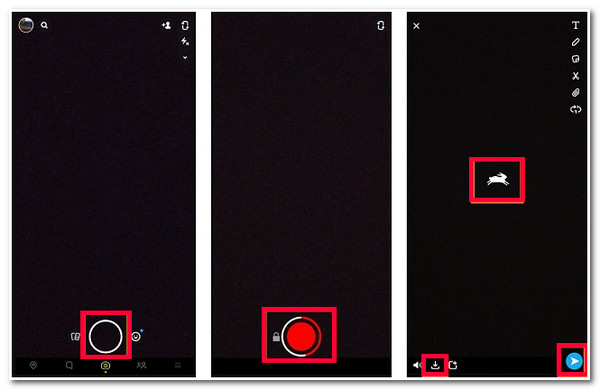
2. How to Slow Down Videos on Snapchat
Otherwise, if you wish to apply slo-mo effects to your video for an entertaining snap post, perform the following steps below to achieve it:
Step 1Open your Snapchat app on your smartphone. Then, record a snap by tapping and holding the app’s Capture button. Release the button from pressing if you are done recording.
Step 2Then, swipe to the right until you see the Snail’s image, which indicates the slo-mo effect of the app.
Step 3After that, set up your preferred video speed. Once you are done changing the video speed on Snapchat to the desired one, tap the Save icon to download your video, or you can also Share it on Snapchat if you want.
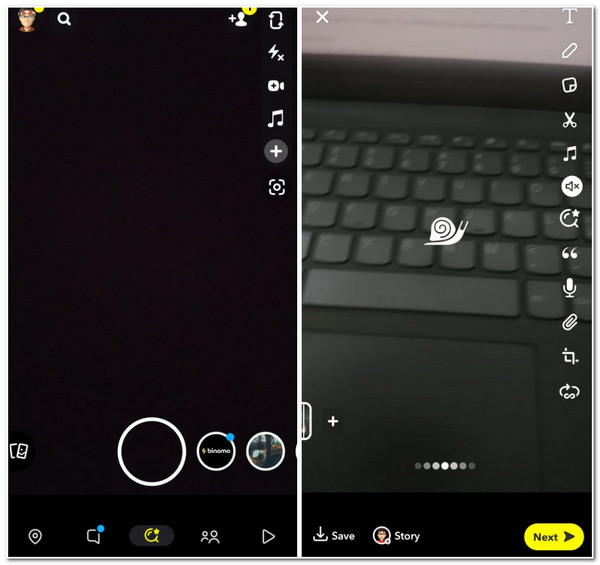
Now that you know how to change the speed of video on Snapchat, whether to speed it up or slow it down, you might consider another way after noticing that the app only lets you modify a video speed if it is 30 seconds. You may also notice that the app doesn’t provide its users with many editing options. These two points will definitely trigger you to find an alternative tool that will provide you much a great option to speed up a video.
Alternative Way to Change the Speed of Videos for Snapchat with High Quality
If you want to acquire much more editing features than Snapchat can offer, then the 4Easysoft Total Video Converter tool is what you need to change the speed of videos for Snapchat! This tool is infused with a Video Speed Controller, which you can use to speed up or slow down a video. It supports multiple speed options, from the slowest (0.125X) to the fastest (8X) video speed. What’s the edge of this tool from Snapchat? Well, this tool is equipped with Output Tweaking options that you can use to enhance the quality of your edited video for a great watching experience! If you want to discover more about this tool’s other advanced features, check the list below!

Infused with MV Maker, which lets you add graphical elements, texts, themes, filters, etc.
Equipped with Video Enhancer, which can improve the quality of your edited video.
Support customizable parameter options to modify the quality, resolution, frame rate, etc.
Offer various video formats to export your edited video; this includes MP4, AVI, WMV, etc.
100% Secure
100% Secure
How to Change the Speed of Snapchat Videos using 4Easysoft Total Video Converter:
Step 1Download and install the 4Easysoft Total Video Converter tool on your Windows or Mac computer. After that, select the Toolbox tab and click the Video Speed Controller feature.
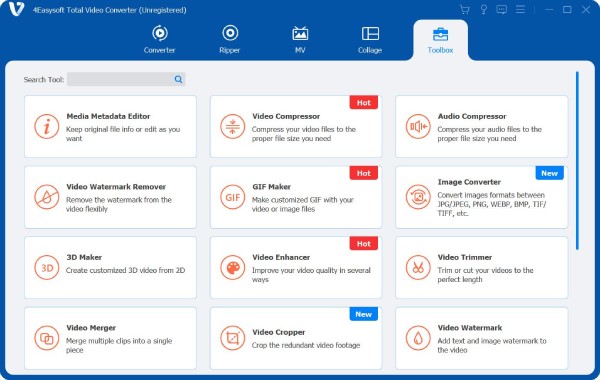
Step 2Then, tick the Add button to import the video you wish to modify the speed. Then, if you want to speed it up, select your preferred speed option between 1.25X to 8X. Otherwise, you can choose a specific option from 0.75X to 0.125X if you want to slow it down. In this way, you can easily change the video speed for Snapchat.
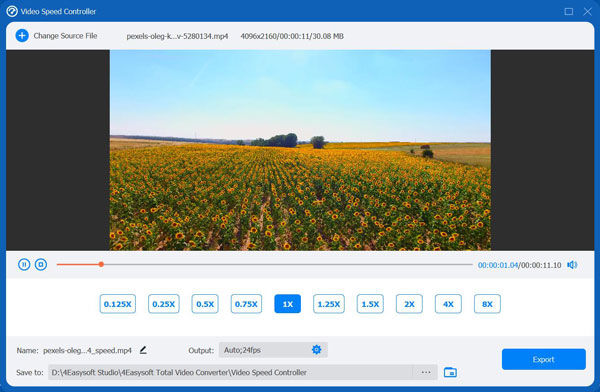
Step 3Once you are done choosing your preferred video speed, click the Output Settings button with the Gear icon. Here, you can modify your output’s format, resolution, fps, and quality for a high-quality result. If you are done modifying your output, tick the OK button. Then, click the Export button to save the edited video and post it as a snap on Snapchat.
FAQs about How to Change the Speed of Videos on Snapchat
-
1. Can I modify the speed of a previously recorded video on Snapchat?
Yes, you can! To do this, tap the Memories icon. Select the Camera Roll tab, choose the recorded video you wish to modify the speed, tap the three-dotted icon, and select the Edit Video option. Swipe to the right until you see the speed modifiers, and that’s it!
-
2. Can Snapchat Speed Modifier allow controlling the extent of speed and slowness in my video?
No. The Slo-mo and Fast-phase effects by Snapchat’s Speed Modifier feature don’t provide you the options to control the slowness and speed of your video. In this case, you can use an alternative tool that offers you the option to control the speed and slowness of your video.
-
3. How long should a video be on Snapchat’s Speed Modifier?
Snapchat lets its users import videos with a maximum of 60 seconds duration length. In this case, you need to ensure that the video you wish to modify length should have 60 seconds and below duration length.
Conclusion
That’s it! Those are the 3 workable ways how to change speed of video on Snapchat and a powerful tool. Through Snapchat’s built-in Speed Modifier feature, you can now produce an entertaining fast-phase or slo-mo video and shorten a lengthy video by speeding it up or making details clear by slowing it down. Now, if you feel like Snapchat is limiting you in modifying your video's speed, you can use the 4Easysoft Total Video Converter tool as an alternative! This tool’s advanced yet easy-to-use Video Speed Controller feature lets you quickly modify your video speed whether you want it to go faster or slower. Moreover, it supports output tweaking options that you can use to modify your output quality for a much better watching experience! If this tool caught your interest, please visit its official website today to learn more about it!
100% Secure
100% Secure


