Recover all data from your iOS devices, iTunes and iCloud backup.
Detailed Walkthrough Guide on How to Delete a Bereal Post/Picture
BeReal is a relatively new social media platform that lets you share your authentic self, looks, and unfiltered moments. However, how to delete a BeReal post? Since there are times that the level of authenticity on a particular picture/post is too awkward to publicize on BeReal. Now, you are probably looking for a way to delete that specific BeReal post/picture; if you are, continue reading this post, for it features a detailed walkthrough guide on how to delete a BeReal post/picture. Explore it now!
Guide List
Detailed Steps on How to Delete a Bereal Post/Picture What Will Happen After Deleting a Bereal Post/Picture How to Recover Accidentally Deleted Bereal Posts/Pictures FAQs about How to Delete a Bereal Post/PictureDetailed Steps on How to Delete a Bereal Post/Picture
Besides the fact that BeReal provides you the freedom to be you while connecting to other people, it also comes with various drawbacks that frequently trigger you to delete a particular post or picture. One of the examples of that drawback is you can’t possibly preview a post before posting it, which leads you to wonder what your post will look like once it is posted. So, aside from wanting to delete your BeReal post because it looks too awkward or unappealing, it could also be due to the unsatisfied looks of your post. Now, how do you delete a BeReal post/picture? Here are the steps you must follow:
Step 1Open the "BeReal" app on your iPhone, navigate to the post you want to delete, and tap the "More" button at the right corner of your location.
Step 2Next, on a pop-up window with COMMENTS, REALMOJIS, and RETAKE, tap the "Options" button at the lower right corner and select the "Delete my BeReal" option.
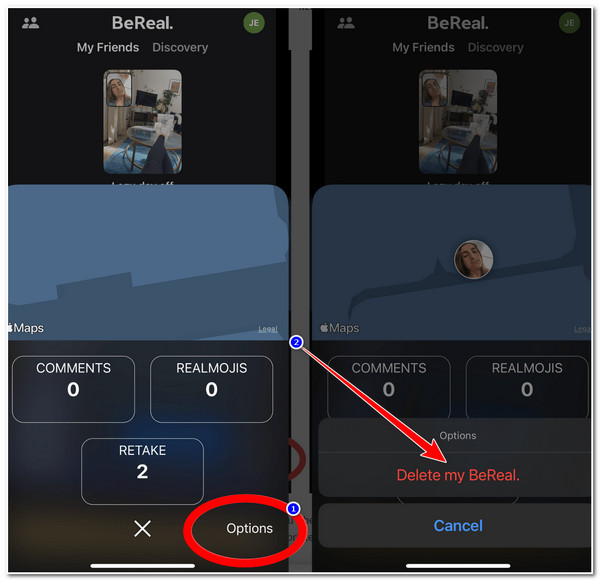
Step 3Afterward, in a new section, select the "reason" why you want to delete your BeReal post. Then, tap the "Yes, I’m sure" button and select the "Delete" option to confirm the operation. That’s it! That’s how you delete a BeReal iPhone picture/post!
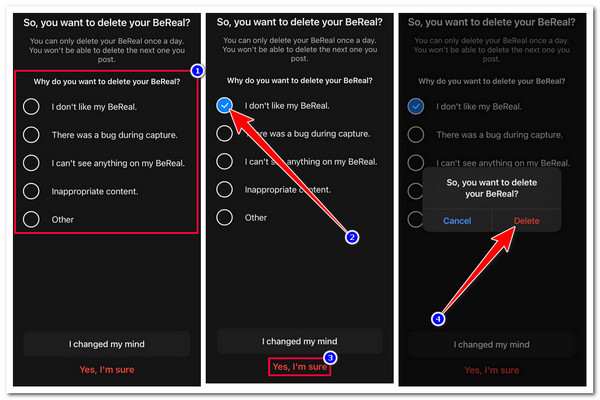
What Will Happen After Deleting a Bereal Post/Picture
Now that you have discovered how to delete a BeReal picture/post, you might wonder what will happen after deleting a BeReal post/picture. Well, there are a few things that you should expect after deleting a BeReal post. To discover them quickly, here’s the list of what you need to expect after doing a BeReal post-deletion process:
- The deleted BeReal post will no longer be visible on your profile, memories, and on the user’s feeds that have access to it. The likes, comments, and other interactions will also be deleted.
- After deleting a BeReal post, expect you can’t delete another post, for you can only delete 1 post per day.
- Once you successfully delete a BeReal post, you need to post another one before you can explore public posts in the Discovery section.
- Expect that the deleted BeReal post is not recoverable.
How to Recover Accidentally Deleted Bereal Posts/Pictures
That’s it! That’s the simple way how to delete a BeReal post/picture on the BeReal platform. Now, if you accidentally deleted a BeReal picture on your iPhone and want to bring it back, you can use the 4Easysoft iPhone Data Recovery tool! This tool has in-depth scan technology to identify deleted data on your device and on a third-party tool like BeReal. It can recover 20+ file types on your iPhone, including those categorized as Important, Media, and Social Apps. Furthermore, it supports an intuitive interface and easy-to-understand file display, providing a quick deleted BeReal picture/post-recovery process! Those are just a glimpse of this tool’s powerful features. If you want to discover more, explore the list below!

Scan all the recoverable BeReal files on iPhone and well classify them.
Able to back up your iPhone and BeReal data to prevent a total loss of data.
Offer 3 data recovery modes to retrieve lost data from iOS, iTunes, and iCloud.
Support almost all iPhone models, including iPhone 4S/4 to iPhone 16.
100% Secure
100% Secure
How to Recover Accidentally Deleted Bereal Posts/Pictures Using 4Easysoft iPhone Data Recovery Tool:
Step 1Download and install the 4Easysoft iPhone Data Recovery tool on your Windows or Mac computer. Next, launch the tool, click the "iPhone Data Recovery" option, and link your iPhone to the computer via a USB cord. Then, head to your iPhone and tap the "Trust" button.
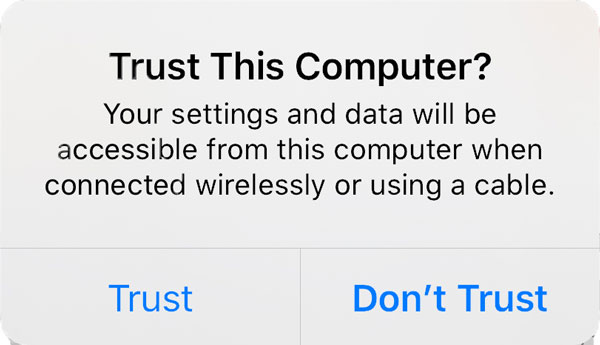
Step 2After that, select the "Recover from iOS Device" option and click the "Start Scan" button to initiate the scanning process of your iPhone’s data. Wait for the software to finish scanning, which will take a few minutes to finish.
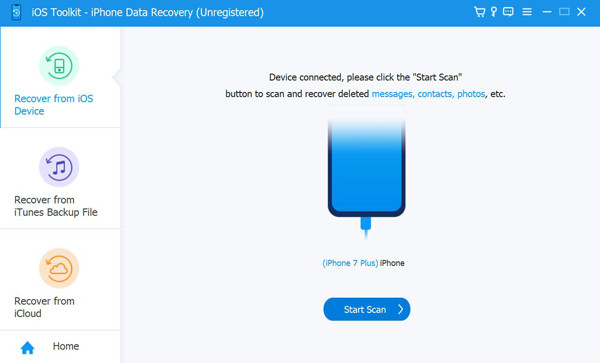
Step 3Then, once the scanning process is done, the tool will display all the recoverable files on your iPhone. Select the "BeReal" app from the list under the "Applications" category, choose the accidentally deleted BeReal pictures, and click the "Recover" button.
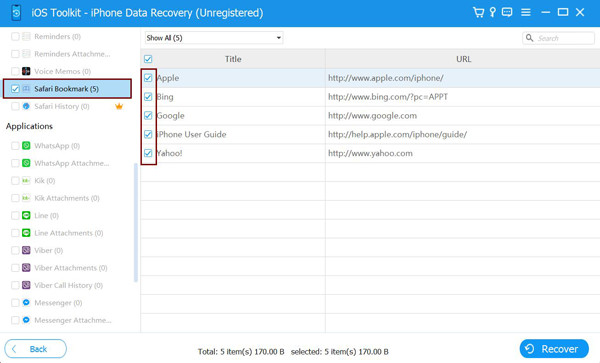
FAQs about How to Delete a Bereal Post/Picture
-
How to delete a BeReal twice?
The BeReal app only allows you to delete one BeReal post per day. If you want to go beyond this limitation, you can change your iPhone’s Time Zone on Settings, relaunch the BeReal app, navigate to the second post you want to delete, and see whether you can delete it.
-
How long does it take for me to delete another BeReal post/picture?
You should wait 24 hours before deleting another BeReal post or picture. BeReal post only allows you to delete one post per day. Once you have deleted one, you must wait until tomorrow to delete another BeReal post.
-
How to delete a BeReal account?
If you wish to erase your BeReal account, you can head to your Profile, navigate to the Settings page at the upper right corner of the app, and select the Other option. Then, tap the Delete Account option, confirm the operation, and that’s it; that’s how you delete a BeReal account!
Conclusion
There you go! That’s the walkthrough guide on how to delete a BeReal post/picture. Knowing these steps and the things that might happen after you delete a BeReal, you are now guided on how to delete a post and the things you should expect after. If you have accidentally deleted a BeReal post/picture and want to recover it, you can use the 4Easysoft iPhone Data Recovery tool! This tool is equipped with advanced data recovery technology capable of recovering BeReal pictures safely, quickly, and efficiently! Visit this tool’s official website to discover more!
100% Secure
100% Secure


