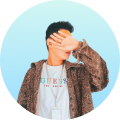Recover all data from your iOS devices, iTunes and iCloud backup.
Quick Solutions to Fix FaceTime Photos Not Saving on iPhone
Many users may encounter the problem of FaceTime photos not saving properly on their iPhones. This can be frustrating, especially when those photos are meant to preserve precious memories. Sometimes unexpected errors may prevent FaceTime photos from being saved correctly on your iPhone, resulting in missing some precious moments. This post will provide you with reliable solutions to get your FaceTime photos saved smoothly on your iPhone again.
Guide List
Why FaceTime Photos Not Saving on iPhone Successfully Possible Solutions to Fix FaceTime Photos Not Saving on iPhone The Most Reliable Tool to Avoid FaceTime Photos Not Saving on iPhoneWhy FaceTime Photos Not Saving on iPhone Successfully
Generally speaking, FaceTime photos may not be saved on iPhone due to software settings and permission conflicts. However, it is not easy to solve this problem quickly without knowing the exact reason. Therefore, understanding the root cause is crucial to help you solve the problem effectively. Here are some common reasons why FaceTime photos cannot be saved on iPhone to help you find out the reason for FaceTime photos not saving on iPhone successfully as soon as possible:

Limited Access: Even if you do it correctly, restrictions in privacy settings may prevent the photo-saving process. If FaceTime does not have the necessary permissions to access the “Photos” app, the captured images will not be stored.
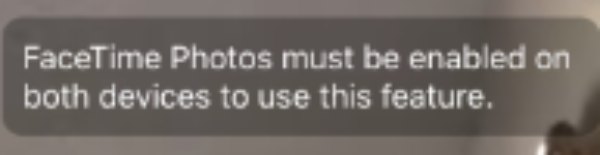
Storage Space: Please pay attention to whether your iPhone has enough storage space before saving FaceTime photos on your iPhone. When the storage space of the iPhone is full or close to full, it may prevent new files (including FaceTime photos) from being saved correctly.
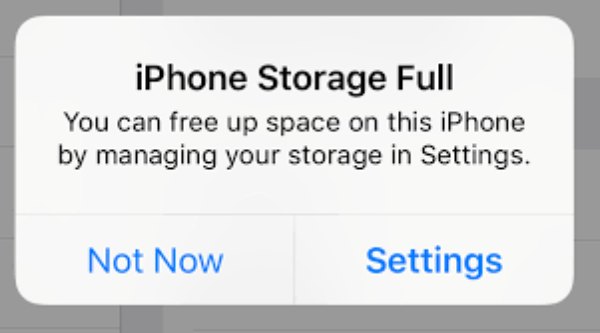
Outdated Version: If you have recently received a system prompt for an iOS version update, you may need to consider whether the reason why you cannot save FaceTime photos on your iPhone is because your iPhone won’t update. Using an outdated iOS version may cause compatibility issues or bugs, which may affect the ability to save FaceTime photos.
Possible Solutions to Fix FaceTime Photos Not Saving on iPhone
When FaceTime photos won’t save on your iPhone, it can be frustrating, especially when you want to capture meaningful moments. Fortunately, most of these issues stem from minor settings conflicts, storage limitations, or outdated software. This section will provide you with practical solutions to fix each common cause so that you can get FaceTime photos working smoothly again.
Possible Solution 1 - Enable FaceTime Live Photos
If the FaceTime Live Photos feature is disabled, your device will not be able to capture or save any images. Go to Settings and find and tap the “FaceTime” button. In it, make sure the “FaceTime Live Photos” switch is turned on. Also, make sure the person you are calling has enabled this feature on their device. Both participants must allow FaceTime Live Photos for it to work properly.
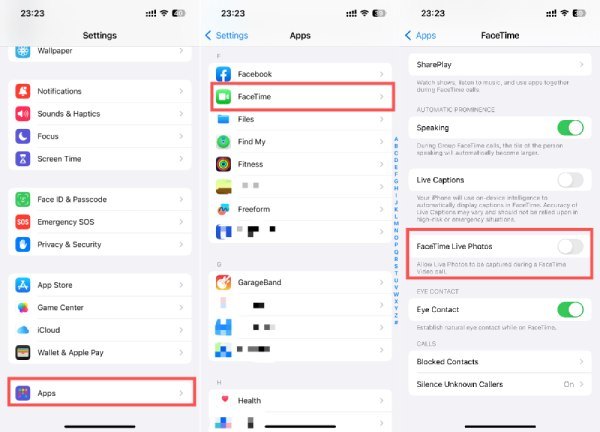
Possible Solution 2 - Check Storage Availability
If you notice that your FaceTime photos are not backing up properly on your iPhone because of insufficient storage space. Then you just need to go to the “General” tab in Settings and consider clearing some other storage from files, apps, or media depending on your actual situation. Also, if you have iCloud Photos enabled, check your iCloud storage and make sure there is enough cloud space.
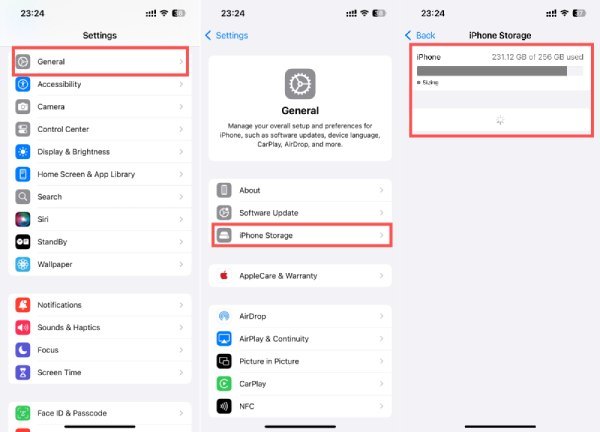
Possible Solution 3 - Update iOS and FaceTime
Outdated iOS versions can cause compatibility issues that prevent features like FaceTime Live Photos from working. You can open Settings and check for and install any available updates in Software Update in the General tab. Also, make sure both you and the person you're calling have the latest iOS version, as different versions of FaceTime may behave differently.
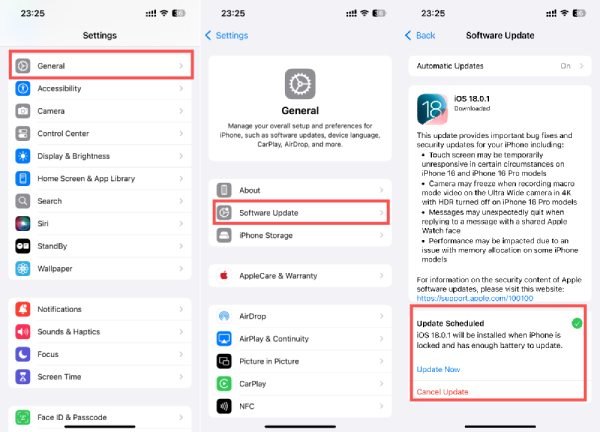
Possible Solution 4 - Disable and Re-Enable FaceTime
Sometimes, FaceTime settings may encounter errors. Disabling and re-enabling FaceTime can refresh the configuration. You just need to turn it off in the FaceTime tab in Settings and turn it back on after waiting a few seconds. Restarting the device afterward can further clear out glitches affecting the feature.
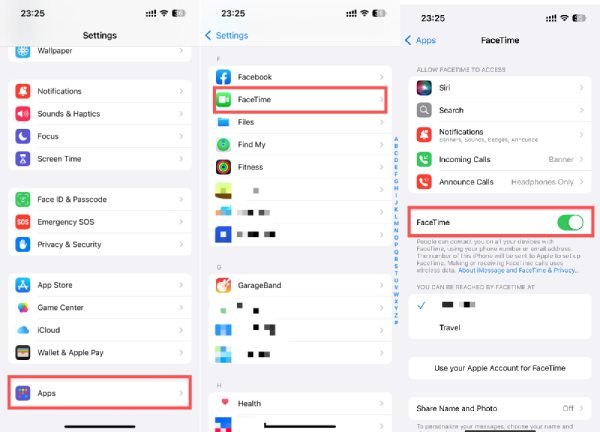
The Most Reliable Tool to Avoid FaceTime Photos Not Saving on iPhone
If you think that checking each step one by one is too tedious, you can also use a more direct method to automatically search for FaceTime photos on your iPhone and back them up directly on your computer. In this way, you can better preserve these precious moments to avoid losing them in the above-mentioned possible unexpected situations.4Easysoft iOS Data Backup and Restore is the most reliable choice, as it can automatically classify your data and filter out FaceTime Live Photos and back them up. Here is how to use 4Easysoft iOS Data Backup and Restore to avoid FaceTime photos not saving:

Backup FaceTime live photos from your iPhone directly.
View to check the specific FaceTime photos for backup.
Transfer the FaceTime photos with their original quality.
Stable connection to secure the photos on your iPhone.
100% Secure
100% Secure
Step 1Launch 4Easysoft iOS Data Backup and Restore, connecting your iPhone via the USB cable. Click the “iOS Data Backup” button.
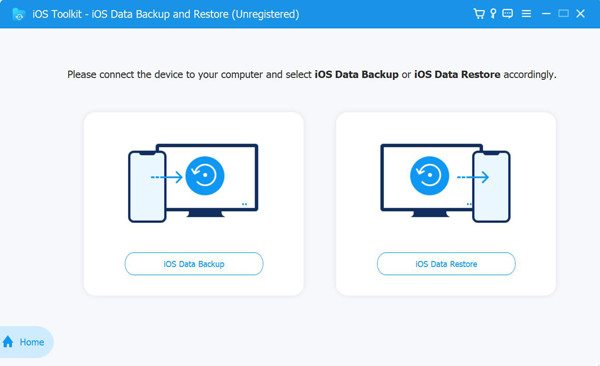
Step 2To safeguard your FaceTime photos and privacy, click the "Encrypted backup" button. After that, click the "Start" button.
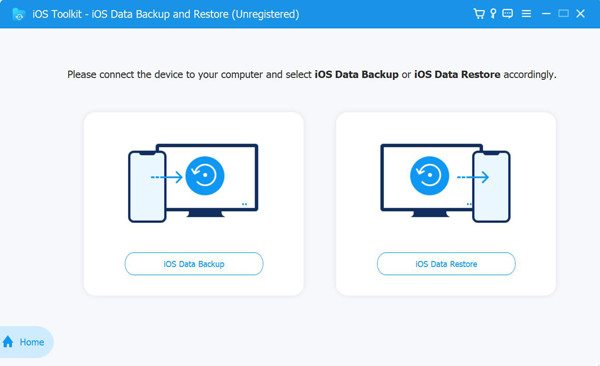
Step 3On the “Application” tab, click the “Photos” button and wait a certain time to back up FaceTime photos on your iPhone.
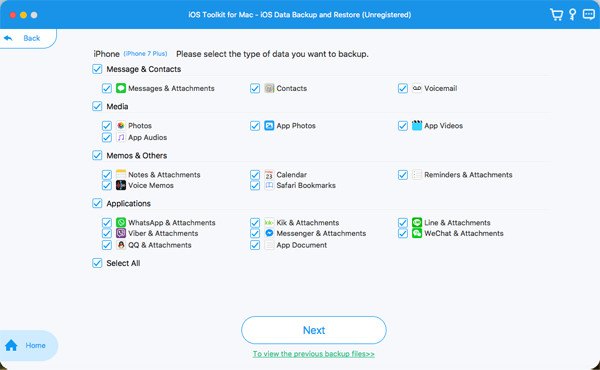
Conclusion
With the methods provided in this post, you can quickly solve the problem of FaceTime photos not saving on your iPhone. Of course, similar problems are always likely to appear unexpectedly at some point to interrupt saving your precious moments. Therefore, you can choose to use 4Easysoft iOS Data Backup and Restore to back up these precious moments in time to avoid the problem of FaceTime photos not saving on your iPhone in the future!
100% Secure
100% Secure