Transfer and manage all data between iOS devices, device and computer, and iTunes and devices.
How to Read Encrypted WhatsApp Messages: A Step-by-Step Guide
For the sake of user privacy, WhatsApp's end-to-end encryption ensures that only you and the person you're communicating with can read what's being sent, thus providing a high level of security and privacy. But how to read encrypted WhatsApp messages if the conditions are less convenient? In this post, you will be able to explore detailed information about encrypted WhatsApp messages and learn how to decrypt them in various ways. Whether you are curious about other messages or need to access important information for your work, this post will help you learn how to read encrypted WhatsApp messages effortlessly.
Guide List
What Are Encrypted WhatsApp Messages? How to Read Encrypted WhatsApp Messages? Bonus: The Master Key to Read Encrypted WhatsApp Messages FAQs About How to Read Encrypted WhatsApp MessagesWhat Are Encrypted WhatsApp Messages?
What are encrypted WhatsApp messages? This designation refers to the fact that WhatsApp uses end-to-end encryption to protect messages exchanged between users. This means that when two users send messages to each other, all content is encrypted on the sender's device and can only be decrypted by the receiver's device.

This highly secure encryption ensures that all content sent by users using WhatsApp, including messages, photos, videos, and other files, is safe. They cannot be intercepted or accessed by unauthorized people or devices. As a result, encrypted WhatsApp messages are not readable to others, providing users with a high level of privacy and security, making WhatsApp one of the most secure communication platforms.

While it is true that encrypted WhatsApp messages are highly secure. However, since the encryption key is only stored on the device participating in the conversation, there are, and only the sending device has permission to read encrypted WhatsApp messages, this also means that users can't synchronize their messages across multiple devices, which inevitably causes some inconvenience. Therefore, to better read encrypted WhatsApp messages anytime and anywhere, you can read the following section to learn the exact method.
How to Read Encrypted WhatsApp Messages?
When you need to read encrypted WhatsApp messages, there are several different methods you can use to accomplish this. Each method uses a different strategy or a different device, and which method you choose depends on what you have at hand. You can choose the method that best suits your situation to read encrypted WhatsApp messages. Of course, some of these methods might be cumbersome and some might put your messages or even your device at some risk. If you want to read encrypted WhatsApp messages in the safest and fastest way possible, then you can try the special method that is demonstrated for you in the next section.
Method 1 - Read Encrypted WhatsApp Messages from WhatsApp Web
You can access and read encrypted WhatsApp messages directly from WhatsApp on the web, but there is a limitation: you need to authenticate the device on which the encrypted messages are sent to log in. So, check WhatsApp status and make sure you have your other device with you be. To log in, simply open WhatsApp on your phone and look for the scanning function, which allows you to scan a QR code to connect. After that, you can read encrypted WhatsApp messages on WhatsApp on the website.
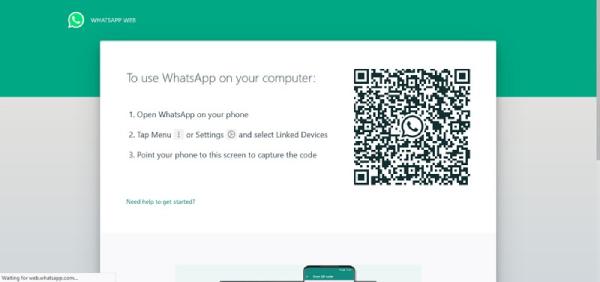
Method 2- Read Encrypted WhatsApp Messages on Google Drive
If you have allowed Google Drive to back up your WhatsApp messages before chatting with it, then you can read encrypted WhatsApp messages directly using Google Drive. It is important to note that this method will only work for users who have synchronized beforehand. Therefore, users who have not done so will need to find another way.
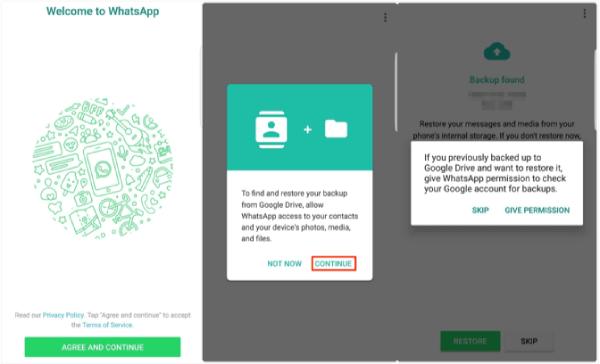
Method 3 - Read Encrypted WhatsApp Messages by Rooting Your Phone
WhatsApp Viewer is also a way to read encrypted WhatsApp messages. Provided you have rooted your phone, you can view iPhone messages on a PC. However, it is important to note that rooting your phone is likely to cause irreversible damage to your phone, so it is a risky approach. At the same time, this step is also complicated and is not recommended for newbies. It is highly recommended that you think carefully before deciding whether or not to do it, or you can read the next section to find a safer and more effective method.
Step 1Launch the File Manager and press the "WhatsApp" button, finding a file named ''mgstore.db.cry14''.
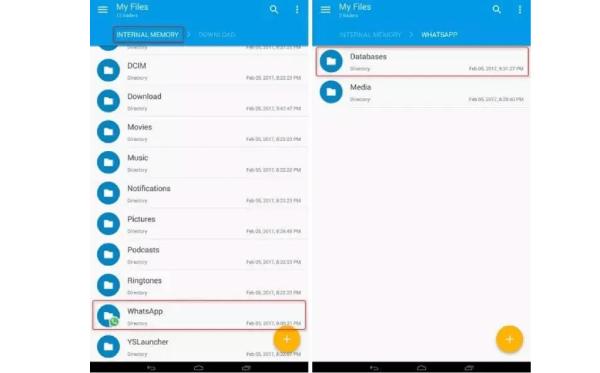
Step 2Search for the decryption key by navigating to the address "/data/data/com.whatsapp/files/key".
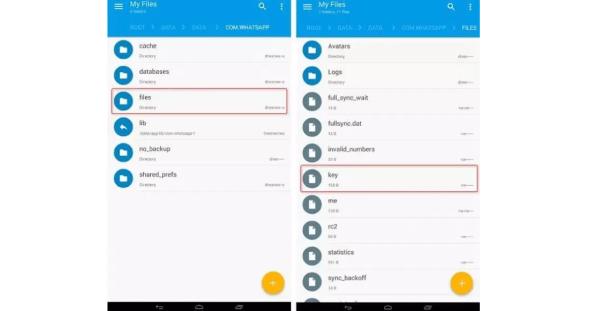
Step 3Connect both your phone and PC, importing the decryption key to the PC. Then, click the "Decrypt .crypt14" button to read encrypted WhatsApp messages.
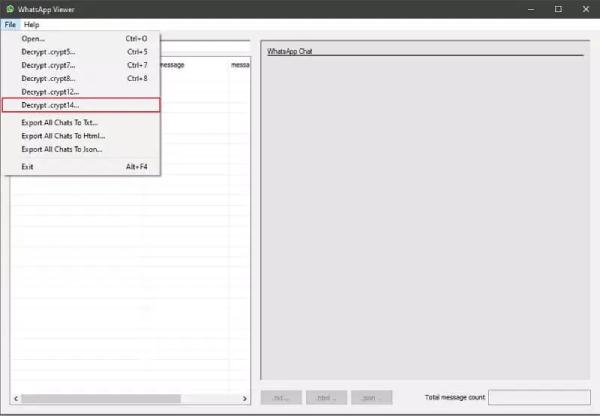
Bonus: The Master Key to Read Encrypted WhatsApp Messages
The two most basic requirements for reading encrypted WhatsApp messages are: to be able to read them successfully; and to keep the data secure. The three previously mentioned methods are more or less imperfect in meeting these two key elements, leading to risky attempts and no guarantee that the message will be read successfully. Therefore, at this time you need powerful enough software to allow you to read encrypted WhatsApp messages under the premise of guaranteeing data security.
4Easysoft iPhone Data Recovery can be called the universal key to open your secret messages. With this program, you can not only read encrypted WhatsApp messages successfully but also recover WhatsApp messages and back up them for later viewing while keeping your data safe. Here's how to use this program!

Read all encrypted WhatsApp messages directly via the connection.
Back up the readable encrypted WhatsApp Messages for later check.
Support recovery of specified encrypted WhatsApp messages.
Keep data completely secure throughout the whole process.
100% Secure
100% Secure
Step 1Launch 4Easysoft iPhone Data Recovery and click the "WhatsApp Transfer" button.
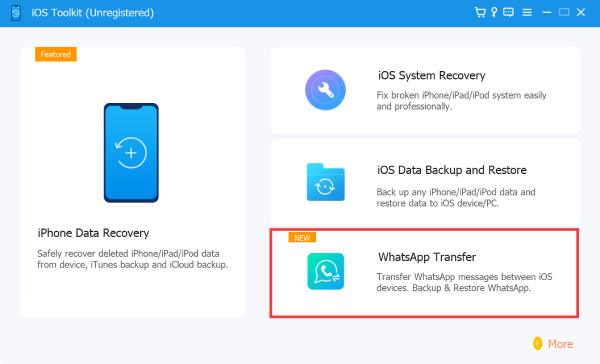
Step 2Click the "Device-to-device Transfer" button to transfer the encrypted WhatsApp messages for reading.
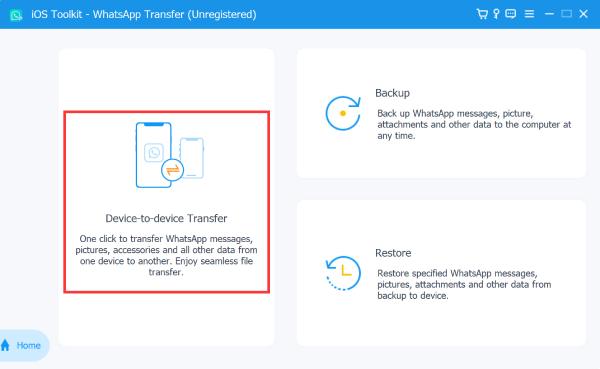
Step 3Now, you can choose the specific encrypted WhatsApp messages to read and then transfer for reading in the future.
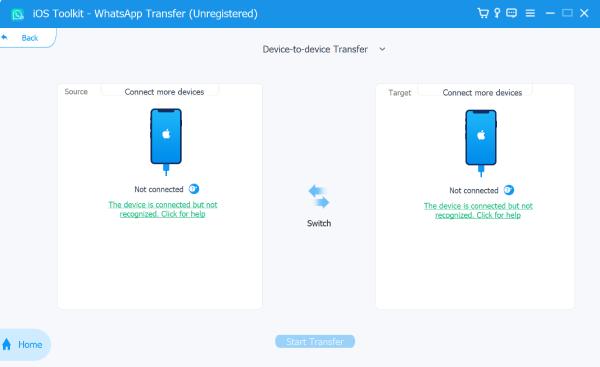
FAQs About How to Read Encrypted WhatsApp Messages
-
Is it legal to decrypt WhatsApp messages using WhatsApp Web?
Yes, it is legal to decrypt WhatsApp messages using WhatsApp Web if you have the necessary permissions to access the target account's phone and login details.
-
Can I decrypt WhatsApp messages without the target phone?
No, you cannot decrypt WhatsApp messages without the target phone. Access to the target phone is necessary to scan the QR code required for WhatsApp Web.
-
Can I decrypt deleted WhatsApp messages?
No, you cannot decrypt deleted WhatsApp messages. Once a message is deleted by the sender or recipient, it is permanently removed from the chat and cannot be recovered or decrypted.
Conclusion
Reading encrypted WhatsApp messages is no longer a difficult task for you with the reading of this post. At the same time, it is important to make sure that you have the necessary permissions and legal authorizations. It is crucial to respect privacy laws and obtain consent when trying to decrypt messages. With that in mind, you can apply the methods mentioned in the post to quickly unlock your WhatsApp messages on different devices and view them anywhere, anytime. Moreover, if you need the most convenient way to quickly back up and synchronize your encrypted WhatsApp messages for better reading, download and try 4Easysoft iPhone Data Recovery now!
100% Secure
100% Secure



