Recover all data from your iOS devices, iTunes and iCloud backup.
Recover Deleted YouTube Videos for Uploading on Other Platforms
Mistakenly deleting an uploaded or original version of your YouTube video is one of the worst things that could happen to you as an uploader! Well, deletion happens unexpectedly, and most of the time, it occurs due to software issues or human error. Now, you are probably looking for a way to recover them. In that case, continue reading this post, for it features 4 easy yet simple ways to recover deleted YouTube videos! So, without any further delay, explore them now!
Guide List
How to Recover Deleted YouTube Videos from a Computer How to Use Archive.org to Recover Deleted YouTube Videos with Link Contact YouTube Support to Recover Deleted YouTube Videos FAQs about How to Recover Deleted YouTube VideosHow to Recover Deleted YouTube Videos from a Computer
The first two methods to recover deleted YouTube videos below are suitable if you lost the YouTube video on your channel and, unfortunately, lost the original version on your computer. These two methods this post features are efficient and support a high success rate in recovering your deleted YouTube video. Start exploring them now!
1. 4Easysoft Data Recovery
If you are looking for a much easier way to recover deleted YouTube videos, then the 4Easysoft Data Recovery tool is what you are looking for! This top-tier tool supports advanced technology to thoroughly scan deleted data on your computer, including YouTube original files. It can also scan for deleted data on a Memory Card, Hard Drive, USB Flash Drive, etc. Moreover, whatever the scenario that causes you to lose the original version of your YouTube video, this tool can recover the deleted YouTube videos with a high success rate!

Offer two modes to scan deleted original versions of your YouTube video quickly or deeply.
File Filter feature to categorize data and help you quickly find the deleted YouTube video.
Preview the deleted original versions of your YouTube video to recover the desired one.
Support various scenarios, like crashed OS, unexpected operation, disk recovery, etc.
100% Secure
100% Secure
How to Recover Deleted YouTube Videos Using 4Easysoft Data Recovery Tool:
Step 1Download and install the 4Easysoft Data Recovery tool on your Windows or Mac computer. Then, launch the tool, click the "Video’s checkbox" button at the top right of it, and choose your desired location. After that, tick the "Scan" button.
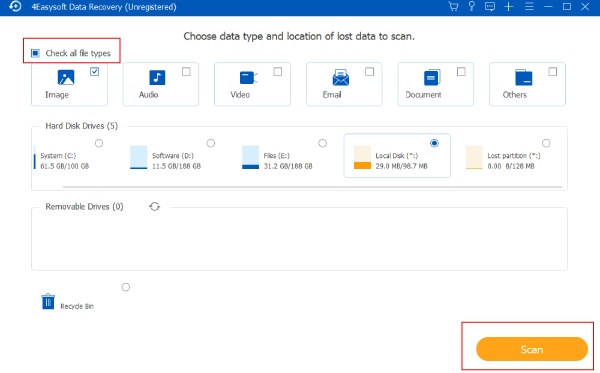
Step 2Once the scanning process is done, the tool will preview all the deleted YouTube videos. If the original YouTube video is not included on the list, click the "Deep Scan" button at the upper right corner of the tool’s interface.
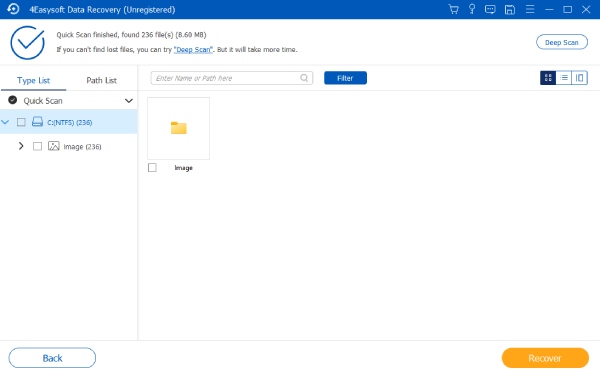
Step 3Then, the tool will display all the deep scanned files, which are classified based on their types and paths. Look for the original YouTube video you want to recover, click the "Content" to view their information, and tick the "Recover" button to initiate the recovery process.
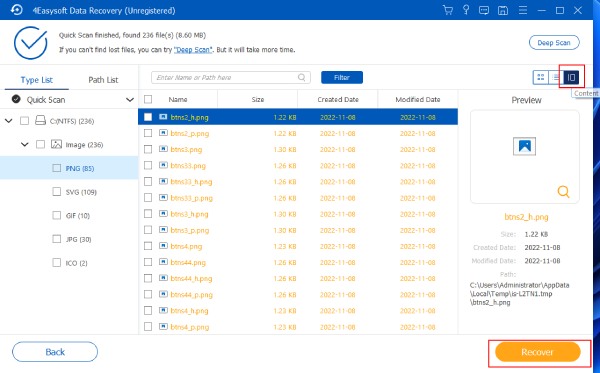
Step 4After that, wait for the tool to finish the recovery process. Once it is finished, you can now upload it again on your YouTube channel. And that’s it! That’s how you recover deleted YouTube videos using 4Easysoft Data Recovery!
2. Recover Deleted YouTube Videos through Backup
Apart from the first method, another way to recover deleted YouTube videos is by restoring a backup. It is also as simple as the first method. However, this will only work if you regularly backup various data, especially the original version of your YouTube video, to other file folders or other platforms that allow you to store data. If you haven’t done that, this is the best time to start practicing it as a habit to undergo backups of your important files.
Again, it will be much easier to recover deleted YouTube videos once you have a backup version. You can upload them on various Cloud Storage services and social media platforms. You can also create at least 2 copies on your computer or store them on a USB flash drive or mobile device.
How to Use Archive.org to Recover Deleted YouTube Videos with Link
Now, if you are asking, "Can deleted YouTube videos be recovered without using a third-party app or a backup?" Well, the answer is yes! One of the best methods you can use is the archive.org. Archive.org, also known as Way Back Machine, supports access to all videos on various accessible pages of WWW. Through this site, there’s a chance you can recover your lost YouTube videos on your channel. However, this site requires you to have the lost YouTube video's URL link before recovering it. If you have the link with you, then here are steps showing you how to recover deleted YouTube videos via archive.org:
Step 1Login to your YouTube channel email address, search for the emails related to the posted YouTube video (the one that is deleted) and copy the deleted YouTube URL link.
Step 2Next, access the "archive.org" official website, paste the copied YouTube link on the "WayBackMachine" search bar, and push down the "Enter" key on your keyboard.
Step 3After that, the site will show you a list of upload histories. Look for the deleted YouTube video; then, you can recover it via download or upload it again on your channel.
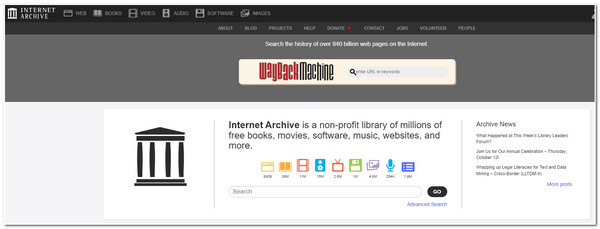
Contact YouTube Support to Recover Deleted YouTube Videos
If the method (archive.org) above couldn’t help you recover deleted YouTube videos, it is time for you to seek assistance from YouTube Help Support. However, they can only accommodate you if your channel has more than 10,000 views. If your YouTube video doesn’t have at least 10,000 views, you might not receive a consistent response from them. Now, how do you recover deleted YouTube videos with the help of Contact Support? Here are the steps you should follow:
Step 1On your "YouTube channel", click the "Help" button at the lower part of your channel’s interface. Then, select the "Need more help" option and tick the "Get creator support" button.
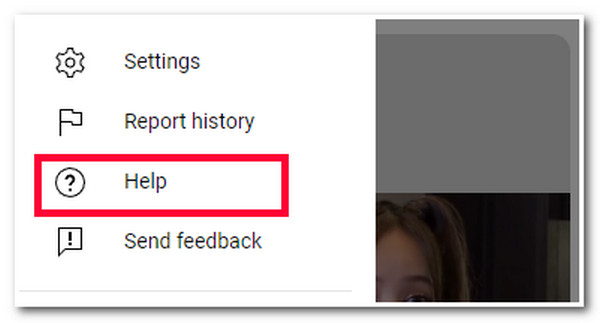
Step 2Next, select the most related issue, select the "Email Support" option, click the "Contact the Creator Support Team" button, and from there, you can contact them and ask for their assistance.
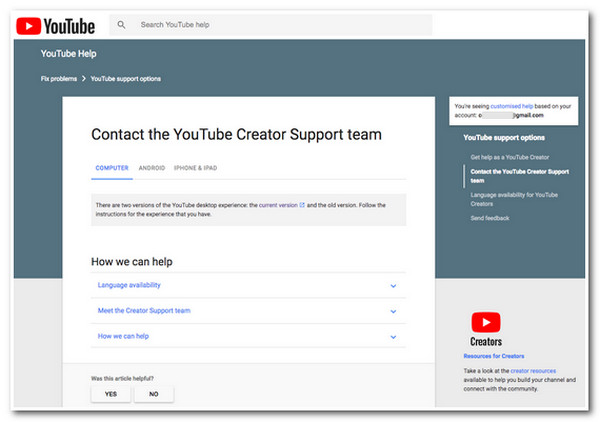
FAQs about How to Recover Deleted YouTube Videos
-
How long does it take for YouTube Creator Support to reply to an email?
It can take up to two business days before the YouTube Creator Support replies to an email. If you send them an email, you can wait for that period. Now, take note that weekends are not considered business days.
-
Does Archive.org WayBackMachine is free to use?
Yes, you can use the Archive.org WayBackMachine website for free. You can also publicly access various websites, such as YouTube, without spending money.
-
Is there a database I can access to recover deleted YouTube videos?
Unfortunately, there’s no database that you can access to recover deleted YouTube videos. Even YouTube itself doesn’t provide any database or server that stores deleted YouTube videos. To recover them, you can use the above methods.
Conclusion
That’s it! Those are the 4 workable ways to recover deleted YouTube videos! Through these 4 ways, you can now recover those accidentally deleted YouTube videos on your channel and on your computer’s local storage! If you don’t have any backup of the video or don’t have the YouTube URL link, and if you haven’t reached 10,000 views, you can use the 4Easysoft Data Recovery tool as an alternative to recover deleted YouTube videos! With this tool’s robust scanning and recovering features, you can undoubtedly have your video back on your channel in just a few clicks!
100% Secure
100% Secure



