Record video, audio, gameplay, and webcam to record precious moments easily.
6 Best Ways How to Save Reddit Videos Quickly & Free [Computer/Mobile]
Reddit is a platform that supports a community where people come together and share various videos. But can you save videos from Reddit? While scrolling on the platform, you definitely came across a fascinating video that makes you want to save it for offline viewing. However, Reddit doesn’t provide its users with an option to download videos. But thankfully, there are a lot of workaround ways that you can do to save them! And on this post, you’ll see 6 ways how to save Reddit videos. Explore them now!
Guide List
How to Save Reddit Videos on Computer/Mobile with Downloaders The Best Way to Save Reddit Videos and Audio by Recording FAQs about How to Save Reddit Videos on All DevicesHow to Save Reddit Videos on Computer/Mobile with Downloaders
Just like what has been mentioned above, there are 6 ways how to save Reddit videos, and in this part, you will witness 5 ways you can do via the use of easy-to-use tools made available on different computers and mobile devices. So, without any further delay, start getting into these lineups of Reddit video downloaders!
1. Viddit.red (Computer Browser)
The first tool you can use to save Reddit videos is Viddit.red. Viddit.red is an online Reddit video downloader that offers free video downloading services. Its straightforward interface makes the Reddit video downloading process easy and quick. What makes the online tool superb is that it allows you to download videos into MP3s. Now, if these great points are enough to catch your interest, here are the simple ways how to save Reddit videos on your iPhone, Android, or your computer:
Step 1Head to the Reddit video post you want to save, tap on it, click the Share button, and select the Copy Link option.
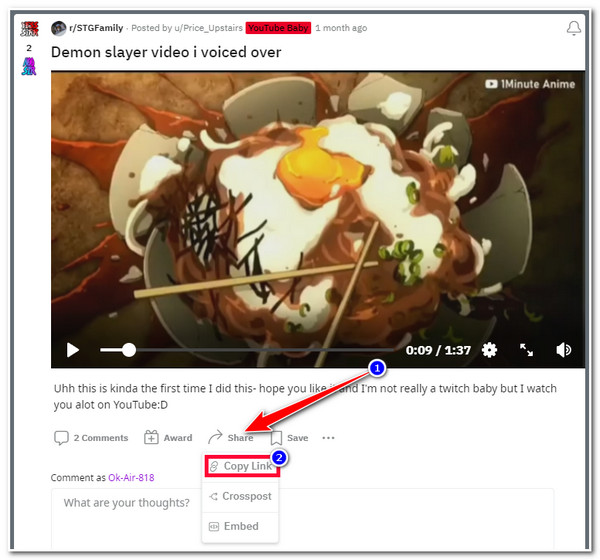
Step 2Then, search for the "viddit.red" site on the new browser tab, access it, and paste the video post link you copied a while ago on the tool’s URL input field.
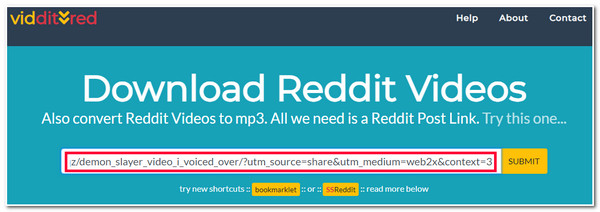
Step 3Next, click the SUBMIT button, wait for the tool to process, then tick the DOWNLOAD HD VIDEO button to start saving the video from Reddit on your local storage.
2. RapidSave (Computer & Mobile Browsers)
Another tool you can utilize to save video is RapidSave. This browser-accessible tool can also download videos with sounds from a Reddit post. It also offers a free downloading service with easy-to-understand interface. This online tool differs from the others because it lets you extract videos and audio and merge them. If you want to witness how RapidSave work, here are the steps on how to save Reddit videos to the camera roll, gallery, and on your file organizer.
Step 1Access your device’s browser and go to the post with the video you want to save. Then, tick the Share button and select the Copy Link option.
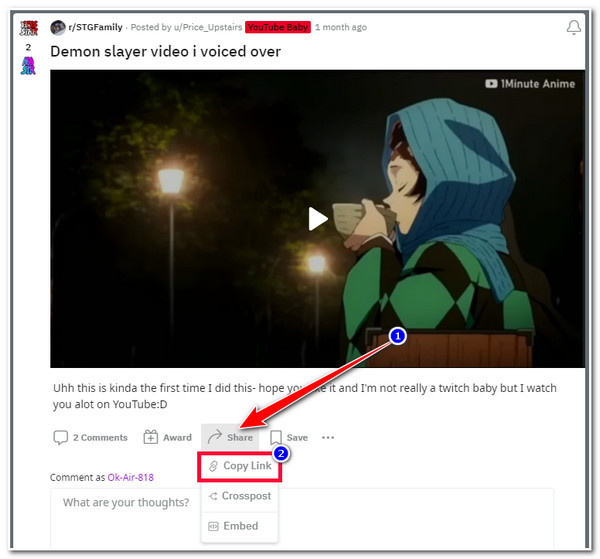
Step 2After that, on the new browser tab, search for rapidsave.com and paste the copied link into the tool’s URL input field. Then, click the Download button.
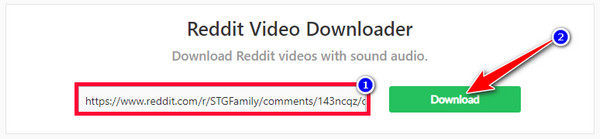
Step 3Then on the new interface, select whether you want to download it as an HD Video or SD Versions. After choosing, click the one you have decided to choose to start saving the Reddit videos.
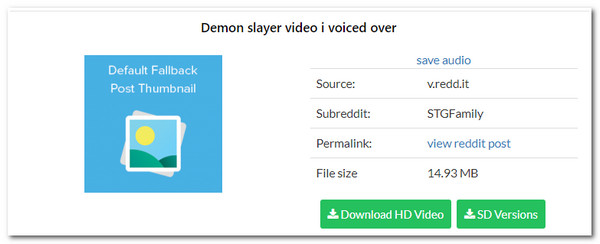
3. Redv.co (Computer & Mobile Browsers)
The following tool for this lineup is the Redv.co. This online video downloader tool can also download videos posted from the Reddit platform. It supports free and fast video link detection, which will definitely download videos within just a little time. So, if you prefer to use a fast online Reddit video downloader tool, then you can start exploring the steps below, showing you how to save Reddit videos via Redv.co:
Step 1Visit the Reddit video post on the platform that you want to save. Next, tick the Share button and select the Copy Link option to copy the video’s URL.
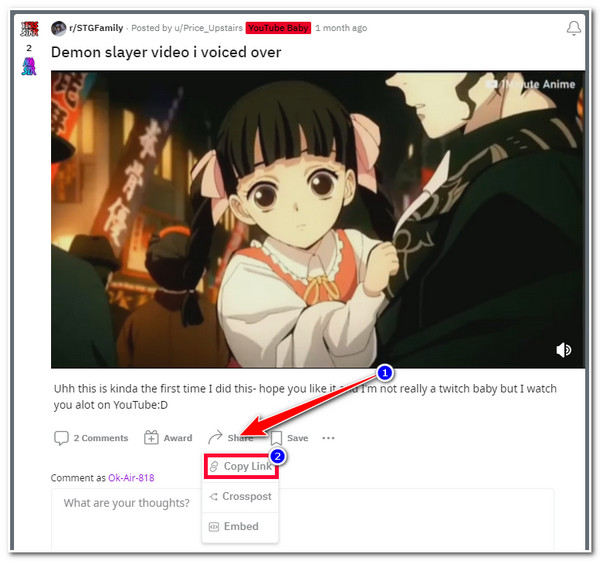
Step 2After that, open a new browser tab, and access the "redv.co" site. Then, paste the video’s URL on the tool’s URL input field (on the tool’s Reddit Post URL) and tick the arrow icon.
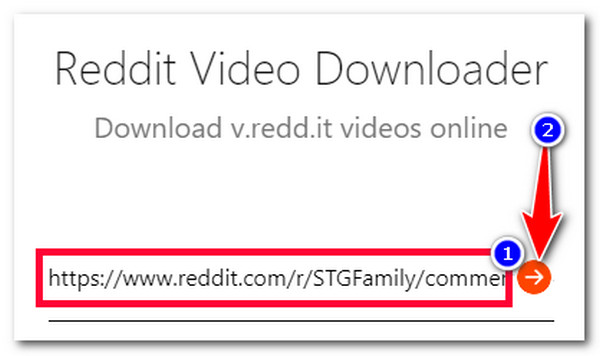
Step 3Then, tick the Download button below the Preview section to save the Reddit video on your local storage.
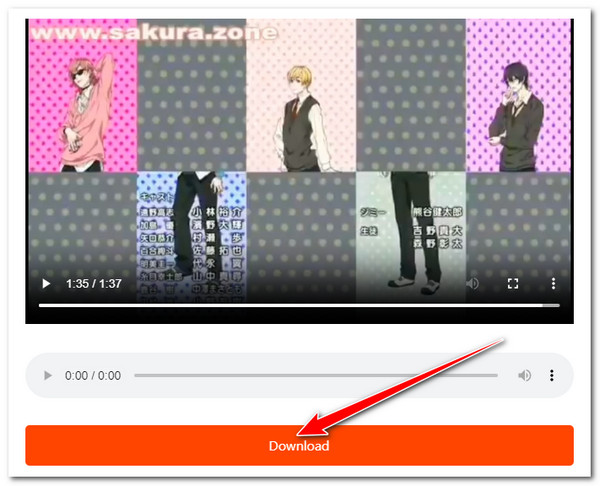
4. VIDDIT (Android)
Otherwise, if you want to use a tool that is dedicatedly usable on your Android mobile device, then you can use the VIDDIT app! This app also supports the same functionality as those that the online Reddit video downloader tool supports. The difference is that the VIDDIT app is much handier and offers a quick download of Reddit videos. So, how to save Reddit videos to camera roll using the VIDDIT app on Android? Here are the steps you need to go after:
Step 1Install the VIDDIT app on your Android by visiting it on Google Play Store. Then, launch the app and provide the app access to your photos and media.
Step 2Afterward, head to your Reddit app, go to the video post you wish to download, tap the Share button, and select Download with the VIDDIT icon.
Step 3Next, the VIDDIT will automatically launch and immediately copy and paste the link on its URL input field. Then, tap the DOWNLOAD button to start saving the video.
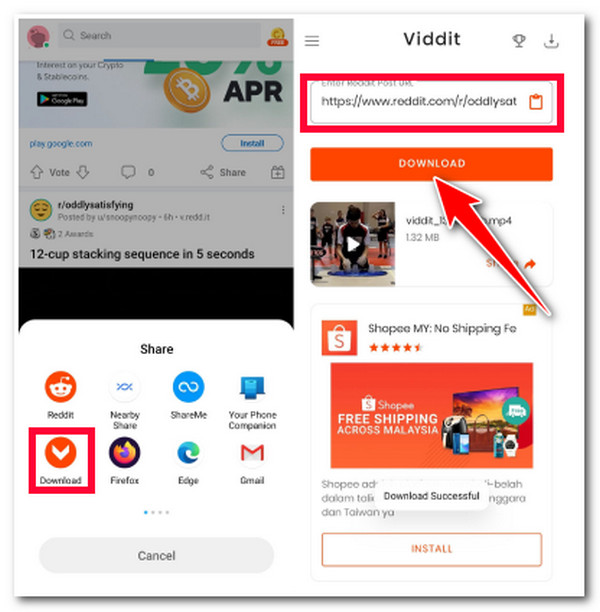
5. Slide for Reddit (iPhone)
If you use Reddit on your iPhone and want to save videos, you can utilize Slide for Reddit app. Like those featured tools above, this app is also easy to use and offers quick ways to download videos on your iPhone. It also supports the same service as the other tools! So without any further ado, explore the steps below showing you how to save Reddit videos on your iPhone:
Step 1On your iPhone’s App Store, download the Slide for Reddit app. After that, launch the app and head to the Reddit video post you want to save.
Step 2Open the app in Full Preview and tap the Download icon below, right after the Volume icon. Then, wait for the tool to finish downloading.

The Best Way to Save Reddit Videos and Audio by Recording
That’s it! Those are the Reddit video downloaders with their steps on how to save Reddit videos. Now, since some of them are usable online, you’ll definitely experience issues, like too long to finish loading or downloading, and encounter system issues while using them. Whatever your reason, it is still best to use a downloadable tool like 4Easysoft Screen Recorder! Now, you might ask, "What would be the edge of a screen recorder to a video downloader." Well, this tool can record any corner of your screen with high-quality output and no lag issues! These great points alone will prevent you from possible issues from internet automated tools because you don’t need to spend another spare of your internet connection. It also lets you customize output parameters that provide you the benefit of having the best Reddit video-watching experience!

Record Reddit videos with high quality on full screen, a specific area, or an active window.
Snapshot feature that enables you to take screenshots during Reddit video recordings.
Output tweaking options to customize Reddit recording’s Codec, Quality, Frame Rate, etc.
Export Reddit video recordings to various formats, such as MP4, MOV, WMV, GIF, etc.
100% Secure
100% Secure
How to Save Reddit Videos by Recording it Using 4Easysoft Screen Recorder:
Step 1Download and install the 4Easysoft Screen Recorder tool on your Windows or Mac computer. After that, click the Video Recorder option and access the video on the Reddit platform you want to save.
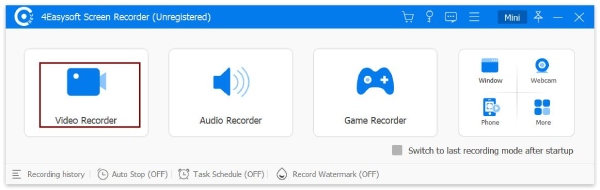
Step 2Then, tick the Full option to capture your screen and the Reddit video. Otherwise, click the Custom button and select your preferred resolution to capture the video. But you can still freely move the borderlines by dragging its frame to capture the video.
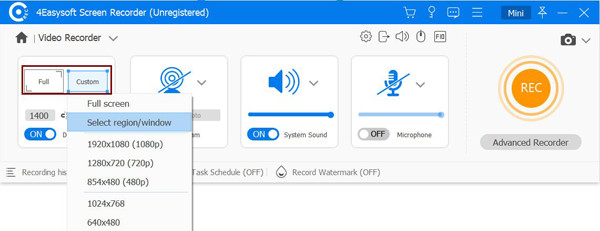
Step 3After that, turn On the System Sound by ticking its switch button to capture the Reddit video with sound. If you want to record it with your face and voice, turn On the Webcam and Microphone by clicking the switch buttons.
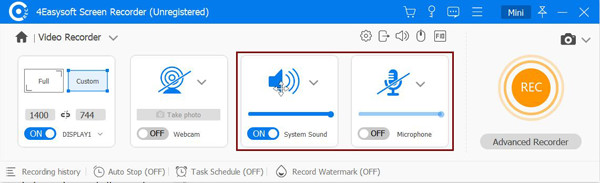
Step 4Once you finish your preferred setup, start the recording process by ticking the REC button on the right side of the tool to record and save Reddit videos. During the recording process, you can add shapes, lines, and callouts and take screenshots of the Reddit video using the pop-up toolbox.
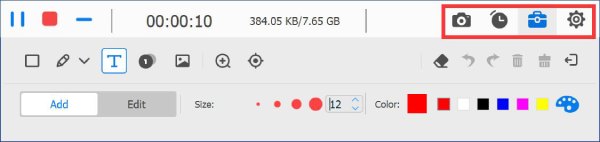
Step 5If you are done recording, tick the Stop icon. Next, in the Preview Section, you can trim unwanted parts of your recorded Reddit video and then tick the Save button. That’s it! These are the steps on how to save Reddit videos using 4Easysoft Screen Recorder.
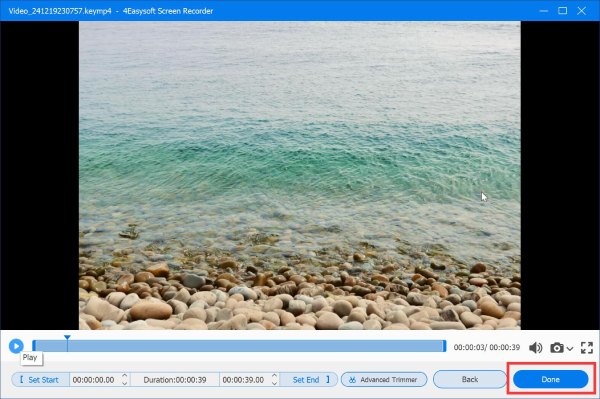
FAQs about How to Save Reddit Videos on All Devices
-
Why can't YouTube videos from a Reddit post be downloaded using Redv.co?
Those YouTube videos posted on Reddit are the ones that Redv.co online video downloader can’t possibly download. This tool is only made to download videos directly posted on Reddit and hosted by the platform. You can use alternative online video downloader tools to download YouTube videos.
-
Where do saved Reddit videos go on iPhone?
After downloading the Reddit videos you want to save, they are automatically stored on your local storage. You can find them on your Photos app, access the Album, and open the Download folder.
-
Why there is no sound in the video I save from Reddit?
There are some reasons why you encounter a video with no sound. One of the reasons is that the platform muted it because it is an NSFW (Not Safe for Work) type of video. Or, if not, the user who posted muted it for some reason.
Conclusion
Now those are the 6 best ways how to save Reddit videos for free! Through those featured online Reddit video downloader tools, you can download videos that caught your interest and watch them offline. However, among those incredible tools, the 4Easysoft Screen Recorder tool offers the best way to record Reddit videos. By using this tool, you can record high-quality Reddit videos and prevent yourself from experiencing various internet issues while using those online tools. You definitely see the benefit of using a screen recording in saving Reddit videos, so what are you waiting for? Visit this tool’s official website and use it to record any interesting, entertaining, trendy videos on the Reddit platform today!
100% Secure
100% Secure


