Recover all data from your iOS devices, iTunes and iCloud backup.
How to See Deleted Messages on Discord and Recover Them?
With more than a million users of Discord, you have probably encountered an abusive one who sends inappropriate messages, which triggers you to report them. However, reporting them became difficult after the sender deleted the message, causing you to lose evidence. Thankfully, this post features 4 efficient ways how to see deleted messages on Discord DMS that you can use as a solution to view those inappropriate messages! So, start exploring them below!
Guide List
The Easiest Way to See the Deleted Messages on Discord [iPhone] 3 Best Online Tools to See Deleted Messages on Discord FAQs about How to See Deleted Messages on DiscordThe Easiest Way to See the Deleted Messages on Discord [iPhone]
The first way how to see someone's deleted messages on Discord that this post can recommend is to use the 4Easysoft iPhone Data Recovery tool! This tool can easily and efficiently scan 20+ lost or deleted file types on your iPhone and applications. These file types include those categorized as Important Messages (including those deleted messages on Discord), Media Files, and Social Apps (including Discord). Moreover, this tool has a well-organized Preview feature that lets you see all deleted messages on Discord in an orderly manner. Furthermore, this tool also lets you recover them quickly!

Offer 3 modes to recover deleted messages on Discord from iOS, iTunes, or iCloud.
Able to backup all deleted Discord messages and restore them in the future.
Recover deleted Discord messages in various scenarios, like system crashes, factory reset, etc.
Support all iPhone models and versions; these include iPhone 4S/4 up to the latest iPhone 16.
100% Secure
100% Secure
How to See Deleted Messages on Discord and Recover them Using the 4Easysoft iPhone Data Recovery Tool:
Step 1Download and install the 4Easysoft iPhone Data Recovery tool on your Windows or Mac computer. Then, launch the tool, link your iPhone to the computer via a USB cord, head to your iPhone, and tap the "Trust" button.
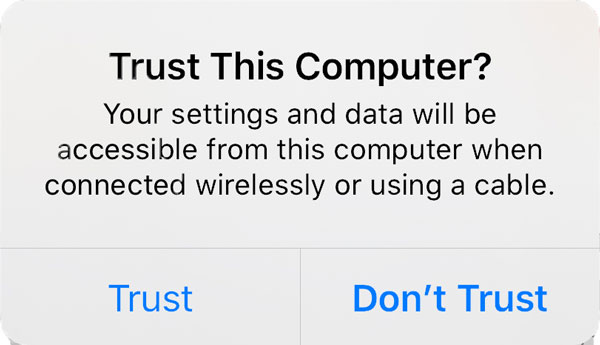
Step 2Next, return to the tool’s interface, select the "iPhone Data Recovery" option, and click the "Recover from iOS Device" button. After that, click the "Start Scan" button to see all deleted messages on Discord.
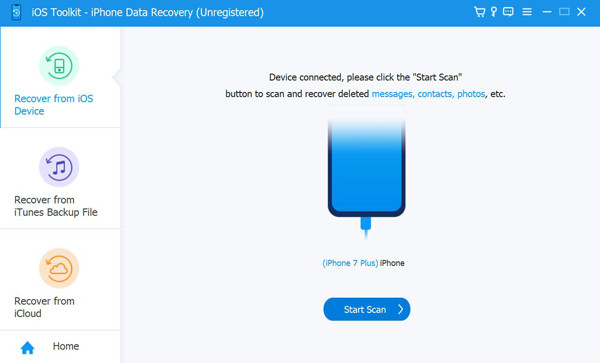
Step 3Once the scanning process is done, all the deleted Discord messages will be available for viewing under the "Applications" section. You can double-click the deleted Discord message to view it. If you want a copy of it, click the "Recover" button to save it on the computer.
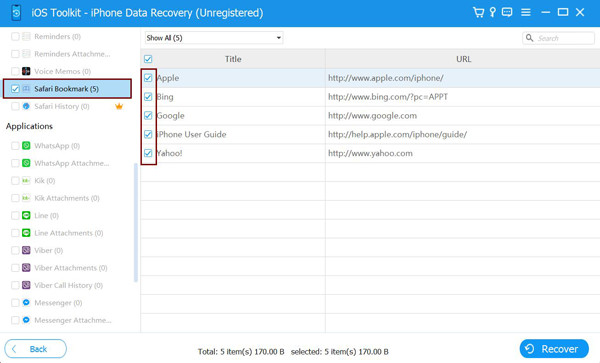
Step 4Wait for the recovery process to finish, which will take a few minutes, depending on how many messages you are trying to recover. Once done, you can check the recovered Discord message on your device. That’s it! That’s how you see deleted Discord messages on mobile.
3 Best Online Tools to See Deleted Messages on Discord
Now that you have discovered the most accessible way how to see deleted messages on Discord mobile, apart from it, there are also 3 best online tools that you can use! Along with these online tools’ names, this post also features brief descriptions and detailed steps to use them to see deleted messages on Discord. So, without any further ado, explore them now!
1. Discord Bot (YAGPBD Website)
The first online tool to show you how to see someone's deleted messages on Discord is the Discord Bot. This online tool is an AI-driven web-based tool that enables users to undergo automated tasks (such as viewing deleted messages) on the Discord server. It can also track various activities, such as posting and deleting messages on the server. However, Discord Bot can only generate 10 recently deleted messages and is quite a laborious tool. Now, how to see deleted messages on Discord via Discord Bot? Here are the steps you should follow:
Step 1Search for "yagpdb.xyz" on your computer browser and push down the "Enter" key to access the YAGPBD site. Then, click the "Add to server" tab at the top, log in to the required credentials, select the server where the deleted messages are located, and click the "Continue" button.
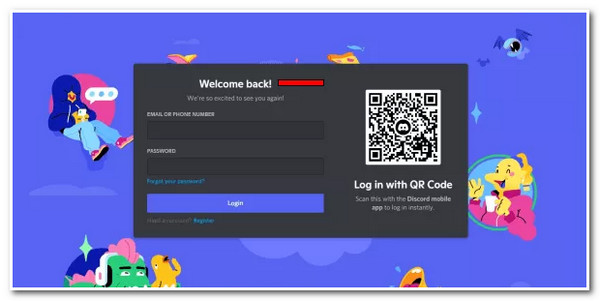
Step 2Next, click the "Authorize" button, and the interface will turn black, indicating that you are currently on the bot screen. Then, type in the "-ud -a' or ‘-undelete -a" command in the text channel and press the "Enter" key.
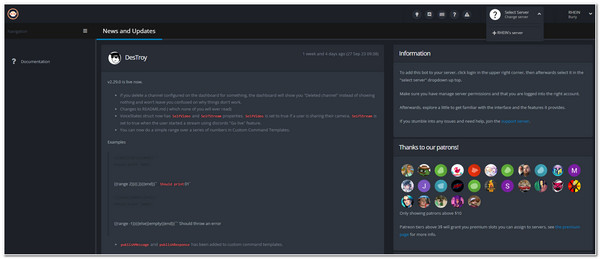
Step 3After running the command, the bot will automatically generate 10 recently deleted Discord messages and display them on the website’s interface. Take note: expect the tool to include your recently deleted Discord messages.
2. Dyno Bot
Another online tool that can also show you how to see someone's deleted messages on Discord is the Dyno Bot. This online tool, or Discord bot, enables users to customize their Discord server through its intuitive dashboard. Like the YAGPBD Website, Dyno also allows you to see those senders who delete their messages on Discord. However, this bot is complex compared to other bots. But you will not experience complexity since you will focus on how this tool lets you see deleted messages on Discord. Here’s how you do it:
Step 1On your browser, search and access the official website of Dyno Bot. Then, click the "Login with Discord" button and enter your correct credentials. After that, wait for the website to redirect you to the "Manage Servers" page.
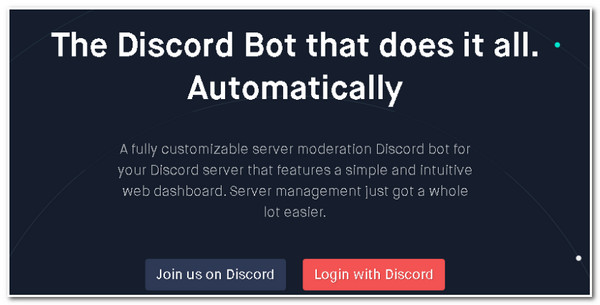
Step 2Next, select the "server" where the deleted Discord message is located. Then, complete the "Captcha" requirement and wait until the bot automatically be added to your server. Afterward, head to the left part of the interface and select the "Modules" option.
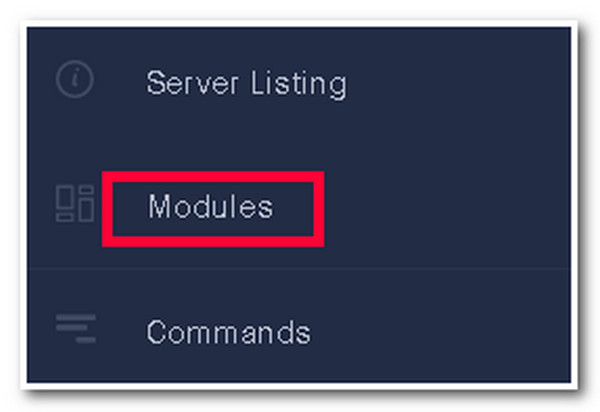
Step 3After that, enable the "Action Log" option by clicking its "Switch" button and accessing the "Settings" option. Then, select a specific "Channel" where you wish the bot to notify and put a checkmark on the "MESSAGE DELETED" checkbox under the "Events" section. And that’s it!
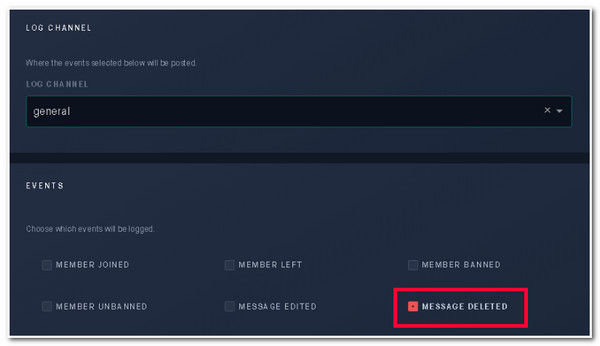
3. Logger Bot
The last online tool that can also show you how to see deleted messages on Discord is Logger Bot. This online tool also allows users to track various activities on their servers. One of which includes the ability to see who deletes messages. However, compared to the tools above, this tool supports an uncatchy slash (/) suspicious interface but can still help you see those deleted messages on Discord. Now, how to see someone's deleted messages on Discord? Here are the steps you must follow:
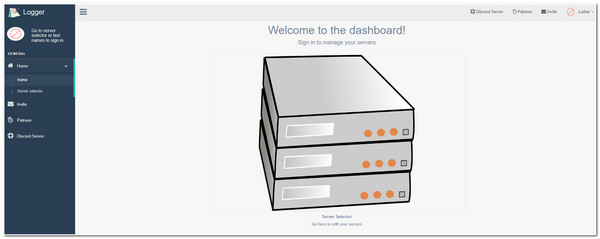
Step 1Launch your computer browser, search, and access the official website of the "Logger" bot. After that, click the "Invite" button at the upper right corner of the tool’s interface. Then, follow the instructions to add the bot to the server.
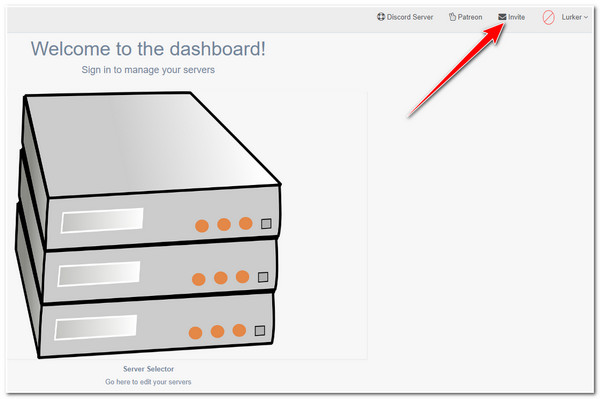
Step 2Next, log in to your credentials and click the "Server Selector" button at the left corner. Then, select the server you want to add to your bot, head to the "Channel" section, and set "General" for "messageDelete" and "messageDeleteBulk" options.
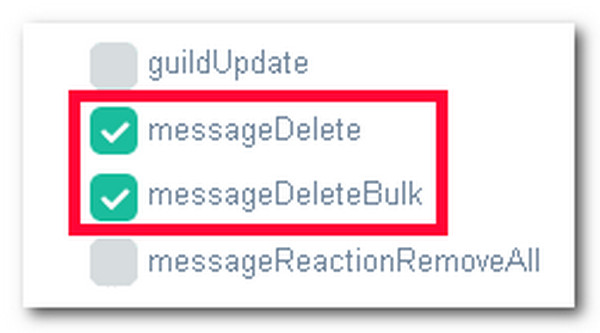
Step 3After that, click the "Save" button to save the setups you’ve made. Then, leave a checkmark on the "messageDelete" and "messageDeleteBulk" options under the "Modules" section. Once you are done, click the "Save" button to save and see all deleted messages on Discord.
FAQs about How to See Deleted Messages on Discord
-
Is there any way I could see deleted messages on Discord without using a third-party or online tool?
Unfortunately, there’s no way you can access or see those deleted messages without using any tool or online services. Discord permanently deletes all the messages the sender sets to be deleted. There’s no way you can access them without using any services.
-
Can I use Discord Bot YAGPBD Website for free?
Yes! You can use Discord Bot YAGPBD Website for free! And even if it is free, you constantly receive new updates using this bot, which comes with new features and improvements.
-
Am I allowed to view deleted Discord messages?
Unfortunately, you are not allowed to view deleted Discord messages. And using a specific service to view them violates Discord’s Terms of Service or TOS.
Conclusion
That’s it! Those are the 4 efficient ways how to see deleted messages on Discord that you can utilize to view those deleted messages. Through these ways, you can now be able to access those inappropriate messages that the sender deletes. You can also use these ways to return those mistakenly deleted messages you sent on Discord. If you want an easier way to properly view and recover Discord deleted messages, you can use the 4Easysoft iPhone Data Recovery tool! Visit this tool’s official website to discover more!
100% Secure
100% Secure



