Unlock all your iPhone/iPod/iPad by wiping passcode and remove Apple ID completely.
How to Unlock a TracFone for Free when Changing to a New SIM Card
TracFone Wireless is an MVNO that offers excellent prepaid-related services and various branded smartphones associated with their service. However, you may wonder how to unlock TracFone since things will not be excellent when talking about switching to a new SIM card. This activity prohibited by TracFone will lock your device. Thus, if you want to switch to a new SIM card for travel purposes, this post features 4 efficient ways how to unlock TracFone that you can try. Explore them now!
Guide List
How to Unlock TracFone Mobiles Directly [With Requirements] How to Unlock TracFone through Online Services The Best Way to Sync Contacts Before Unlocking TracFone FAQs about How to Unlock TracFone MobilesHow to Unlock TracFone Mobiles Directly [With Requirements]
Although TracFone prohibits their customers from utilizing competitors’ prepaid services or SIM cards, especially if they purchased their device on TracFone, they still allow them to switch to a new carrier. They offer a straightforward way to unlock the TracFone device. However, you first need to have an unlock code, and there are some requirements you need to fulfill before TracFone considers you eligible to unlock your device. Now, how do you unlock TracFone via the unlock code and requirements? Here’s a guide for you:
1. Ask TracFone Carrier for the Unlock Code
A straightforward way of unlocking TracFone is to ask for an unlocking code on TracFone. You can call them at 1-800-867-7183, and once you get connected to their client service, you can ask for an unlock code request. After that, the client service will utilize your number to identify your device’s status. They will check whether you meet all their requirements, and once you do, they will immediately release the unlock TracFone code.
2. Check if You are Fulfill All the Requirements
Of course, you will hesitate to do the first guide because you might not meet all their requirements. So, what exactly are their requirements? You can explore each below and see whether your device fulfills them. If your device fulfills all the requirements, then you are eligible to unlock the TracFone device!
- Should be associated with TracFone’s network for one year and above.
- Must be TracFone carrier activated after February 11, 2015.
- Should function for at least 60 days as a TracFone client/customer.
- Must not be reported as involved with various illegal activities.
- Shouldn’t have any form of physical damage.
3. Start Utilizing a New SIM Card
Once you conclude that your device meets all the requirements and have already acquired the TrancFone unlock code. It is time for you to switch to a new SIM card! Once your new SIM card is ready, turn off your device, switch the SIM cards, and turn on your device. Then, once you receive a warning message with an unlock TrancFone code input field, enter the code, and that’s it! You can now switch to a new SIM card anytime you like.
How to Unlock TracFone through Online Services
That’s it! That’s the straightforward way of unlocking a TrancFone device using an unlock TracFone code and fulfilling all the requirements. Aside from that way of unlocking TrancFone, you can also use many online services to unlock your device without a code. Online services offer a much more straightforward way of unlocking TracFone than the above guide. However, not all of them offer a free service. So, without any further ado, explore each of them and use the one you prefer!
1. MobileUnlocked
The first online service that this post can recommend is MobileUnlocked. This online service supports device-unlocking technology that is capable of unlocking TracFone devices. With just a few clicks, you can free your device from TracFone and use other carrier services according to your needs! However, this online service requires you to pay before they officially unlock. Now, how to unlock TracFone without code using MobileUnlocked:
Step 1Access the "mobileunlocked" on your browser, "select the model" of your TracFone, and "select the network" that your device is connected to.
Step 2After that, enter your device’s "IMEI" number, which you can be acquired by dialing *#06# on your device’s dial app.
Step 3Then, click the "Unlock Phone" button, make a "Payment", wait for MobileUnlocked.com to send you the unlocked code via email, and that’s it!
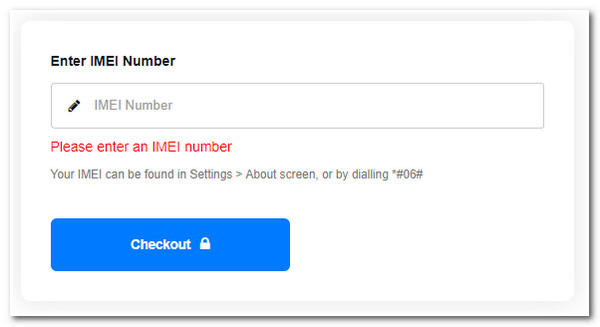
2. CellUnlocks
Aside from MobileUnlocked.com, another online service you can visit to unlock TracFone is CellUnlocks. Like the first online service, CellUnlocks can unlock your TracFone device by just using an IMEI number and requires you to pay before the unlocking process. This online service is incredible because it can process unlocking your device with incredible speed! So, how do you unlock TracFone using CellUnlocks? Here are the steps you must follow:
Step 1Search for "CellUnlocks" on your browser, access it, select the "Network" of your device, and enter the "IMEI" number, which you can obtain by dialing *#06#.
Step 2Next, make a "Payment" and wait for the service to confirm that your device is unlocked via Email or SMS.
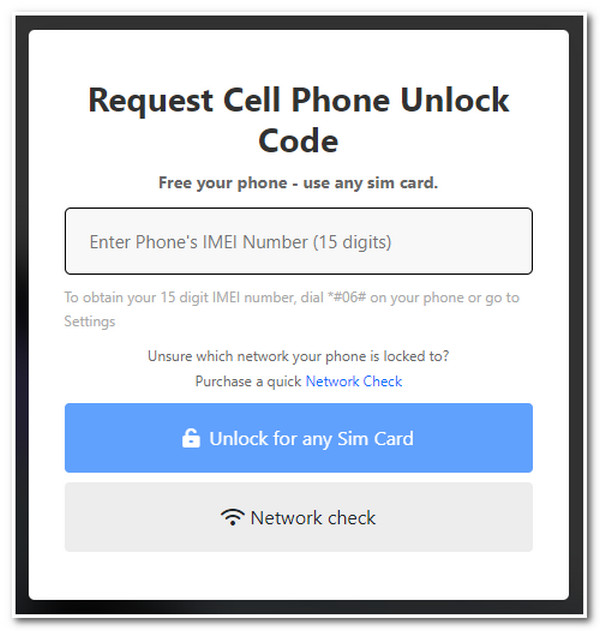
The Best Way to Sync Contacts Before Unlocking TracFone
There you have it! Those are the straightforward ways of unlocking TracFone devices via TracFone client service or online. Now, it is also essential to back up all the contacts you have on your TracFone device/SIM card before unlocking it so you can still have them after switching to a SIM card. You can use the 4Easysoft iOS Data Backup and Restore tool to do this work! This tool can back up multiple contacts, as well as other 20+ file types, simultaneously. It can backup all your contacts to your computer within just a few minutes and efficient results! Moreover, it also supports no data loss during the backup or restore process!

Infused with the iOS Data Restore feature that lets you acquire all the backup contacts quickly.
Offer two modes to back up your contacts: Standard and Encrypted Modes.
Equipped with a Comprehensive Preview feature that displays all the data categorically, including contacts.
Support almost all iPhone models and versions that utilize TracFone service.
100% Secure
100% Secure
How to Use 4Easysoft iOS Data Backup and Restore Tool to Sync Contacts Before Unlocking TracFone:
Step 1Download and install the 4Easysoft iOS Data Backup and Restore tool on your Windows or Mac computer. Then, launch the tool, link your TracFone mobile to the computer through a USB cord, and click the "iOS Data Backup" button.
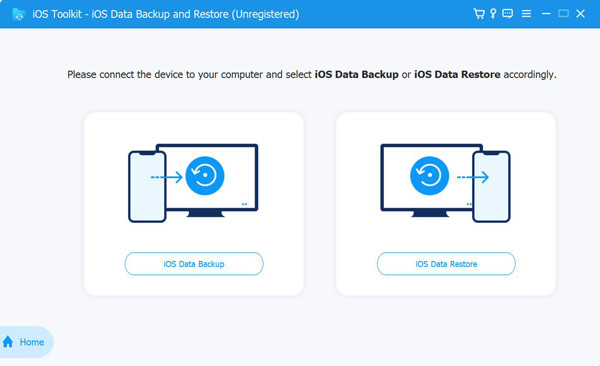
Step 2Next, choose between the "Standard and Encrypted backup" options. If you need to secure some of your contacts, select the "Encrypted Backup" option to secure them. After that, click the "Start" button to continue.
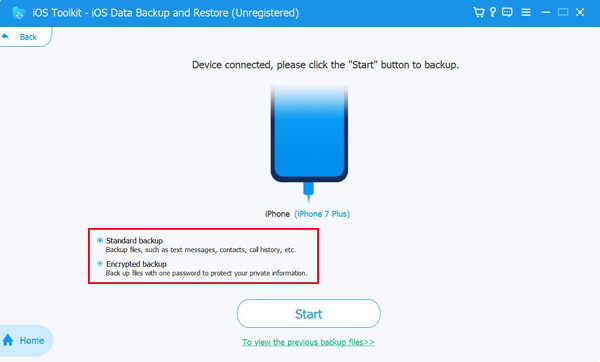
Step 3After that, select all the "Contacts" you want to backup or sync to your computer. Once you select them, click the "Next" button to initiate the backup process.
FAQs about How to Unlock TracFone Mobiles
-
How to unlock a TracFone for free?
The only way to unlock TracFone for free is by asking for a TracFone’s assistant. You can’t just use online unlocking sites offering free unlocking services, for not all are trustworthy. The most reliable way without requiring you to spend money is by asking for TracFone assistance.
-
Is there another way I can acquire my device’s IMEI number?
Yes, there is another way you can acquire/find your device’s IMEI number. You can launch your Settings app, select the General option, tap the About button, scroll down, and you’ll see your device’s IMEI number.
-
Is it possible to ask for a refund if I can’t unlock the TracFone mobile device?
Yes, you can demand a refund in case the TracFone can’t unlock your device. However, you can only do this if you meet their requirements and they fail to unlock your device.
Conclusion
There you go! Those are the 4 efficient ways how to unlock TracFone! With these 4 ways, you can now free your device from TracFone services and change your SIM cards to travel internationally or switch. To acquire the assurance of still having the contacts saved to your TracFone SIM card/device, you can use the 4Easysoft iOS Data Backup and Restore tool to back them up! To discover more of this tool’s powerful features, visit its official website today!
100% Secure
100% Secure



