Record video, audio, gameplay, and webcam to record precious moments easily.
Possible Reasons & Feasible Methods: Instagram Videos Not Playing
It can be frustrating when videos on Instagram don't play, whether it's in your updates, stories, or direct messages. But don't worry - there's a solution! In this post, you can quickly troubleshoot the common reasons why Instagram videos don't play and try out some viable ways to fix the problem. These fixes will upgrade and revitalize videos on Instagram again, so you can get back to enjoying smooth video playback immediately.
Guide List
Possible Reasons to Instagram Videos Not Playing Feasible Methods for Instagram Videos Not Playing How to Make Instagram Videos Without Playback IssuesPossible Reasons to Instagram Videos Not Playing
If you have encountered a situation where Instagram videos can't be played, then the following common reasons are the first things you need to consider. They are summarized from the actual usage experience of some users who encountered the same problem, so they are of greater reference value to you.
1. Poor Internet Connection: A weak or unstable internet connection is one of the most common reasons why Instagram videos won't play. Many videos, especially the longer ones, usually require a stable connection to load properly, and if your Wi-Fi or mobile data signal is weak, the video may buffer endlessly or not load at all.
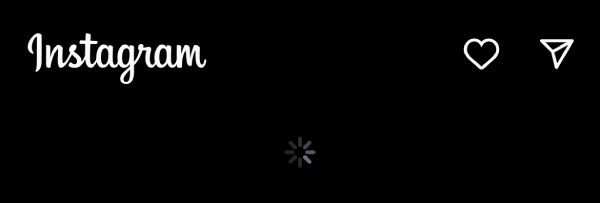
2. Outdated Instagram App: Using an outdated version of the Instagram app may cause the video to not play properly. Instagram releases regular updates which can be effective in fixing some potential bugs and improving performance. If your app is not up to date, it may have problems playing videos due to compatibility issues.

3. Cache Data Corruption: When you use Instagram, it stores some cache data that you may reuse later. Many features OF Instagram are based on this cached data to work properly, which of course includes your videos playing properly on Instagram. When this data is corrupted or overloaded, it may prevent the video from playing properly.

4. Device Storage Issues: If your device has insufficient storage space, it may have a hard time loading Instagram videos, as they need to take up a certain amount of storage space. Insufficient storage space can affect the performance of the app, including the smoothness of downloading and playing videos, especially high-quality ones.
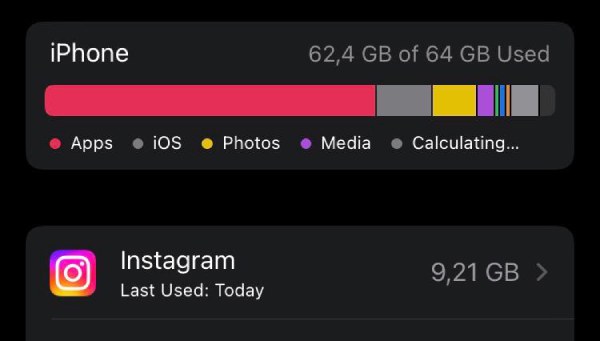
5. Video Format Errors: Sometimes the problem is not with your device or app, but with the video itself. As a video publisher, if a video is uploaded in an unsupported format or encounters an error during the upload process, it may not play properly on Instagram. This may cause viewers to have issues with the video not playing on Instagram.
Feasible Methods for Instagram Videos Not Playing
So how to identify the exact cause of Instagram videos not playing? If you find it too tedious to troubleshoot the above causes one by one, then you can try the following methods one by one to troubleshoot the possible malfunctioning programs, as these steps are relatively simple and effective.
Solution 1 – For Poor Internet Connection
Check your Internet connection by switching between Wi-Fi and mobile data to see if it improves video playback. If possible, move closer to your router or try using a more stable connection. You can also reset your network settings or reboot your device to refresh the connection. Also, check if your Instagram settings are preventing the video from playing properly.
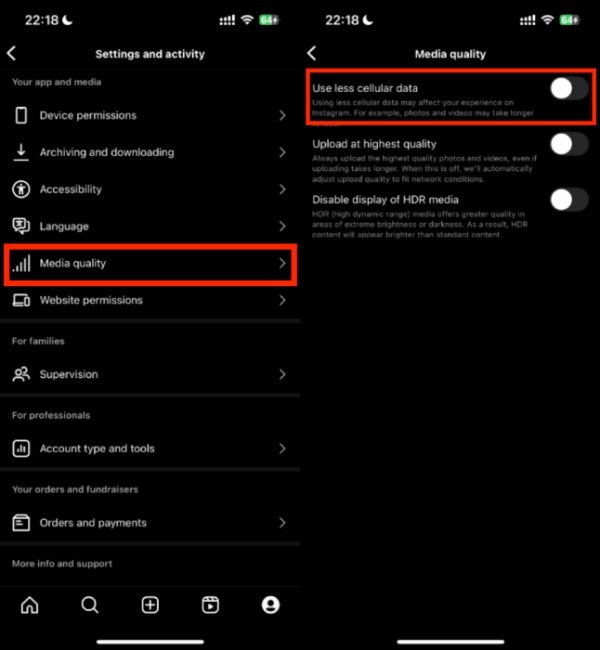
Solution 2 - For Outdated Instagram App
For over-old versions of the Instagram app, go to your app store and check for updates. If there is an update available, install it and restart the app. Keep your Instagram app updated and make sure you have the latest bug fixes and performance improvements, which can fix video playback issues.
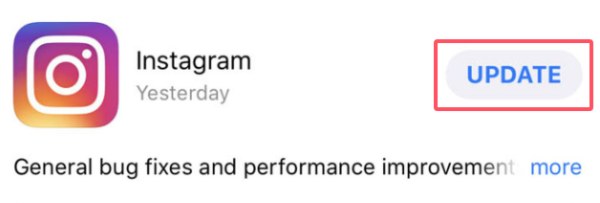
Solution 3 – For Cache Data Corruption
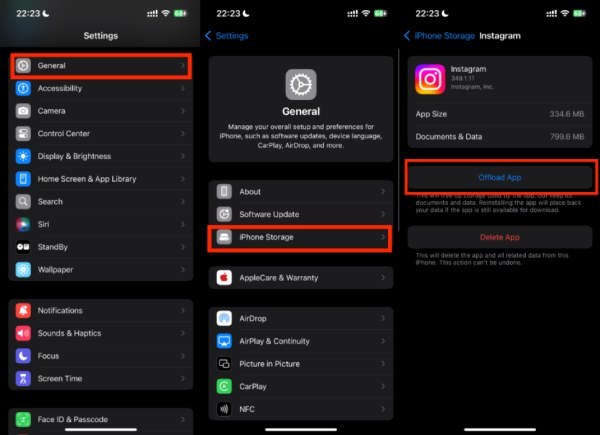
Solution 4 – For Device Storage Issues
Free up storage space by deleting unused applications, cleaning up temporary files, or transferring media to cloud storage. Make sure your device has enough space to handle Instagram videos, as low storage can affect the app's performance and prevent videos from loading properly.
Solution 5 – For Video Format Errors
If a particular video does not play, it may have been uploaded in an unsupported format. Please check the file format or re-upload the video, like aspect and ratio for Instagram videos. If you're not sure exactly what video format fits Instagram's publishing requirements, then you can read the next section to settle this once and for all.
How to Make Instagram Videos Without Playback Issues
If you want to post an Instagram video to share your happiness, then you don't want a well-crafted video that won't play properly on Instagram because of some accident. So, what is the right format for Instagram, and can completely avoid playback issues? You don't have to look too far, as 4Easysoft Total Video Converter provides you with the most straightforward solution - you just need to choose a format set up specifically for Instagram story size Instagram posting. The operation is very simple, as shown below:

Change your videos directly to an Instagram-friendly format.
Try to compress the file size for loading while maintaining video quality.
Make your Instagram videos more attractive by editing them.
Preview to see how the video will look before you finish creating.
100% Secure
100% Secure
Step 1Launch 4Easysoft Total Video Converter and click the “Add Files” button to import your video.
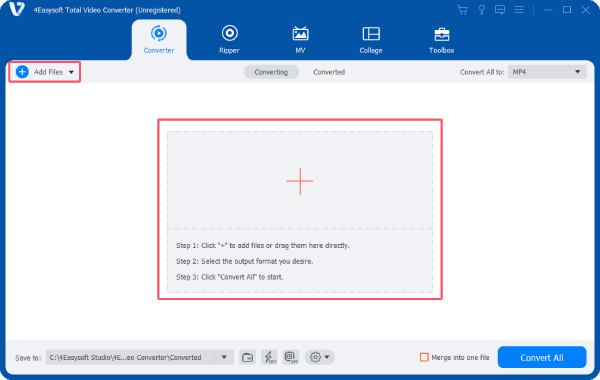
Step 2Click the “Convert All to” button and click the “Instagram” button to choose video quality.
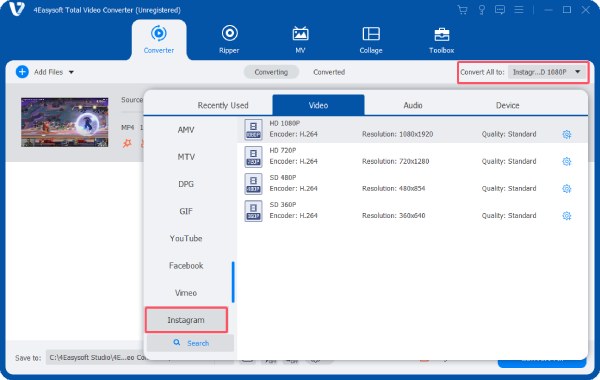
Step 3Once finished, click the “Convert All” button to make your videos perfectly set for Instagram posting without playback issues.
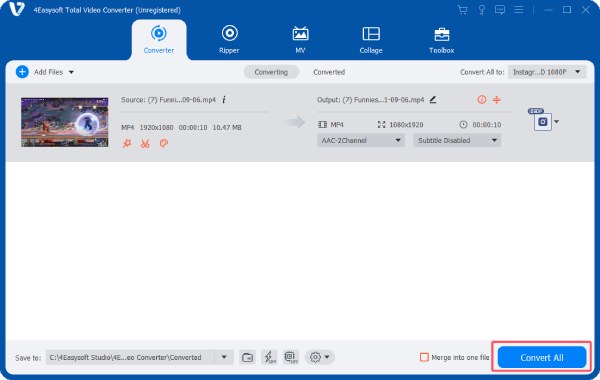
Conclusion
All in all, it can be frustrating to run into issues where Instagram videos don't play, but most problems are easily fixed. By following the steps mentioned in the post, you will be able to enjoy Instagram videos without interruption. Also, if you as a Video publisher are confused about video formats, then you can directly use 4Easysoft Total Video Converter to convert your well-crafted videos directly to a format supported by Instagram.



