Crea dischi/cartelle DVD/Blu-ray o file ISO da tutti i formati video.
[Confronto] 10 software gratuiti per la creazione di DVD per ogni utente
C'è davvero qualcosa di speciale nel creare il tuo DVD fisico. Che si tratti di un film personalizzato, di un backup di ricordi o di organizzare i tuoi video domestici, il software di creazione di DVD può aiutarti a portare questi progetti nel posto giusto. Qualunque sia il tuo motivo, avere lo strumento giusto renderà tutto un gioco da ragazzi. E la parte migliore? Questo post ha raccolto i 10 software gratuiti per la creazione di DVD! Inizia subito e trova quello perfetto per il tuo progetto DVD.
Elenco guide
Primi 1: 4Easysoft DVD Creator Top 2: Masterizzatore DVD Cisdem Top 3: Express Burn I migliori 4: DVDStyler Top 5: Film in DVD Top 6: Bombono DVD Top 7: Autore DVD Winx I migliori 8: Apple DVD Studio Pro I migliori 9: Ashampoo Burning Studio Top 10: Nero Burning ROM| Software di creazione di DVD | Piattaforma | Formati video supportati | Velocità di combustione | Menu personalizzabili | Caratteristiche notevoli |
| 4Easysoft Creatore di DVD | Windows e Mac | MP4, AVI, MKV, MOV, FLV, ecc. | Veloce | SÌ | Fornisce output di alta qualità e supporto per grandi formati. |
| Masterizzatore DVD Cisdem | Mac | MP4, MOV, MKV, FLV, AVI, ecc. | Veloce | SÌ | Facile da usare e perfetto per gli utenti Mac. |
| Bruciatura espressa | finestre | MP4, AVI, MOV, WMV, ecc. | Veloce | SÌ | Programma leggero e semplice da usare per masterizzare DVD. |
| DVDStyler | Windows e Mac | MP4, MKV, AVI, MOV, MPEG, ecc. | Moderare | SÌ | È open source e consente la creazione di menu flessibili. |
| Film in DVD | finestre | MP4, MKV, AVI, MOV, MPEG, ecc. | Moderare | Sì (limitato) | Semplice e veloce da usare per la masterizzazione base di DVD. |
| DVD Bombono | finestre | MP4, AVI, FLV, MKV, MOV, ecc. | Veloce | Sì (limitato) | Semplice da usare con anteprima in tempo reale. |
| Autore DVD Winx | finestre | MP4, AVI, MOV, MKV, ecc. | Veloce | SÌ | Offre una velocità di masterizzazione elevata e supporta i file ISO. |
| Apple DVD Studio Pro | Mac | MOV, MP4, MPEG, AVI, ecc. | Veloce | SÌ | Supporta menu professionali con script. |
| Studio di masterizzazione di Ashampoo | finestre | MP4, MOV, MKV, AVI, ecc. | Veloce | SÌ | È uno strumento versatile che supporta più dischi. |
| Nero BurningROM | finestre | MP4, FLV, MOV, AVI, ecc. | Moderare | SÌ | Strumenti avanzati e professionali per la masterizzazione di dischi. |
Primi 1: 4Easysoft DVD Creator
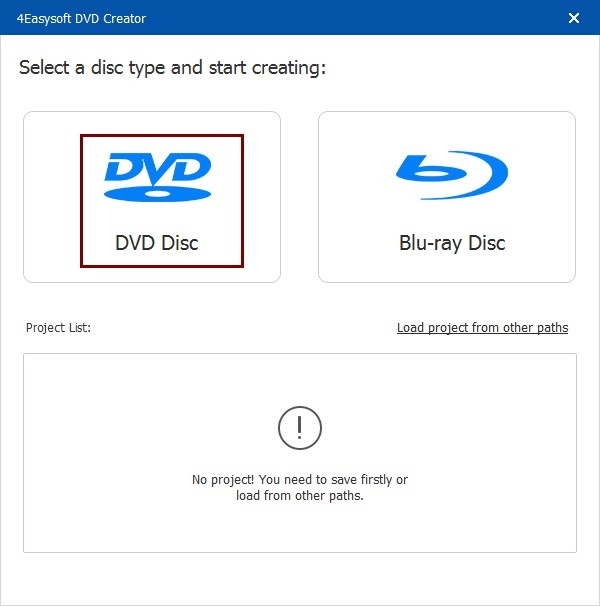
A partire da 4Easysoft Creatore di DVD, è un software di creazione di DVD gratuito e facile da usare che può masterizzare i tuoi video su DVD con semplici passaggi. Ciò che lo distingue dagli altri è il suo supporto per quasi tutti i formati video, da MP4 e AVI a WMV e MOV; puoi masterizzare questi formati su DVD in diversi standard per riprodurli su determinati lettori. Apprezzerai anche i suoi modelli di menu personalizzabili, che ti consentono di creare i tuoi menu personalizzati con immagini, pulsanti e testi senza alcuna curva di apprendimento ripida. E questo può essere visualizzato in anteprima prima di masterizzare correttamente i tuoi video sul disco. Che tu voglia una serata al cinema o una presentazione per qualsiasi tipo di evento, questo software di creazione di DVD gratuito garantisce che i tuoi DVD siano rifiniti e dall'aspetto professionale.

Crea dischi DVD/Blu-ray da tutti i tipi di formati video ad alta velocità.
Offriamo numerosi modelli tematici che puoi utilizzare per creare menu DVD esclusivi.
Strumenti di modifica di base per ritagliare, aggiungere musica, aggiungere sottotitoli, regolare effetti e altro ancora.
Conserva i video registrati dal tuo telefono, dalla tua fotocamera, da Internet e dal tuo computer.
100% Sicuro
100% Sicuro
Top 2: Masterizzatore DVD Cisdem
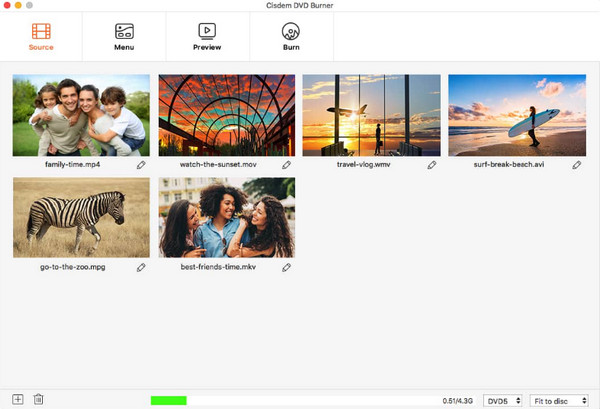
Un'altra ottima opzione principalmente per gli utenti Mac che desiderano un software di authoring DVD semplice ma robusto, Cisdem DVD Burner ha funzionalità che non ti sopraffaranno. Con questa piattaforma, puoi creare DVD con menu personalizzabili, oltre a consentirti di aggiungere sottotitoli, più tracce audio in diverse lingue e capitoli. Inoltre, ha tutti i video HD e SD coperti, inclusi i video scaricati da online o da videocamere, iPhone, iPad e altro. Quindi, se stai utilizzando un Mac e desideri un'operazione senza problemi, vale la pena considerare Cisdem.
Top 3: Express Burn
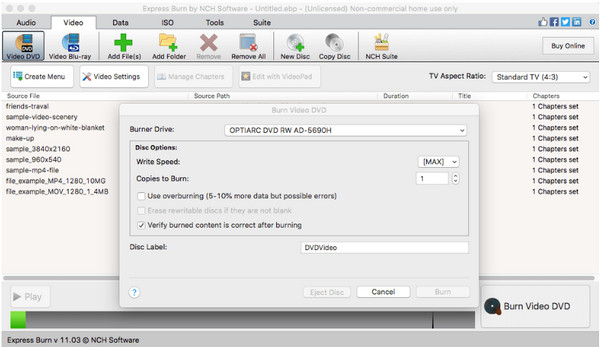
Passiamo a Express Burn. Potrebbe non essere il software di authoring DVD gratuito in cui ti aspetti funzionalità estese, ma può essere la scelta giusta se opti per semplicità e velocità. Express Burn copre un gran numero di formati video e audio, come MP4, MOV, AVI, MP3 e altri, oltre alla funzionalità drag-and-drop che rende rapido il caricamento di tutti i file video da masterizzare. Non dovrai aspettare troppo i tempi di codifica, perché si concentra sul completamento rapido del lavoro di masterizzazione.
I migliori 4: DVDStyler
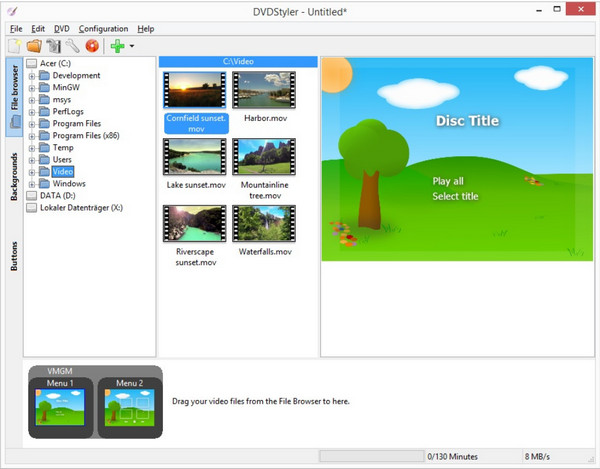
Ora, date un po' di spazio per DVDStyler, un software open source per la creazione di DVD che ti offre maggiore libertà di controllo sui tuoi DVD. Puoi creare menu DVD personalizzati insieme a pulsanti interattivi, testo e immagini. Rispetto ad altri strumenti che hanno modelli limitati, DVDStyler ti consente di progettare menu da zero o di modificare quelli esistenti in base alle tue esigenze.
Top 5: Film in DVD
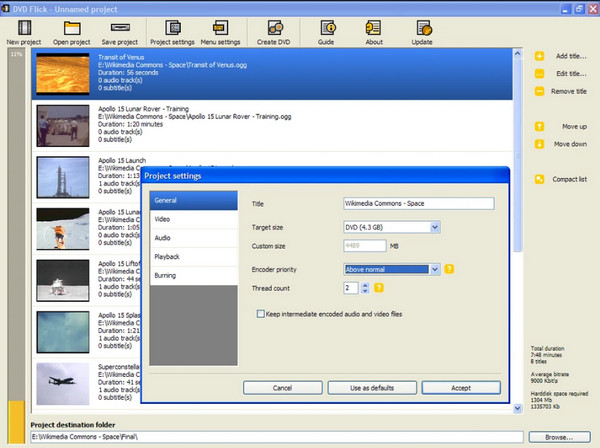
Se desideri un software di creazione di DVD semplice ma affidabile, Film in DVD potrebbe funzionare per te. È perfetto per i principianti che vogliono semplicemente trasferire le proprie collezioni video su un DVD senza passaggi complessi. Oltre a questo, supporta una varietà di formati e ti consente di aggiungere sottotitoli, tracce audio e capitoli ai tuoi DVD. E la parte migliore è che, che tu stia masterizzando un film o eseguendo il backup di video, funziona in modo rapido ed efficace.
Top 6: Bombono DVD
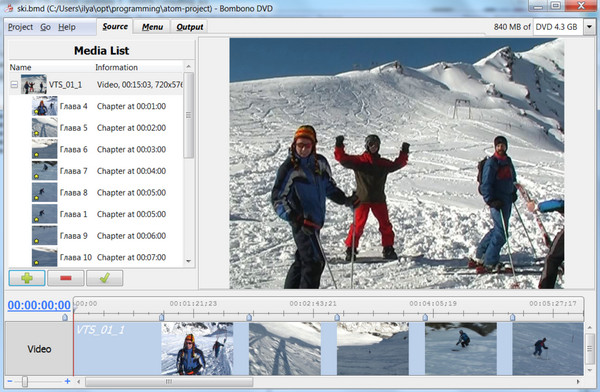
Il prossimo è il DVD Bombono, un software di authoring DVD gratuito e amichevole che presenta un perfetto equilibrio tra funzionalità e semplicità. Ciò che lo distingue dagli altri concorrenti è la sua interfaccia intuitiva e la funzione di anteprima in tempo reale, che mostra come apparirà il tuo DVD prima di masterizzarlo con successo. Sebbene sia leggero, è abbastanza potente da aiutarti a creare DVD di alta qualità, il che lo rende una delle scelte solide per gli strumenti di authoring DVD.
Top 7: WinX DVD Author
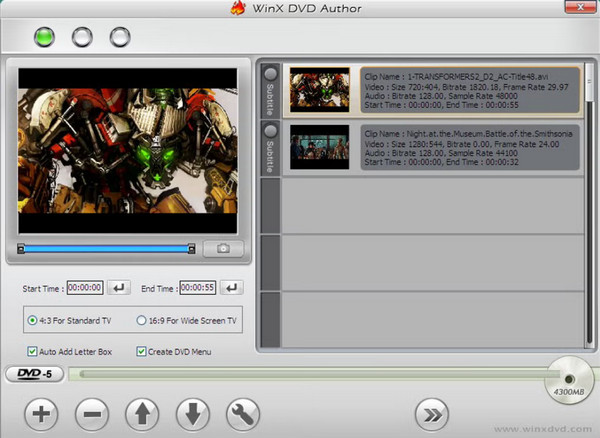
Su Autore DVD WinX, un'altra scelta superba se desideri un'operazione di creazione DVD rapida e semplice. Contiene tutti i formati video più famosi e, come qualsiasi altro software di creazione DVD in questo elenco, WinX ti consente di masterizzare DVD con menu personalizzabili. È anche rinomato per la sua velocità, che ti consente di ottenere quel risultato in pochissimo tempo senza sacrificare la qualità. Se desideri creare il tuo DVD rapidamente e senza difficoltà, WinX DVD Author potrebbe essere la soluzione giusta.
I migliori 8: Apple DVD Studio Pro

Per gli utenti che cercano qualcosa di più avanzato, Apple DVD Studio Pro potrebbe funzionare per te. Sebbene non sia più supportato da Apple, questo software di authoring DVD era un tempo lo standard per la creazione di dischi di livello professionale, specialmente per chi aveva vecchi sistemi Mac. Consente agli utenti di avere il controllo completo sulla produzione di DVD, consentendo scripting, menu personalizzati e video multi-angolo. Quindi, se hai ancora una vecchia versione di macOS, questa piattaforma funziona meglio.
I migliori 9: Ashampoo Burning Studio

Studio di masterizzazione di Ashampoo è uno strumento completo che funziona più di un semplice software di authoring DVD. Non solo ti consente di generare DVD con menu e capitoli personalizzati, ma è anche una suite multimediale all-in-one, che ti fornisce strumenti per masterizzare CD audio e fare il backup dei file. Inoltre, presenta un'interfaccia pulita e intuitiva, che rende la navigazione semplice per tutti gli utenti con tutti i livelli di competenza tecnica. Se sei una persona a cui piace un sacco di funzionalità sotto lo stesso tetto, questo DVD e Software di creazione Blu-ray potrebbe essere un'ottima scelta.
Top 10: Nero Burning ROM
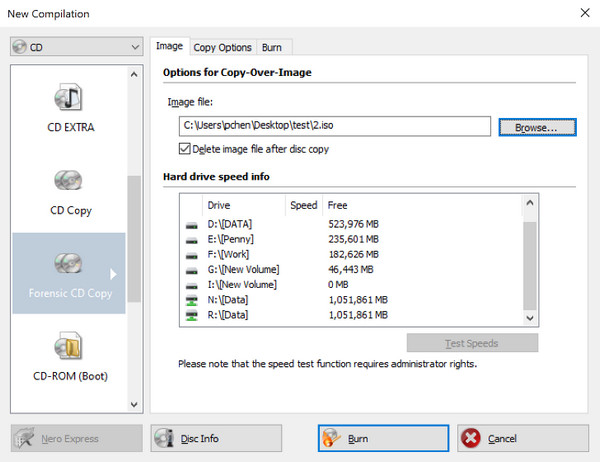
Ultimo ma non meno importante, essendo da tempo un nome affidabile nel mondo dei software per la creazione di DVD, Nero BurningROM include potenti capacità, che ti consentono di masterizzare DVD di alta qualità con menu. Uno dei suoi principali vantaggi è che, essendo in circolazione da anni, continua a migliorare quando si tratta di strumenti di masterizzazione. Copre anche tonnellate di formati video e ti consente di personalizzare tutto, dal layout del menu al contenuto. Sebbene non sia completamente gratuito, poiché le funzionalità complete richiedono un acquisto, puoi comunque esplorare più potenza di creazione di DVD nella prova gratuita.
Conclusione
Per riassumere il tutto, vedi una varietà di opzioni software gratuite per la creazione di DVD che soddisfano la tua vasta gamma di esigenze, da una semplice masterizzazione di DVD a un DVD più avanzato. Se vuoi qualcosa di rapido e semplice come Express Burn o uno ricco di funzionalità come DVDStyler, c'è sicuramente uno strumento che è perfetto per te! Nel frattempo, se hai bisogno di una soluzione bilanciata per masterizzare DVD, il 4Easysoft Creatore di DVD è la migliore opzione! Offrendo una creazione veloce e di alta qualità con menu personalizzabili e molto altro, è la scelta migliore sia per i principianti che per gli utenti esperti. Provalo ora!
100% Sicuro
100% Sicuro


