PC用ブルーレイプレーヤートップ8のガイド:長所と短所
ストリーミングがエンターテイメントの主流となっている今、特別なブルーレイ コレクションを保存しているかもしれません。それらを最高の品質で楽しむには、Windows 10/11 の PC 用ブルーレイ プレーヤーがあれば画期的です。ブルーレイ ムービーを視聴できるだけでなく、フル HD または 4K で楽しむことができます。したがって、言うまでもなく、PC に最適なブルーレイ プレーヤーを知る時が来ました。ここでは、賢明な決定を下すために長所と短所を分析した上位 8 つの選択肢を紹介します。
ガイドリスト
トップ1. 4Easysoft ブルーレイプレーヤー トップ2. VLCメディアプレーヤー トップ3. Leawo Blu-rayプレーヤー トップ4. GOMプレーヤー トップ5. PotPlayer トップ6. 5KPlayer トップ 7. KMPlayer トップ 8. DVDFab ブルーレイ プレーヤー| PC用ブルーレイプレーヤー | 対応ディスク | 4K再生 | リージョンフリー | 無料版/有料版 |
| 4Easysoft ブルーレイプレーヤー | ブルーレイ、UHDブルーレイ、DVD | はい | はい | 無料 $12.95 1ヶ月 |
| VLCメディアプレーヤー | ブルーレイ、DVD | はい | 限定 | 無料 |
| Leawo ブルーレイプレーヤー | ブルーレイ、UHDブルーレイ、DVD | はい(プラグインあり) | はい | $39.95(1年間) |
| GOMプレーヤー | ブルーレイ、DVD | はい | 限定 | 無料版 プロ用$25 |
| ポットプレイヤー | ブルーレイ、UHDブルーレイ、DVD | はい | はい | 無料 |
| 5Kプレーヤー | ブルーレイ、UHDブルーレイ、DVD | はい | はい | 無料 |
| KMPlayer | ブルーレイ、UHDブルーレイ、DVD | はい | はい | 無料 |
| DVDFab ブルーレイ プレーヤー | ブルーレイ、UHDブルーレイ、DVD | はい | はい | $59.99(1年間) |
トップ1. 4Easysoft ブルーレイプレーヤー
の 4Easysoft ブルーレイプレーヤー は、この PC 用ブルーレイ プレーヤーのリストでトップにランクされるに値します。このリージョンフリー プレーヤーを使用すると、ブルーレイや DVD から ISO ファイル、さまざまなビデオやオーディオ形式まで、すべてのメディア コレクションをスムーズに再生できます。再生以外にも、視覚効果、オーディオ選択、字幕など、ビデオとオーディオのカスタマイズ オプションが豊富に用意されています。それだけでなく、このプレーヤーはドルビー デジタル サラウンドなどの高解像度オーディオ形式もサポートしているため、劇場のようなブルーレイ鑑賞体験が得られます。


好きなところ:
• 4K、3D、HD 再生に完全に互換性があります。
• 高品質のビデオとオーディオを提供します。
• Blu-ray メニューを簡単に操作できます。
気に入らない点:
• 追加機能を購入する。
トップ2. VLCメディアプレーヤー
PC 用で最も人気の高いブルーレイ プレーヤーの 1 つである VLC では、あらゆる種類のディスクを楽しむことができます。暗号化されたブルーレイを再生するにはプラグインが必要ですが、VLC は MP4、MKV、AVI、MP3、OGG など、幅広いビデオおよびオーディオ形式をサポートしています。注目すべき機能の 1 つは、完全に無料で定期的に更新されることです。そのため、ブルーレイ ムービーをすぐに楽しみたい場合は、VLC をお選びください。
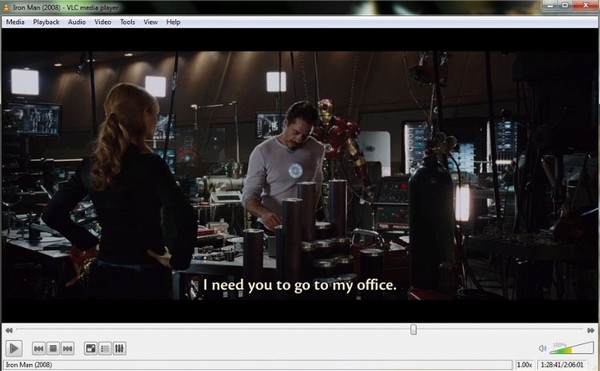
好きなところ:
• 隠れたコストのない Blu-ray プレーヤー。
• トラックや字幕を簡単に変更できます。
• 複数のプラットフォームで信頼性の高いパフォーマンスを提供します。
気に入らない点:
• 暗号化されたブルーレイを再生するには、さらに手順が必要です。
• HDR コンテンツはサポートされていません。
トップ3. Leawo Blu-rayプレーヤー
Leawo Blu-ray Player は、シームレスな Blu-ray ディスク再生を体験できるもう 1 つのトップクラスのオプションです。この PC 用 Blu-ray プレーヤーは、Dolby TrueHD や DTS-HD などの高解像度オーディオ形式に対応しています。そのため、プレミアム サウンドをお求めの場合、Leawo はホーム シアター セットアップに最適な追加機能です。また、リージョンフリーの再生も提供しており、Blu-ray を制限なく楽しむことができます。
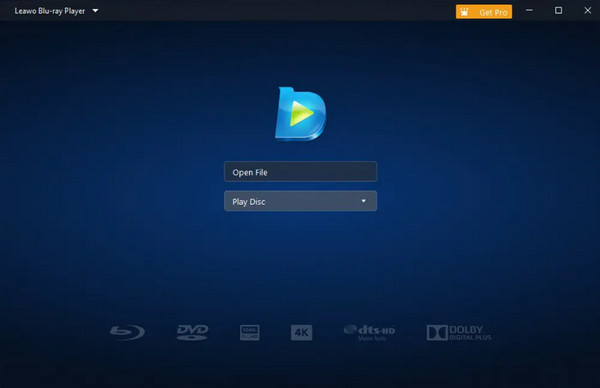
好きなところ:
• さまざまなビデオ形式、DVD、ISO をサポートします。
• 字幕のスタイルを変更できます。
• 4K および HD 品質の優れたサポート。
気に入らない点:
• コンピュータ システムに負担がかかります。
• 高度なコントロールはプロ版にのみあります。
トップ4. GOMプレーヤー
GOM Player は、その汎用性で有名な、Blu-ray 再生と 3D 再生の両方に適した PC 用の無料 Blu-ray プレーヤーです。このプレーヤーは、4K を含む高品質のビデオ再生も提供します。ただし、これはプロ バージョンでのみ実現可能です。さらに追加機能をアンロックして、素晴らしい Blu-ray 視聴体験を実現できます。
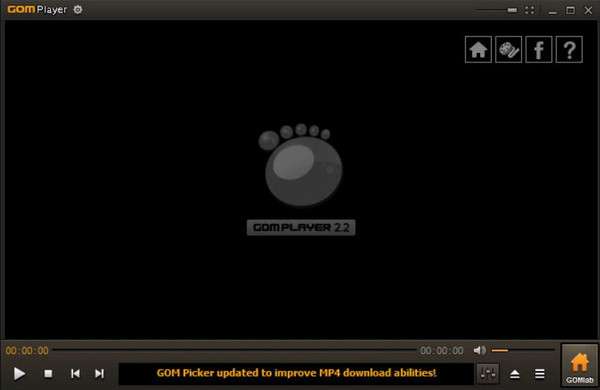
好きなところ:
• Blu-ray ムービーの再生を無料で提供します。
• ニーズに合わせてビデオ設定を変更できます。
• コンピュータ システムでは軽量です。
気に入らない点:
• オーディオの同期の問題や遅延が発生します。
• Blu-ray メニューにはナビゲーションがありません。
トップ5. PotPlayer
PotPlayer は、ISO ファイルやフォルダを含むさまざまなメディア形式をサポートする、無料でありながら高度にカスタマイズ可能なプレーヤーです。この PC 用 Blu-ray プレーヤーの重要な機能の 1 つは、高度なオーディオ設定です。これにより、サウンド出力を好みに合わせて調整できます。また、ハードウェア アクセラレーションもサポートしているため、希望どおりにスムーズに再生できます。
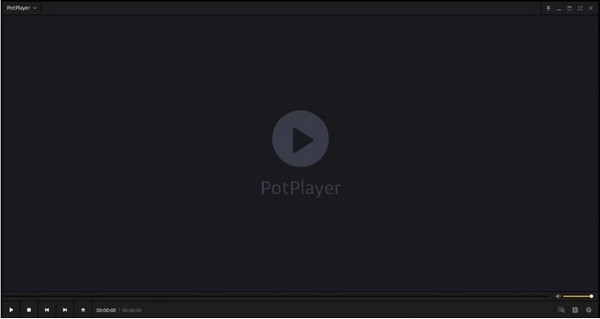
好きなところ:
• 明るさやその他の効果を調整する機能があります。
• 3D Blu-ray、4K、HD コンテンツをサポートします。
• スムーズな再生のためにハードウェア アクセラレーションを使用します。
気に入らない点:
• 保護された Blu-ray の問題。
• Blu-ray ムービーを再生する前に複雑なセットアップが必要です。
トップ6. 5KPlayer
5KPlayer は、PC 用の無料ブルーレイ プレーヤーとして、ブルーレイや DVD をサポートするためのさまざまな機能を備えています。AirPlay や DLNA メディア機能を備えているため、携帯電話から PC にコンテンツをストリーミングしたい場合に最適です。また、4K サポートにより超高解像度の映画を視聴できるため、物理メディアとデジタル メディアの両方を楽しむのに最適です。

好きなところ:
• 物理メディアだけでなく、幅広いフォーマットをサポートします。
• 携帯電話からコンテンツをストリーミングできます。
気に入らない点:
• 高度な機能が制限されています。
トップ 7. KMPlayer
KMPlayer は、オーディオとビデオ形式の互換性に優れ、物理メディアとファイル形式の再生を効率的にカバーする PC 用ブルーレイ プレーヤーです。シンプルなインターフェイスで、ビデオ フィルターから字幕設定まで、幅広いカスタマイズ オプションを選択できます。また、このプレーヤーは、3D や VR ビデオを含む、高性能な再生を提供することで高く評価されています。

好きなところ:
• 非常にカスタマイズ可能なコントロール、ツールバー、レイアウト。
• 視聴体験をカスタマイズできます。
• 3D Blu-ray の再生互換性。
気に入らない点:
• 頻繁に広告やポップアップが表示されます。
• 暗号化されたBlu-rayは再生できません。
トップ 8. DVDFab ブルーレイ プレーヤー
DVDFab Blu-ray プレーヤーは、リージョンフリー機能と 4K 再生の容易なサポートで有名な、Windows 10/11 向けの機能満載の Blu-ray プレーヤーです。Blu-ray のほか、DVD、UHD Blu-ray、ISO ファイルとフォルダーもサポートするように設計されています。すっきりとしたインターフェイスを備えており、Blu-ray ムービーを簡単に楽しむことができます。
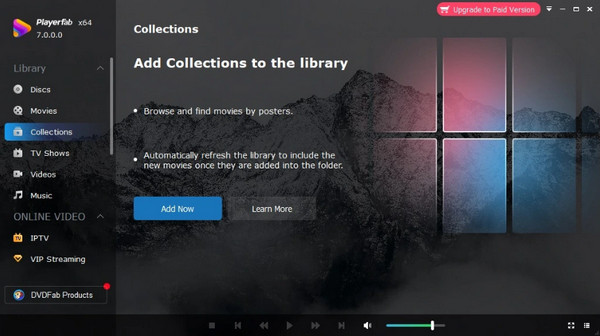
好きなところ:
• 高度なオーディオ形式のサポート。
• どの地域のブルーレイも再生できます。
• 4K UHD を簡単にサポートし、4K テレビに最適です。
気に入らない点:
• 無料版や試用版は提供しません。
• 特に 4K 再生には、高いシステム リソースが必要です。
結論
リージョンフリー再生、4Kサポート、高度なオプションなど、どんなニーズにもぴったりのプレーヤーがあなたを待っています。上記のPC用ブルーレイプレーヤーのいずれかがぴったりです。VLCなどの無料ソリューションからDVDFabが提供するプレミアムエクスペリエンスまで、適切なプレーヤーはニーズによって異なります。ただし、機能、4K再生、使いやすさのバランスを取りたい場合は、 4Easysoft ブルーレイプレーヤー 最高です! シームレスなパフォーマンスと卓越したオーディオビジュアル品質を手頃な価格で実現し、Blu-ray コレクションを存分にお楽しみいただけます。


