모든 영상의 자막을 무료로 다운로드할 수 있는 최고의 사이트 8곳!
사용하는 언어 때문에 영화, TV 프로그램 또는 YouTube 동영상을 보는 것을 이해하는 데 문제가 있습니까? 그렇다면 웹사이트에서 자막을 다운로드하여 캐릭터의 대화를 따라잡을 수 있습니다. 지금 자막을 어디서 구할 수 있는지 모르겠다면 이 게시물을 읽어야 합니다! 이 게시물은 YouTube 동영상, TV 프로그램 및 영화의 자막을 다운로드할 수 있는 최고의 웹사이트 8곳을 모았습니다. 그러니 지금 바로 아래에서 각각을 확인하세요!
놓치지 말아야 할 무료 자막 다운로드 사이트 8곳
1위: YIFY
영화 자막을 다운로드할 수 있는 첫 번째 사이트는 YIFY입니다. 이 사이트는 사용자 친화적인 인터페이스와 간단한 검색 창을 갖추고 있습니다. 게다가 다양한 언어로 더 광범위한 카테고리, 장르 및 자막을 지원하여 바로 다운로드할 수 있습니다. YIFY가 다른 사이트와 다른 점은 각 영화가 다른 세부 정보와 연결되어 있어 이 YTS 자막 다운로드 사이트가 전문적으로 보인다는 것입니다!
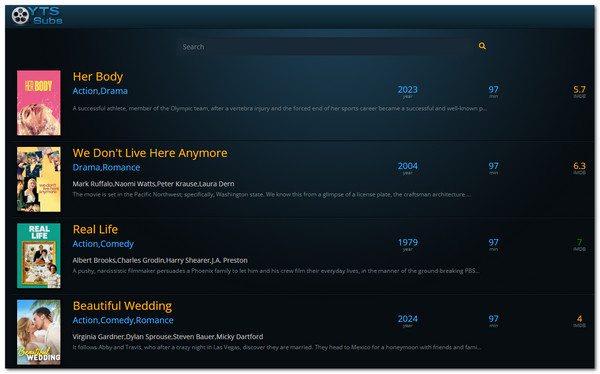
YIFI의 특징
• 영어, 스페인어, 프랑스어, 독일어 등 70개 이상의 지원 언어
• 개인정보의 무단 접근 및 불법복제로부터 안전하게 보호하세요.
• 사용하기 쉬운 검색창.
상위 2개: Subdl
자막 다운로드를 제공하는 또 다른 사이트는 Subdl입니다. 이 사이트 뒤에는 64개 언어로 된 영화나 TV 쇼 자막을 모아 놓은 거대한 데이터베이스가 있습니다. 이러한 언어에는 그리스어, 프랑스어, 네덜란드어, 힌디어 등이 있습니다. YIFY와 마찬가지로 Subdl도 인기 있고 새로운 영화와 자막을 쉽게 탐색할 수 있는 미니멀리스트 룩을 지원합니다.
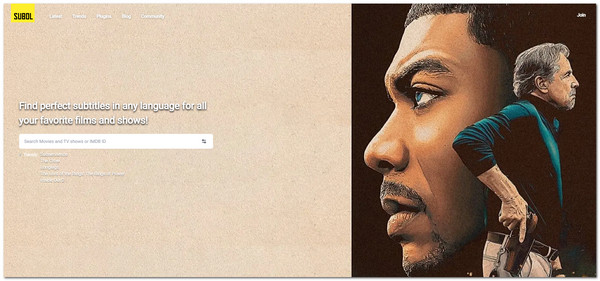
Subdl의 특징
• 타임스탬프가 포함된 자막을 제공합니다.
• 언어를 필터링할 수 있습니다.
• 자막의 순서와 타임라인이 특정 영화와 일치했습니다.
상위 3개: OpenSubtitles.org
이 게시물의 세 번째 자리를 차지한 자막 다운로드 웹사이트는 OpenSubtitles.org입니다. 이 사이트를 방문하면 의심스러울 수 있습니다. 하지만 Subdl과 비슷하게 OpenSubtitles.org도 다양한 시대의 영화와 TV 쇼 자막이 들어 있는 방대한 데이터베이스를 지원합니다. 게다가 년도, 장르, 에피소드 등으로 검색하여 비디오를 탐색할 수 있는 좋은 방법도 제공합니다.
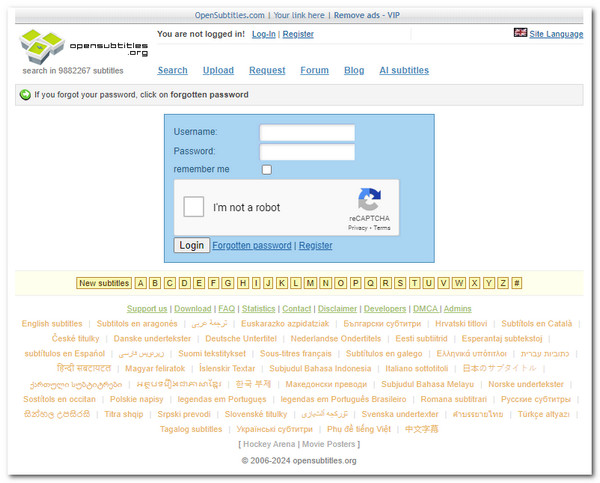
OpenSubtitles.org의 특징
• 자막을 다운로드하는 것 외에도 사이트에 자막을 업로드할 수도 있습니다.
• 50개 이상의 언어에 대한 자막을 제공합니다.
• Chrome 및 Firefox용 브라우저 확장 프로그램을 지원합니다.
상위 4개: 다운서브
스트리밍 사이트에서 영화를 시청하는 경우 Downsub을 사용하여 영화 자막을 다운로드할 수 있습니다! 첫 번째 사이트와 달리 Downsub은 YouTube, VIU, Vlive 등의 스트리밍 플랫폼에 자막을 제공합니다. 이 사이트가 있으면 더 이상 타사 프로그램을 설치할 필요가 없습니다. 스트리밍 플랫폼에서 시청한 영화의 URL을 복사하여 Downsub에 붙여넣습니다. 그러면 이제 자막과 함께 영화를 즐길 수 있습니다.
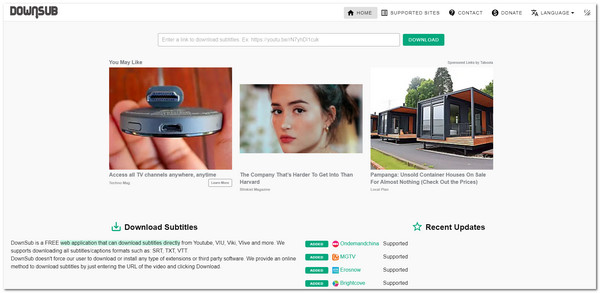
다운서브의 특징
• TXT, VTT, SRT 등 다양한 자막 파일 유형을 지원합니다.
• 스트리밍 사이트의 영화 자막을 다운로드하세요.
• 스트리밍 플랫폼에서 영화를 다운로드하세요.
상위 5개: 체크서브
YouTube에서 영화 자막을 다운로드할 수 있는 또 다른 사이트는 Checksub입니다. 이 사이트에서는 SRT 및 VTT 형식의 자막을 무료로 다운로드할 수도 있습니다. 이러한 자막은 Google Translate를 사용하여 다른 언어로 번역할 수 있습니다. 이제 YouTube 영화에 다운로드한 자막에 문제가 있는 경우 이 사이트의 기본 제공 자막 편집기를 사용하여 편집할 수 있습니다!
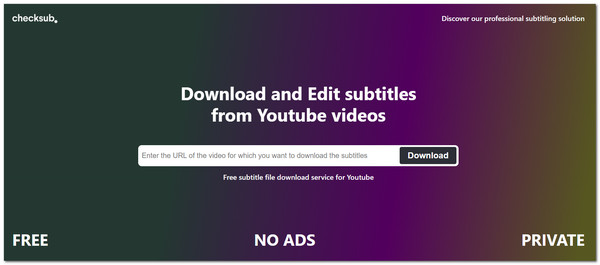
Checksub의 특징
• 간단하고 사용자 친화적인 인터페이스를 제공합니다.
• 광고 없는 안전한 환경을 제공합니다.
• 빠른 자막 다운로드를 위해 Chrome 확장 프로그램 버전을 지원합니다.
상위 6개: English-Subtitle.org.
그렇지 않으면, 온라인에서 시리즈를 스트리밍하기 위한 무료 영어 자막을 대량으로 제공하는 사이트를 찾고 있다면 English-Subtitle.org를 시도해야 합니다. 이 사이트에서는 다양한 영화와 TV 쇼 자막을 탐색하고 쉽게 다운로드할 수 있습니다. 게다가, 이 사이트는 글로벌 커뮤니티를 처리하기 때문에 누군가에게 자막에 대해 물어볼 수도 있습니다.
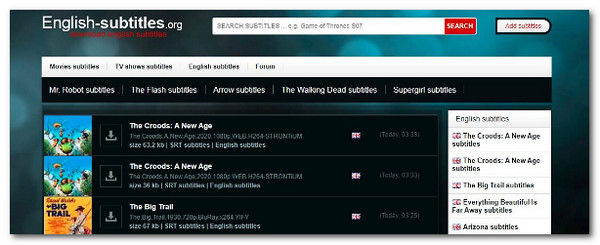
English-Subtitle.org의 특징
• 현대적이면서도 직관적인 인터페이스를 제공합니다.
• 영화나 TV 쇼의 자막을 대량으로 제공합니다.
• 빠른 다운로드 속도를 지원합니다.
상위 7개: TVSubtitles.net
TV 쇼의 자막을 다운로드할 수 있는 또 다른 사이트는 TV subtitles.net입니다. 이 사이트는 SRT 파일로 16개 언어로 다양한 자막을 제공합니다. 이 모든 자막은 300개 이상의 TV 쇼나 시리즈를 위한 것입니다. 게다가, 인터페이스는 다루기 쉽고, 가장 인기 있는 TV 쇼와 새로운 자막 목록이 잘 구분되어 있습니다.
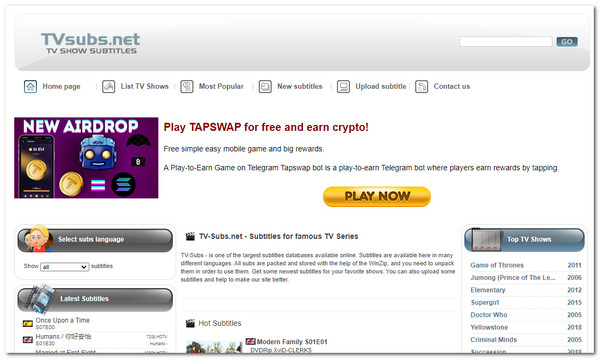
TVSubtitles.net의 특징
• 12만 2천 개의 TV 쇼 에피소드가 제공됩니다.
• 자막 업로드 가능
• TV 프로그램과 자막 목록을 정리했습니다.
상위 8개: Moviesubtitles.org
TV 프로그램 자막을 다운로드할 수 있는 웹사이트가 있다면, 영화 자막을 제공하는 웹사이트도 있는데, 그 중 하나가 Moviesubtitles.org입니다. 이 웹사이트는 오래된 영화와 새로운 영화를 모두 다루고 있으며 128,000개의 자막을 제공합니다! 정말 많은 양이죠? 게다가 영어, 그리스어, 프랑스어 등 13개 언어로 자막을 무료로 다운로드할 수 있습니다.
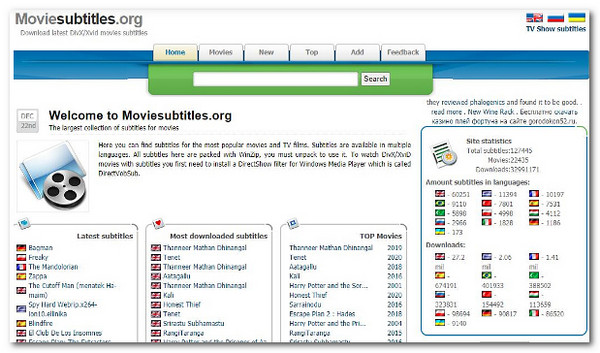
TVSubtitles.net의 특징
• 세련된 인터페이스를 제공합니다.
• 제목은 알파벳순으로 분류됩니다.
• 사용자 커뮤니티를 지원합니다.
비디오에 다운로드 자막을 추가하는 보너스 팁
이제 자막 다운로드를 위한 최고의 사이트 목록이 있으니, 이제 비디오에 추가할 시간입니다! "어떻게 할까요?" 글쎄요, 강력한 4Easysoft 총 비디오 변환기! 이 Windows 및 Mac 호환 도구를 사용하면 다양한 형식으로 자막을 삽입할 수 있습니다. 게다가 자막을 변경할 수 있는 옵션도 포함되어 있습니다. 자막의 위치, 불투명도 등을 조정하는 옵션이 포함되어 있습니다. 글꼴, 크기, 색상, 텍스트 서식 스타일 등을 변경하여 모양을 편집할 수도 있습니다! 게다가 실시간으로 비디오에 자막을 추가한 후 자막의 모양을 볼 수도 있습니다!

SRT, SSA, ASS 형식으로 자막을 삽입할 수 있습니다.
영상에 맞게 자막 지연 시간을 조정하세요.
비디오 편집을 위한 다른 옵션을 제공합니다. 효과 조정, 필터 적용, 오디오 추가 등이 가능합니다.
자막을 추가하여 비디오 품질을 높여주는 AI 비디오 향상 기능이 내장되어 있습니다.
1 단계먼저, 다음을 설치하세요. 4Easysoft 총 비디오 변환기 컴퓨터에서. 설치가 완료되면 "파일 추가"를 클릭하여 자막을 추가하려는 비디오를 업로드합니다.

2 단계다음으로, "편집"을 클릭하여 이 도구의 비디오 편집 옵션에 액세스합니다. 팝업 창에서 "자막" 탭을 선택하고 "자막" 드롭다운 버튼 옆에 있는 "자막 추가"를 클릭하여 자막을 가져옵니다.
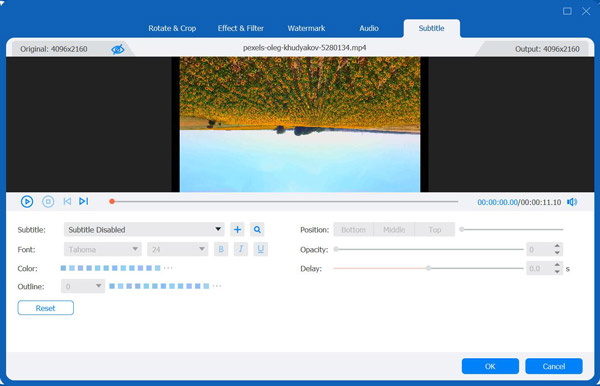
3단계성공적으로 가져온 후에는 자막의 모양, 위치 및 타이밍을 조정할 수 있습니다. 글꼴, 색상, 배치 및 지연을 변경할 수 있습니다! 편집에 만족하면 "확인" 버튼을 클릭하고 "모두 변환"을 눌러 작업 저장을 시작하세요!
결론
이제 무료 자막 다운로드를 제공하는 상위 10개 웹사이트입니다! 이를 통해 이제 영화, TV 프로그램 및 YouTube 비디오에 자막을 추가하고 콘텐츠와 스토리를 따라잡을 수 있습니다. 다운로드한 자막을 비디오에 임베드하려면 다음을 시도하세요. 4Easysoft 총 비디오 변환기 도구! 사용하기 쉬운 자막 편집기로 자막을 쉽게 추가하고, 사용자 지정하고, 지연을 조정할 수 있습니다! 지금 사용해 보세요!

 게시자:
게시자: 